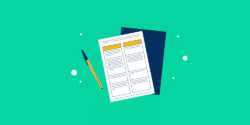Last updated on 24th November 2023
Video is one of the most important tools for marketing these days.
If you want your video to stand out it needs to look great and professional. Here are our 17 best tips for making great, professional-looking videos…
1. Invest in the correct equipment
In order to create a professional video, you need to invest in the correct equipment. This includes items like a camera, editing software, and a microphone – at a minimum. Additional equipment could include lighting, a tripod, and a gimbal.
But don’t worry, this equipment doesn’t need to break the bank. Most smartphones have a good enough camera for shooting videos, and both Apple and Windows devices have free, built-in video-editing software (Apple’s iMovie and Windows’ Video Editor).
Investing in the right equipment also means investing in the right music and sound effects. This will bring life to your videos. For this we recommend Epidemic Sound where you get unlimited music/sound effect downloads, to use in personal and commercial projects.
We’ve partnered with Epidemic Sound to get you 10% off for 12 months when you sign up here:
Get 10% off for 12 months >>
The most important thing you’ll need that you may not have already is a microphone. Of course, it’s possible to record audio through your phone, but you won’t get the crisp, professional result you require.
Check out this video by IGN to find out which microphone is best for your budget:
2. Write a script
A script is important for giving your video some direction. You need to ask yourself what the purpose of your video is and what you’re trying to achieve, and then use your script to help you get that across.
A script can also help you to estimate how long your video is going to be. Video length can be tricky. Typically, a shorter video will see better engagement. However, as long as the information in your video is valuable and interesting to viewers, length doesn’t really matter.
When writing a script, it’s important to understand what works for you personally. For example, writing everything out and then reading it word-for-word could help boost your confidence or it could make you sound a little bit robotic.
Similarly, working from a couple of bullet points could help you to flow more naturally or it could leave you feeling scattered.
There is no right or wrong here, it’s all about what works for you!
For more information on how to write your script – including a free template! – take a look here: How to Write a Video Script
3. Consider your video background
When recording a video, you need to think about everything that’s going to be inside the frame. Nothing should be there by accident.
If you want your video to look professional then it could be best to opt for a clean background with no distractions. Here’s an example from Robin Sharma:
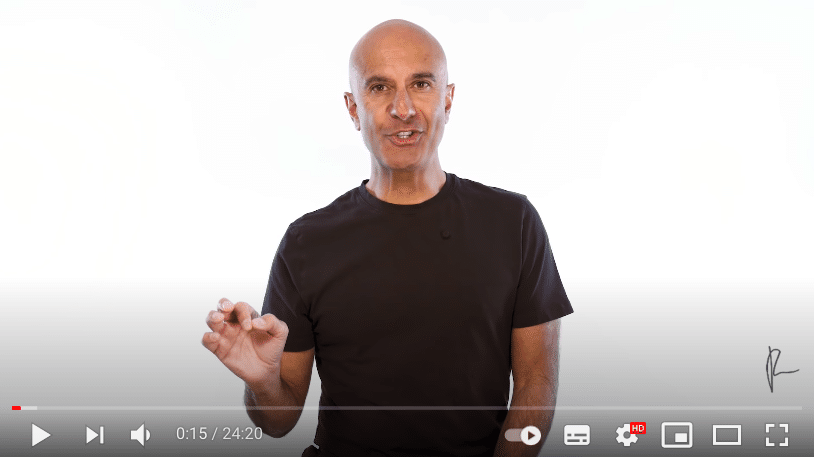
With just a plain white background, there’s nothing else to draw the viewer’s attention but the speaker. A clean background works well for both live action videos and animation. Take a look at this still from a video we created for GeoCell:
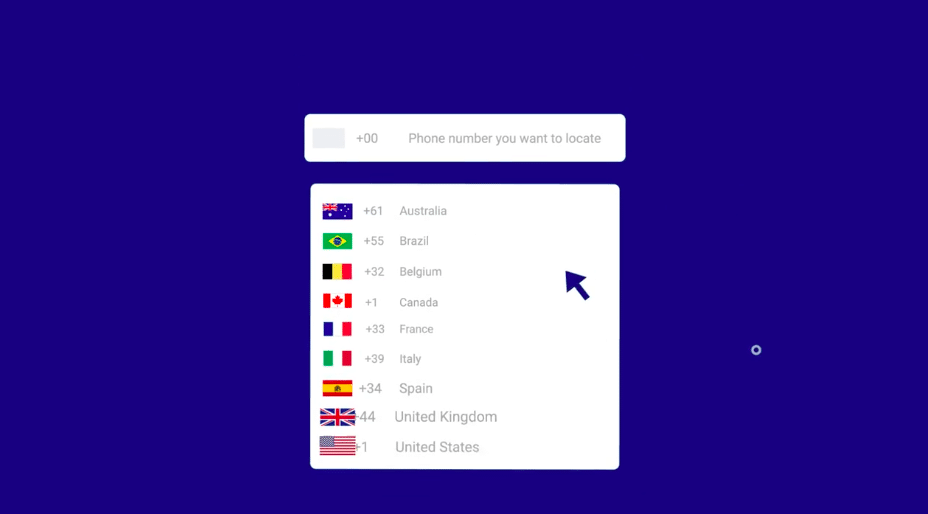
However, if clean backgrounds don’t appeal to you, it can also be nice to include simple, decorative items in the background of your video that are relevant to your subject matter. Here’s an example from Binging with Babish. Kitchen utensils and an oven – while strategically out-of-focus – can be seen in the background of this cooking video:

Once again, the same applies with animated videos. Here’s a still from a video we made for UserReport:
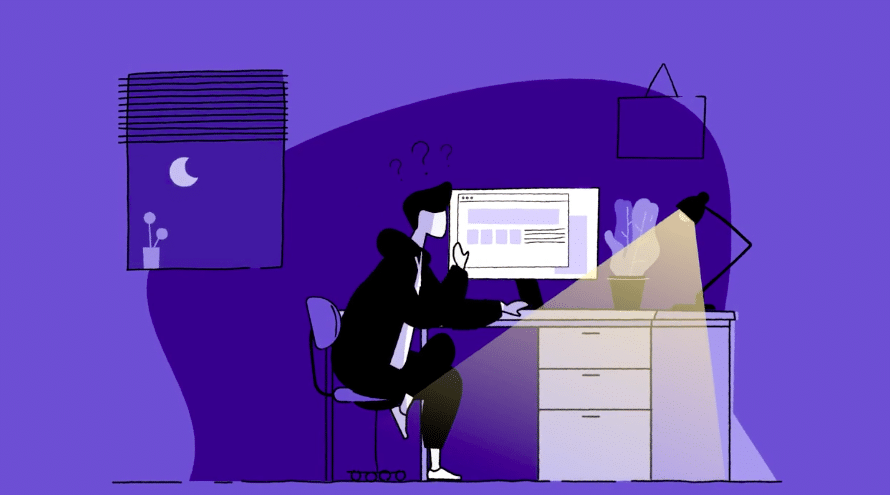
The elements in the background, such as the window, plant, and painting on the wall help to add depth to the scene.
4. Use a tripod
Even if you’re the king of the steady hand buzzer game or the queen of the egg and spoon race, viewers can easily tell the difference between a handheld camera and one that is positioned on a stable surface.
Shaky footage is a no-no when it comes to making the most professional-looking video you can.
Investing in a tripod is an easy way to instantly elevate the quality of your videos. However, if your budget is tight then a sturdy surface will suffice just as well – like a desk or a shelf.
5. Think about your on-screen presence
If you’re going to be on-screen in your videos then it’s important to think about your on-screen presence. Just like with your video background, nothing about your person should be there ‘by chance.’
This means you need to think about what clothes you’re wearing, how you’re standing or sitting, and how you’re delivering your message to the camera.
It’s important to watch yourself back to see if you can spot anything you want to improve upon. For example, if you’re fidgeting on-screen it could make you appear nervous, and confidence is key to a professional video.
There are lots of great tips and tricks out there that can help you improve your on-screen presence. Here’s an example:
If being on-screen is really daunting for you then animation could be a better option for your videos.
6. Record crisp audio
A professional video isn’t all about the way it looks. Your audio has to be perfect, too. That means no auditory distractions, like traffic noises or fuzzy hissing sounds in the background.
Viewers expect nothing less than pure, crisp audio.
We’ve already mentioned the importance of using a microphone to enhance your audio. It also helps if you can find a quiet space to record.
But sometimes you can still be pestered by “stationary noise”. Stationary noise includes things like buzzing from a power source, the humming from a microphone, or a camera motor noise, for example.
To reduce these sounds you can use a digital audio editor, such as Audacity. Here’s a video that shows you how to use the noise reduction tool in Audacity in just over 2 minutes:
7. Frame everything perfectly
Believe it or not, where everything is placed in your shot matters. There’s a basic film principle known as “the rule of thirds” that can be very useful when it comes to framing objects in your video.
To understand the rule of thirds you need to imagine a 3 by 3 grid over your shot. Here are some examples:

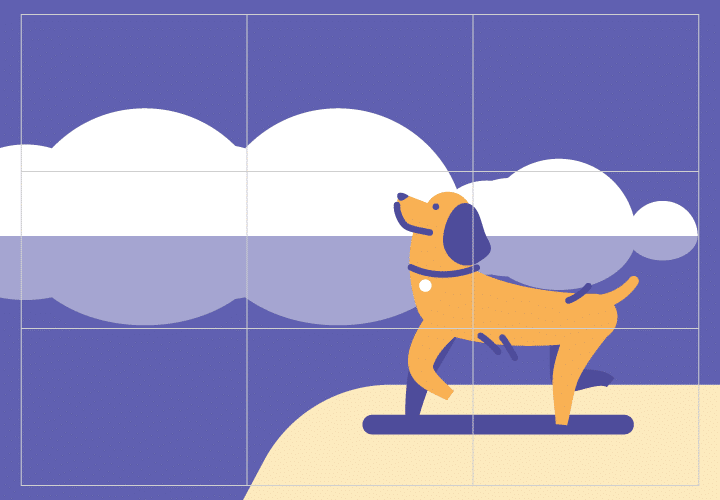
The sections where the lines run across the frame – and especially where the lines intersect – are strong areas of focus, so you should make sure your most important objects in the frame are situated there.
This isn’t a hard and fast rule, and it’s a principle that’s often broken by professional photographers and videographers.
However, if you’re just starting out and aren’t yet sure what a perfectly framed video looks like, following the rule of thirds can make things a lot easier for you.
8. Shoot from different angles
Rarely will you see a professional video that is one long, uninterrupted shot. This is because filming everything from a single shot can make your video seem too intense, and maybe even boring to some viewers.
It’s important to break your video up by shooting from different angles. Some popular angles include:
Mid shots
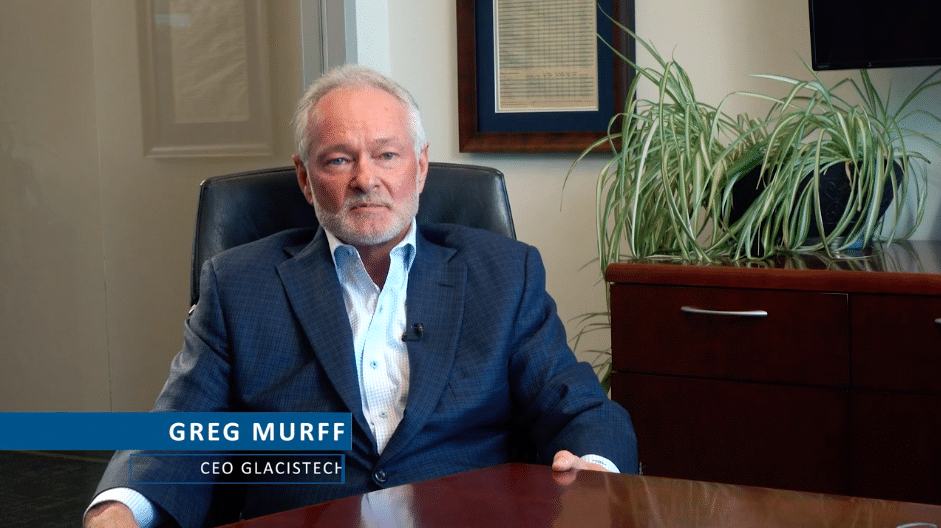
Long shots

From the side
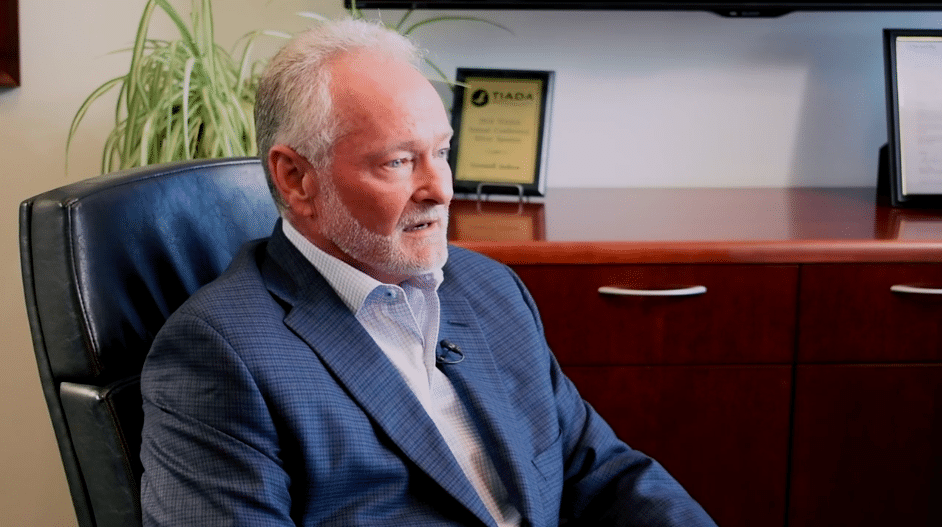
Close ups
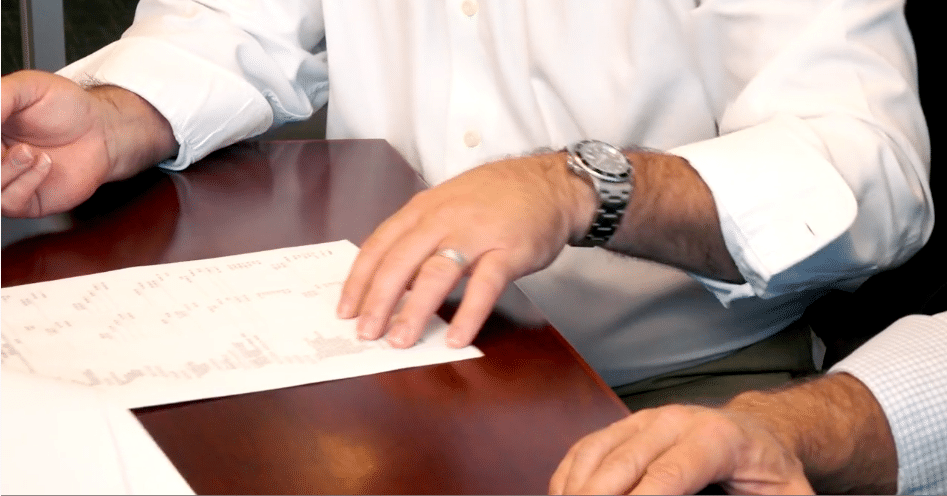
Over the shoulder
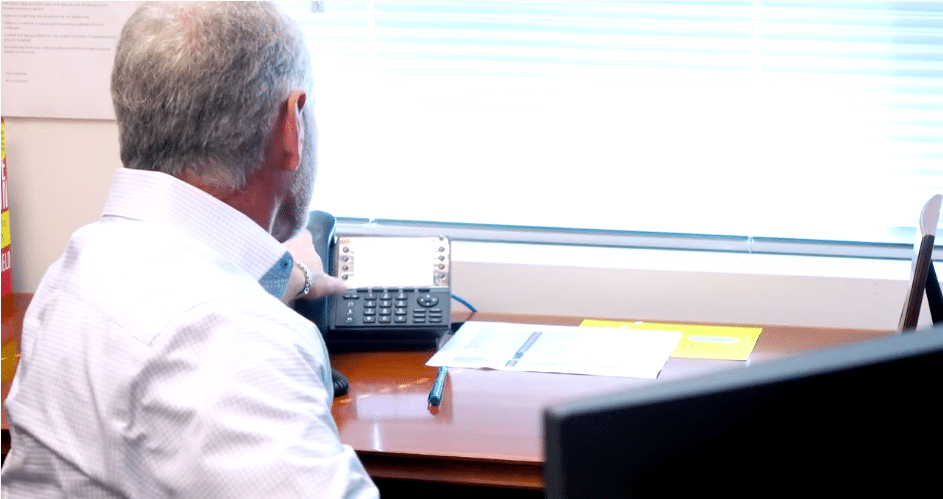
Take a look at this video in its entirety to see how we knit the different shots together:
9. Carefully consider lighting
Just like audio, your lighting needs to be perfect in order for your video to look professional. If your video isn’t lit properly, it will be apparent to viewers immediately and they’ll close your video and look for something else.
With 86% of businesses using video as a marketing tool, there’s a lot of competition out there. Your video needs to be perfect in every way if you want to compete.
However, that doesn’t mean you need to run out and invest in expensive lighting equipment. In fact, one of the best ways to light your videos is by using a source that is free and available to us all – the sun!
Try to film your videos in a brightly lit room, preferably by a window (to ensure plenty of natural light).
If you want to find out more about lighting – and how you can light your videos with little to no budget – this video has lots of great tips and tricks:
10. Be consistent across multiple videos
If you’re planning on creating a video series then you should try to aim for a level of consistency throughout.
There should be at least one reference point that gives viewers an indication that they’re watching one of your videos. For example, you could include your logo on screen in every video, like the channel, Nemo’s Dreamscapes:


You could also gain consistency by using the same soundtrack and/or background. Here are two examples from the channel New Rockstars:
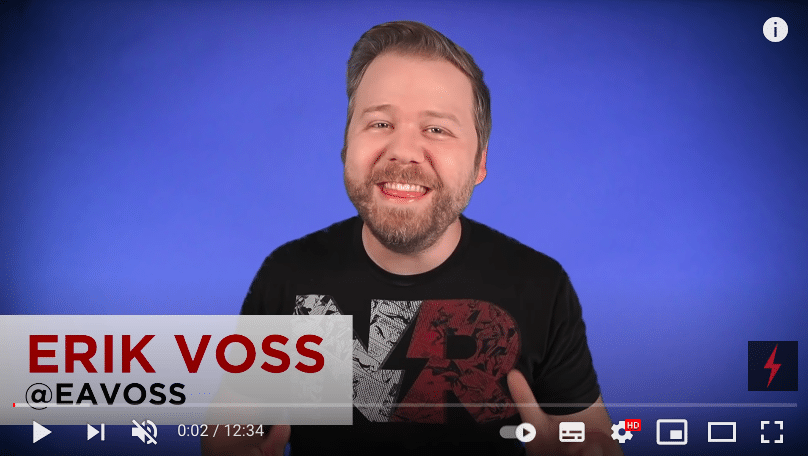
The background is the same in both videos, and both also begin by showing the host’s name and Twitter handle:
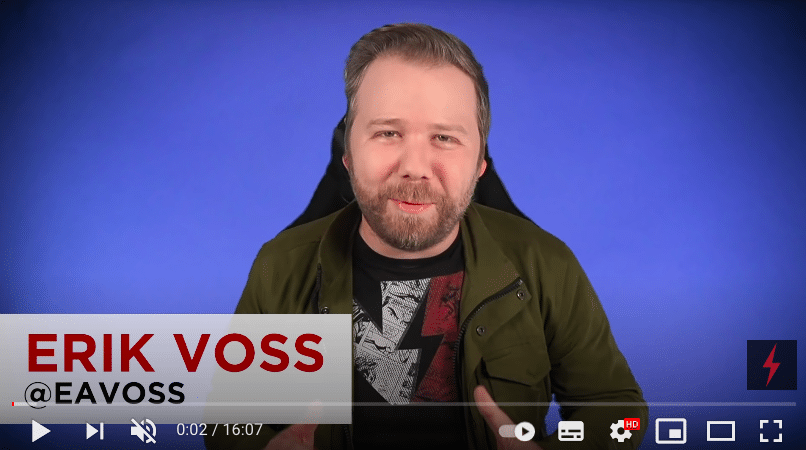
Another popular way to create a professional level of consistency across your videos is to include a recognisable intro.
Just like the title sequence of your favourite TV show, a great YouTube intro can get people prepped and excited to view your content. Here’s an example from Kurzgesagt – In a Nutshell that shows how their intro has evolved over the years:
11. Don’t forget about post-production
It’s important to remember that creating a professional-looking video isn’t all about the shoot. A lot of the most important stuff comes after you’ve stopped recording.
Post-production can really help take your video to the next level. Slick, seamless editing can instantly make your video look more professional, and it makes the viewing experience more enjoyable for viewers.
There are a lot of free video editing tools out there that are compatible with a wide range of devices. Check out our list of the best editing apps to find out more.
Another post-production element that can make your video shine is music. A great soundtrack can change the whole tone of your video and help to amplify the feeling you’re trying to spark in viewers.
As with editing, there are many great – and free! – resources out there for royalty-free music you can use in your videos. We’ve compiled an extensive list: The 20 Best Royalty-Free Music Sites in 2021.
12. Always keep your target audience in mind
Your target audience should influence everything about your video. From the script and how you deliver it, to your editing process and music choices.
By keeping your target audience in mind at all times, you can ensure you’re making a video that they will relate to and want to share with their friends.
Take a look at this video ad by Wix:
This video is aimed at their eCommerce customers – so people who are looking to spend more than the average person on a website.
The audience for this video would be ambitious people who want a website that has all of the business features they require (such as inventory management and payment options), and is easy to use.
And that’s reflected in the energetic soundtrack, the slick editing, and the aspirational voiceover.
Here’s another video by Wix:
As you can see, the tone of this video is very different. The audience for this video is likely people who are aware of Wix but don’t yet have the same needs as a business owner would have.
These two very different examples from the same business show how important it is to think about the end customer who will be watching your video. Imagine watching it from their point of view – How would you like to be spoken to? What would you want to see?
13. Create a plan
Above, we mentioned how important it is to write a script. But you should also create a more defined plan that covers the other steps involved in making your video.
For example, if you’re creating a live action video, this would be a shooting schedule. A shooting schedule is essentially a list of shots that you need to take, and this ensures that you get what you need and don’t waste time reshooting.
If you’re creating an animated video, then your plan is your storyboard. This is where you create all of the graphics for your video and lay them out scene-by-scene to review before you start the animation process.
Take a look at this article to find out more: What is a storyboard and how do you make one for your video?
14. Don’t forget to shoot b-roll
Everything we’ve talked about so far has referred to the primary footage of your video, also known as your A-roll.
B-roll is secondary footage that’s shot to complement your primary footage. B-roll is usually spliced together with A-roll to add more depth and impact to your video.
B-roll can really elevate the look and feel of your video, making it appear more professional. It also gives you more control over the pacing of your video, as you can cut back and forth between your B-roll and A-roll to establish the tone and build authority.
Take a look at this testimonial video from one of our clients, Oxford University Press:
We used various B-roll shots here to build out the story and increase the connection between the viewer and the subject of the video.
For more on this, check out our Ultimate Guide to B-roll.
15. Hire a professional
We’ve gone through a lot of tips in this article – and you can be forgiven if you don’t have time to master them all!
After all, you’re adding ‘videographer’ as another string to your bow, in addition to what you already do.
If all of this is feeling a bit overwhelming then it might be best to hire a professional. Arguably, the best way to ensure you create professional-looking videos is to work with a professional!
At Wyzowl, we’ve created thousands of professional animated videos for clients from all different kinds of industries. If you think this could be an option for you, click here to have a chat with our team.
Bonus tips
16. Optimise for search
When your video is finished and you’re ready to share it online, there are still things you can do to make it more professional.
Optimising your video for search engines is one of the best ways to increase visibility and ensure that all of the hard work you put into your video pays off (in the form of thousands – and perhaps even millions – of views).
When posting your video online, you need to consider all of the details that surround it and optimise those for search. For example, your video title and description should include important keywords, like this:
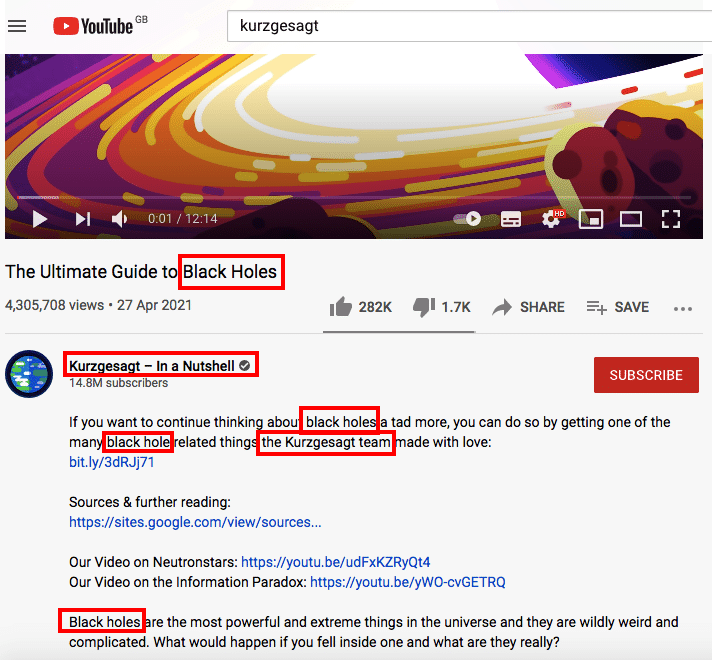
Video SEO is a huge topic so if you’d like to dive in deeper we’d recommend the following guides:
17. Promote your video
With 96% of video marketers saying they’re going to increase or maintain their spend on video marketing in 2021, the competition for views is only getting tougher.
In addition to SEO, another great way to make sure your video is seen is to promote it. This can be done in many different ways – and the more places you promote your video, the more chances you’ll have of it being seen.
You can promote your video through your email list, your social media channels, and through paid search.
You can also encourage others to promote your video by adding share buttons to it. This is easy to do via Wistia.
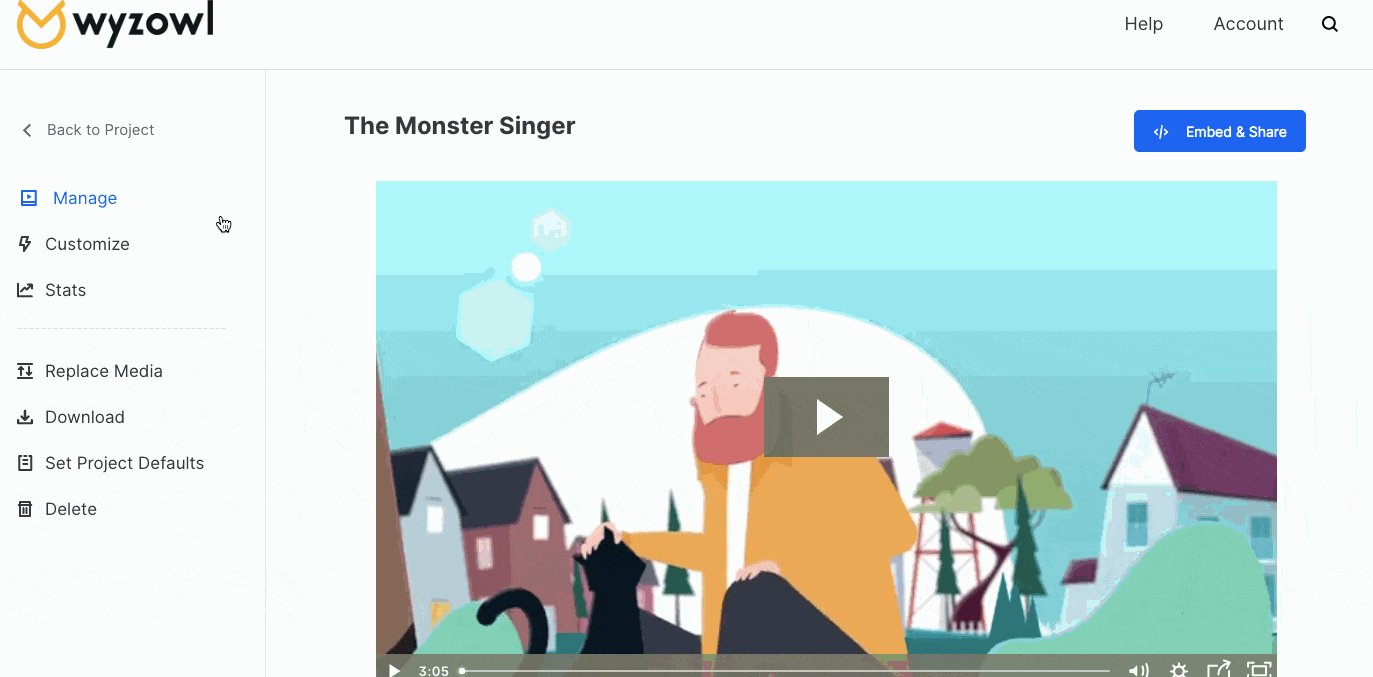
Just open your video, click Customize and make sure the share toggle is switched to on. From there, you can add the share options that you want to be available.
Final thoughts
It’s no secret that the video marketing industry is growing more and more competitive. With these tips to guide you, you should be better equipped to create an amazing, professional-looking video that will help you stand out from the crowd.
For more video marketing tips and to see some of our examples, check out our website.