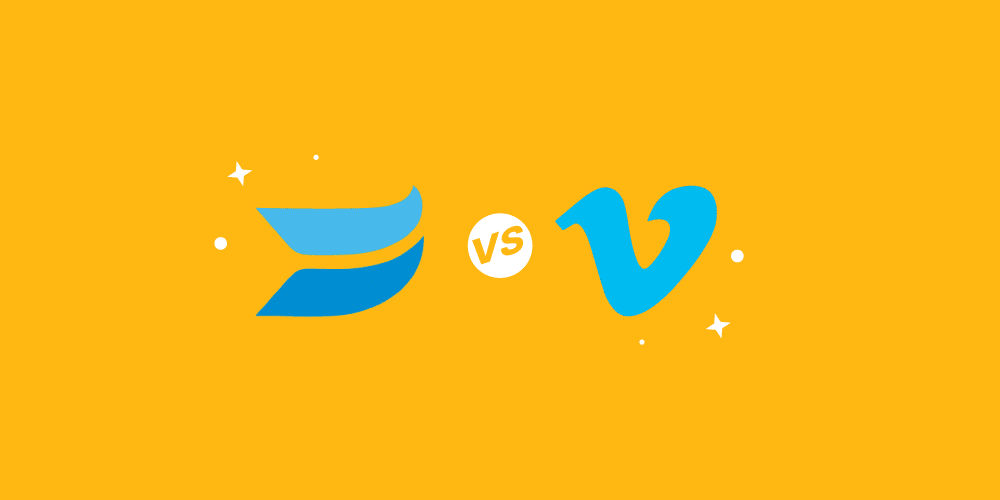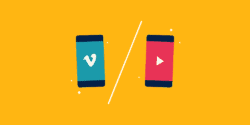Last updated on 10th January 2024
In this article we’re going to take an in-depth look at both Wistia and Vimeo to give you a complete comparison of the two video hosting sites.
Choosing where to host your video is a big deal, so it’s important to consider both video hosting sites in detail in order to make an informed decision.
With that said, let’s jump straight into it!
Wistia vs Vimeo: Which is better in 2024? (TL;DR)
We compared everything we could think of about these two platforms, from monthly users to storage capabilities, from the mobile experience to customer support, and the overall ‘winner’ of the categories we explored is:
Vimeo.
BUT it was really really close, and don’t just take our word for it. Check out the complete comparison below to discover which platform would be best for your specific video hosting needs…
Monthly users
Wistia and Vimeo vary slightly in the service they deliver to people, and this impacts their monthly user count.
For example, Wistia is purely a video hosting and management platform for businesses. The purpose of Wistia is to host your video there and then embed your video wherever you want, like a landing page on your website.
So there’s no audience visiting Wistia to browse, discover, and watch videos. However, even with this restriction, the platform still boasts an impressive 425,000 users who rely on Wistia to drive business growth with video.
Vimeo, on the other hand, does have a video sharing aspect and so in addition to video marketing and business users, the platform also reaches a portion of everyday people who just want to watch videos.
This is reflected in their user base, which is significantly larger than Wistia. According to Vimeo, they serve a growing community of nearly 300 million users.
Winner: Vimeo. But is this one a fair fight?
Cost
If you want to try Wistia out then you can do so for absolutely no cost. And, as long as you only host 10 videos with them then your account will be free forever!
However, if you’re looking for a more robust video hosting experience, they do offer some paid plans:
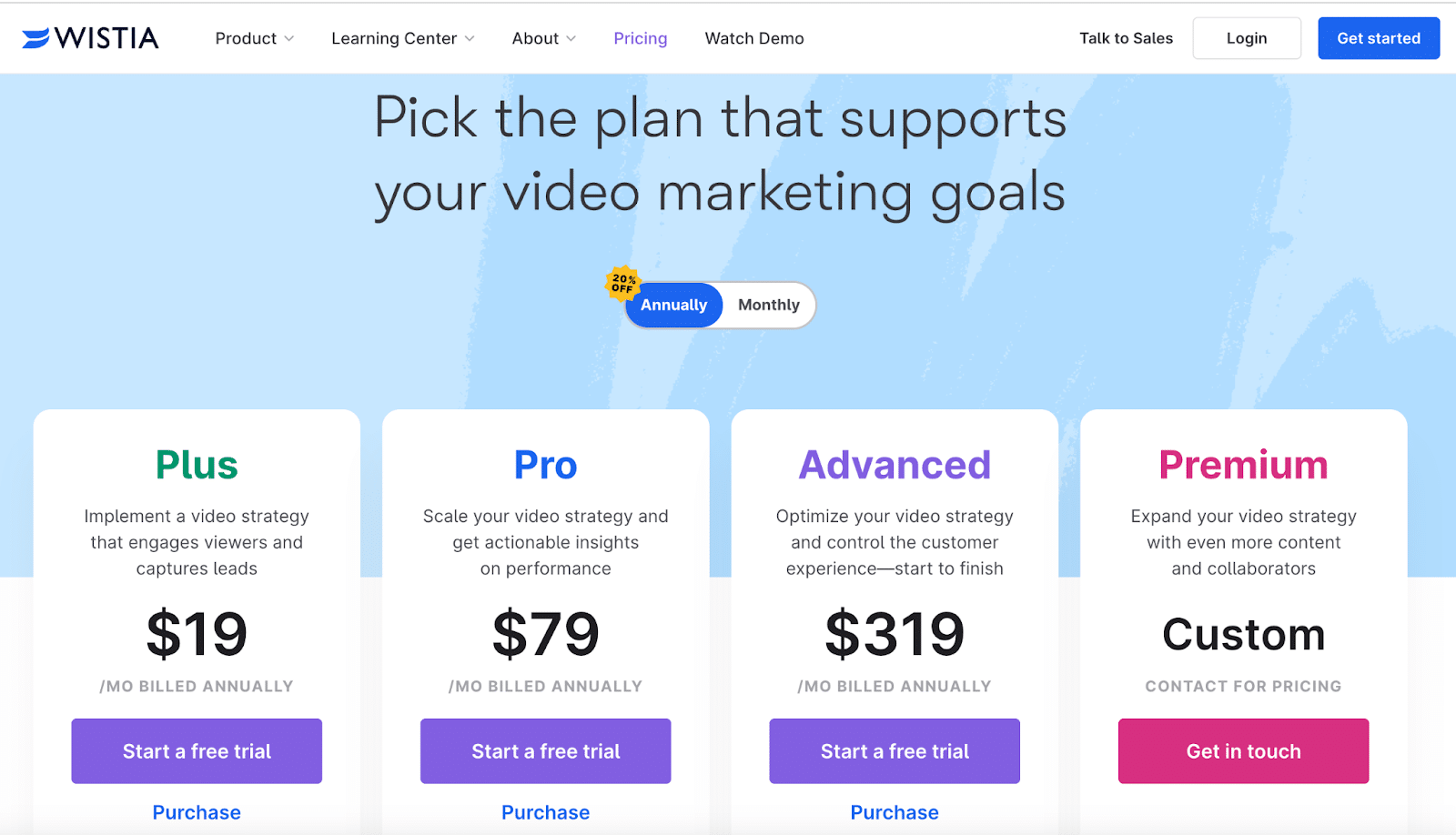
The most inexpensive plan starts at $19 per month (billed annually) and allows users to host up to 75 videos and access basic analytics.
The premium plan, which is the most expensive (potential customers need to get in touch for an exact quote) gives users the power to host an unlimited number of videos, integrate with lots of different platforms (including HubSpot and Google Ads), and benefit from a bunch of creator tools.
Vimeo also has a free plan that allows users to upload 2 videos per month, to a maximum of 25 videos.
For those who require a little bit more, Vimeo offers 4 pricing plans (very similar to Wistia):
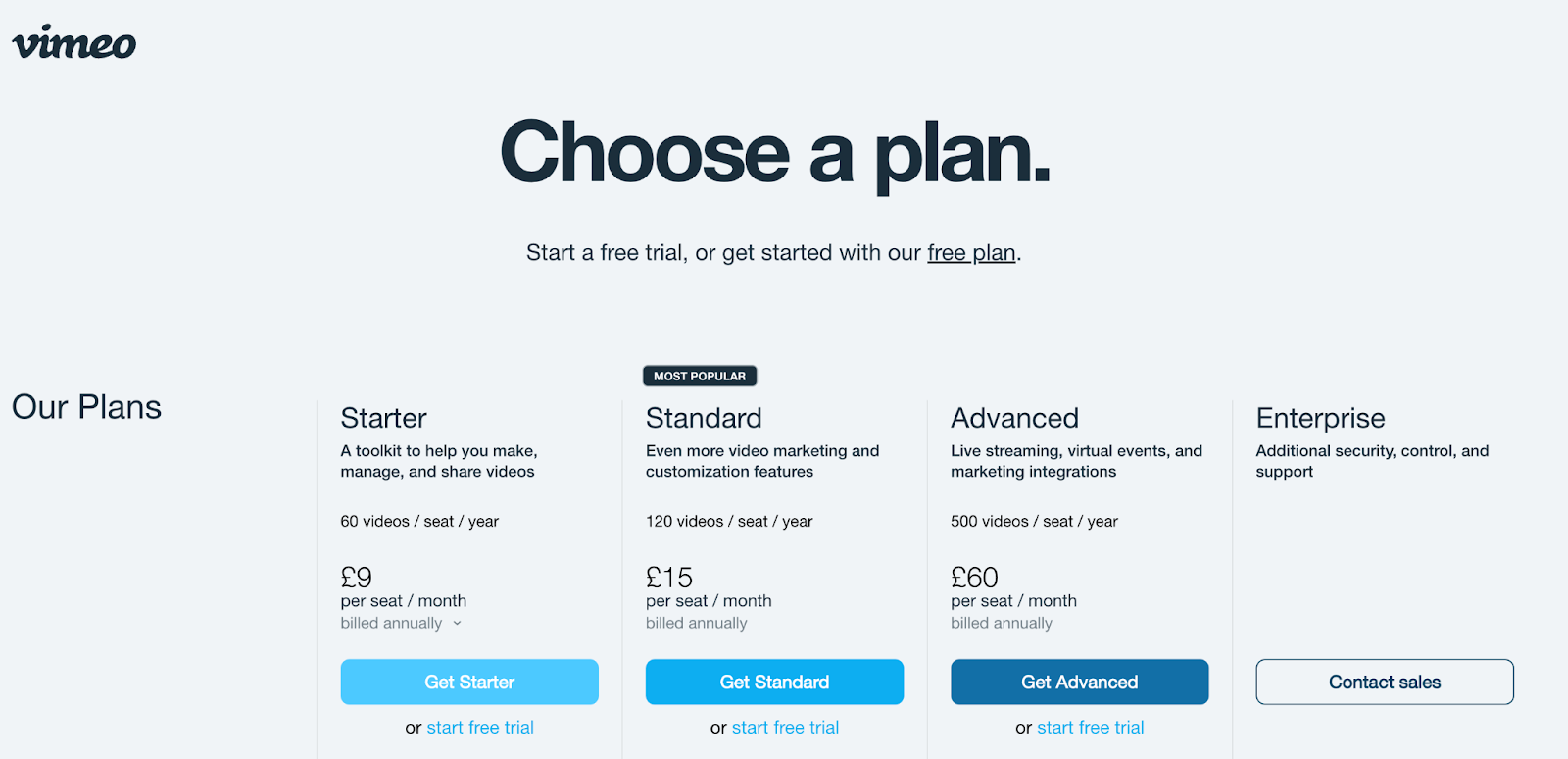
The starter plan, available for £9 per month when billed annually, gives users access to 2TB of bandwidth per month, video tools (such as professionally designed templates, AI-powered layouts, and timeline editing) and the ability to upload 60 videos per year.
The most expensive plan is aimed at enterprise businesses. Potential customers need to contact sales for a quote but included in the plan are features like advanced analytics, video SEO, and an impressive 99.9% uptime SLA.
Winner: Vimeo.
Community
Thanks to Vimeo’s video sharing focus, it’s easy to be fooled into thinking that Vimeo has the better community – but let’s not rule out Wistia just yet!
Just because Wistia is a tool that works primarily behind the scenes for businesses, that doesn’t mean they don’t have a great community focus. In fact, the Wistia Learning Centre is a place built especially for video marketers to hang out and discover new ways to use their videos and get better results.
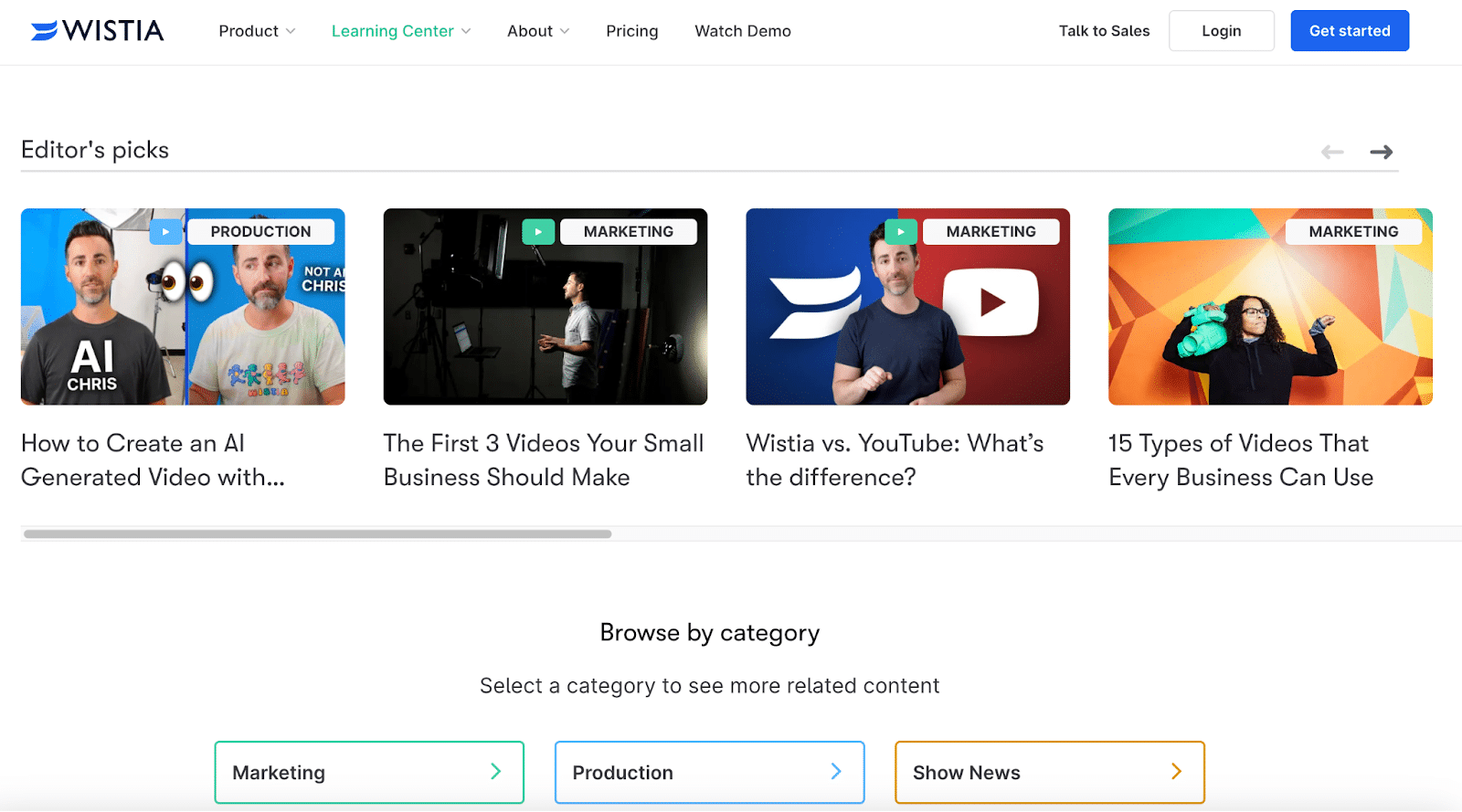
The learning centre has lots of articles and videos – with friendly, professional hosts – that users can explore across several topics.
There’s also an Events section of Wistia that showcases all of their webinars so that users can keep up to date with video marketing trends.
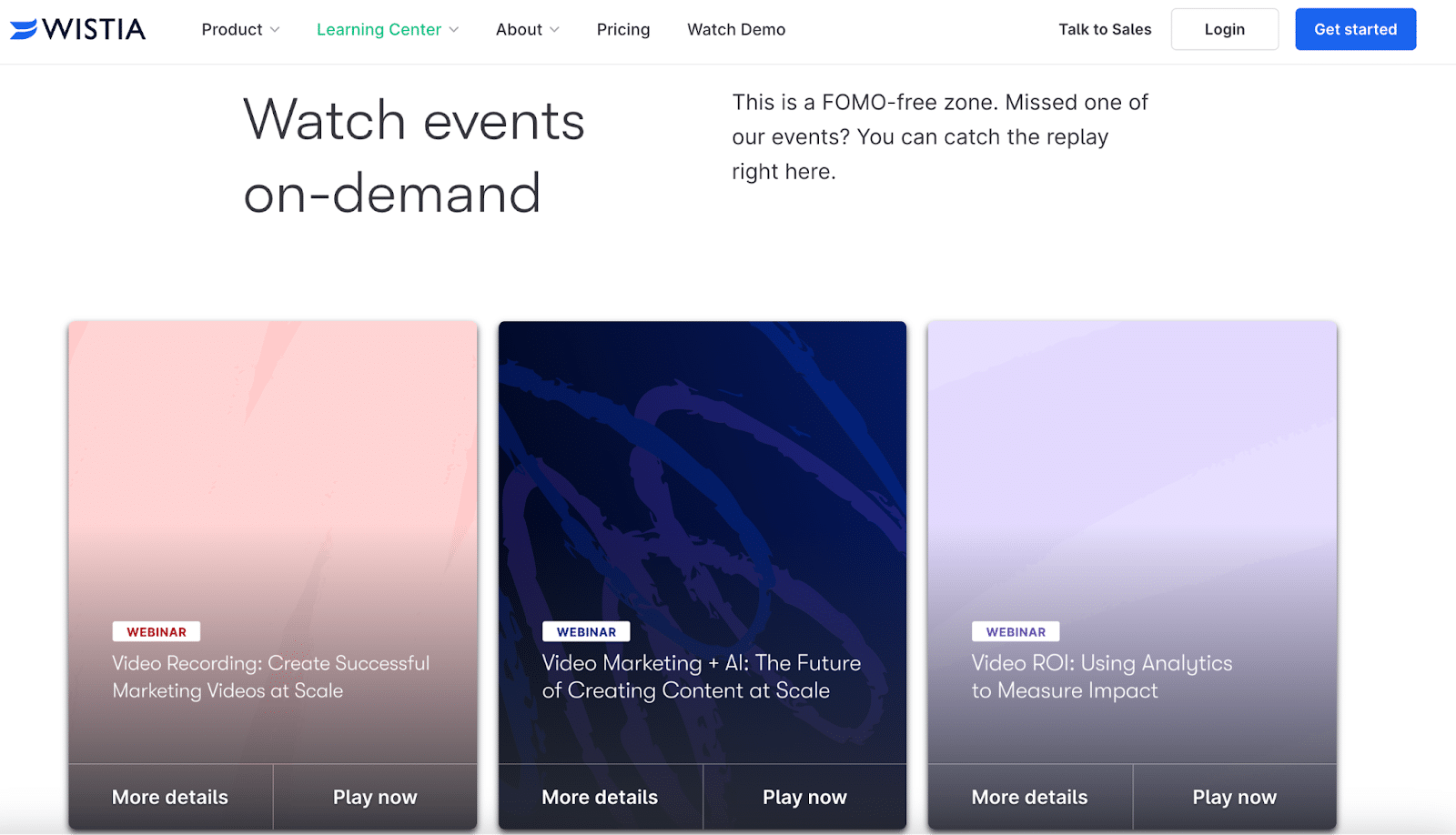
Now, back to Vimeo. Anyone can head to Vimeo to watch, like and comment on videos. As a result, they have a more active community and a space that encourages conversations and connections.
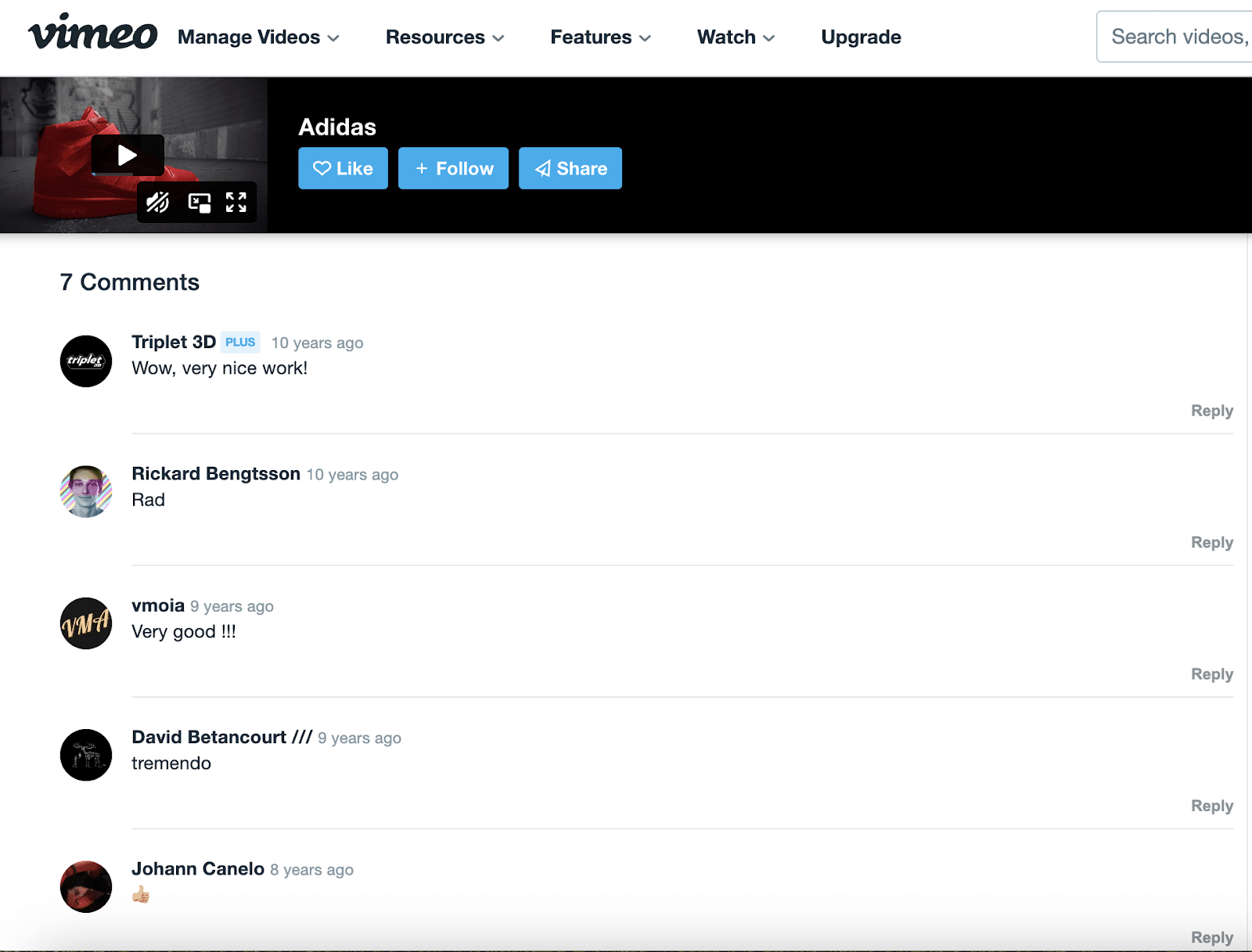
In comparison to Wistia’s Learning Centre is Vimeo’s Video School, which contains similar educational content.
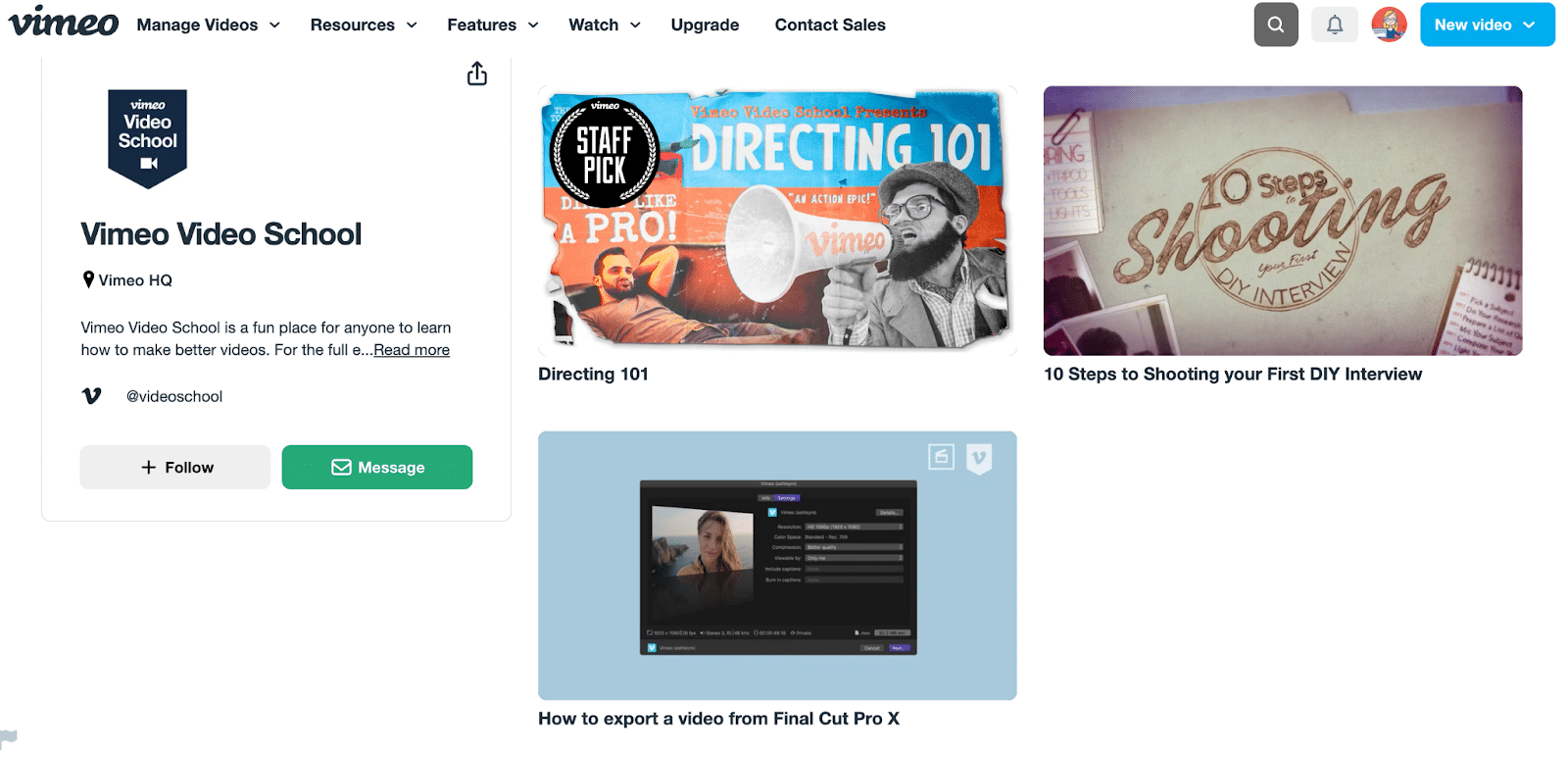
Vimeo also allows users to join groups. Groups are communities and conversations centred around different topics.

People can create their own groups and also contribute to others.
Winner: While Wistia puts up a good fight, it has to be Vimeo.
Video quality
This round is pretty straight forward. Both Wistia and Vimeo support the upload and playback of videos all the way up to 4K (Ultra HD).
And both use adaptive streaming, giving viewers the ability to control their viewing experience by changing the playback speed and video quality.
However, Vimeo just beats out Wistia by going beyond 4K. Vimeo supports videos all the way up to 8K (the highest video resolution currently available) and we couldn’t find any information anywhere to suggest that Wistia can do the same.
Winner: Vimeo.
Audio quality
To measure the difference in audio quality between the two platforms, we’re going to take a look at bitrates.
Bitrates represent the amount of data transferred into audio. Generally speaking, the higher the bitrate, the better the audio.
Vimeo videos can be reinforced by playback at 320 kbps (kilobits per second), which is the highest quality MP3 bitrate possible.
Wistia fans will be pleased to know that the same audio quality can be found on their platform too (320 kbps).
Winner: This one’s a draw!
Storage
The least expensive plan on Wistia allows you to upload a maximum of 75 videos in total. If you want to add more than that then you can upgrade to a more expensive plan – the Pro plan is a big next step up, allowing users to upload 500 videos – or you can pay per upload.
The extra monthly cost per media file on the least expensive plan (the Plus plan) is $2. This decreases if you opt for the more expensive plans.
The bandwidth on the paid plans is 1TB, unless you opt for the Premium (most expensive) plan, in which case you can increase your bandwidth to 2TB+.
Vimeo’s least expensive plan allows users to upload 60 videos per year, with unlimited screen recording. This plan also gives users a huge 2TB of bandwidth per month. This is actually the same for every plan (aside from Enterprise, which comes with custom bandwidth). Vimeo’s reason for offering so much bandwidth to users is that they wanted to set a limit that 99% of their users wouldn’t reach.
If you think you’ll need to upload more than 60 videos per year then you can upgrade to the Standard or Advanced plan and gain the ability to upload 120 videos or 500 videos, respectively.
Winner: Wistia. This one was tough to call but we’re going to give it to Wistia as the ability to pay for individual media uploads after you reach your limit (rather than being forced to upgrade) is a nice touch.
Customer support
Wistia has a great Help Centre that users can search through to find answers to common queries.
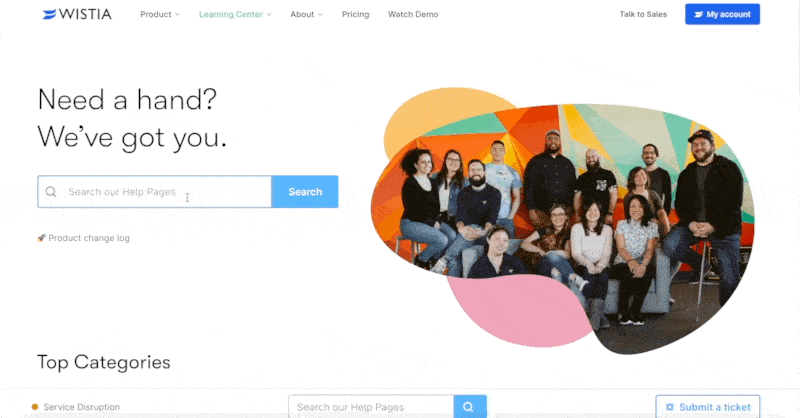
There’s also the option to live chat with a member of staff. This is a great way to get instant solutions to any specific problems you may be having!
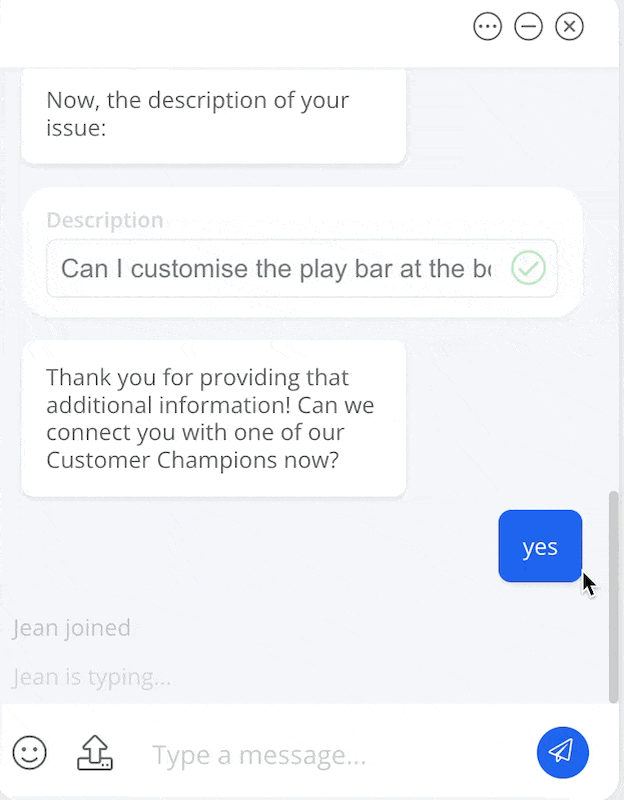
And, of course, you can contact support the old fashioned way by leaving a message:
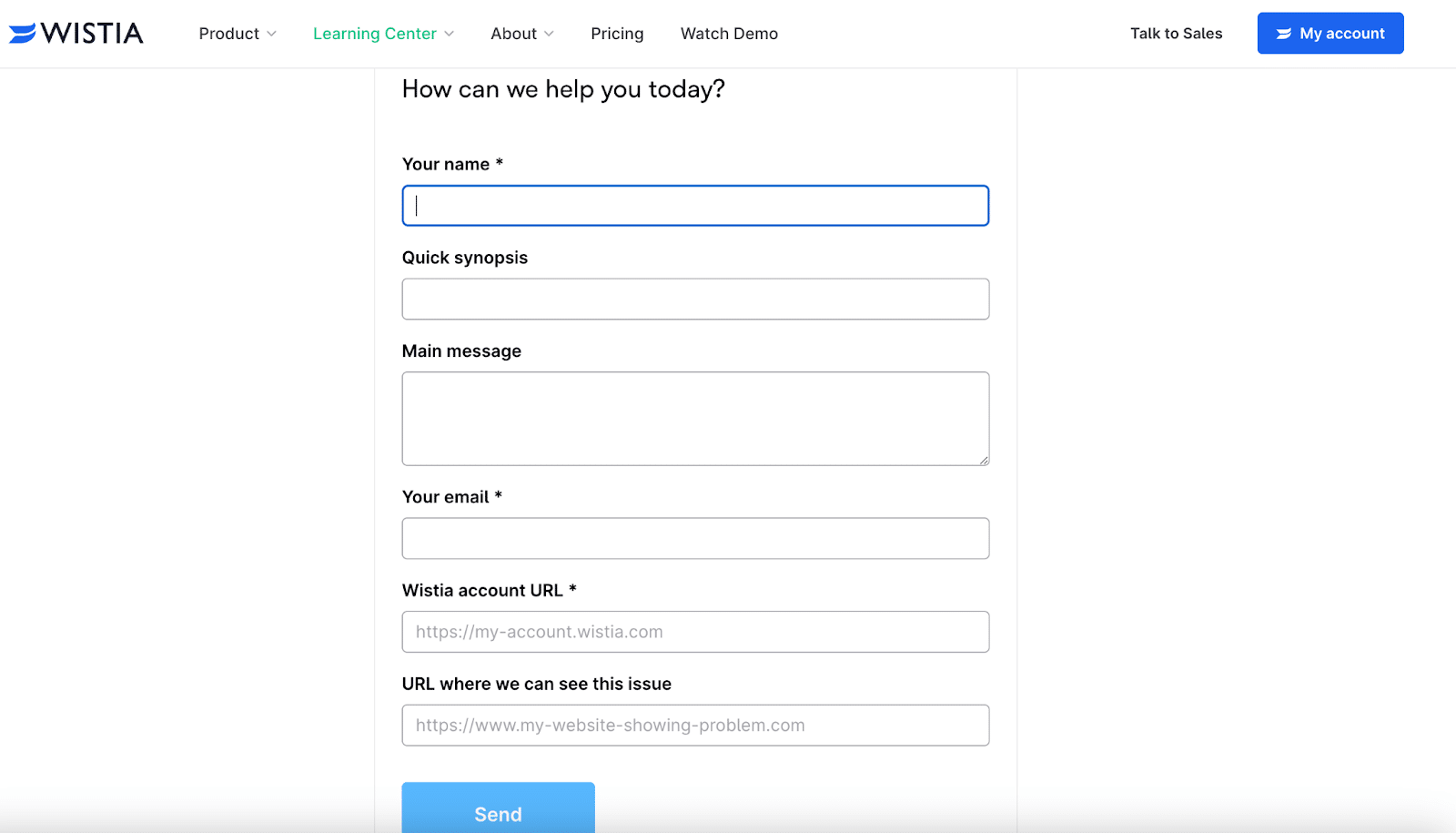
We tested this out and got a response in two working days. The response was short and directed us back to the website for more information:
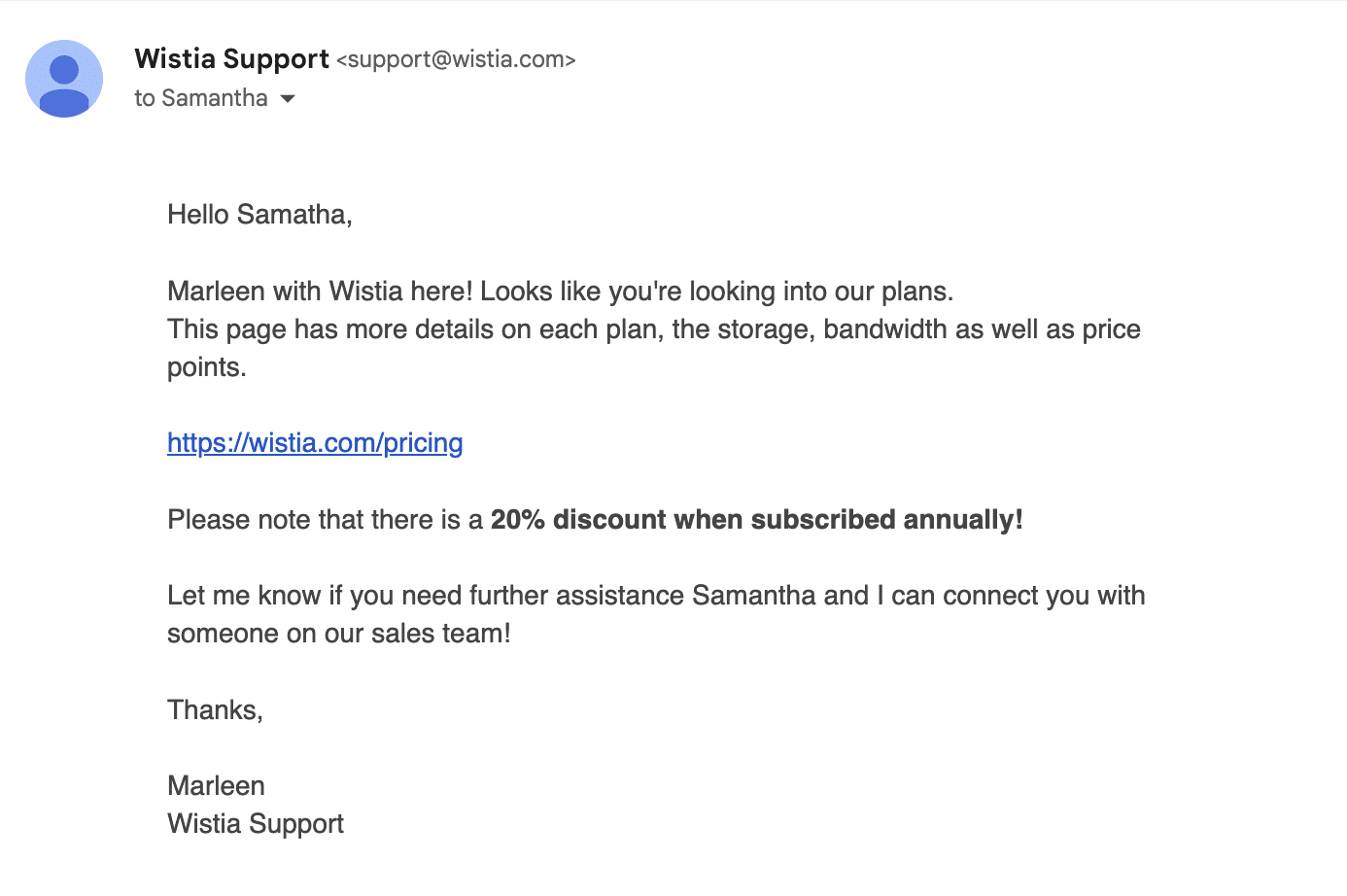
Now, for Vimeo. They also have a Help Centre with an intuitive search bar that allows you to look for articles that can help solve your problems.
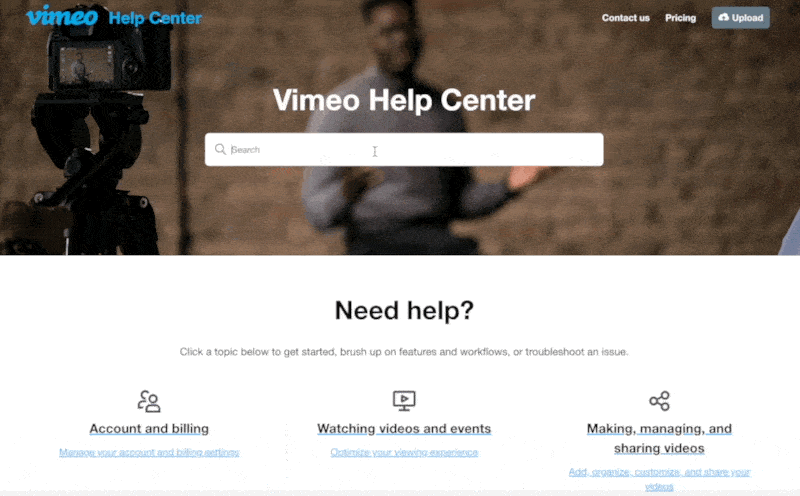
They have a live chat function, but unlike Wistia this is with a digital assistant. There’s quite a limited checklist of options to click through and then the digital assistant will present users with an article to help with their issue:
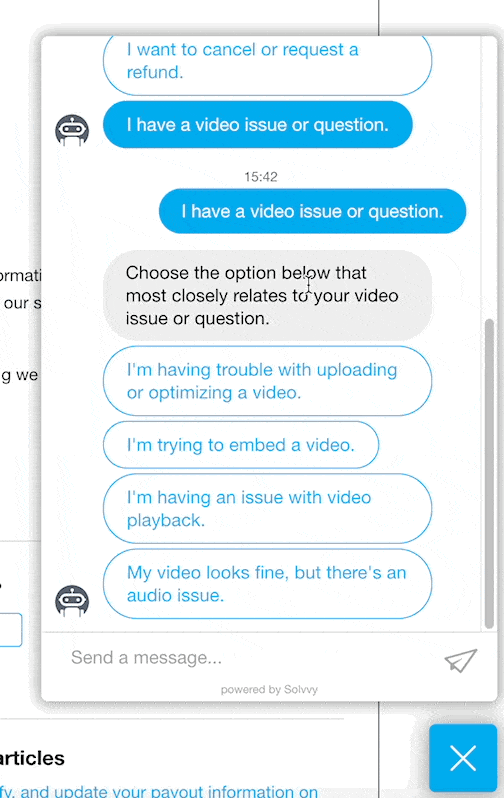
Users can, however, connect with a member of the customer support team by submitting a ticket:
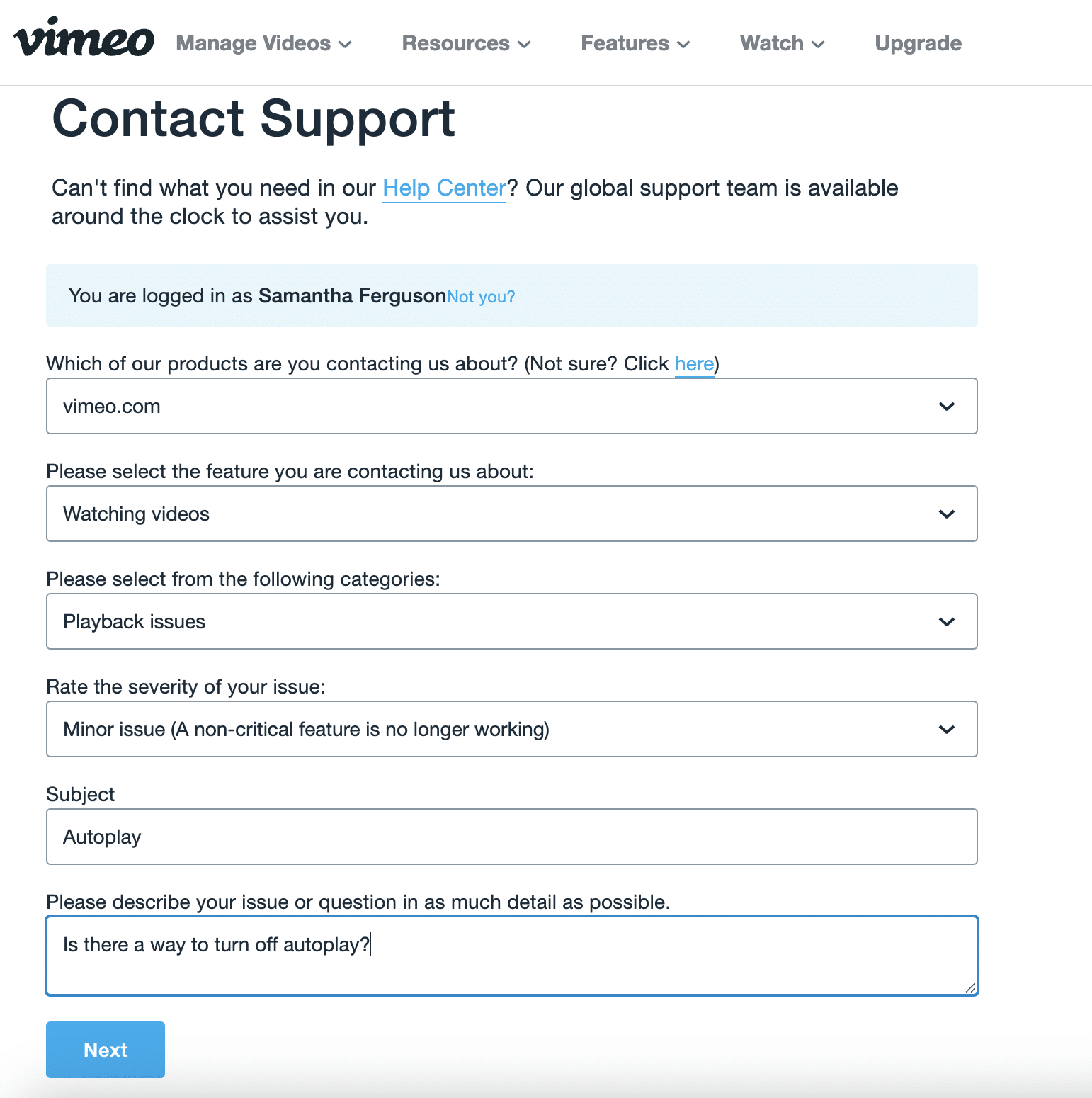
The Vimeo team responded to our query on the same day with a clear and friendly explanation:
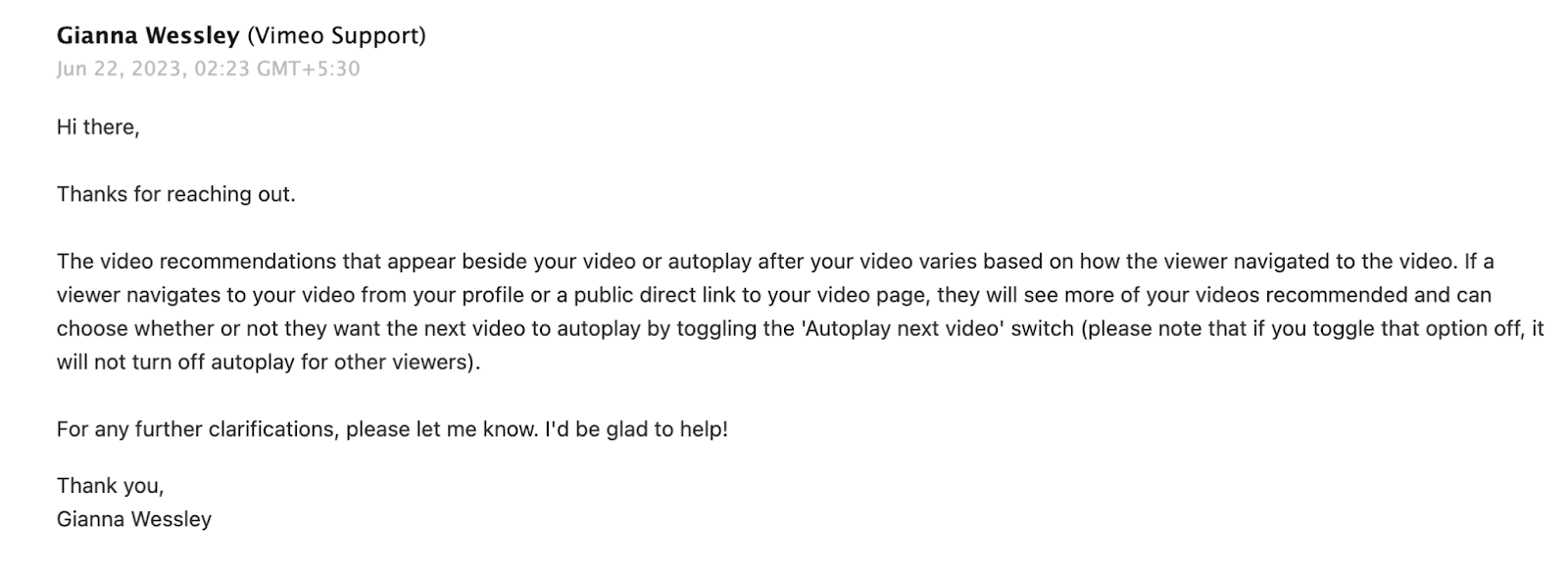
They also followed up 2 days later to check if this response resolved our issue or if we needed more help.
Winner: Vimeo. Wistia was looking pretty good here, but Vimeo’s customer support team pushed them over the finish line.
Mobile experience
Wistia’s responsive player ensures that your videos look great regardless of the device your viewers are using, whether mobile or tablet, iOS or Android.
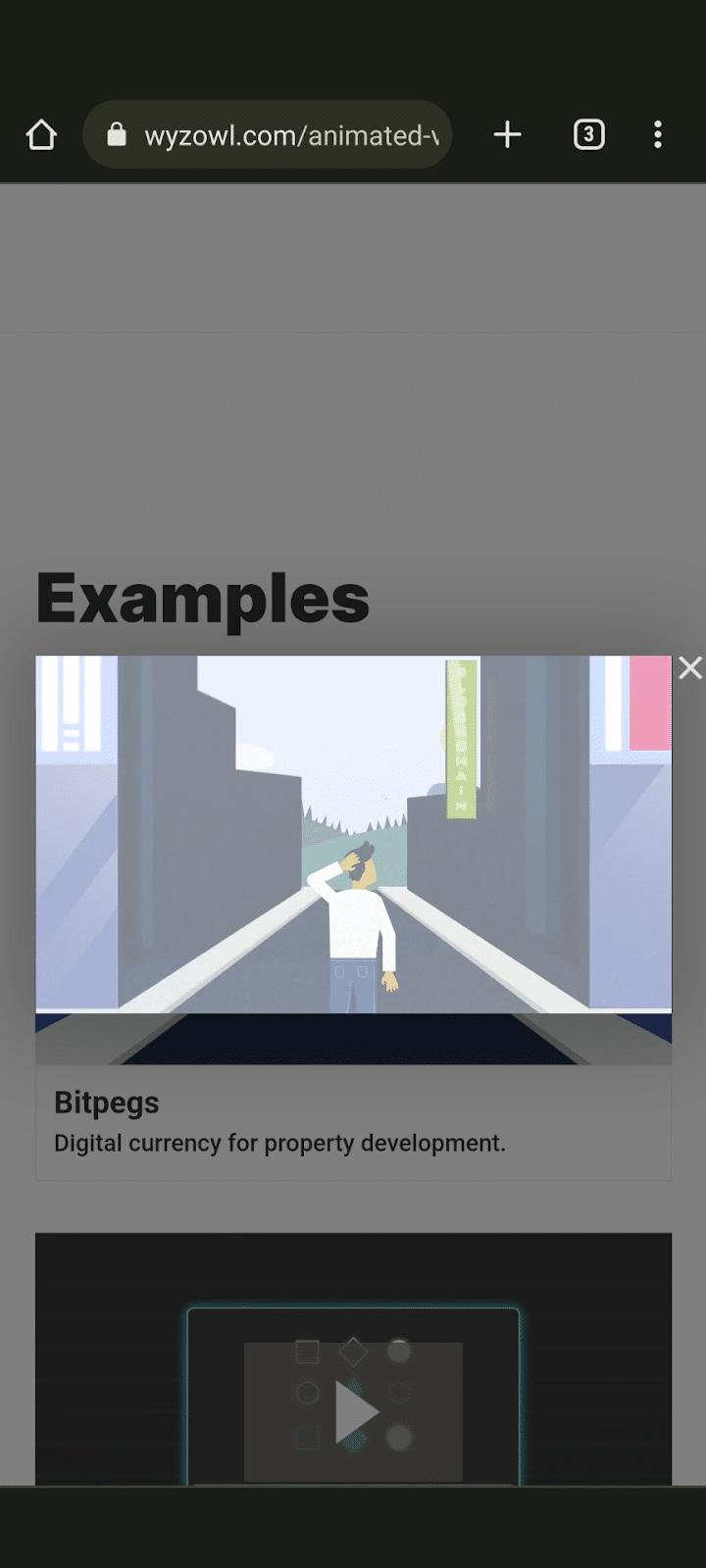
And if you want to use the platform to manage your hosted videos on mobile then that’s not too much of an issue either.
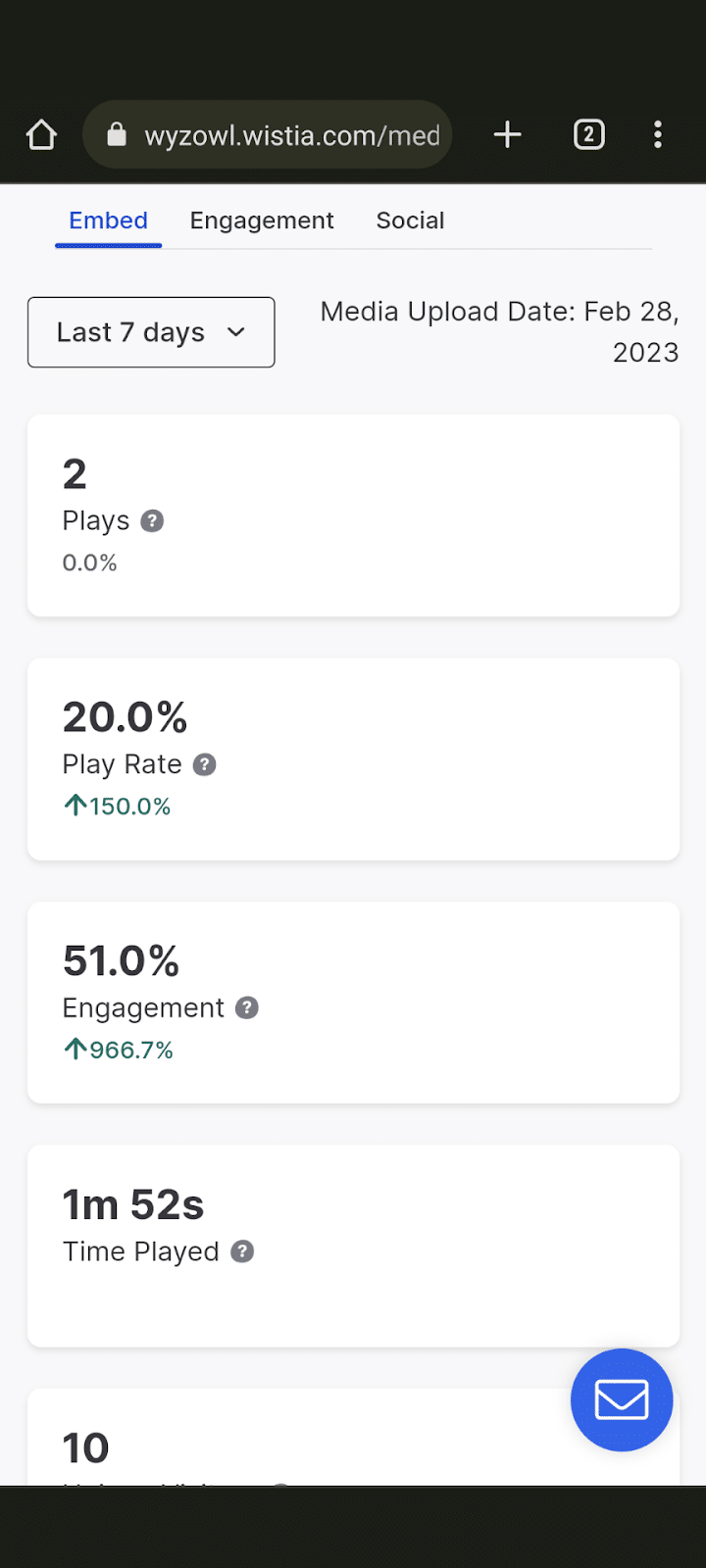
However, we did find that some of the analytics pages didn’t adjust to fit a mobile screen.
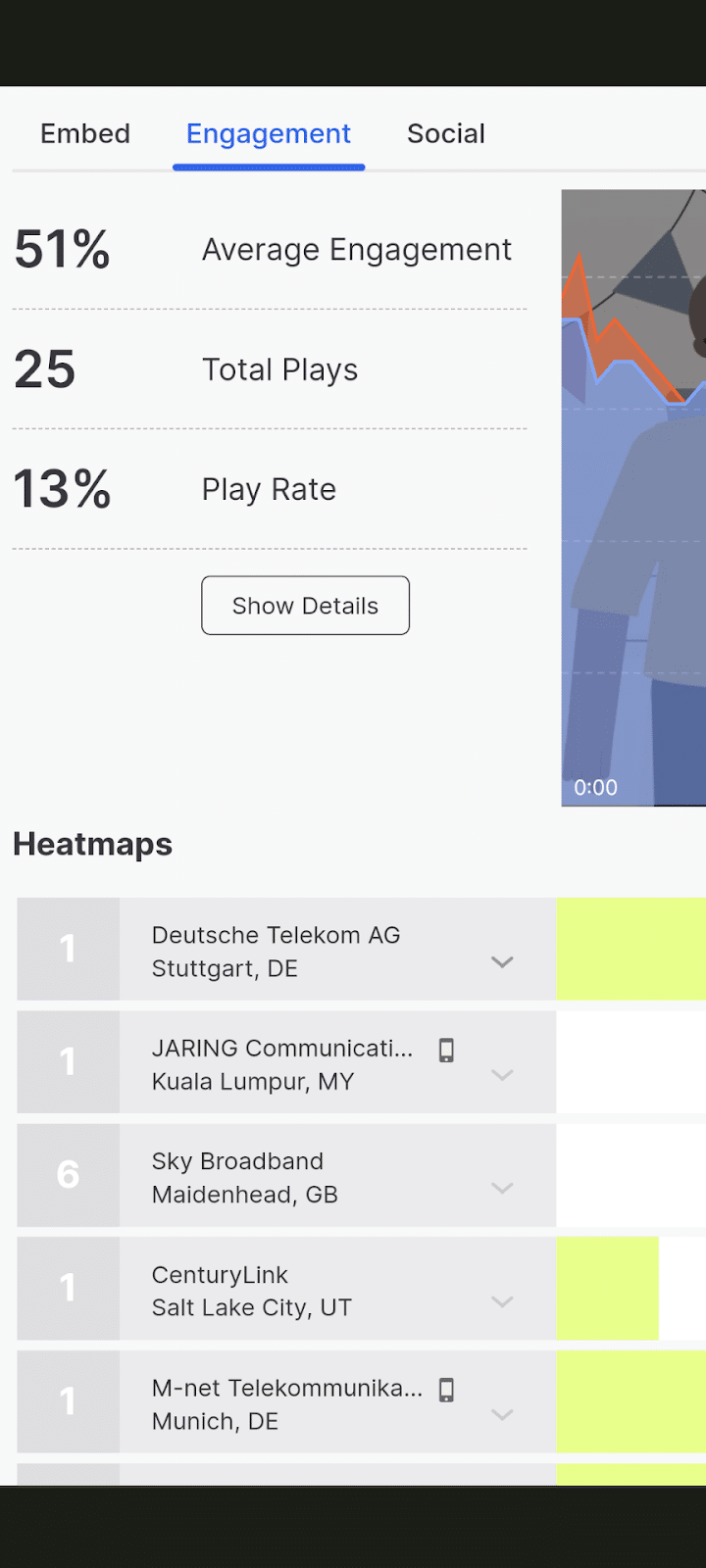
Vimeo has a mobile app that’s been downloaded by almost 5 million users worldwide. This app is friendly both for the casual viewer and a video marketer.
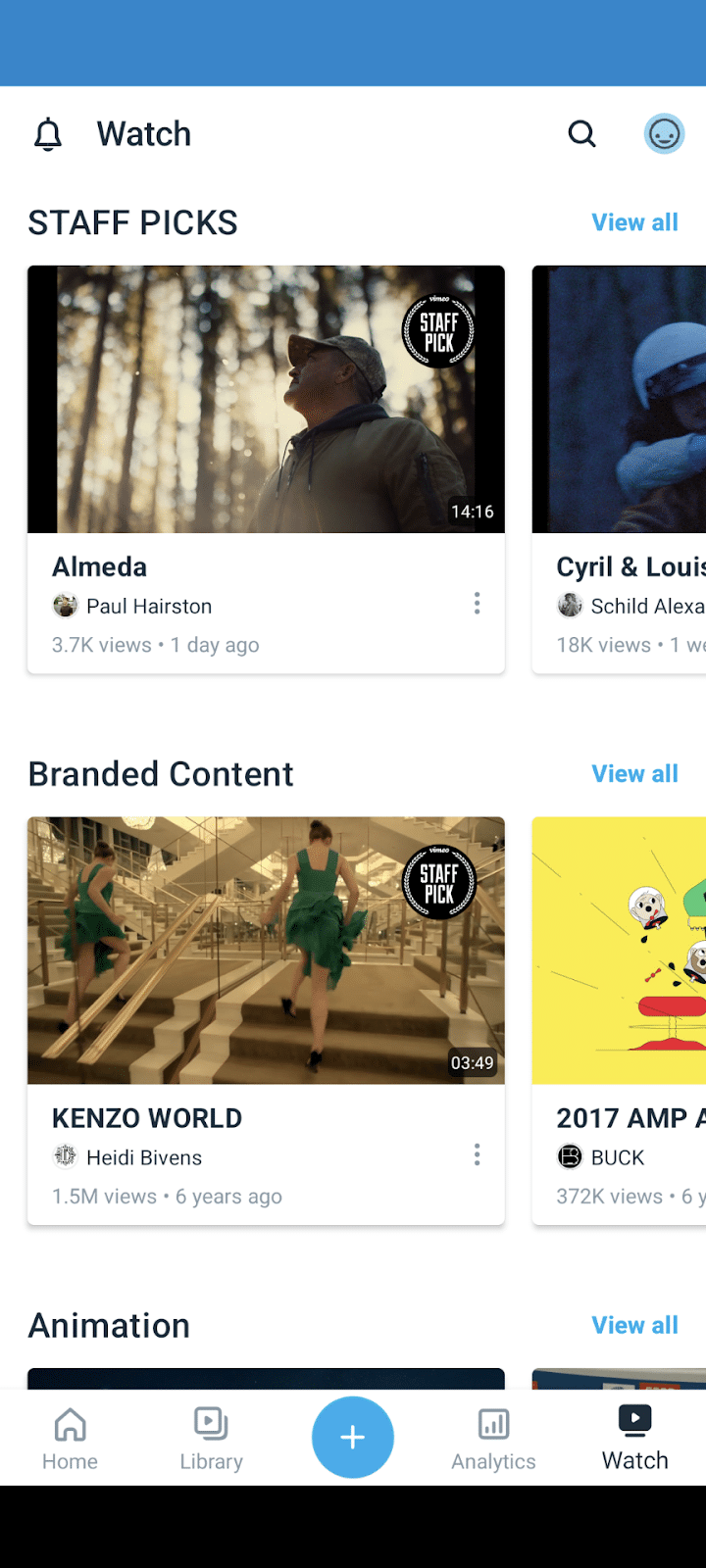
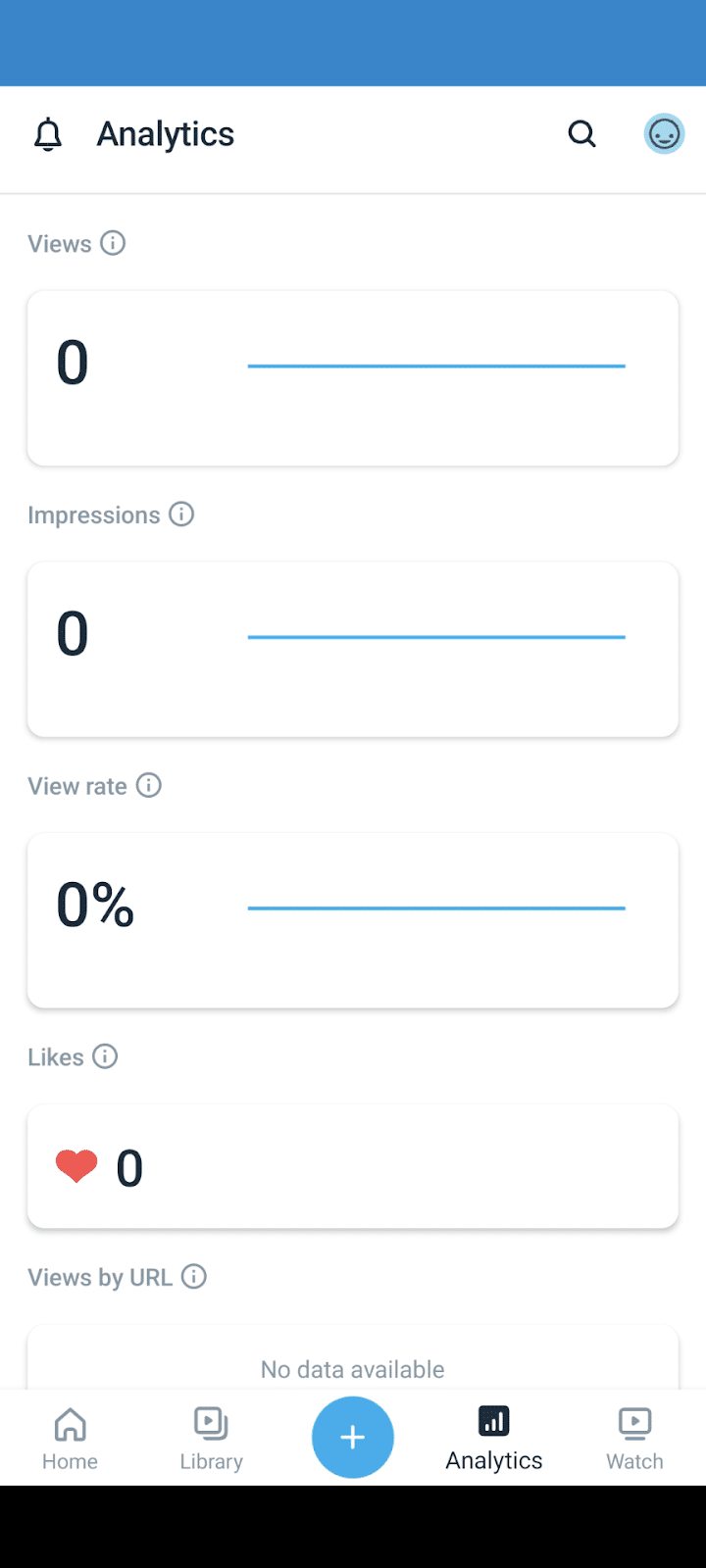
It feels really responsive and slick, and if you’re hosting a video on Vimeo and sharing it elsewhere then you also have no worries about the mobile experience for viewers either.
Here’s an example from a Vimeo video embedded into one of our blog articles (and viewed on mobile):
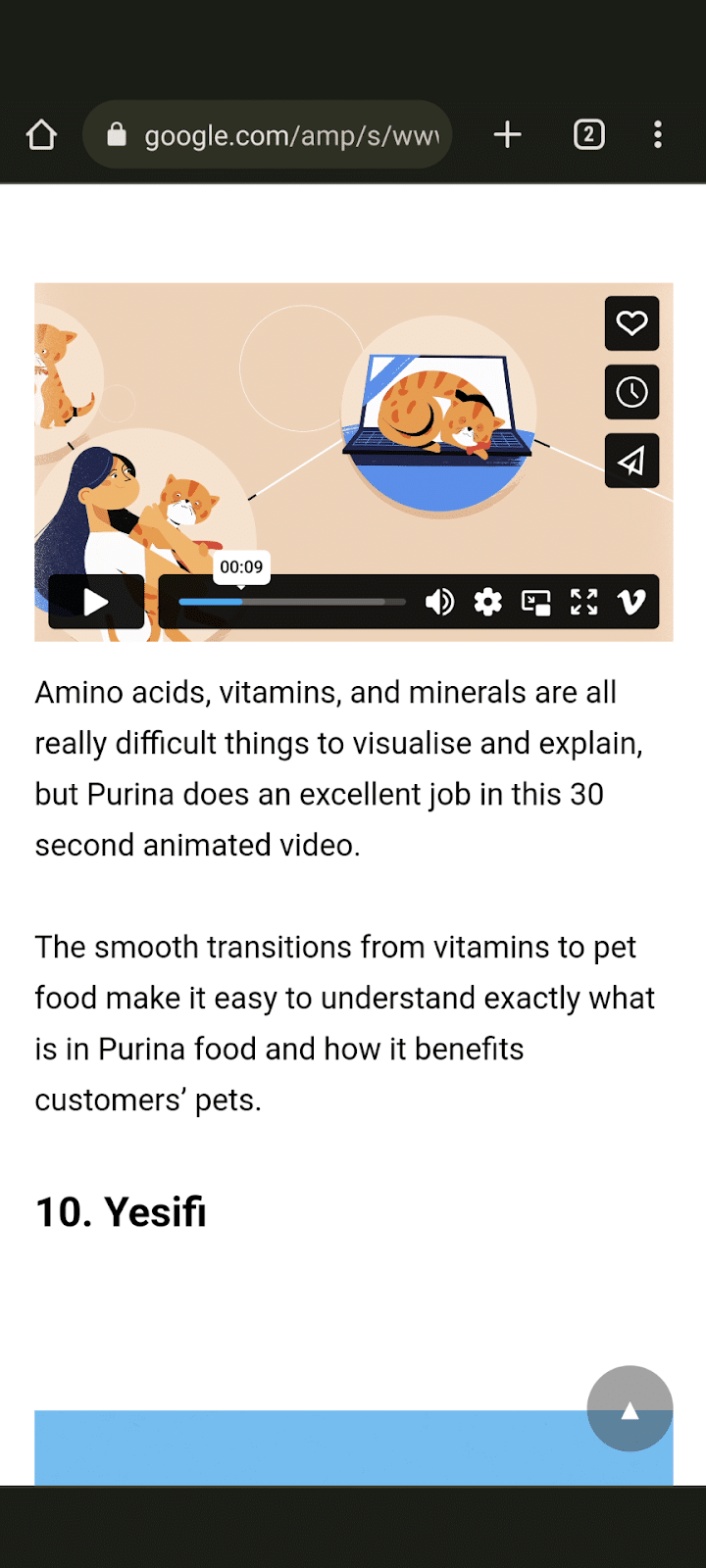
Winner: Vimeo.
Monetisation
If one of your main goals is to monetise your videos, then YouTube is probably the best video host for your requirements. However, both Wistia and Vimeo offer monetisation options too.
Wistia offers monetisation through a partner called MemberMouse. MemberMouse is a market-focusing membership platform that allows you to add paywalls to your video content. This is a great option if you’re creating tutorials and/or video courses, and you’re looking for a way to monetise your content.
Vimeo offers monetisation through Vimeo OTT. Vimeo OTT enables creators to essentially sell their content to viewers through either a pay-per-view or subscription-based model. Similar to Wistia’s MemberMouse, this is ideal if your video content is your actual business (rather than being marketing content to promote your business).
Winner: This is a draw.
Customisation
Wistia offers customisation to users straight out the gate, even if they’re on the free plan. Users on the free plan can customise the video player colour to match the look and feel of their brand.
Paying users can take it one step further by removing Wistia’s logo and adding their own instead. Here’s an example using our brand:
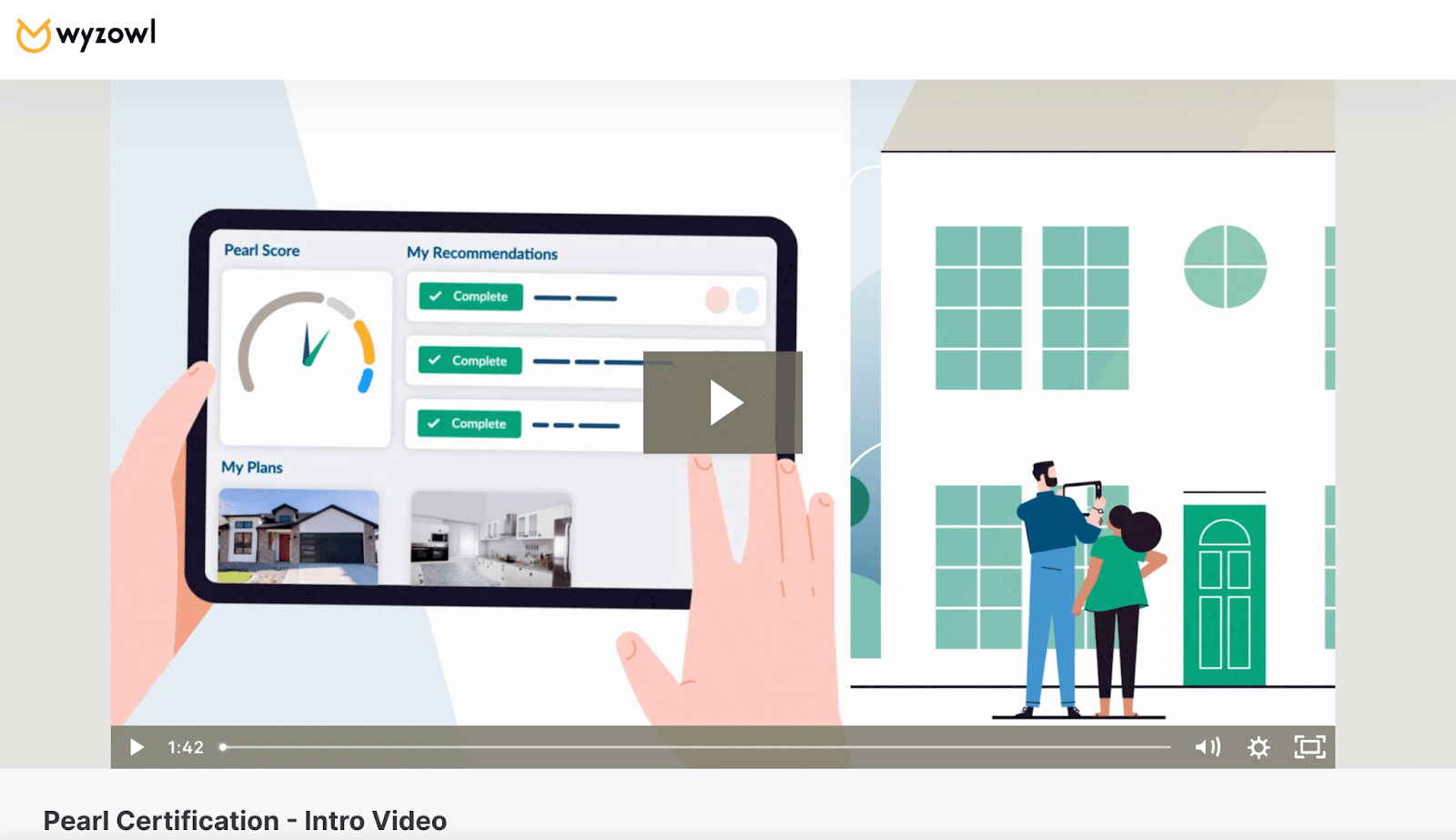
Vimeo offers player customisation across all of their plans. The most basic customisation capabilities include the ability to remove the Vimeo watermark and choose to either show or remove player elements (such as the playbar, title or description).
For users on the Standard plan and up, there’s also the option to add your brand logo to the Vimeo player and update the colour to match your brand.
Winner: Wistia. It was close, but Wistia offers customisation to users for free!
Embedding
Both platforms make it very easy to embed your videos on a web page, so that you can increase traffic to your landing pages and hopefully increase the number of conversions you get from your videos (by reducing the gap between potential customers watching the video and being on your site).
Wistia’s player is clean and simple, but unfortunately there are no options for viewers to like or share your video. However you can choose to have your embedded video play in line with your page or as a pop up – which is a nice touch.
Vimeo’s player is simple too, but users can like, share, and even click ‘watch later’ to save your video for another time. There’s also the option to remove these features if you’d prefer viewers to stay on your site rather than navigate to social media or Vimeo.
Something worth noting about Vimeo is that you need to select a content rating for each of your videos. These ratings are either Mature or All Audiences. If you don’t select a rating then viewers in the UK and EU will need to log in to Vimeo in order to watch your video.
Winner: Wistia.
Analytics
Wistia’s analytics dashboard is super comprehensive and easy to understand at a glance. You can take a look at analytics for entire projects (including multiple videos) or singular videos.

Colour-coded heatmaps allow you to see just how people are interacting with your video, to help inform future video projects:
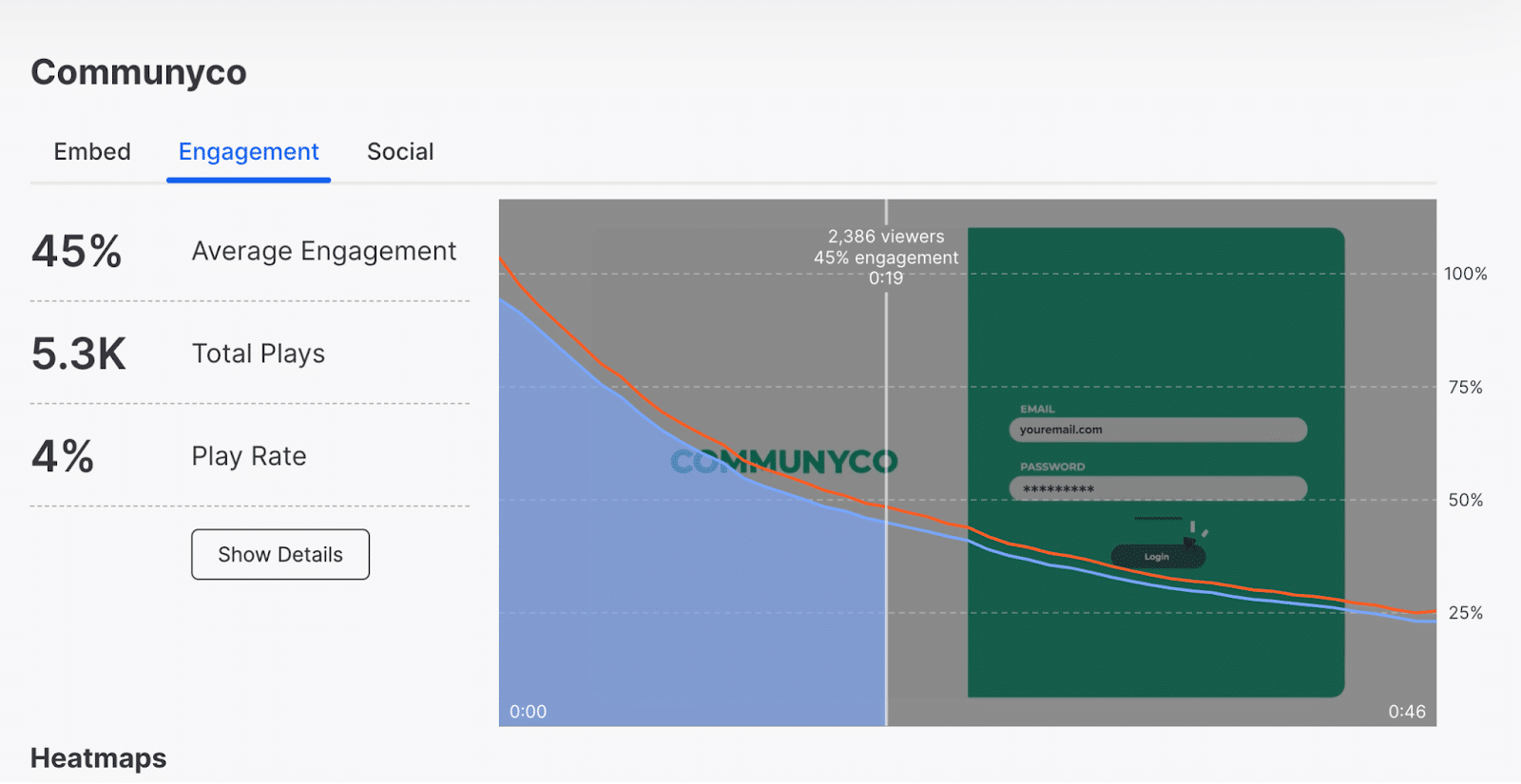
And, on the most expensive pricing plans you can also dabble with A/B testing to discover which types of videos your audience best responds to.
Vimeo offers extensive analytics, including engagement and duration graphs, social statistics (so you can see all of your social engagement from one dashboard), and the ability to create custom reports and integrate with Google Analytics.
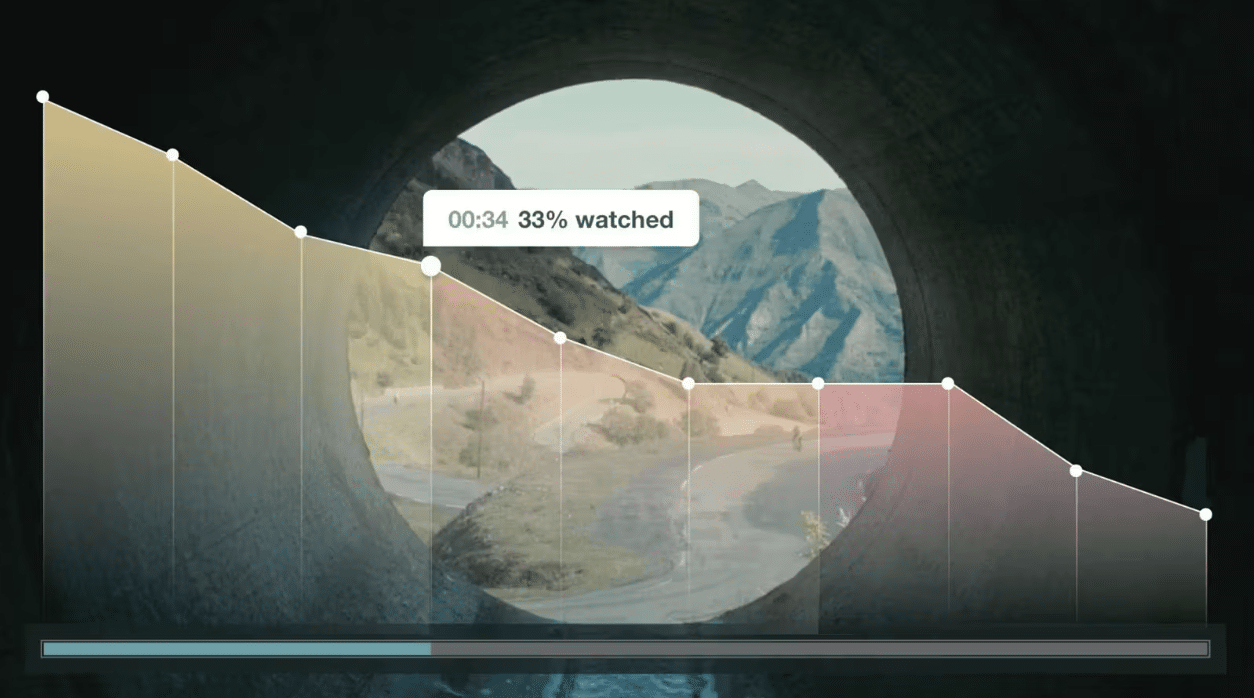
On the most expensive pricing plan, users can access additional analytics for live videos, events, and webinars.
Winner: Wistia.
Collaboration
Both Wistia and Vimeo have some amazing collaboration tools that make it so easy to review and share feedback, directly where your video is hosted.
Both platforms have the capability for time-coded comments, so you can ensure your feedback is clear and specific:
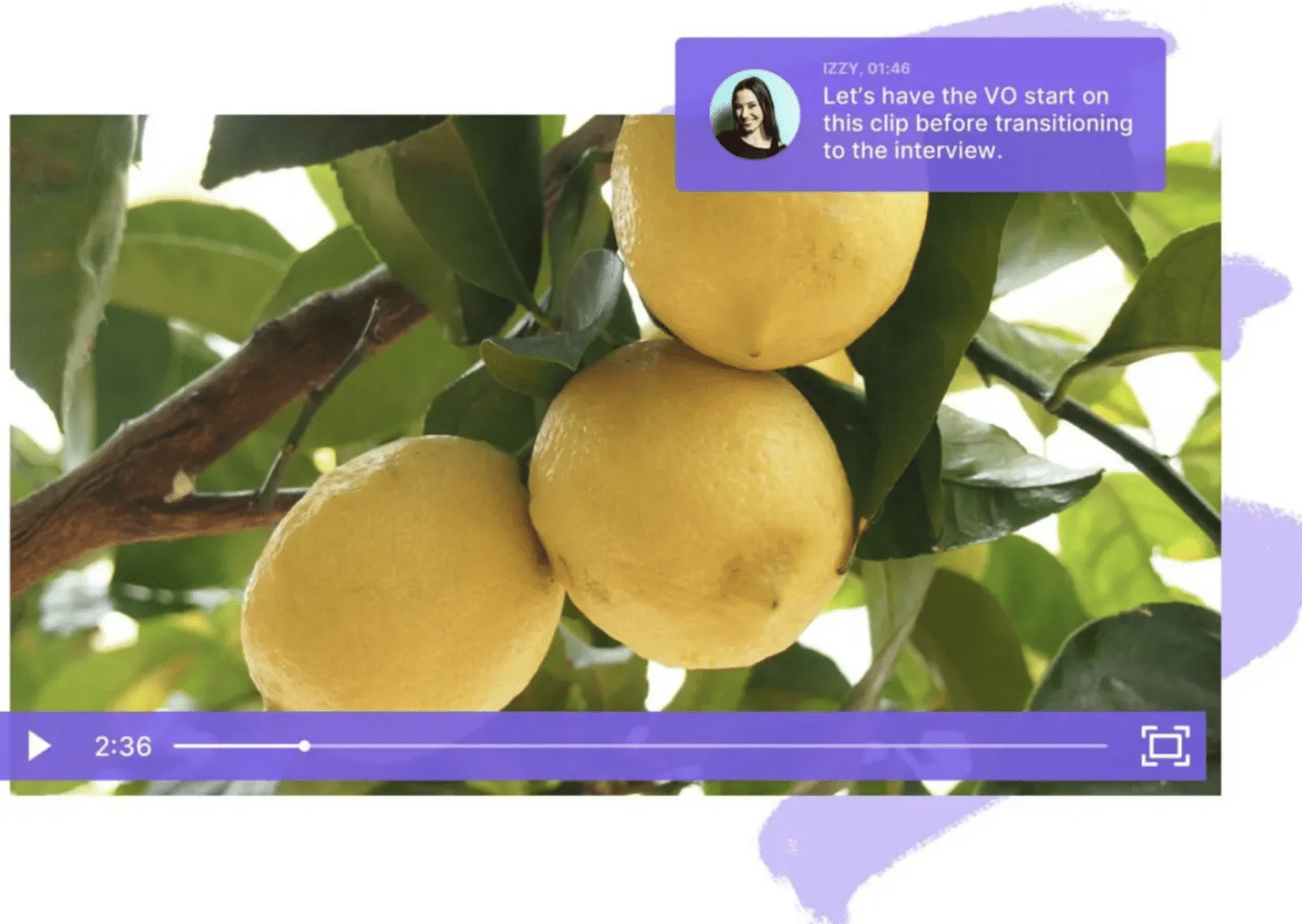
They both also allow users to set permission levels so that unfinished videos are only seen by the people on your team, and this security can stretch even further with password protection:
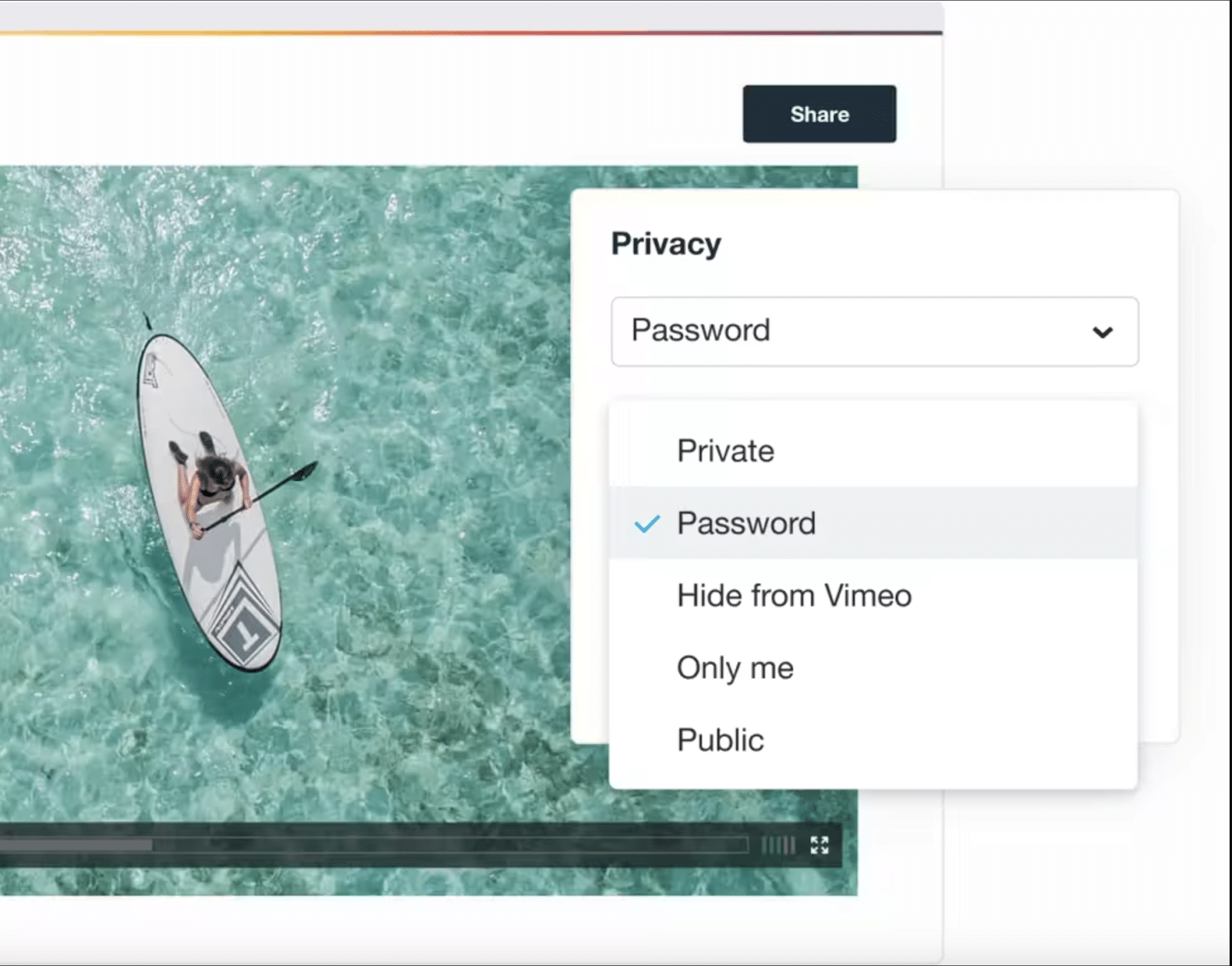
Winner: Draw. This is another one that’s just too close to call.
Privacy options
Wistia offers 3 ways to control access to your videos. You can password-protect your videos, share a one-off private link, or you can gate your videos. Videos can be gated on an individual level or by channel, so that if someone wants to view your content they have to enter their email address (or other information) first.
Vimeo is a little more basic. You can set viewer permissions so that your videos can be shared with everyone, just certain individuals, or hidden to everyone but you. You can also password-protect videos and specify which sites have permission to embed your videos. But there’s no option to create gated content.
Winner: Wistia.
Wistia vs Vimeo: Who wins?
If you’re looking for a video hosting platform then honestly both Wistia and Vimeo are great. They both offer a lot of customisation and control for video marketers, and they’re easy to use with great customer support if you ever hit any issues.
However, if you’ve been keeping track of the points in this article then the winner of best video hosting platform for 2024 is… Vimeo!
But don’t make up your mind just yet. We have another article that you should probably take a look at first: Vimeo vs YouTube: Which is better in 2024?