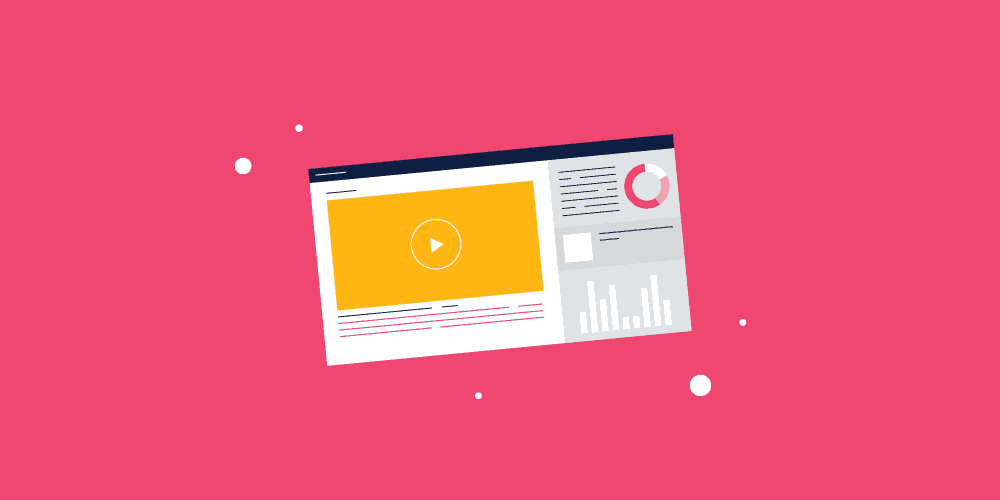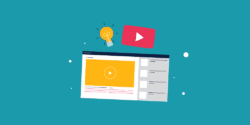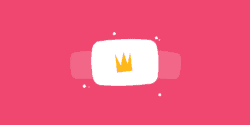Last updated on 30th October 2023
If you’re looking to grow your brand in 2023 then YouTube advertising is a no-brainer. If you need a little convincing, consider this:
YouTube is the second-highest ranking website in the world with more than 2 billion monthly active users. When users on YouTube watch an ad to completion, they are 23x more likely to act upon the call-to-action of the video, and even when they don’t watch the ad in its entirety they are still 10x more likely to take action than those not exposed to the video ad.
Organic reach from starting a YouTube channel can take a long time to achieve – which is why advertising is such a good idea.
So, you need to know the different YouTube ad formats and the process. And, as a marketer the main question you’re probably asking yourself is: “How much do YouTube ads cost?”
In this handy guide, we’re going to breakdown all of that and more. Consider this your one-stop-shop for everything you need to know about advertising on YouTube in 2023.
What are the different types of YouTube ads?
There are currently 6 different types of YouTube ads, some are videos and others are still images or text boxes. Before we get into how to advertise on YouTube, we’re going to compare these different types to find out which one(s) would be best suited to your 2023 marketing strategy.
1. Display ads
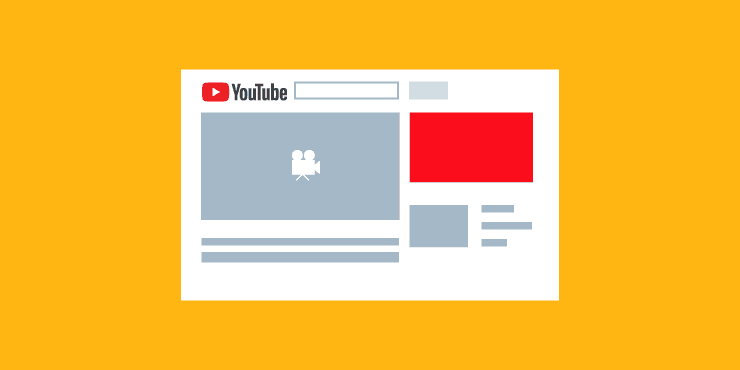
A display ad is a clickable image or animation that appears to the right of the feature video when the viewer is using a desktop. It’s above the video suggestions list. Here’s an example:

The specs for this type of ad are 300 x 250 or 300 x 60, and animations can run for a maximum of 30 seconds (although there is no sound so as not to interfere with the main video). The maximum file size allowed is 150KB, and file formats supported are: GIF, JPG, PNG, and HTML5.
Display ads can only be seen on desktops and if viewers choose to make their video full-screen then the ad will be completely removed from view.
However, the spot of display ads (directly above suggested videos) is a prime location and the ad does not interfere with the viewer’s enjoyment of the video.
2. Overlay ads
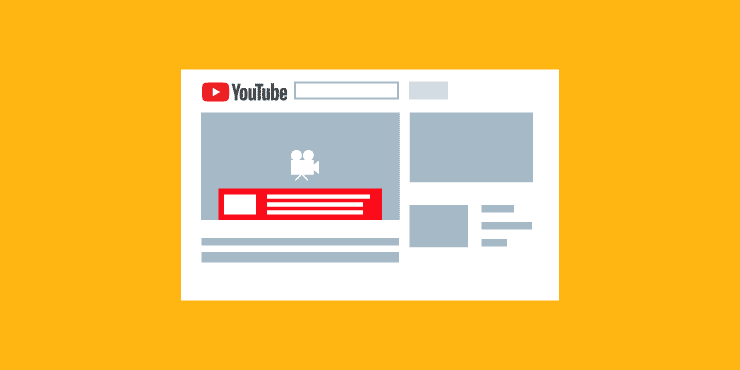
An overlay ad is a semi-transparent banner that appears in the lower 20% portion of a video. It is a clickable image or text box and is only visible to desktop users. Here’s an example:
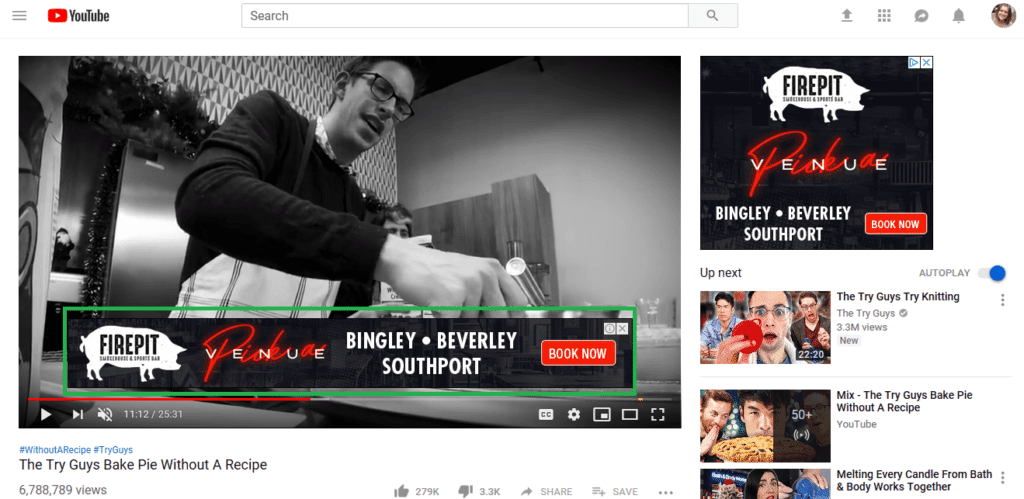
The specs for this type of ad are 468 x 60 or 728 x 90, and the maximum file size is 150KB. Supported file formats are: GIF, PNG, and JPG.
Although they are simple and static, overlay ads are pretty genius. They demand attention without being too imposing. They are subtle enough that some viewers may leave them on while the video plays out, but even if a viewer does close the ad they have still seen it–and thus become aware of your brand, product, or service.
3. Skippable video ads
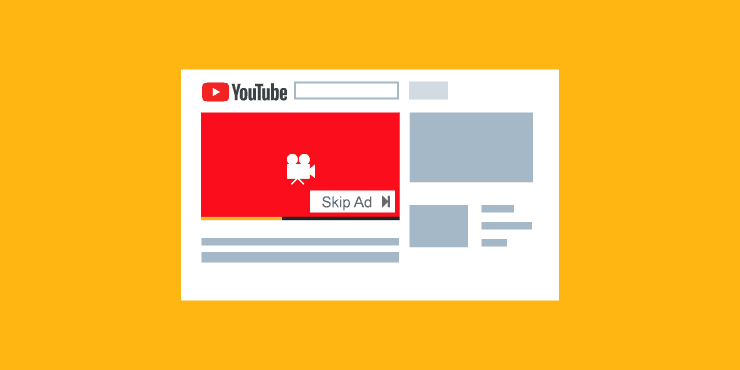
A skippable YouTube video ad plays within the video player either before, during, or after the main video. They can be anywhere from 12 seconds to 6 minutes in length, and viewers are given the option to skip the ad after the first 5 seconds. Here is an example:
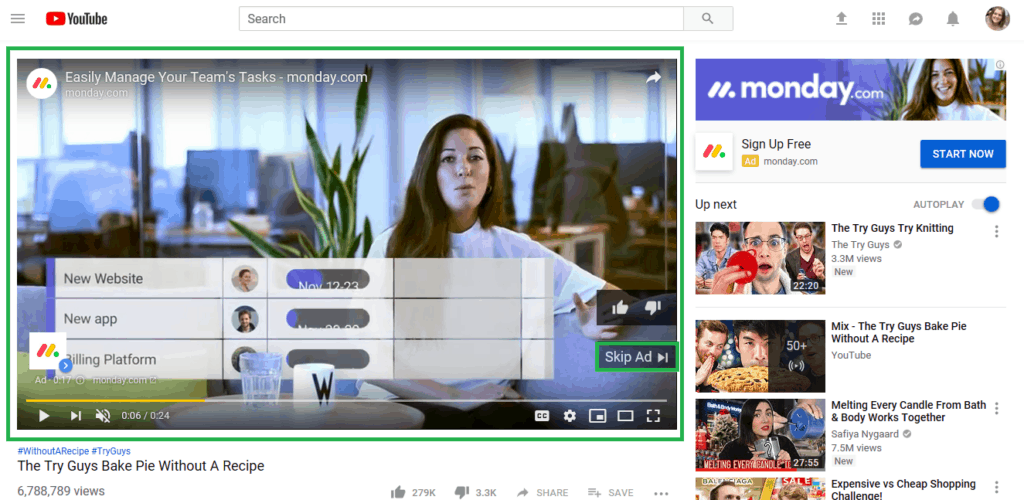
These ads must be uploaded to YouTube in an MP4 format, but they can remain unlisted if you only want to use the video for advertising purposes. As such, the specifications are the same as any YouTube video–1080p is preferred but 720p is also accepted.
A major benefit of skippable video ads is that they can appear on any platform: desktop, mobile, TV, and even games consoles.
The main downfall of skippable video ads is in the name: they can be skipped. However, if you make the first 5 seconds of your ad as compelling as you can then you should be able to keep viewers watching.
Some advertisers even acknowledge that the skip button is there as a way to ‘break the fourth wall’ and hook viewers. Here’s a great example:
4. Non-skippable video ads

A non-skippable video ad must be watched in order for a viewer to continue to the main video. Like the above, these ads can also appear before, during, or after the main video. Here’s an example:
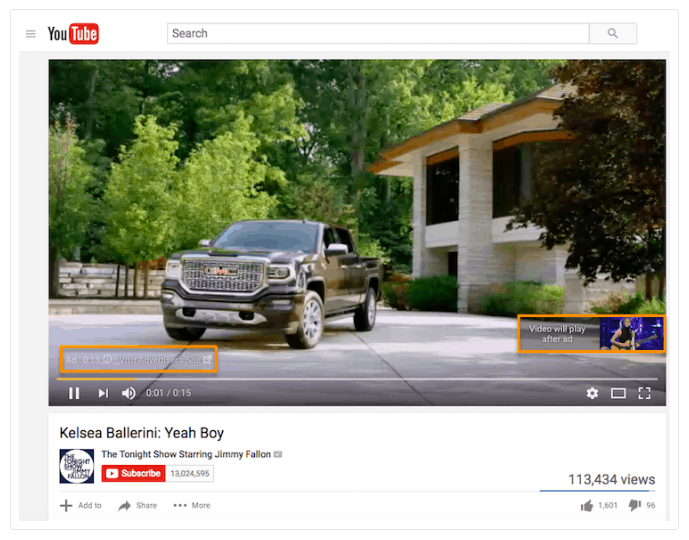
The specifications and maximum file size are the same as skippable video ads, but the length of the ad is different. Non-skippable ads can only be a maximum of 20 seconds (and in some regions the limit is just 15 seconds), so you’ll need to get your point across quickly.
The best thing about a non-skippable ad is that you are guaranteed the viewer’s full attention, and with YouTube’s impressive targeting capabilities you’re also pretty much guaranteed that the viewer will fit the profile of your target audience.
5. Bumper ads
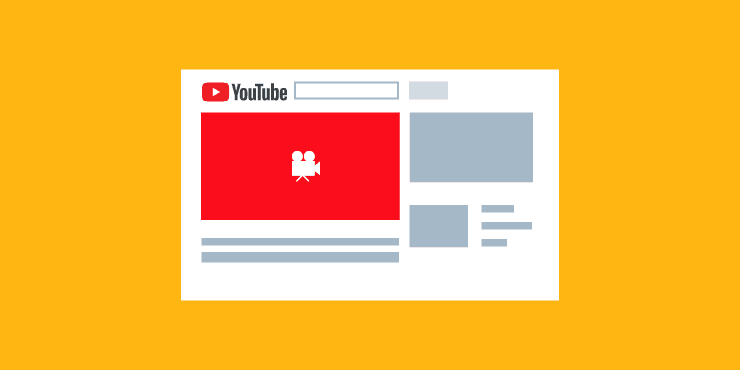
A bumper ad is a non-skippable video ad with a maximum length of 6 seconds. They can be viewed in both desktop and mobile. Here’s an example:
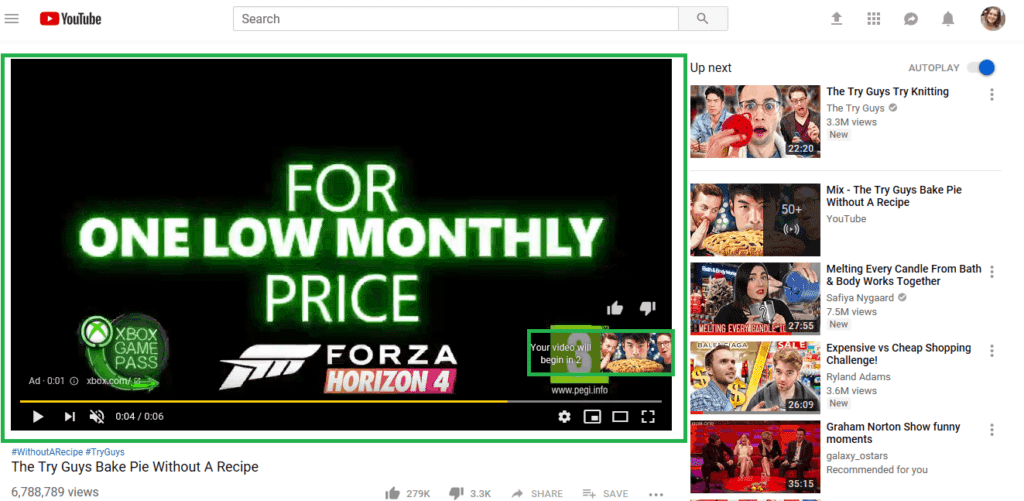
The maximum file size is 1GB and the following file formats are accepted: AVI, ASF, Quicktime, MP4, or MPEG.
If you thought traditional non-skippable ads were limited, with bumper ads you have even less time to get your point across!
But, despite their short length, there has been encouraging research around their effectiveness. According to a Google study of 489 bumper ad campaigns, 61% drove a significant lift in brand awareness!
6. Sponsored cards

A sponsored card displays content that is relevant to the main video, such as products featured within the video. They are similar to overlay ads but they only appear on screen for a few seconds. If viewers then want to find out more, they can click on the icon in the top right-hand corner of the video. Here’s an example:
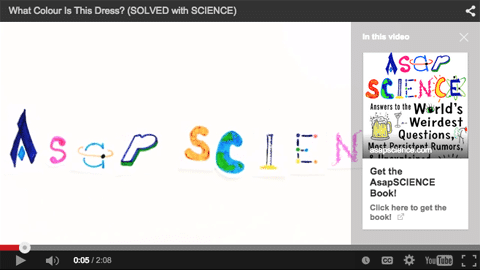
Sponsored cards can appear within videos viewed on both mobile and desktop, and the following file formats are accepted: JPG, GIF, and PNG. The aspect ratio of the cards must be 1:1 and the maximum size is 5MB.
These clickable images are great way to advertise your products or services within one of your own YouTube videos, but aren’t the best option if you’re looking to roll out ads across the entire platform.
How much do YouTube ads cost?
Cost is, of course, one of the main factors when it comes to advertising. YouTube has a great reputation for fair costs, especially because you only pay when viewers watch your video ad for 30 seconds or more (or in its entirety if it is less than 30 seconds), or if it is clicked on (this applies to both video ads and still images).
How much will YouTube advertising cost? It depends on a couple of different factors, such as targeting and the competitiveness of the industry you are in. For example, if you want to target females aged 18-80 with an interest in make-up, that’s a really wide net and a very competitive topic, so your cost-per-view will be higher than, say, if you wanted to target females aged 18-25 with an interest in black eyeliner–which is a much smaller niche.
YouTube ads have an average cost-per-view of $0.10 – $0.30. So the estimated cost of reaching 100,000 viewers is around $20,000.
The good news is, there is no minimum spend for YouTube advertising–CPV bids start from just $0.01! You just set a daily budget that you’re comfortable with, and can edit that according to the results of your campaigns.
The bottom line is, there is no clear answer to the question: How much do YouTube ads cost? because it is different for every ad. But now that you know the average CPV and how to keep costs down by targeting, you should have a better grasp on how much you want to spend.
How do you advertise on YouTube?
Advertising on YouTube is a three step process:
1. Setup
2. Targeting
3. Launch
When setting up a video ad, head to YouTube Ads and click ‘Start Advertising’. A new tab will open taking you to this page that explains the three steps required to start advertising on YouTube:
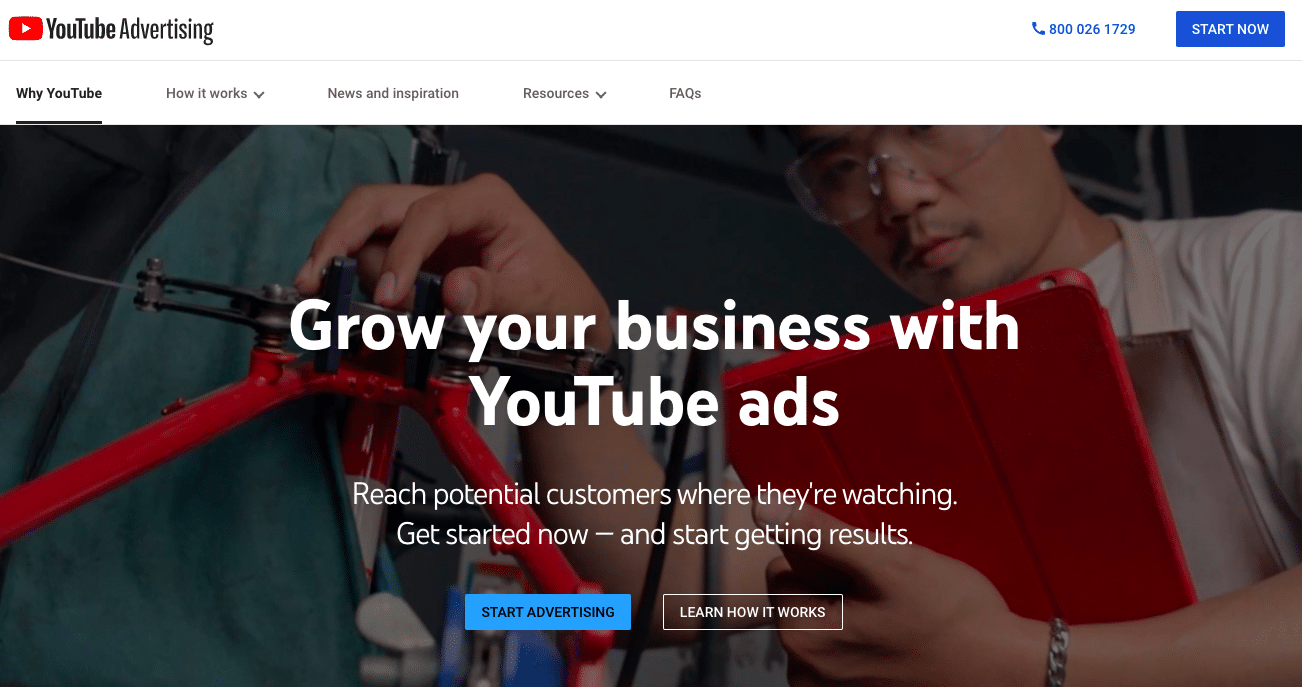
Here, you will have a chance to upload your video ad if it is not already uploaded to YouTube. When you’re happy to continue, click ‘Get Started’. You’ll then be taken to Google Ads and asked to paste the URL of your video into the search bar:
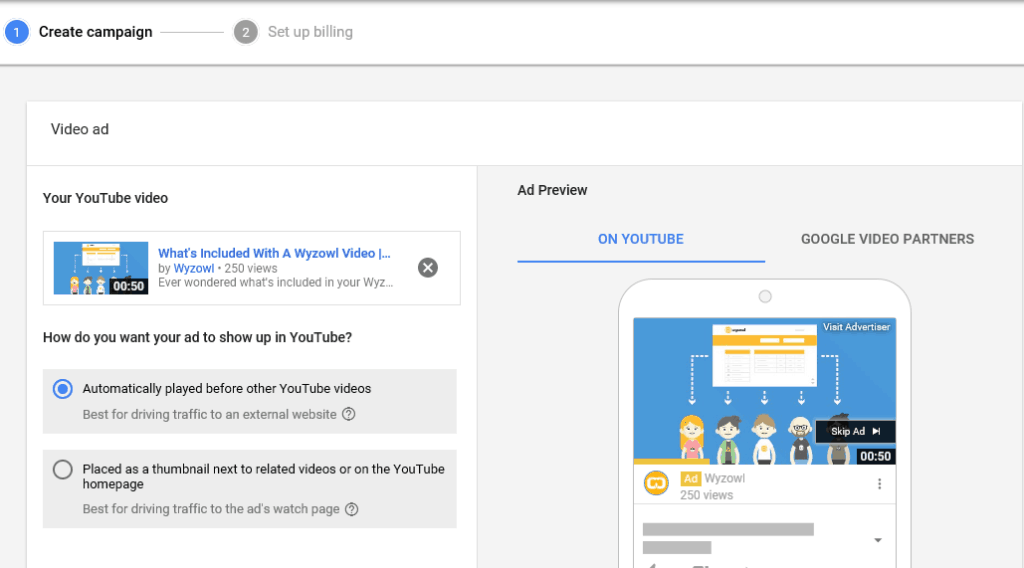
You will also be asked a couple of questions, such as the type of video ad you want, where you want your ad to appear, and most importantly, where you want to direct viewers who click on your ad.
The next step is Location. Think about where your customers are and pick those areas to show your ad in. For our ad, we chose english-speaking countries:
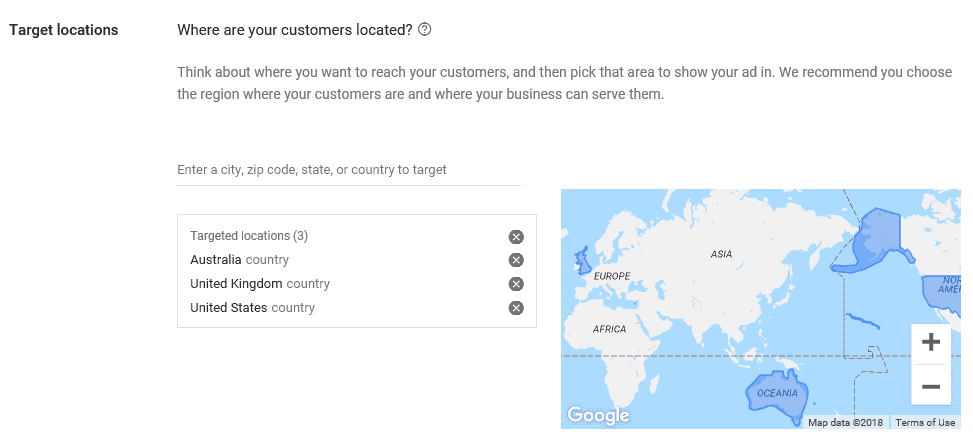
This casts a pretty wide net, but if you’re a local business you can target right down to the town or city you do business in.
The next focus is your audience. Whittle down your demographics to mirror your ideal customers:
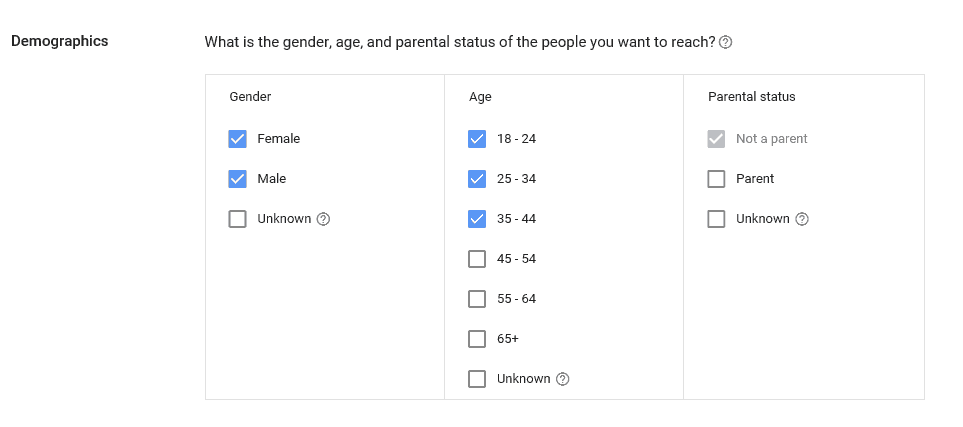
You can also select ‘Customer Intent’. This part is optional, but it is always better to make your targeting as tight as possible in order to get your ad in front of the right customers and ensure your ad spend is put to its full potential.
When thinking about customer intent, ask yourself: What products do my customers intend to buy?
Then search for categories and keywords that are related to those products and your business. By adding this extra layer of depth to your audience, you can improve your chances of getting your ad in front of people who are actively searching for products or services like yours. YouTube recommends checking all of the categories that are related to your business:
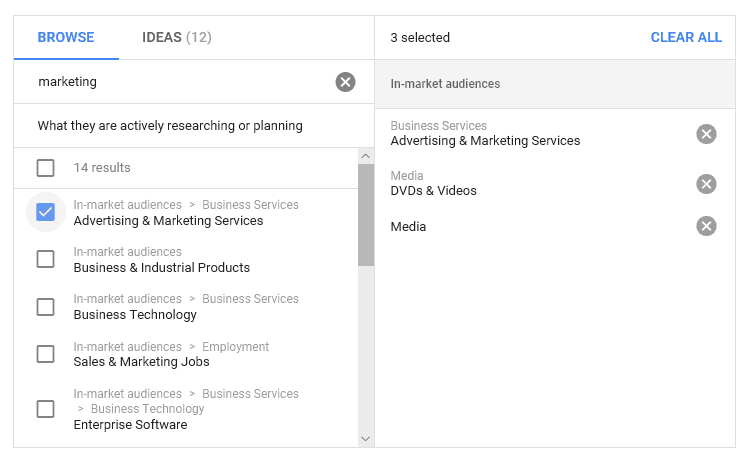
Next, it’s time to focus on your budget. As we mentioned above when talking about costs, one of the best things about YouTube advertising is that YOU decide how much you want to spend. Keep in mind that the average cost per view is $0.20 and then factor that into your daily budget. YouTube recommends $20 per day:
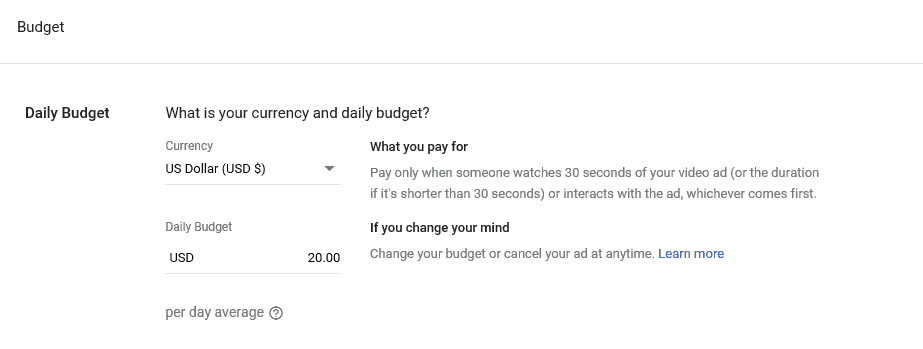
You’ll notice that, as you go through the targeting options, a column on the right-hand side will let you know your weekly reach estimates based on your current targeting and budget:
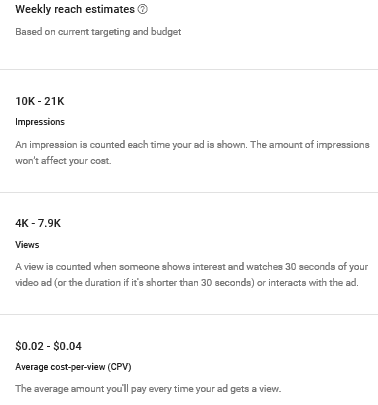
When you’re happy with your targeting and budget, it’s time to launch! Be sure to keep an eye on your performance through your Google Ads analytics page. This way, you can learn from mistakes or successes to improve your future YouTube ads.
If you’re interested in creating a display or overlay ad, this can also be done within your Google Ads account. Just log in to your account and head to Campaigns. Then click ‘New Campaign’:
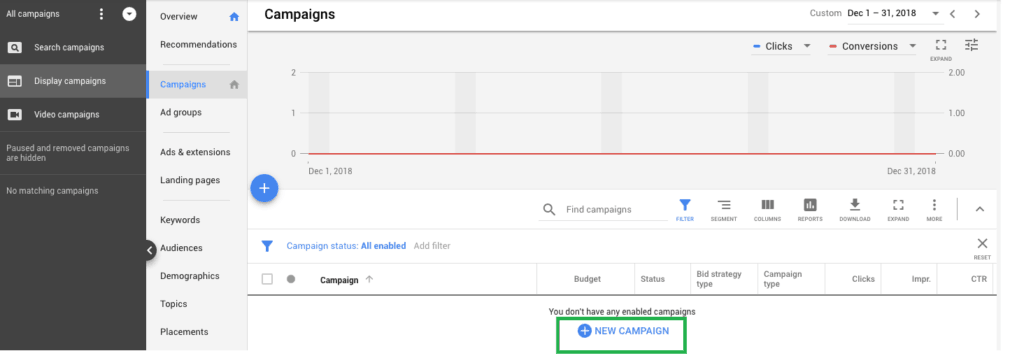
Select a goal for your YouTube ad campaign–this can be anything from increasing reach to generating leads–and then hit continue. From there, you will be taken to this screen where you will be asked to select your display type. Select Display:
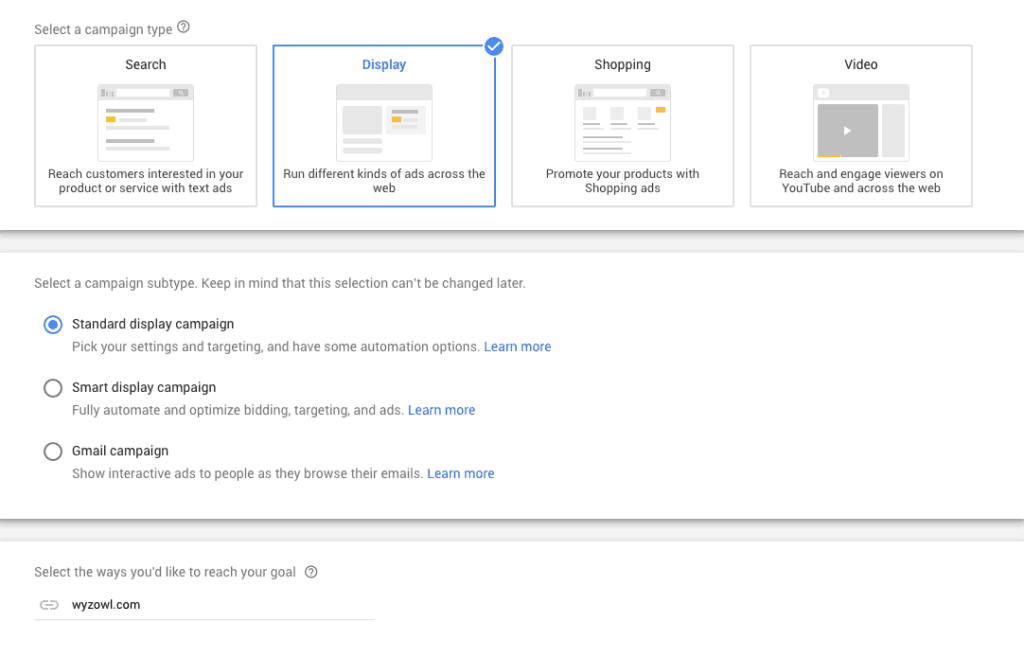
From here, the rest of the process is very similar to creating a video ad. You can target by language, location, interests, customer intent, and more. But with display and overlay ads, there is one more targeting option to choose from. You have the option to select exact videos that you would like your ads to appear with! Just type in the URL and hit enter:
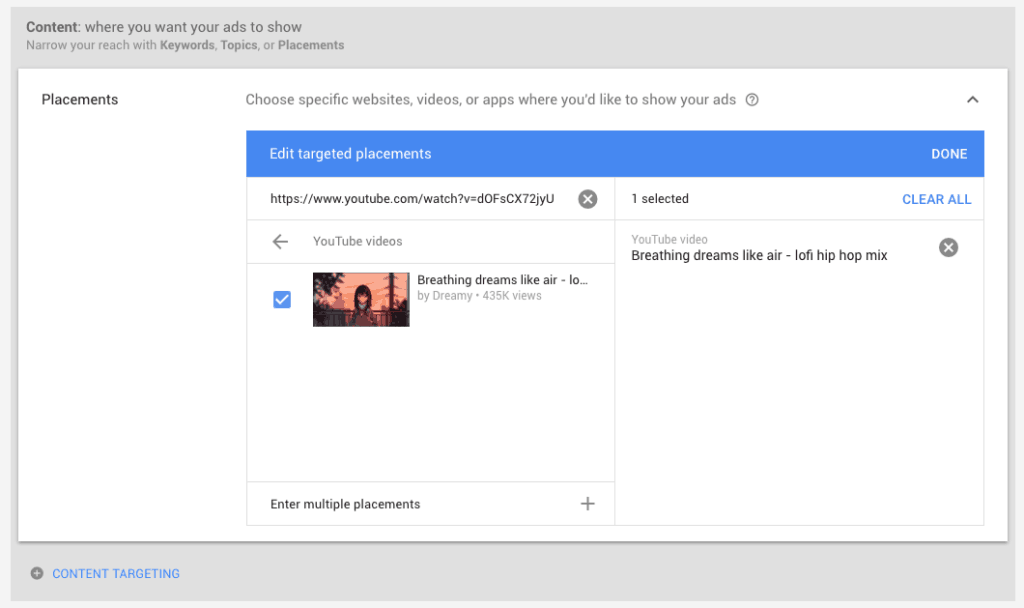
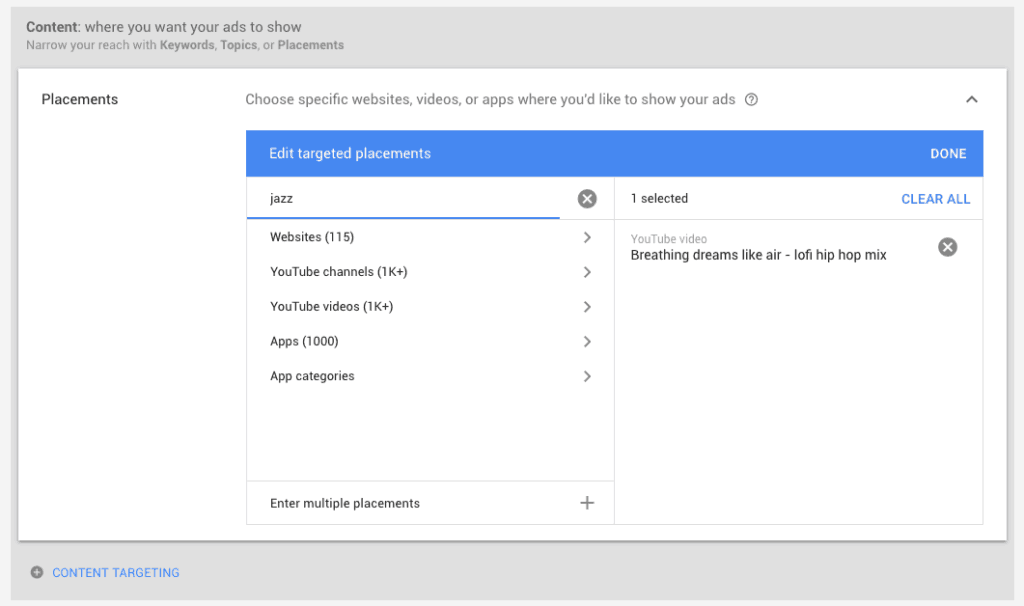
This allows you to create super-targeted campaigns and even display your ads alongside your competitors’ videos.
When it comes to Sponsored Cards, this can be done natively within YouTube. Navigate to the Creator Studio and click Video Manager to select the video you would like to add a card to:
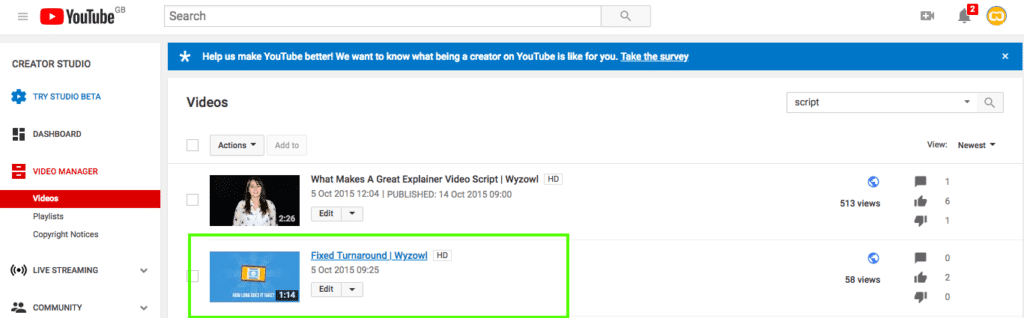
Click ‘Edit’, then ‘Cards’ and finally ‘Add Card’:
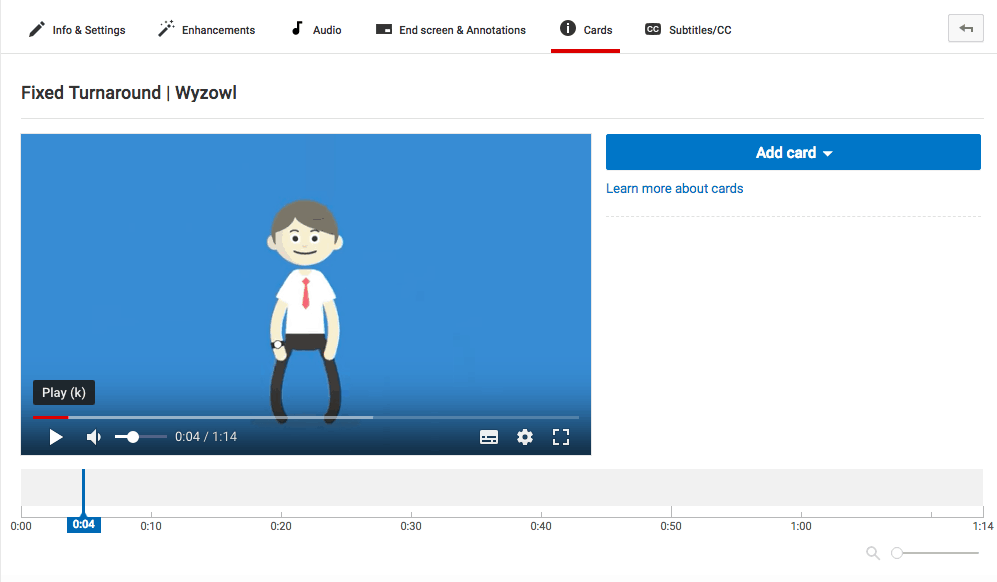
Select the type of card you want. By clicking ‘Link’ you can send viewers to a sales page with a sponsored card:
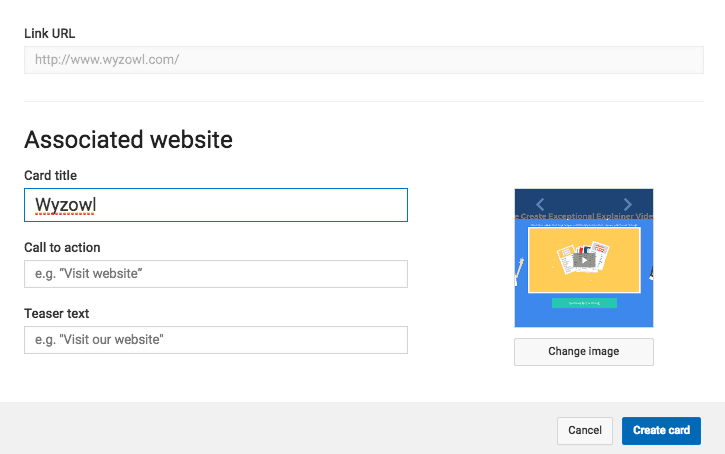
After creating your card, you can choose exactly where and when it appears in your video:
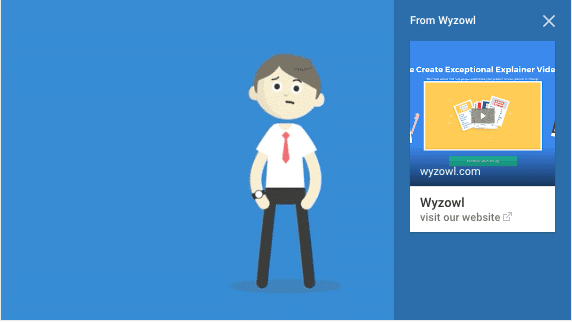
YouTube advertising – 5 top tips
It’s one thing to know how to advertise on YouTube, it’s another thing to know how to do it well. YouTube is one of the most competitive platforms online so it is important that you do everything in your power to perfect your YouTube ad campaigns. Here are our top 5 tips for YouTube advertising.
1. Create a compelling ad
First things first, you need a compelling ad. You can target all the right keywords and set the highest daily budget, but if your ad sucks then no one is going to click on it.
Follow all of the tips above to make sure that your ad is the perfect size and resolution, then start thinking about the bigger picture.
Ask yourself:
“What is going to interest my ideal customers so much that they are willing to leave the video they have chosen to watch to learn more about my product, brand, or service?”
It’s a tough question! YouTube has algorithms in place specifically to keep people on their site (suggested videos, autoplay etc.) so you really need to put a lot of thought and effort into overcoming that.
When it comes to creating an ad, it’s best to seek the help of expert marketers who do this sort of thing all day, every day. They will be able to talk to you about your ideas and flesh them out into an ad that will blow your customers’ socks off!
2. KNOW your audience
How well do you really know your customers?
You may know their approximate age, where they live, how much money they make. But do you know why they’re on YouTube? Do you know what they’re likely to be watching?
Think about the intent of your customers on YouTube and try to match that with your ads. If your customers are visiting YouTube to be entertained, make your ad entertaining. If they are on YouTube to be informed, make your ad informing. Hint: a mixture of the two would be even better–like this ad we made for Be Natur:
You should take full advantage of YouTube’s advanced targeting capabilities to reach the people most likely to buy your product or service.
You can not only target by demographics and keywords, but also by selecting affinity audiences. These are custom audiences put together by YouTube based on users habits, such as browsing history and time on pages visited, to help you connect with your ideal customers at scale.
3. Become a double threat
It may go without saying, but don’t limit yourself to just one ad type. The more ads you have on the platform, the more exposure customers will have to your product, brand, or service. Take another look at this screenshot:
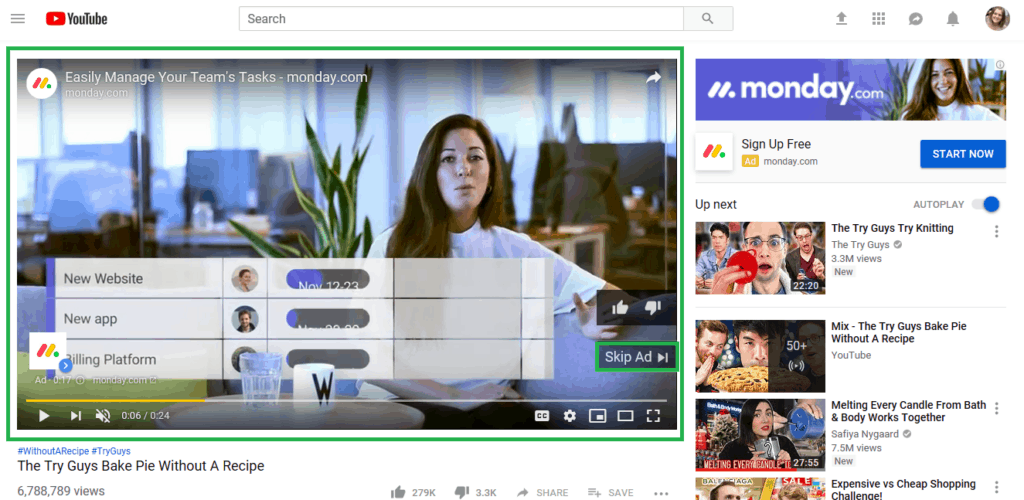
Monday.com are using a display ad and a skippable video ad simultaneously, essentially doubling their chances of interaction.
4. Do keyword research
It’s not enough to know the types of keywords your ideal customers will be searching for, you need to also know how competitive and costly those keywords are. Here’s an equation to keep in mind:
High Volume + Low Competition = a great keyword
Use tools like Keywords Everywhere (which is a Chrome extension) to build a list of keywords applicable to your ideal customers. It allows you to search for keywords directly within YouTube, giving you important stats about competitiveness and cost:
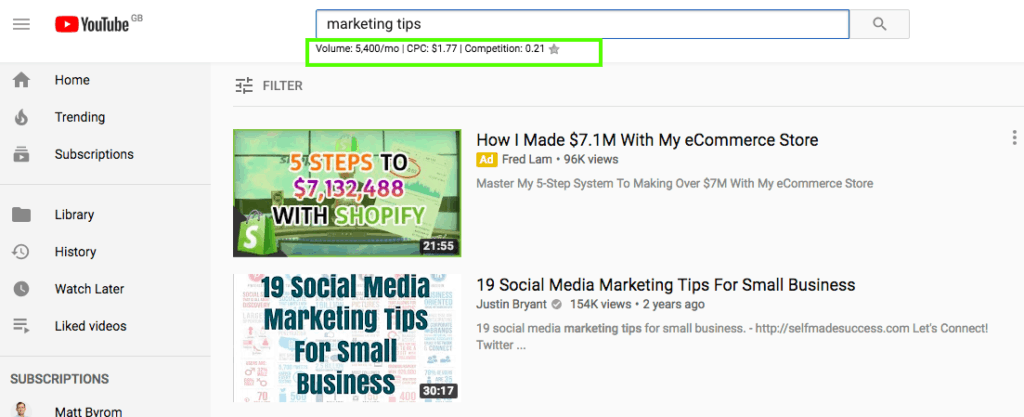
And it even suggests similar keywords that you may never have thought of:
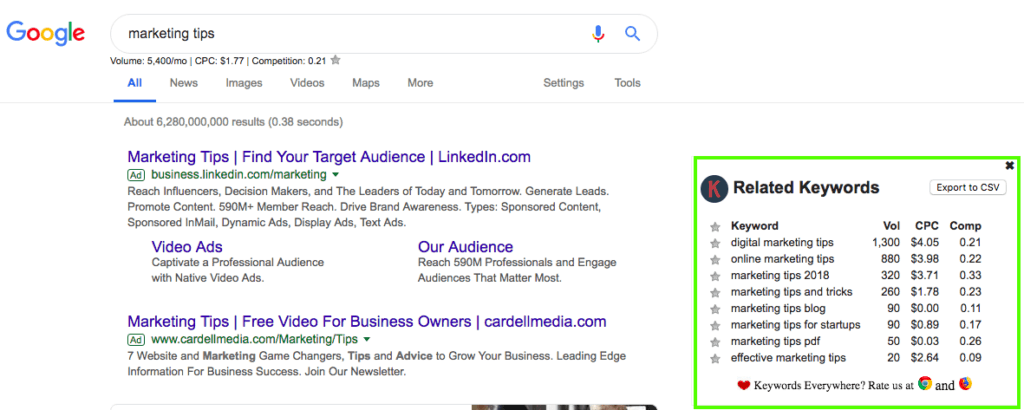
In order for your ads to be profitable, you need your CPV (cost-per-view) to be low and your CTR (click-through-rate) to be high.
5. Conduct experiments
When it comes to advertising, you never want to be standing still. There is always something that can be improved or tweaked to better the success rate of your campaign.
Experiment with different ad types and different calls to action to see what engages your customers more. You should also keep an eye on your analytics to monitor the success of your campaigns. If one keyword is generating a great return, consider manually increasing the amount you bid for a click. If another keyword is flatlining, make it a negative keyword (so that you no longer rank for it).
There is no right or wrong here. By continuously working on your campaigns you can continuously improve them to generate the best results possible from your YouTube advertising.
Final thoughts
Advertising gets a bad reputation. Posted leaflets are binned, TV ads are skipped, and banner ads are considered all but invisible to most. However, on YouTube it’s a different story. Over the years, YouTube has perfected advertising so that their ads are not imposing to viewers. Instead, they’re targeted, useful, and occasionally even celebrated.
Now that you know how to advertise on YouTube and the best types of ads for your campaign, you should be all set to make 2024 the best year yet for your video marketing goals.
For more YouTube marketing tips, take a look at these:
How to Get More Views on YouTube