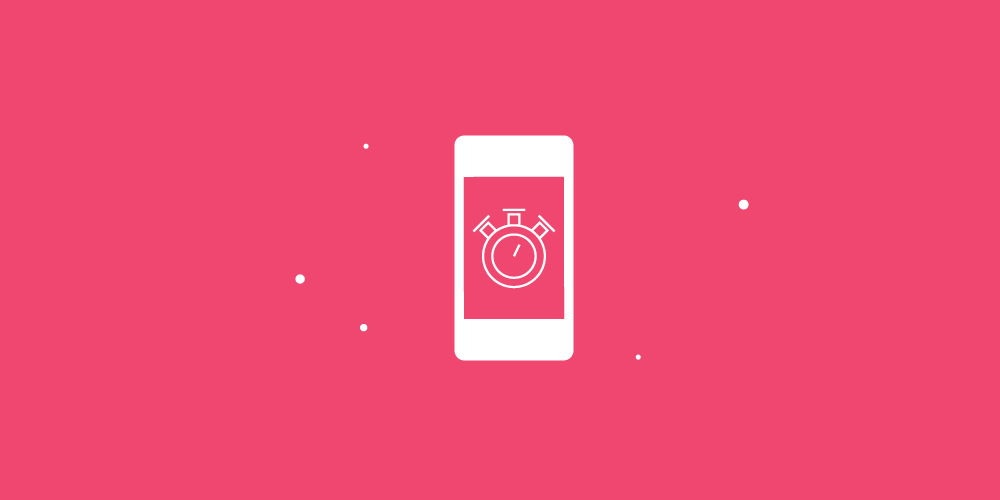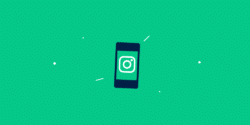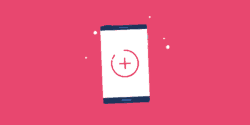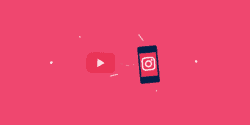Last checked for accuracy on 31st May 2024
In this article we’re going to break down the ideal Instagram video length for posts, Stories, Reels and Live video.
Video performs incredibly well on Instagram – and marketers are taking note.
But simply posting videos to Instagram isn’t enough to guarantee success. You need to make sure that your content fits and is engaging for users – and that includes ensuring the video length is just right.
So, with that said, let’s take a look at the video lengths for the different types of Instagram videos.
Instagram video length limit
First of all, let’s take a look at the video length limits. This is the maximum amount of time each type of Instagram video can run for.
Although you’ll rarely see a video on Instagram that reaches that length. Users on social media prefer videos to be short, snappy, and engaging.
When users scroll through their Instagram feed and see a video post, they can watch a 60 second preview within their feed and then decide if they want to watch the full thing.
As for the length limits of other types of Instagram videos:
For Instagram Reels the maximum video length is 90 seconds.
And an Instagram Story video length maxes out at 60 seconds.
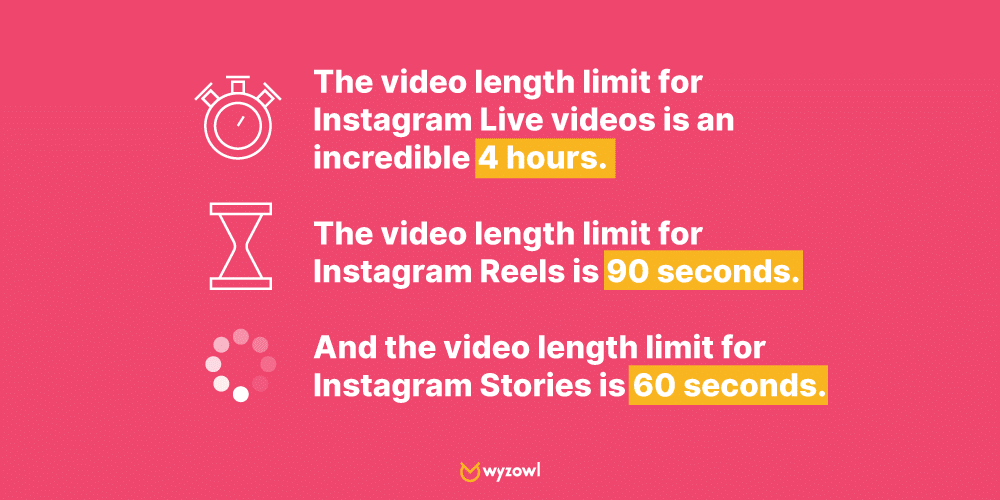
Remember, these are the maximum video lengths not the ideal Instagram video lengths. However, if you want to post videos that exceed these length limits then there are some ways to get around this.
Instagram videos length hacks
If you have an existing video that exceeds the Instagram feed video length requirements, but you really want to post it, then you have the opportunity to trim the video to fit the limit.
This functionality is built right into Instagram so you are given the easy option to do this when you upload a video:
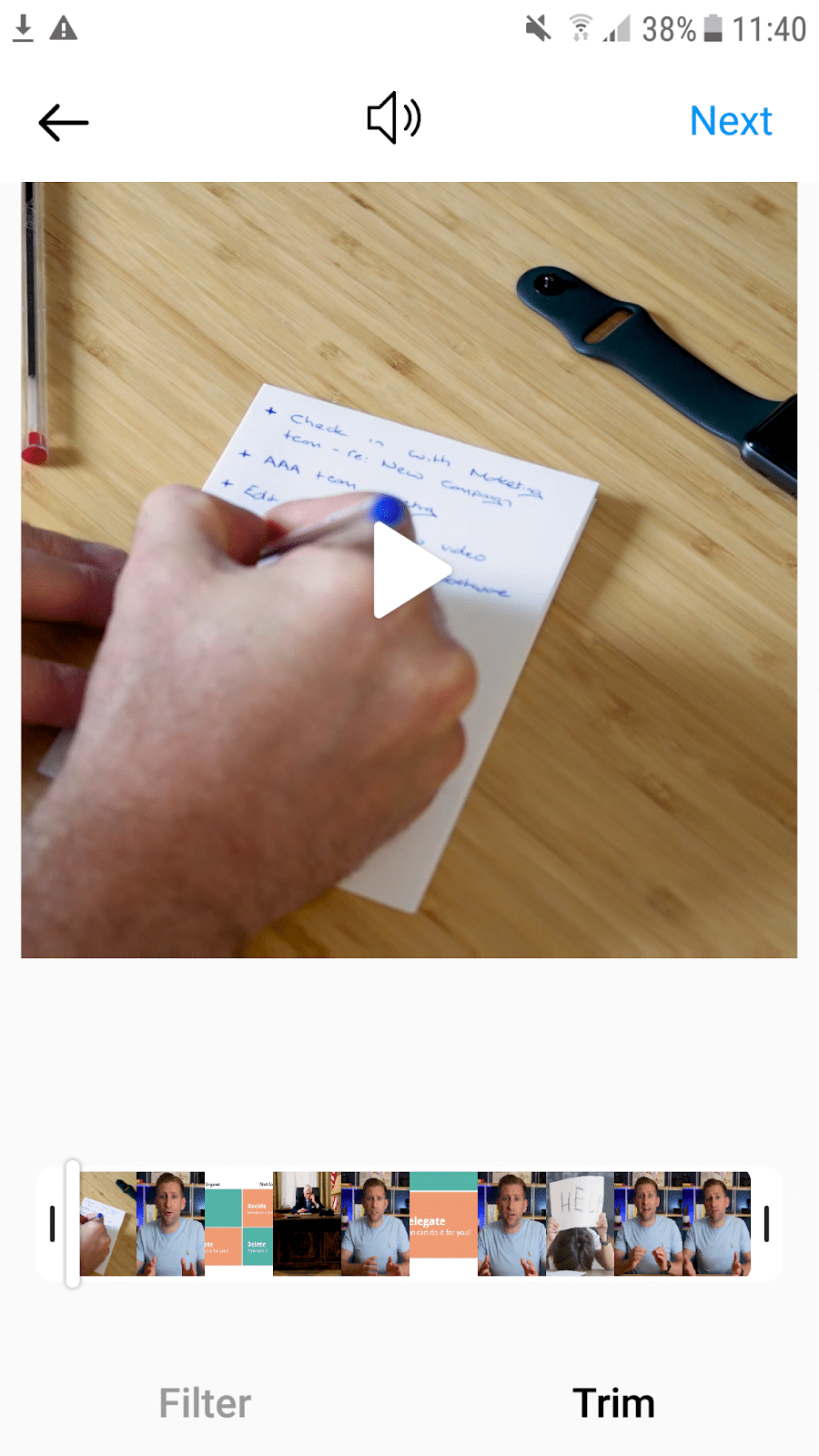
If you’re happy with your trimmed video then you can stop there. However, if you want to include the whole thing (length requirements be damned!) then you can create a carousel post.
A carousel post allows you to share up to 10 photos or videos in one post, which your users can simply swipe through.
So if you want to share longer videos then you can just cut these up into separate clips and upload as a carousel post
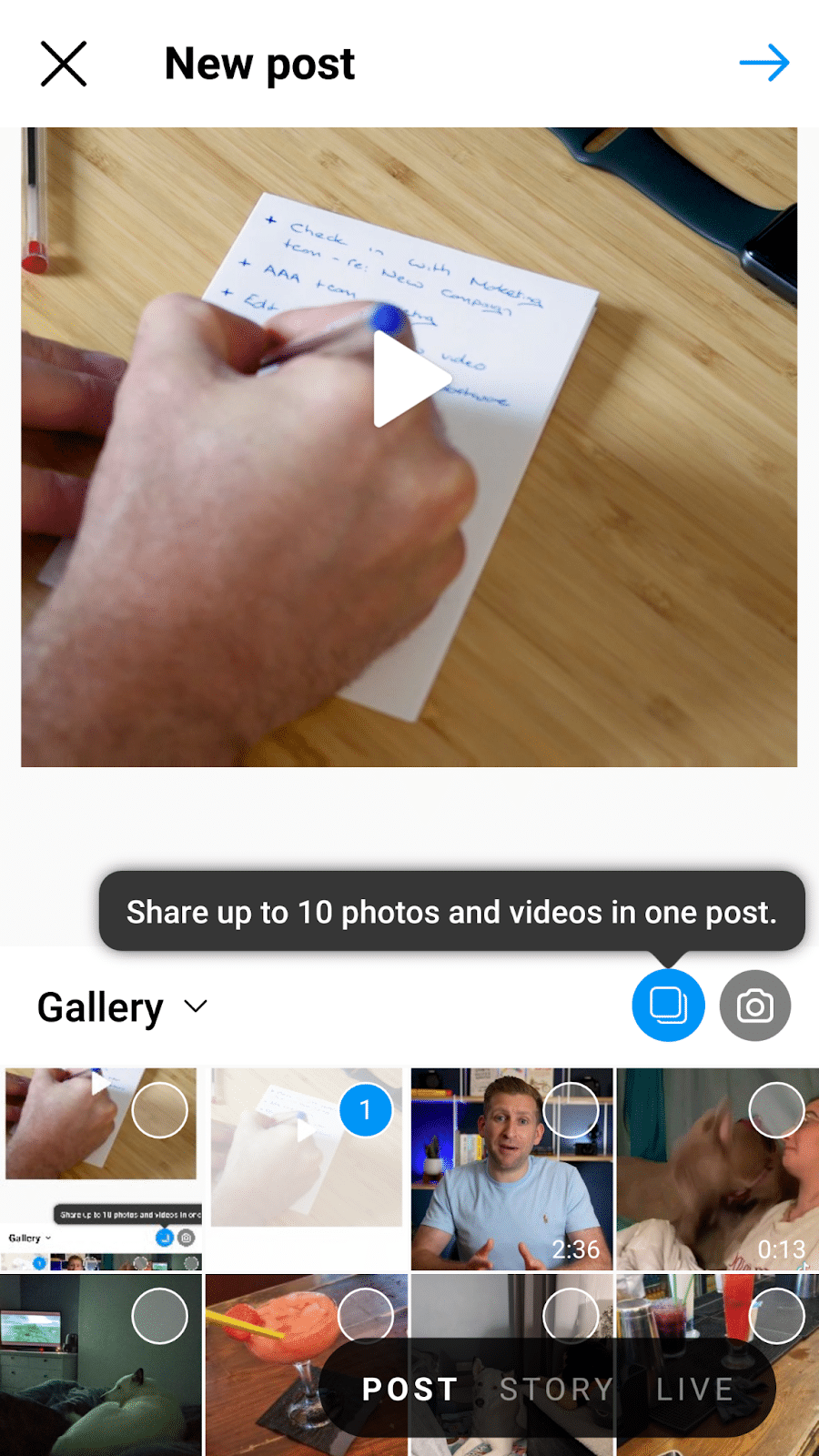
This used to also be the case for Instagram Stories. Each story was only 15 seconds, but users could upload 4 to stretch their Instagram story to 60 seconds. However, now it seems there’s no limit!
Users can now upload Instagram Stories that are a full 60 seconds long before being broken up.
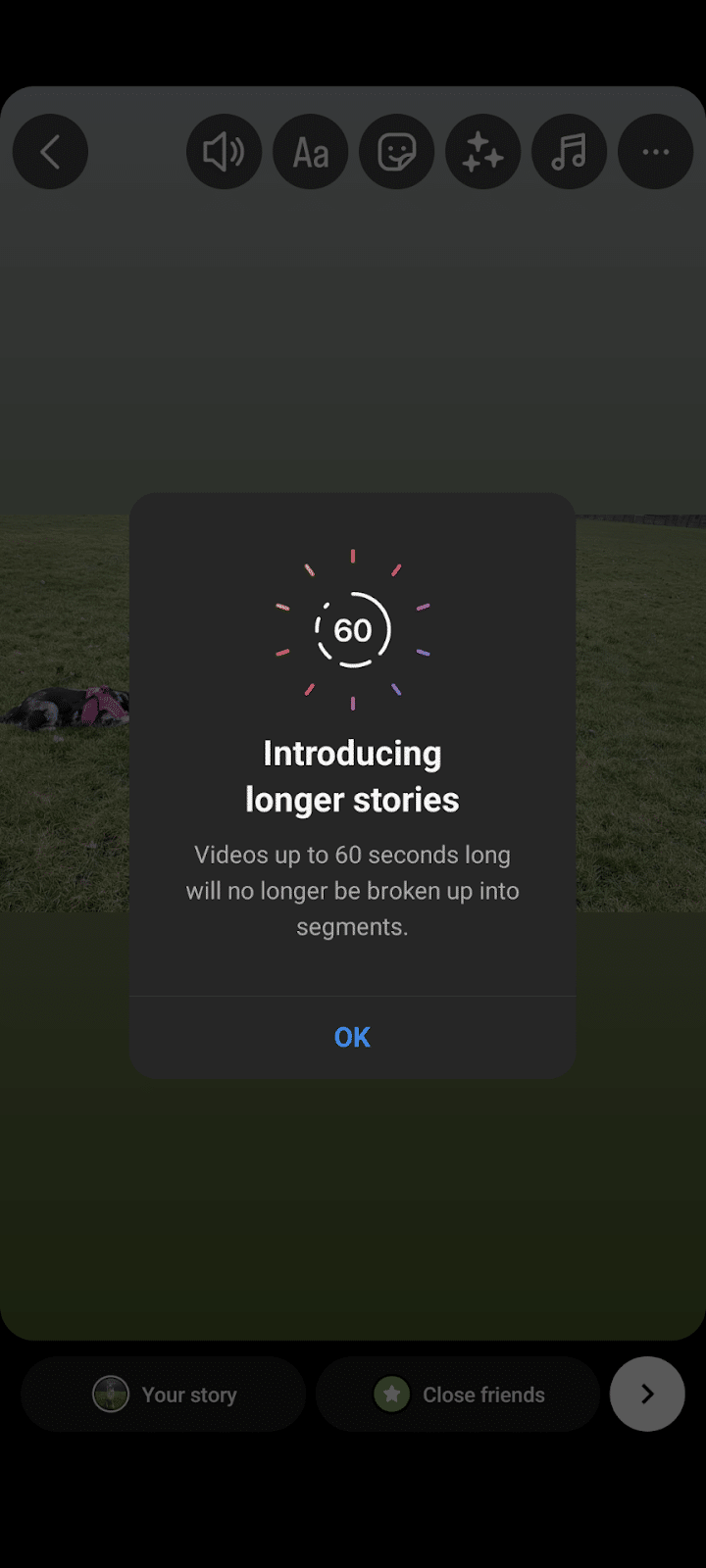
There appears to be no formal guidance for how times you can post a 60 second Instagram story, so it’s unclear what the maximum length is for this video format. However, as usual on social media, shorter is always better for engagement!
Instagram Video post length
An Instagram Video post is exactly what it sounds like! It’s a video post to Instagram. These videos appear in the Instagram feed, alongside image posts. Here’s an example:
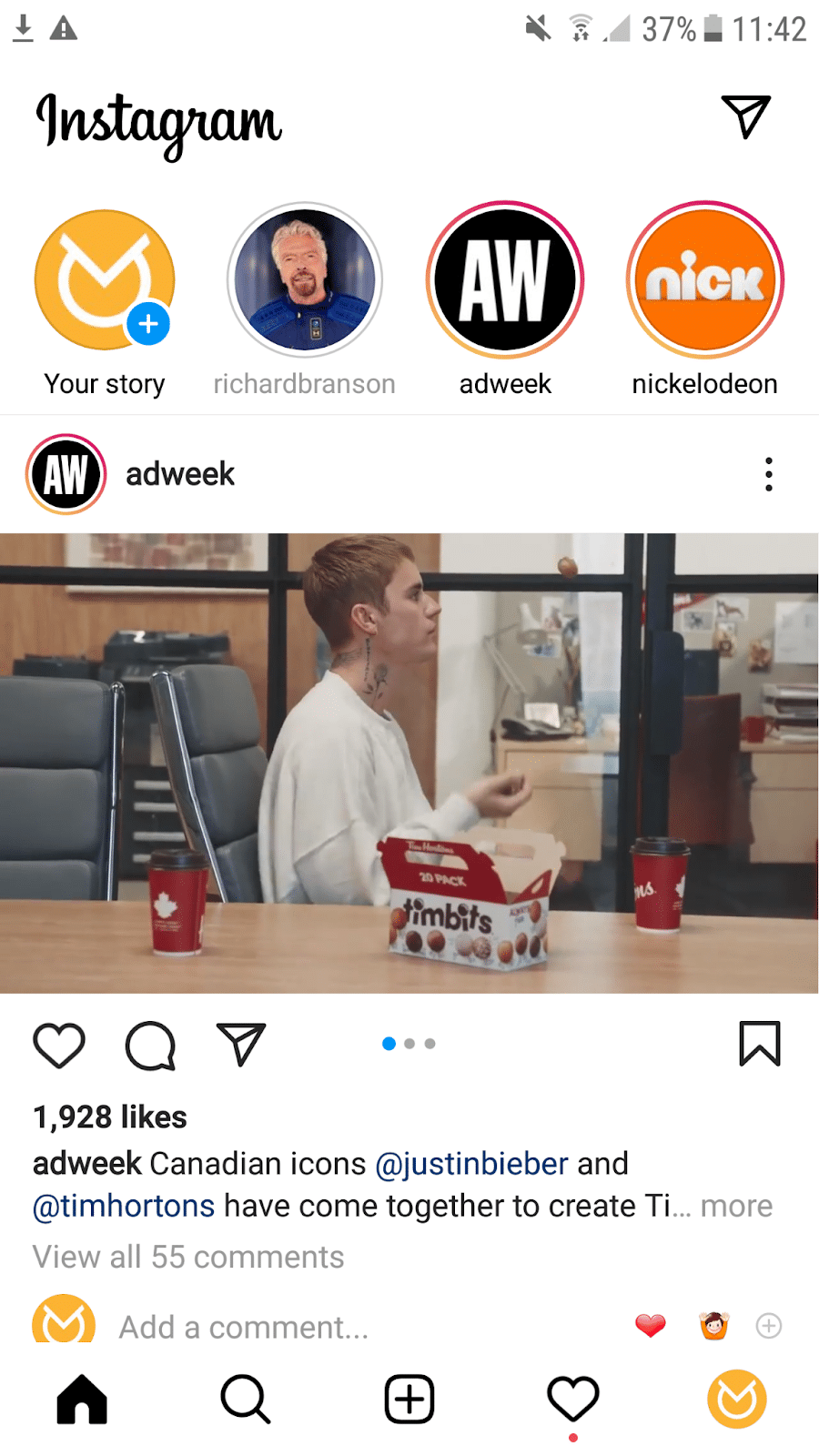
If your video post is longer than 60 seconds then a preview will be played in the feed and users can choose to watch the remainder of the video on your profile.
As mentioned above, if you have a video that exceeds the 60 minute mark that you’d really love to post to Instagram then you can get around this by using the in-platform editor to trim the video, or you can upload the video in segments as a carousel post.
Instagram Story video length
Instagram Stories are short videos that are posted to your profile and automatically disappear after 24 hours. Here’s an example:
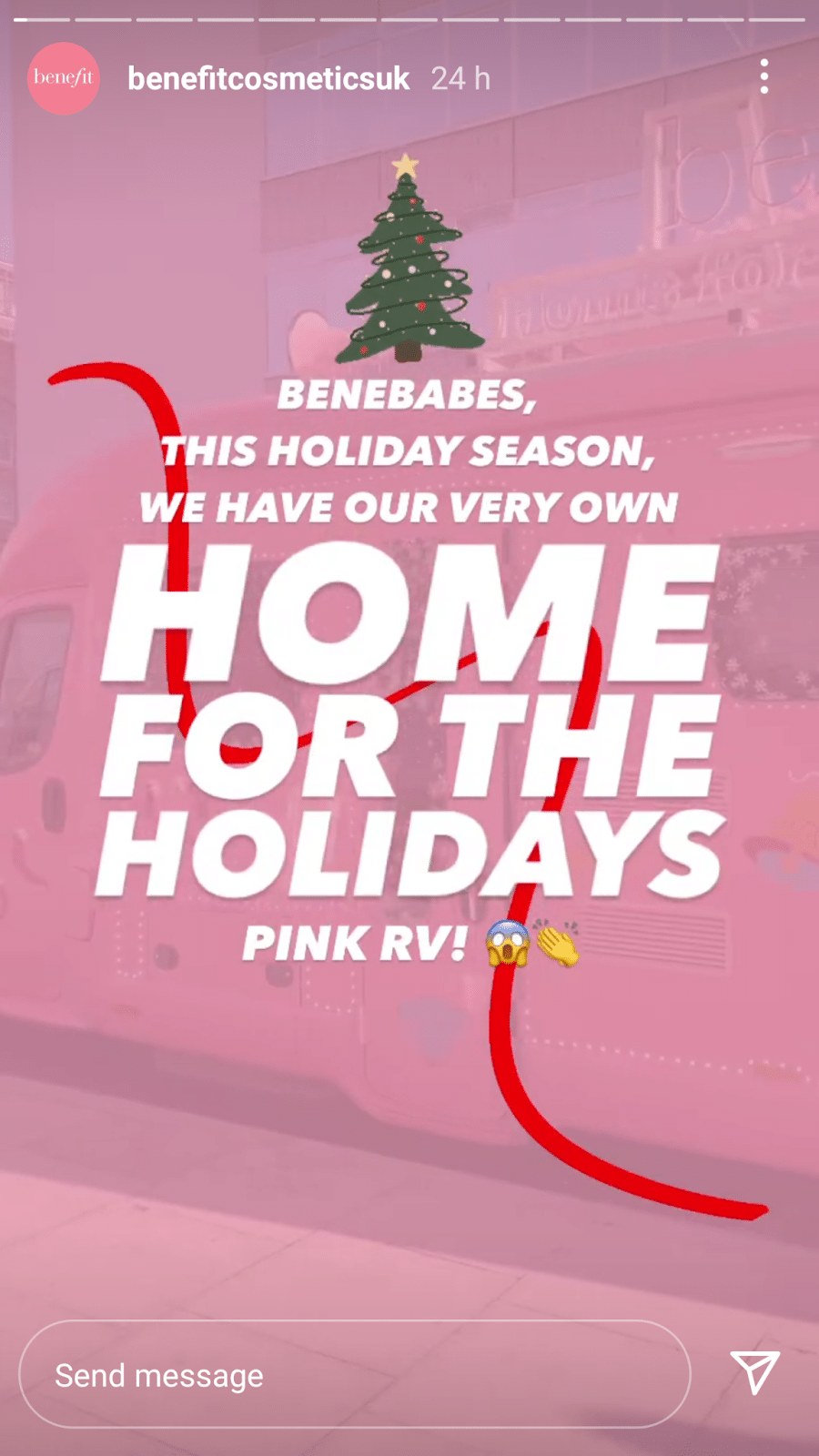
Each story can be up to 60 seconds in length. And, as mentioned, Instagram Stories last for 24 hours, or you can save them to a highlight reel so that people who visit your profile can view them any time:

Instagram Reel video length
Instagram Reel’s are the platform’s answer to TikTok. They’re short, vertical clips, usually set to music that can be anywhere from 15-90 seconds long. Here’s an example:

Reels have their own dedicated section in Instagram. Here, like TikTok, you can scroll through trending videos.
Reels can also be found on user’s profiles and on the explore feed:
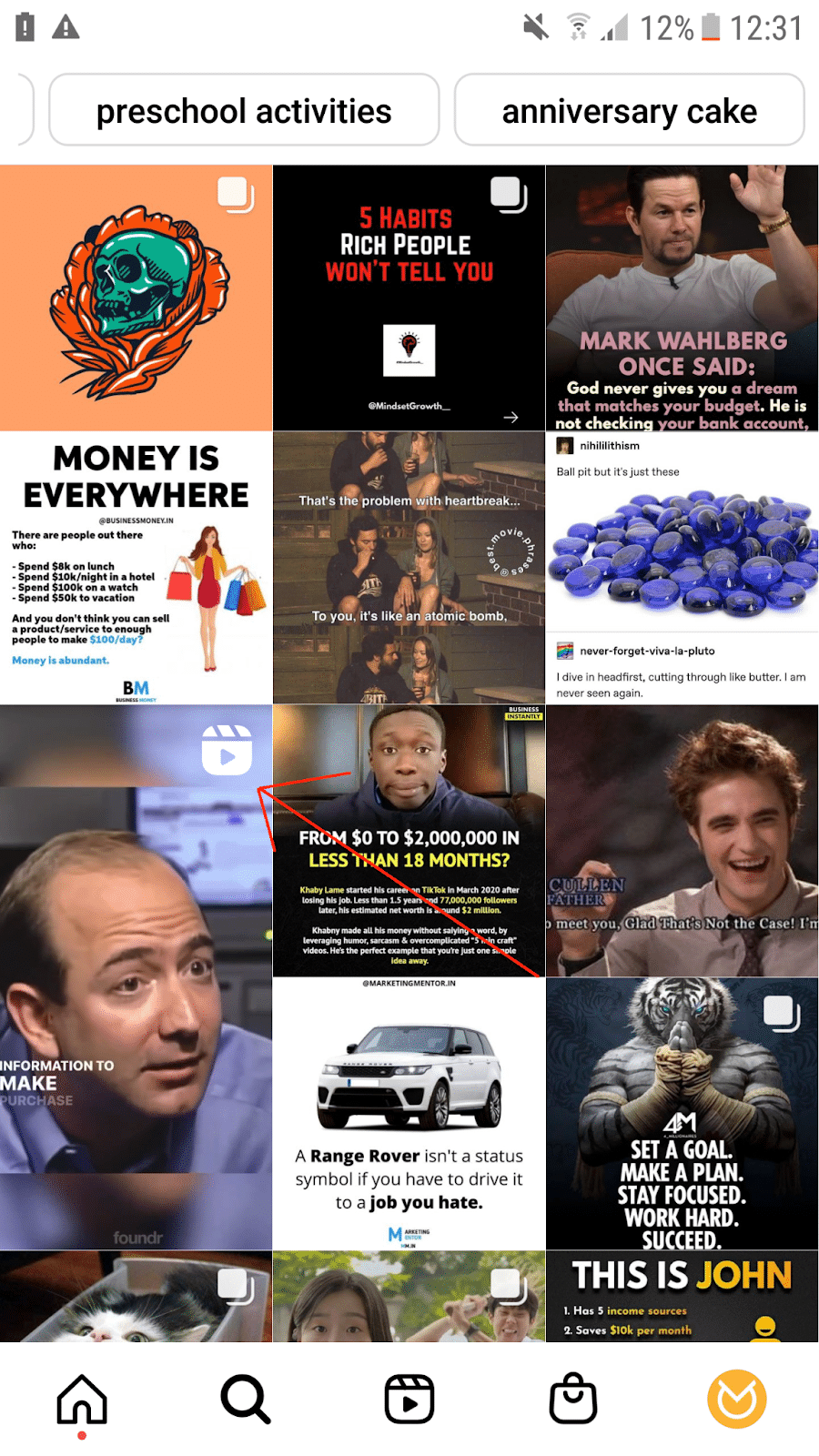
Instagram Live time limit
This has been extended from the original limit of 1 hour.
You can also save live videos to your profile for up to 30 days so that people who weren’t able to watch in real time can catch up.
Instagram video ad length
The rules for Instagram video ads differ to those of regular videos. In-feed video ads can be up to 60 seconds long and will autoplay as a user scrolls through their feed. Here’s an example (with the time left showing in the top right corner):
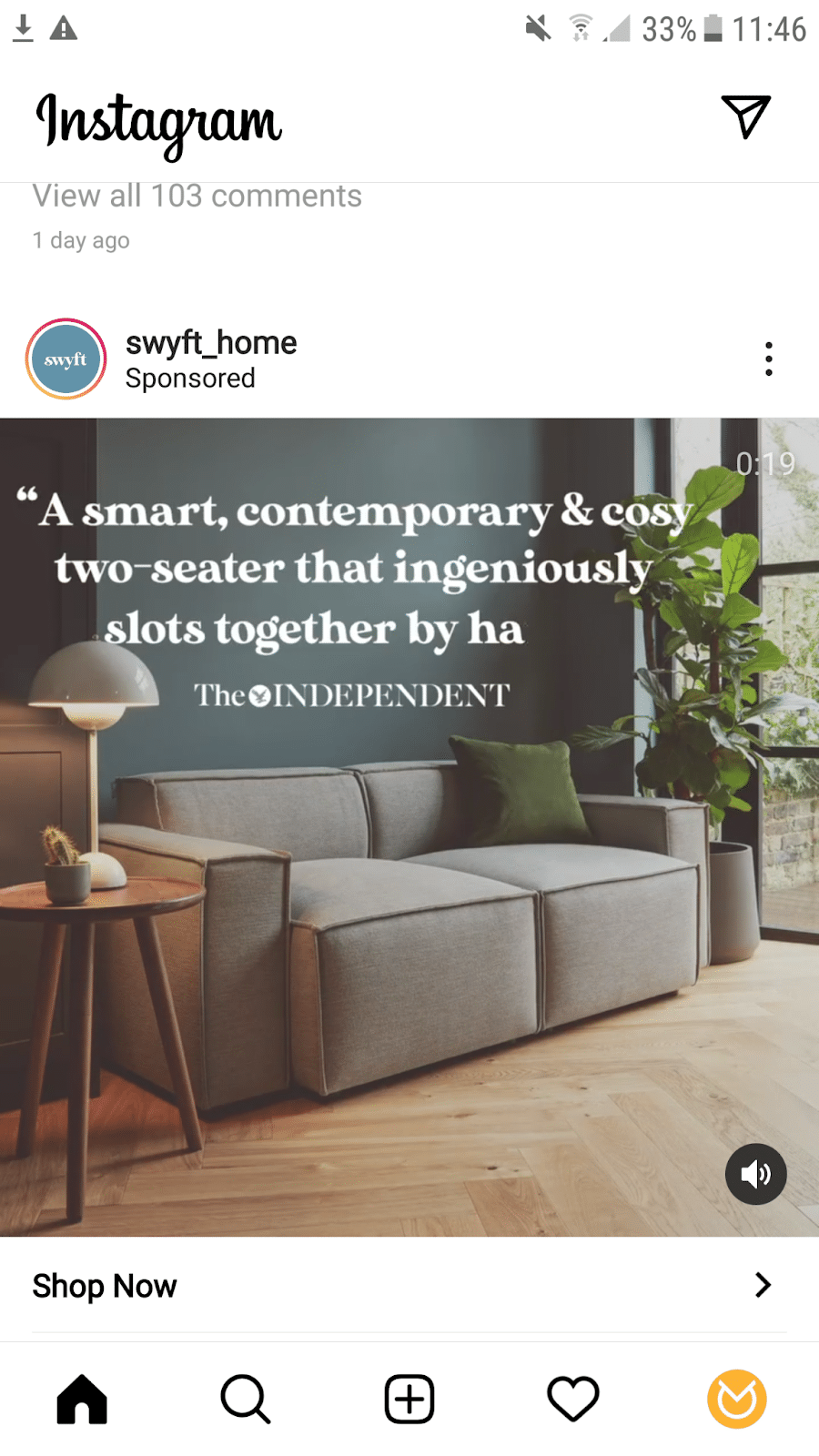
Instagram Story ads are a little bit different. Video ads that are less than 30 seconds will be played in their entirety, but anything longer than that may be split into separate Stories cards (typically 15 second segments). Instagram will then play either one, two, or three cards automatically before giving viewers the option to keep watching.
Final thoughts
Currently, almost 15% of all posts on Instagram are videos. Video is only growing in popularity on Instagram, so there’s never been a better time to start upping your video marketing game on the platform.
Looking for somewhere to start? Check out our social media video production page.