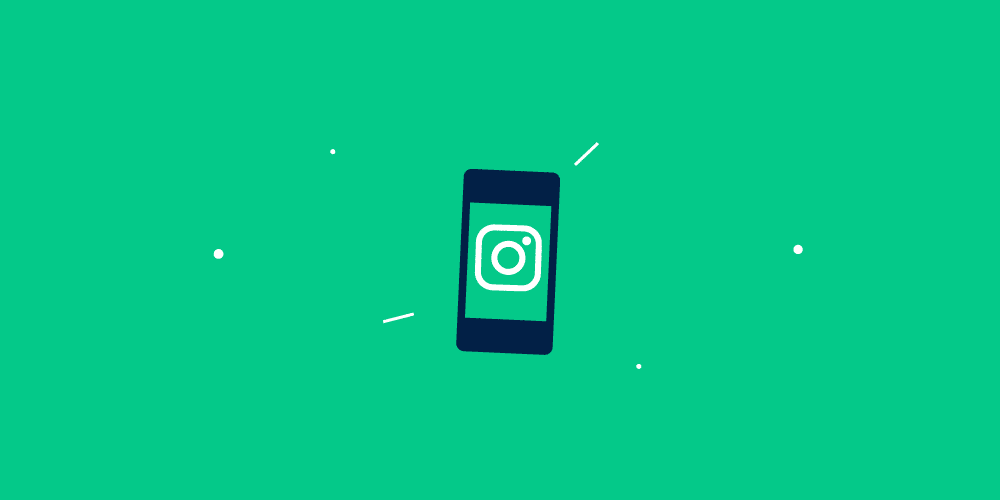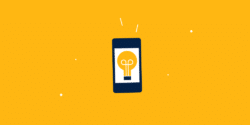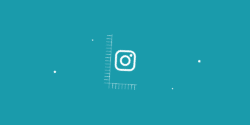Last updated on 14th June 2023
It may have started as a photo sharing platform – but video is where it’s really at on Instagram nowadays.
But how do you post a video on Instagram? And what are the different types and format of video available?
Whether you’re a newbie or a seasoned user, this guide has got you covered.
In this article, we’ll demystify the process of posting videos on Instagram, breaking down the various options at your disposal.
From regular posts that let you showcase your creativity, to Reels that allow for snappy and engaging content, Stories that offer glimpses into your day, and Live broadcasts that bring your audience along for the ride – we’ve got it all covered.
So, get ready to become an Instagram video maestro as we explore the ins and outs of sharing videos on this popular platform. Let’s roll!
The different types of Instagram Video
As we’ve already hinted at – there are a few different types of video on Instagram.
These are:
- Instagram ‘post’ videos: When uploading a combination of video and photo content in one post, your video will be resized to square dimensions and will appear in your feed.
- Instagram Reels: All new videos under fifteen minutes (uploaded as single files) are classified as Instagram Reels. They’re vertical videos with an optimal resolution of 1080x1920p. They appear in your feed, but also on the Video tab of your profile.
- Instagram Story videos: These videos, from 1 second to 60 seconds long, are Mission:Impossible style ‘self-destructing’ videos. They live on your Story for 24 hours before automatically expiring.
- Instagram Live videos: Point-and-shoot! Live video can be broadcast on Instagram for between 1 second to 4 hours.
How to post Instagram Reels/video posts
The good news is, posting videos to Instagram is easy, following the same process regardless of which ‘type’ of video you want to upload.
Start by clicking the ‘+’ button at the bottom of the screen. You’ll see this is present on pretty much every page within Instagram.
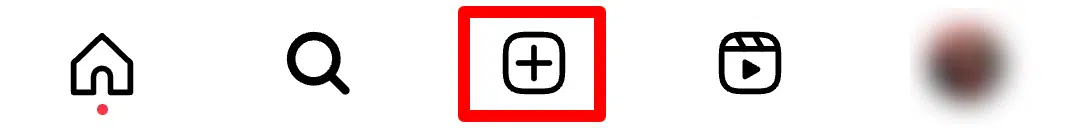
At the bottom of the next screen you’ll be able to select which type of video you’d like to share – post, story, reel or live.

Each comes with its own set of editing features including filters, backgrounds, effects and more.
How to create an Instagram Story
Instagram Stories are 1-60 second videos that can be posted to your profile and automatically disappear after 24 hours.
If you’d rather keep your Stories then you also have the option to save them to a highlight reel, so they live in your profile forever! (Or, until you decide to delete them.)
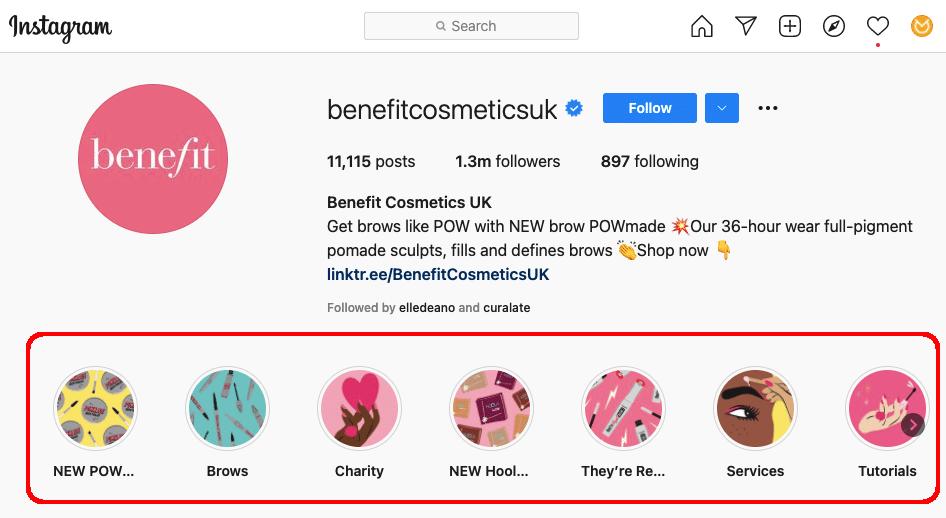
You can jazz up your Instagram Stories with a number of interactive elements, including stickers, polls, and links.
Let’s take a look at how to add videos to your Instagram Stories:
1. There are three ways to reach Stories. Tap the plus icon at the bottom of your screen (as shown above) or click the plus icon next to your profile picture in the top left.
2. Tap and hold the camera to record a video.
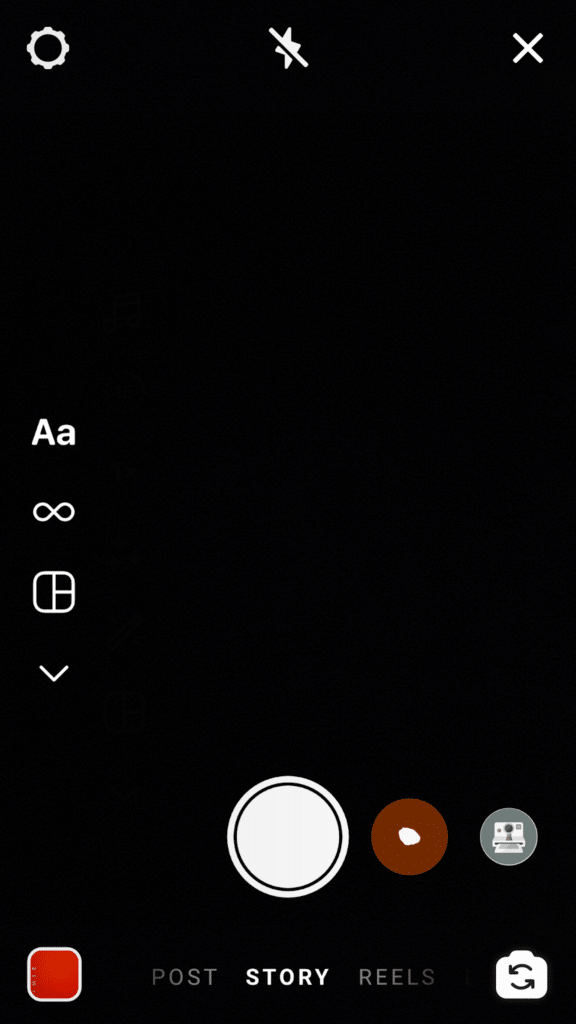
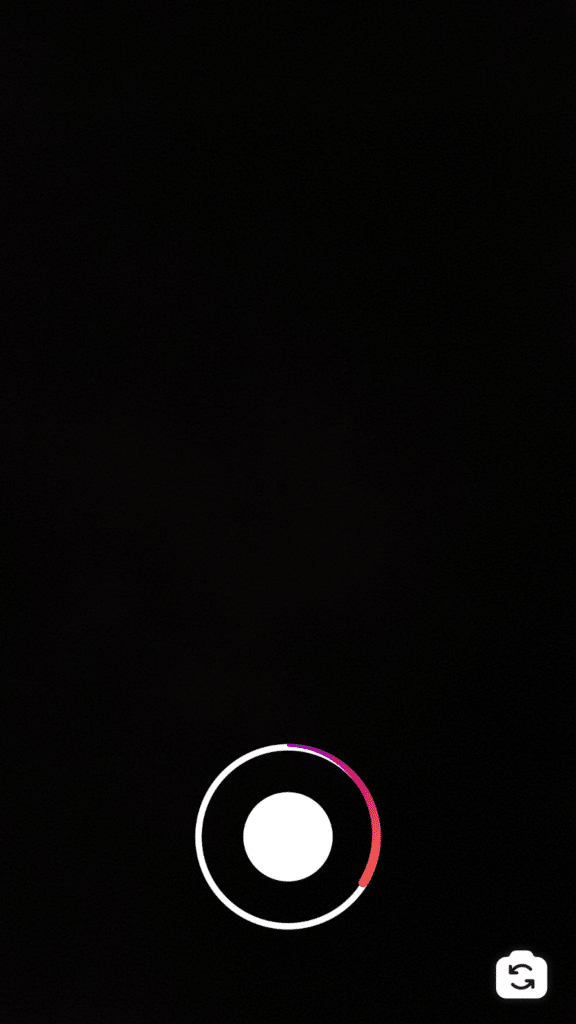
3. Or choose a photo or video from your phone’s gallery
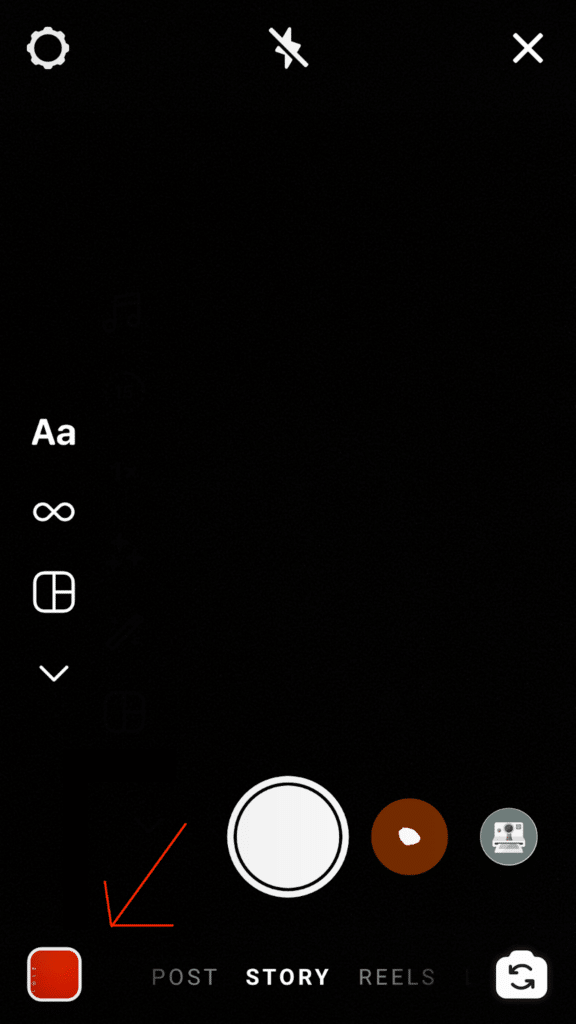
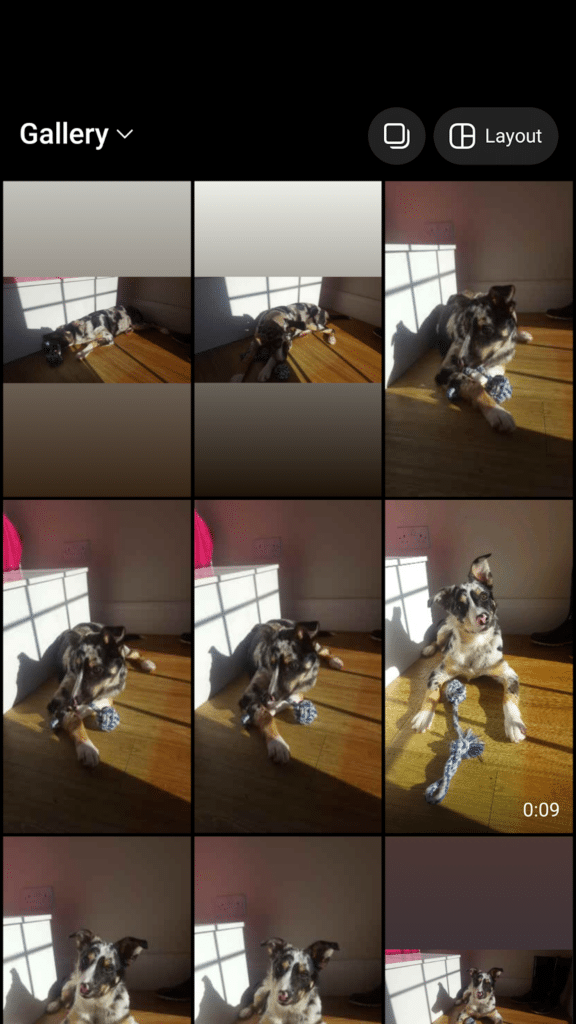
4. Tap through the options to draw, add text or a sticker to your photo or video. To remove the text or a sticker, drag and drop it to the bottom of the screen.
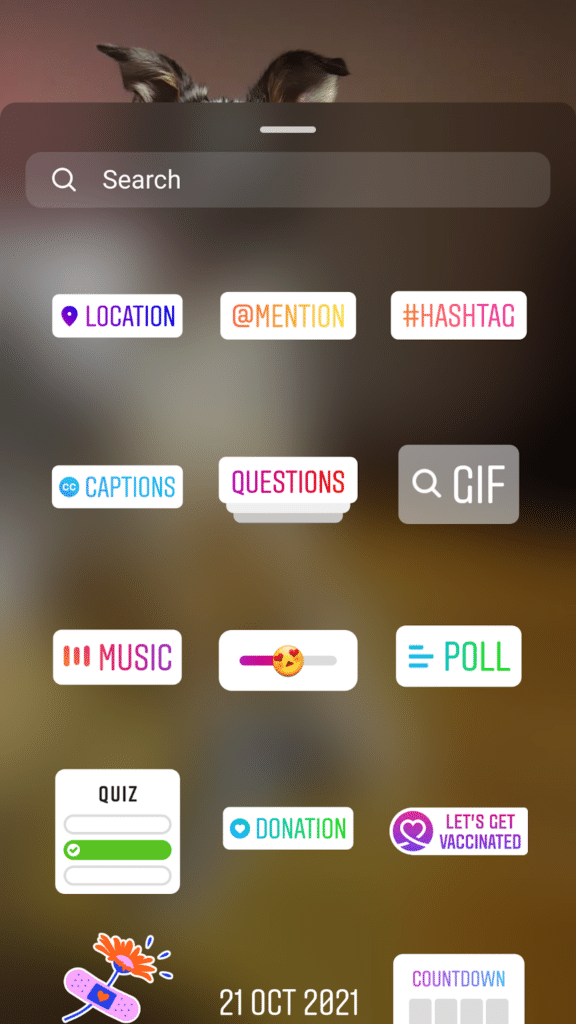
6. When you’re ready to share, tap “Your Story” in the bottom left.
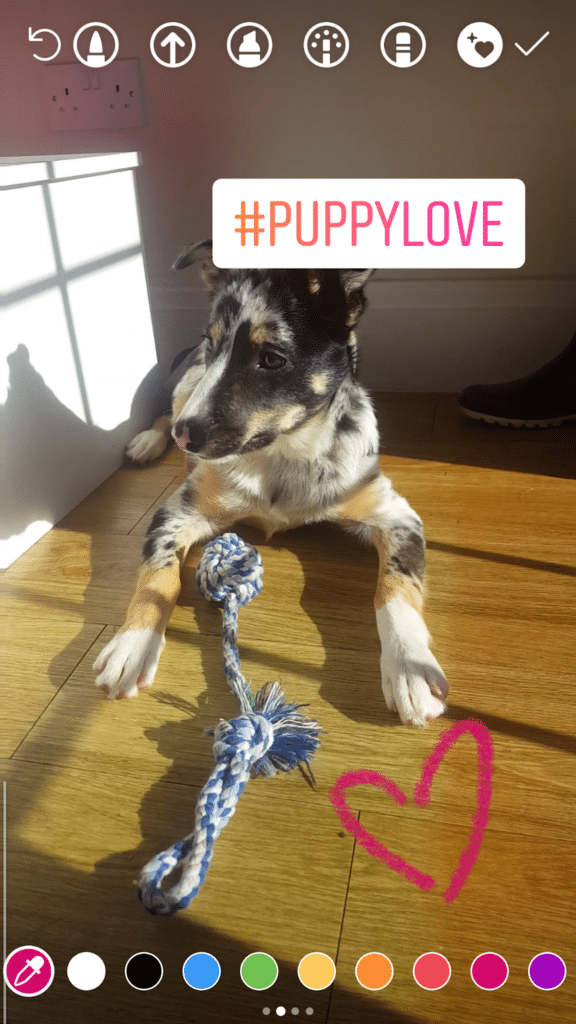
How to go live on Instagram
Live videos are a great way to engage with your audience in real time. Instagram Live videos used to be limited to 60 minutes but in 2020 were extended to 4 hours.
After your live stream ends you can save your video to your profile for up to 30 days to give your audience ample opportunity to watch it (if they’re unable to make it in real time).
Here’s how to go live on instagram…
1. Tap the plus icon then select ‘Live’ at the bottom.
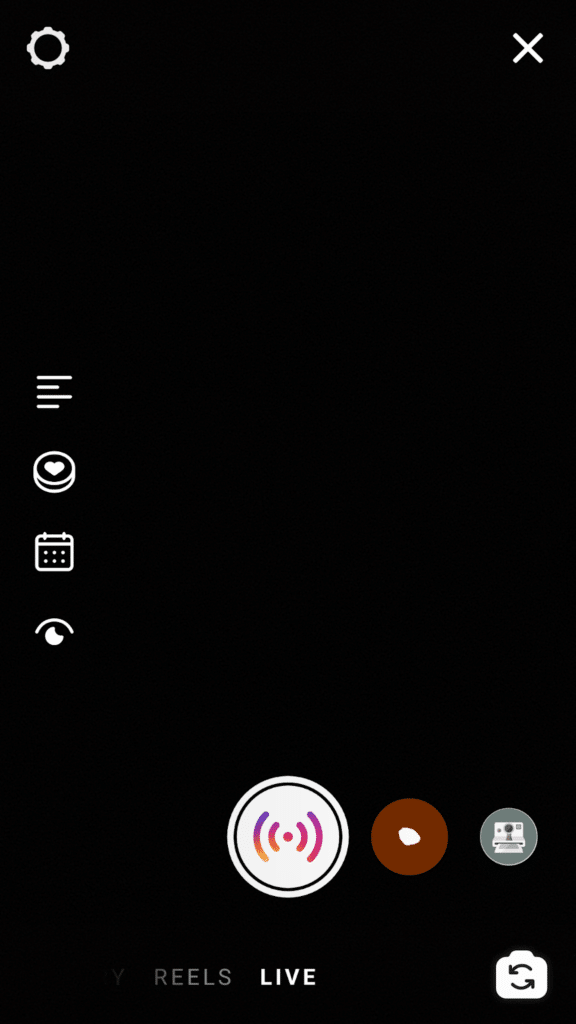
2. Add a title & Brand Partners (if you have any).
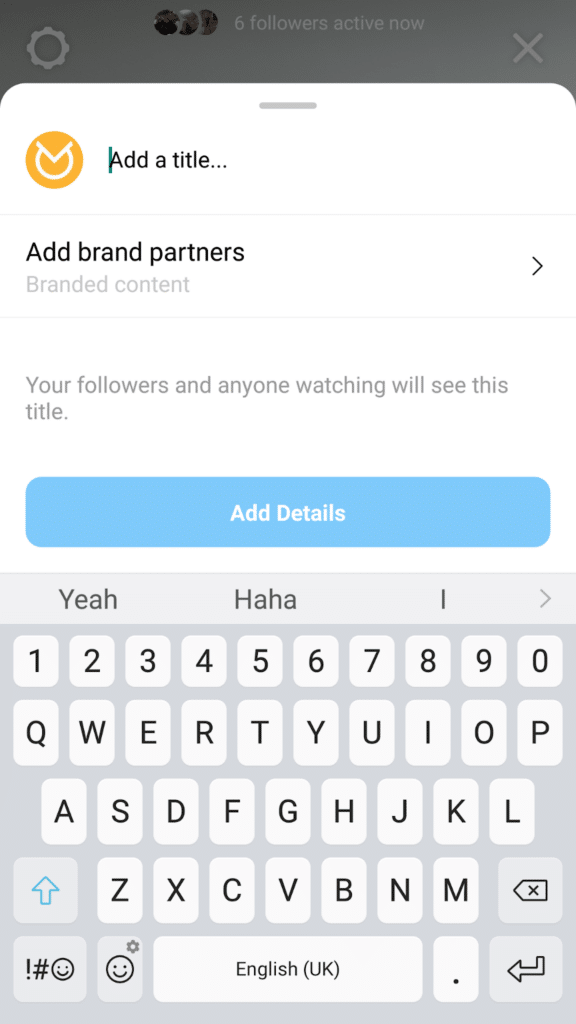
3. Tap the live icon at the bottom. The number of viewers will start to appear at the top of the screen and comments appear at the bottom.
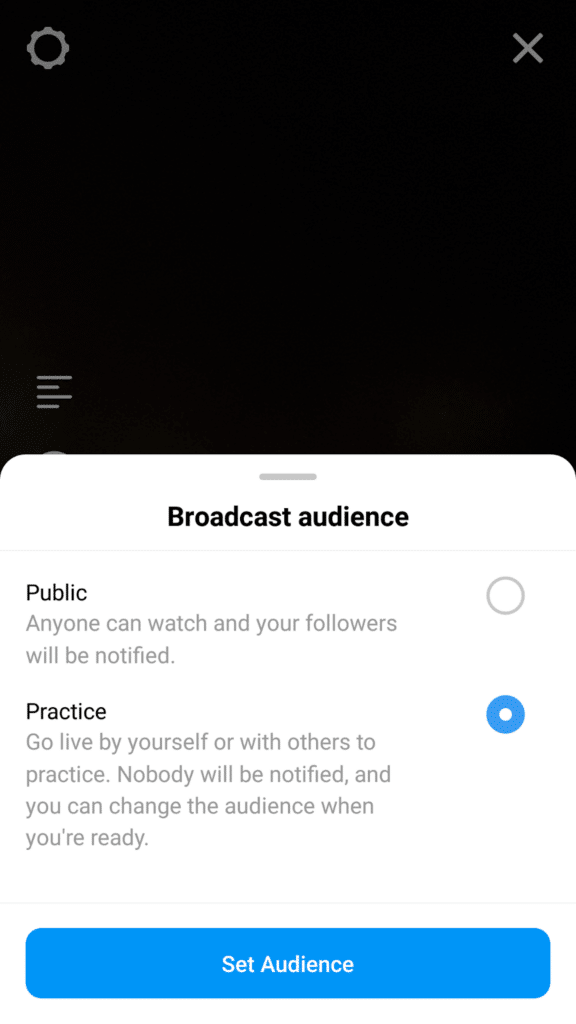
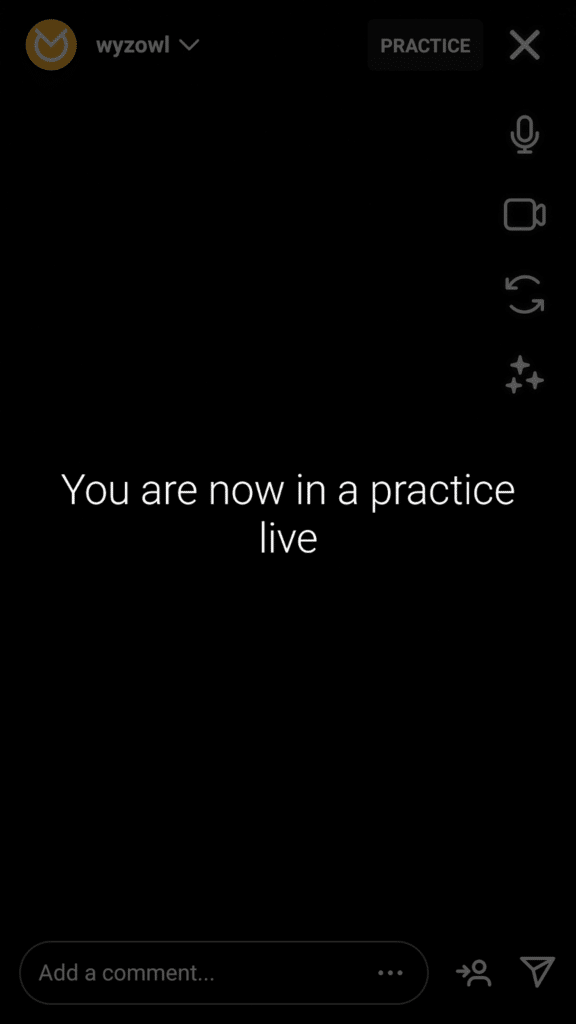
As we’ve done here, you can start with a “practice audience” before officially going live.
4. When you’re done, tap “End”. You can save your video to your camera roll or discard it.
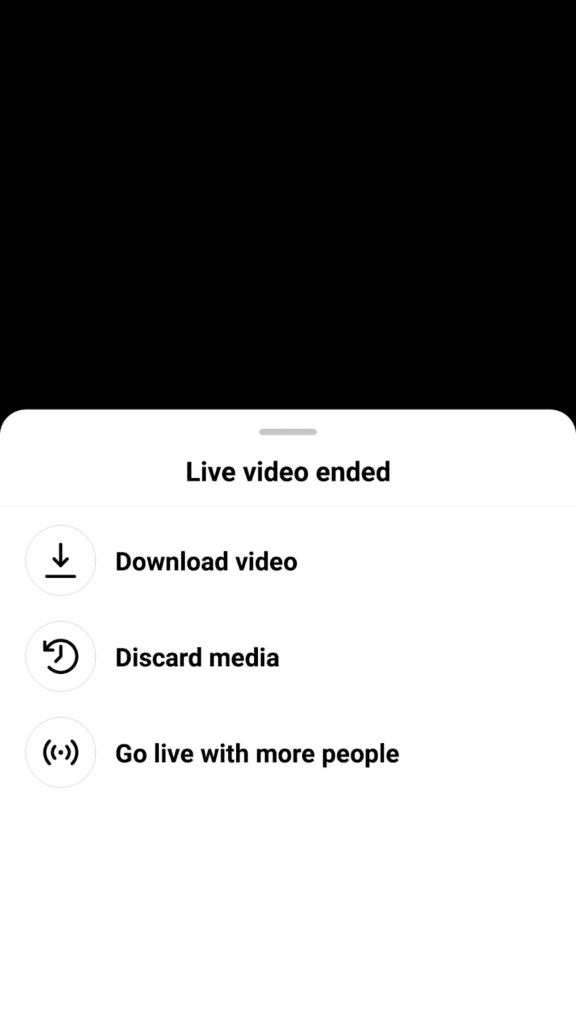
Final thoughts
Instagram is the 4th most popular social networking site in the world, behind only YouTube, Facebook, and Whatsapp. On average, the site’s almost 1.4 billion users spend around 29 minutes per day on the platform.
Video can help you grab the attention of people on Instagram and use that to increase the awareness of your brand and ultimately drive more customers to your website.
For more information on how to make the most of video on social media, check out our Social Media Video Production page.