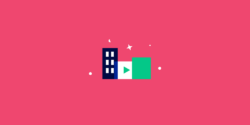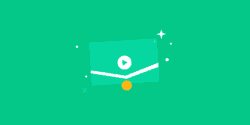Last updated on 6th June 2024
AI tools are popping up everywhere these days. In fact, according to our AI in Marketing Statistics 2024, 80% of marketers have used – or currently use – AI tools to help them create marketing content.
But, of course, not every AI tool is worth your time.
We tested 13 AI video generators – looking at things like quality, load time, cost, and more – to really separate the best from the rest.
Sure, all of these AI tools have their own impressive marketing videos. But we dug beyond that, really testing out the features for ourselves, in order to find out what the final product really looks like.
So, if you’re looking to explore AI video generation in 2024, read on to find out which is the best platform to invest your time and money into.
Why use AI video generators anyway?
The best AI video generators are going to help you save time and money while increasing your video content output.
Note that we said ‘increasing’ – an AI video generator should not be your sole way of making video content.
The technology just simply isn’t good enough yet. And consumers are EXPERTS on video content these days. They sure watch enough of it!
Viewers will 100% know the difference between AI generated videos and videos created by experts. It’s hard enough getting people to watch a professionally made video all the way through so don’t waste your time trying to get people to watch a bunch of AI content.
The 13 AI video generators we tested
1. Pictory
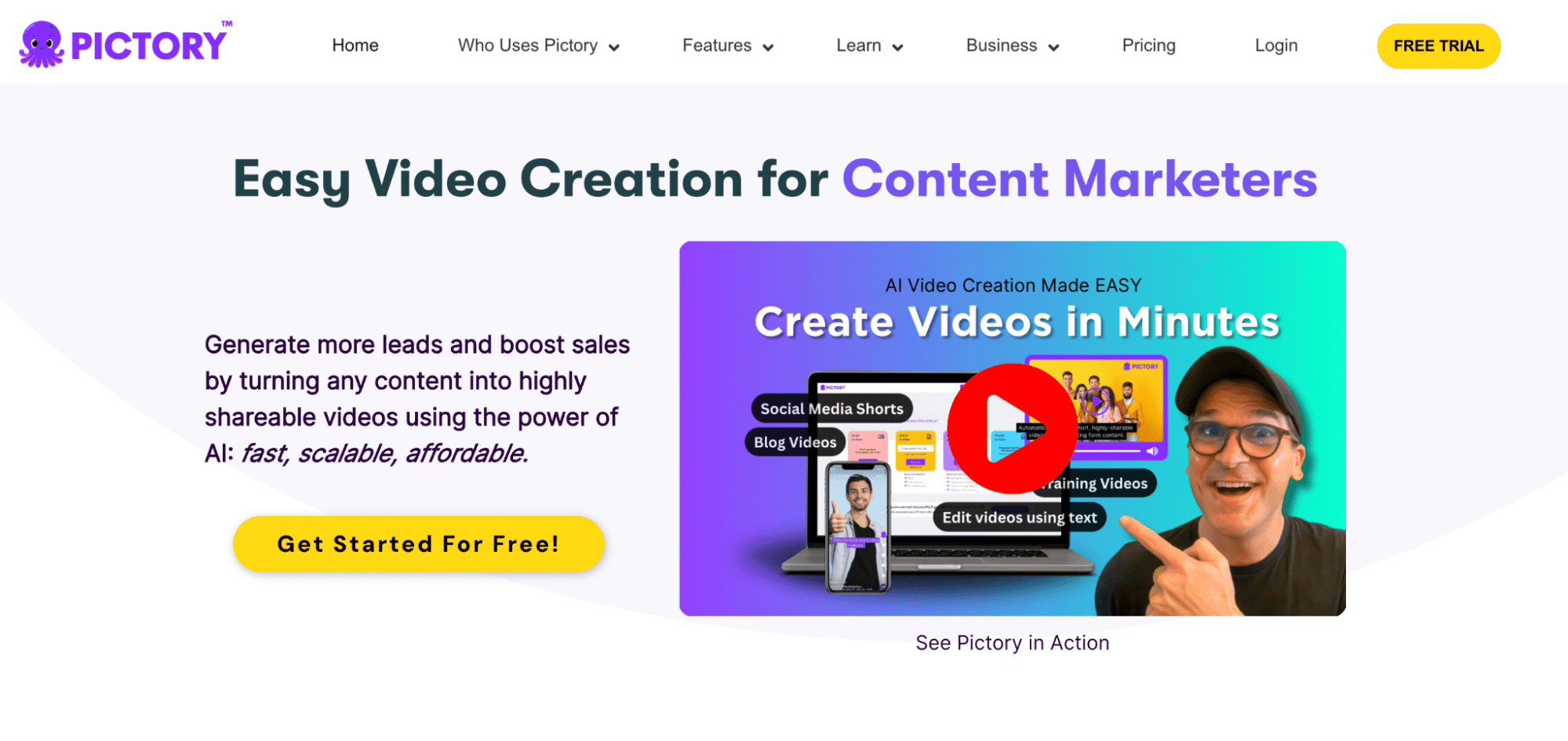
Pictory is an AI tool that makes it easy for you to turn other forms of content into highly shareable videos.
Pictory has a lot of useful guides that really do make it easy to get started with AI video. And the platform holds your hand while you’re making your first video – but not in a way that’s annoying or overbearing.
The finished video project was…okay. But the reliance on stock footage and simple transitions means that videos made on Pictory won’t really stand out among the crowd. Plus, the closing watermark is unnecessarily long.
Pictory Pricing
Starter – $23/month
Professional – $47/month
Teams – $119/month
2. Synthesys
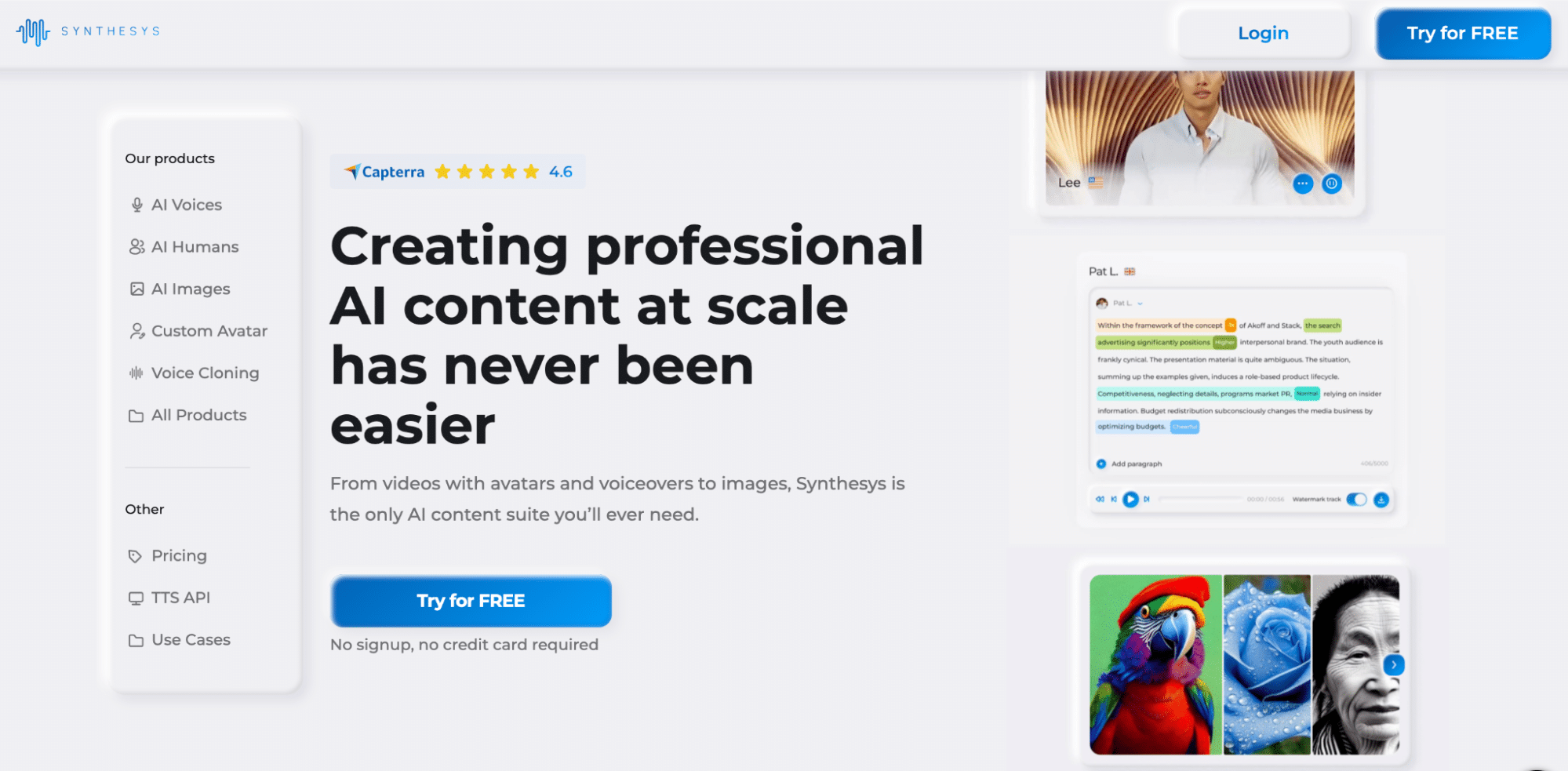
Synthesys is a platform for creating AI content at scale. Using only text, you can create voiceovers, videos, and AI generated images.
There’s a large array of templates that make it really easy to get started. However, this could also make it harder to differentiate your videos from ones that other users have created.
For the purposes of this article, we created a vertical video that would be perfect for social media. The platform is easy enough to use but does feel slow and kind of clunky in places. Unfortunately, the AI voiceover got the platform’s own brand name incorrect.
Synthesys Pricing
Free
Creator – $59/month
Business – $99/month
3. Synthesia
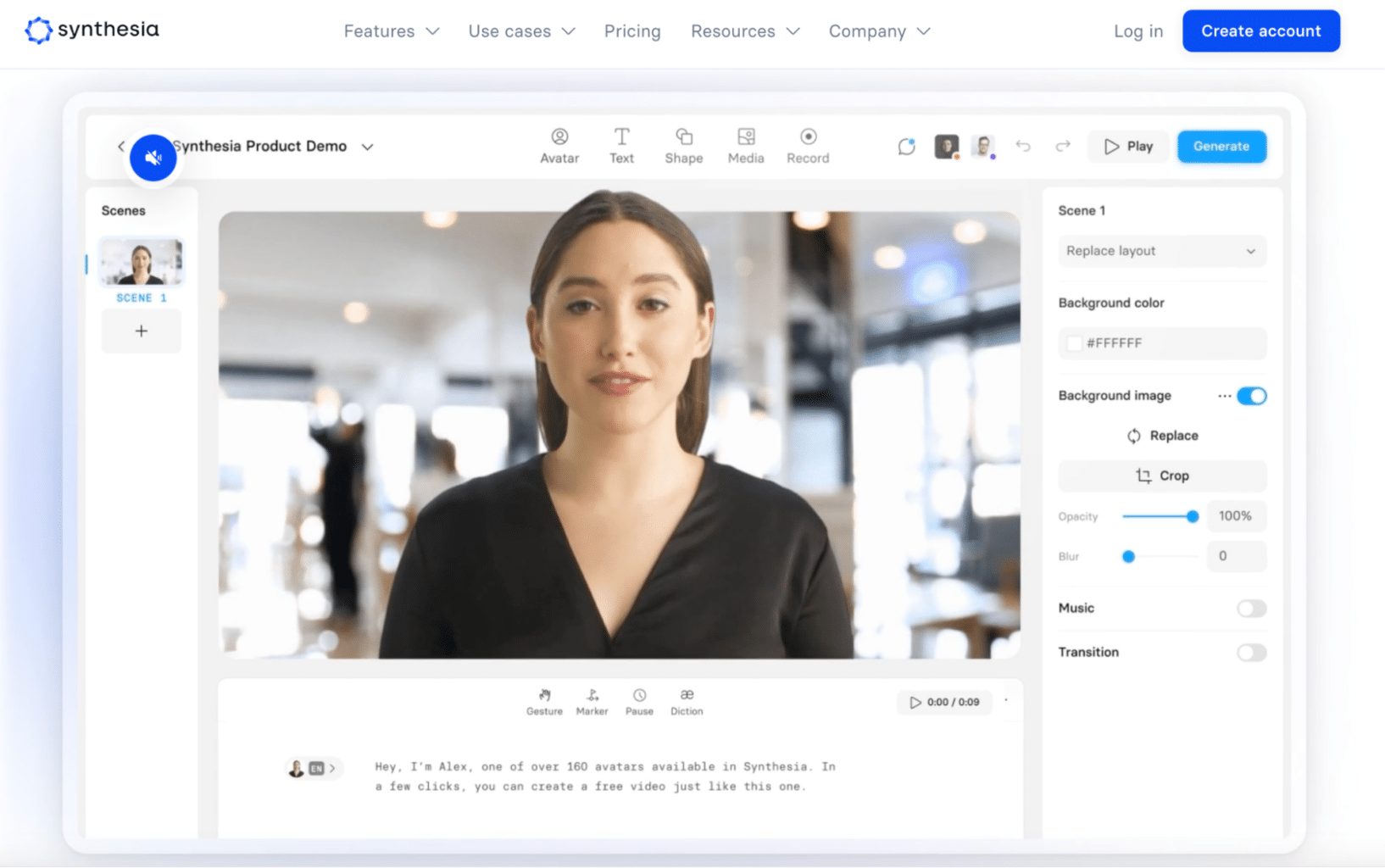
Synthesia is a text to video AI platform. You just enter your script and select from over 160 diverse avatars. You can also pick a realistic voiceover (in one of 130+ languages) and even add cool little micro details like gestures, pauses and diction.
You can personalise the video background, add media, use your own brands and fonts, plus add music and transitions. All in all, you can end up with a really slick looking video here in a very short amount of time.
Synthesia Pricing
Free
Starter – £23/month
Creator – £69/month
Enterprise – Enquiries only
4. Deepbrain
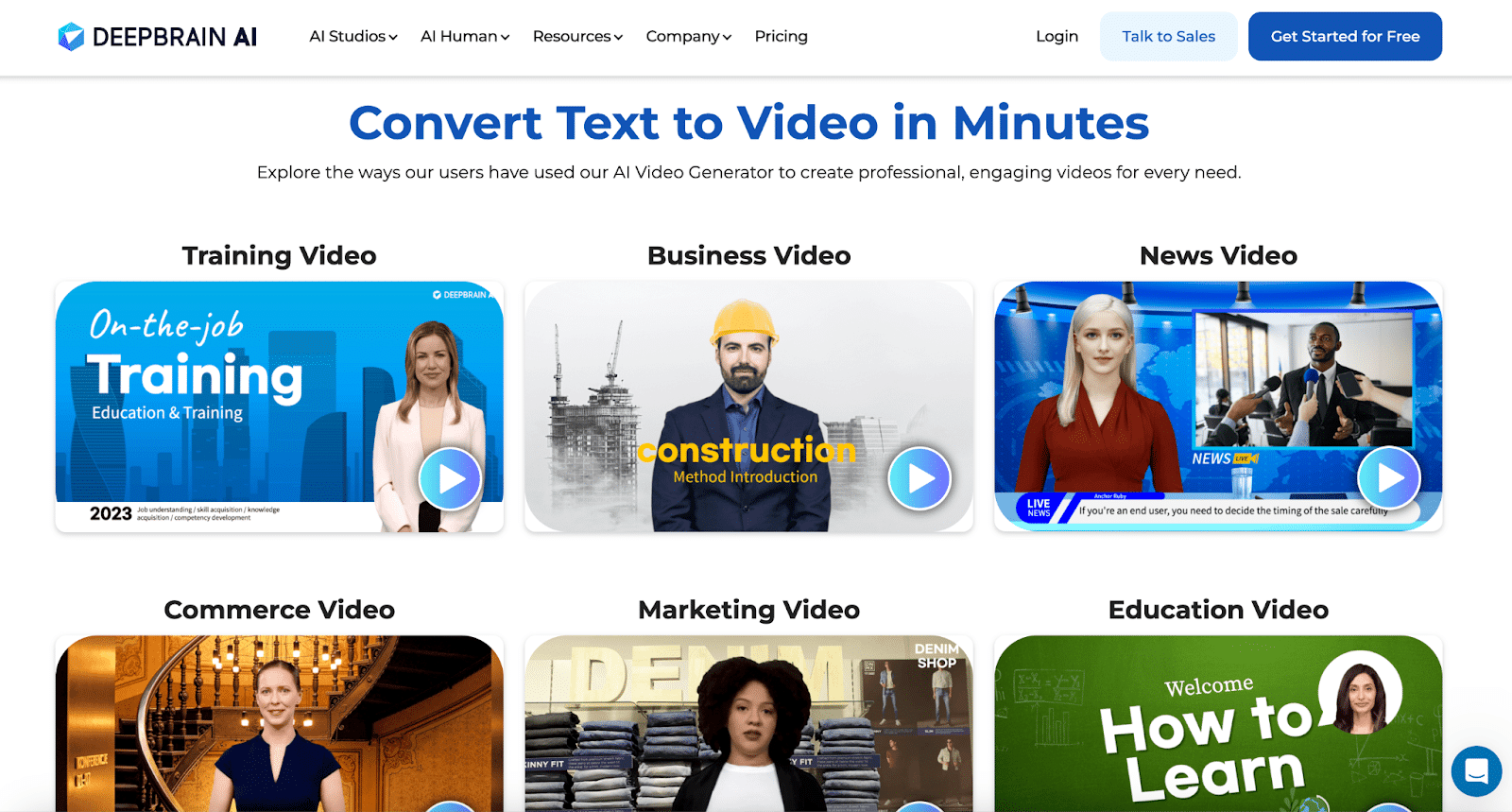
Deepbrain is another AI video generator that specialises in text to video and realistic-looking avatars. You just enter your script, select an avatar, add any finishing touches, et voila – you have a video!
There’s a lot of choice when it comes to the avatars and voices, plus you can convert text to speech in over 80 different languages right within their script editor. The script editor is also integrated with ChatGPT so you can even use it to generate ideas for your videos.
Overall, the tool is quick, easy to use, and quite intuitive when creating your video. However, processing time can be slow and we were honestly disappointed with the end result after testing others on the list:
Deepbrain Pricing
Starter – $30/month
Pro – $225/month
Enterprise – Enquiries only
5. Invideo
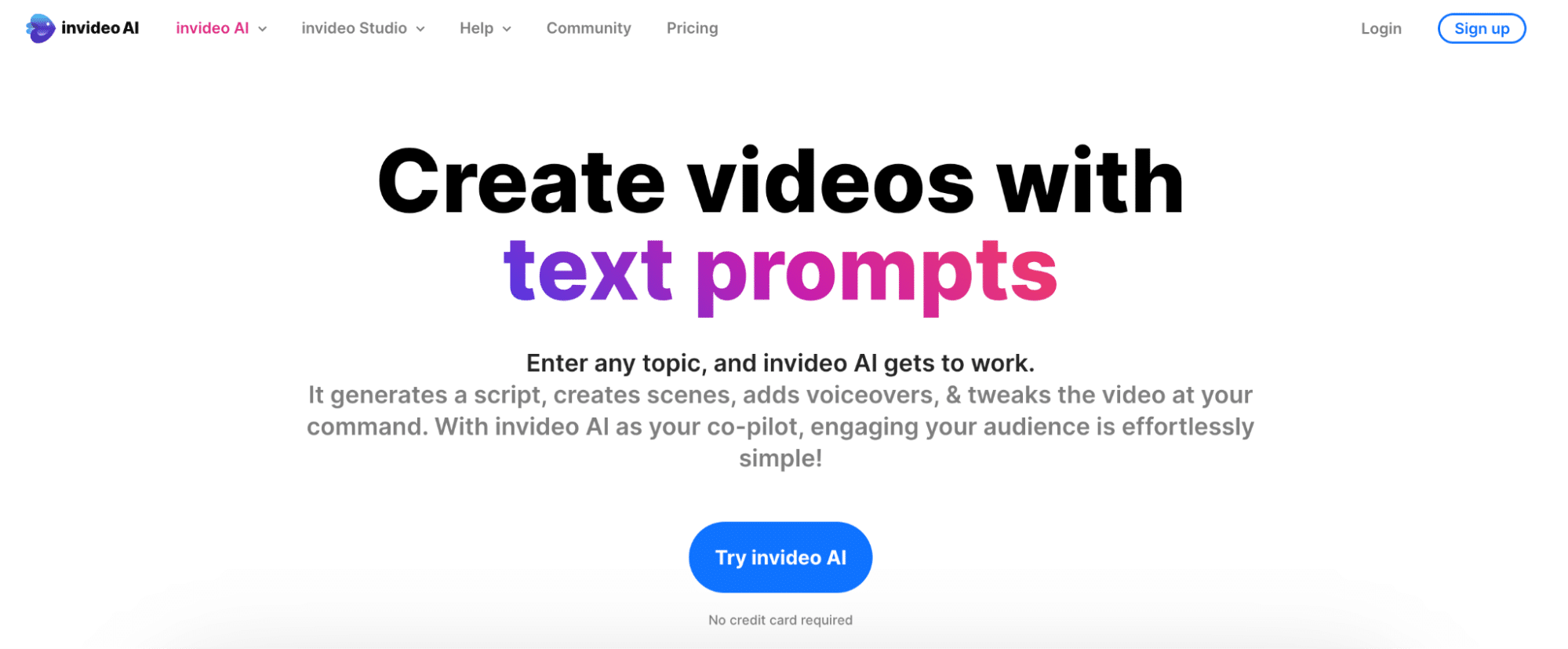
Invideo is an online video editor that allows users to create videos with text prompts. The platform uses AI to generate visuals and a voiceover to match your script. Alternatively, if you don’t have a script then the AI can help you create one from a single prompt.
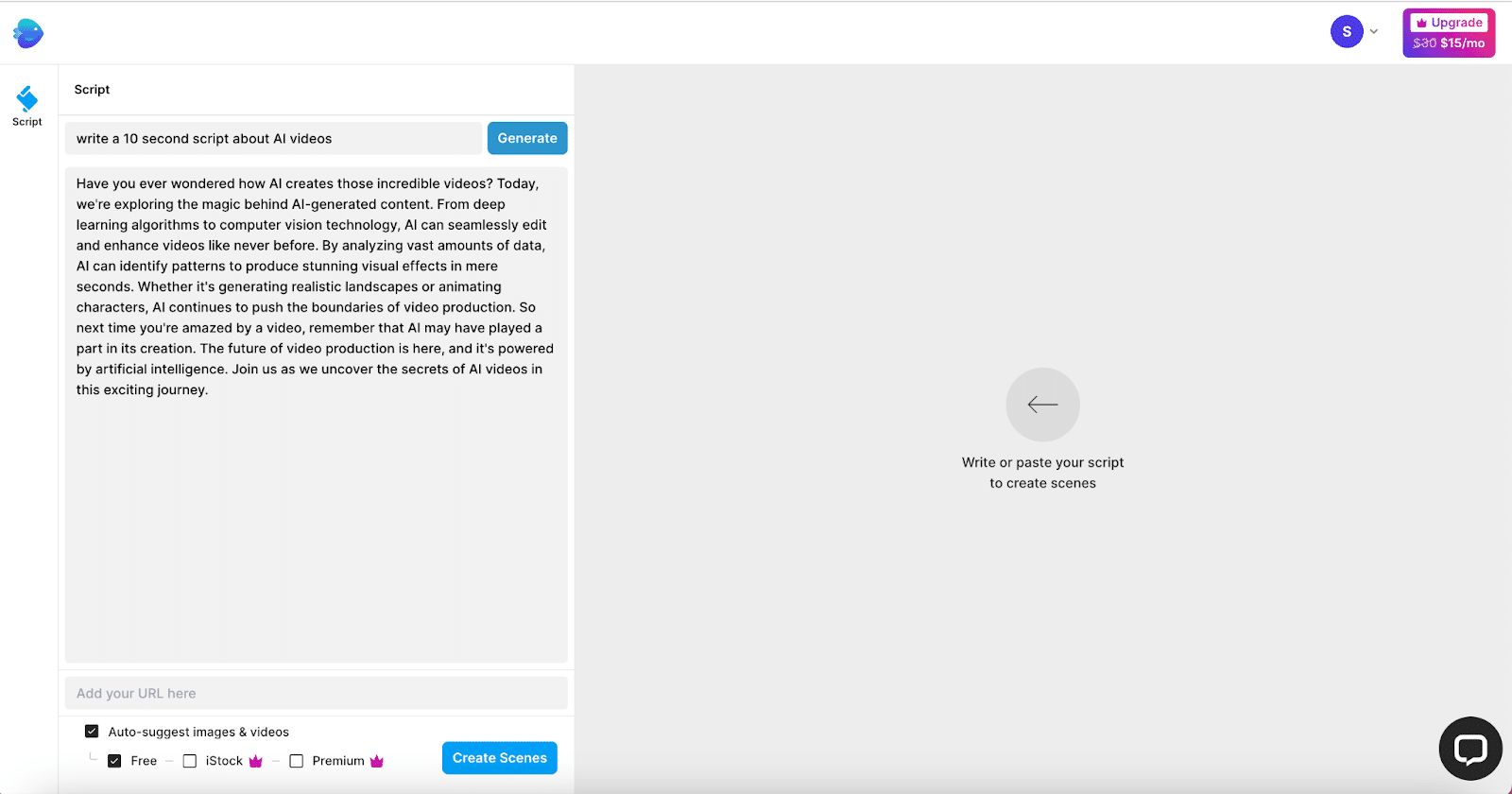
However, we asked for a 10 second script and were given a 35 second one so it’s necessary to edit your script to fit your specific requirements.
We found this AI video generator difficult to use, to be honest. The templates are very specific to certain industries and topics, and even if you do start from scratch you have to let Invideo present you with visuals first before you can start tweaking and changing them.
Plus, the suggestions given were pretty random. Take this scene with the racecar, for example. The audio paired with this also sounded like a babbling brook – interesting choice!

You might be asking why we aren’t sharing a video for this one and that’s because you can’t export your files without upgrading to a paid plan. You can share via a link, but the link expires quickly.
We definitely weren’t wow-ed by this one.
Invideo Pricing
Business – $30/month
Unlimited – $60/month
6. HeyGen
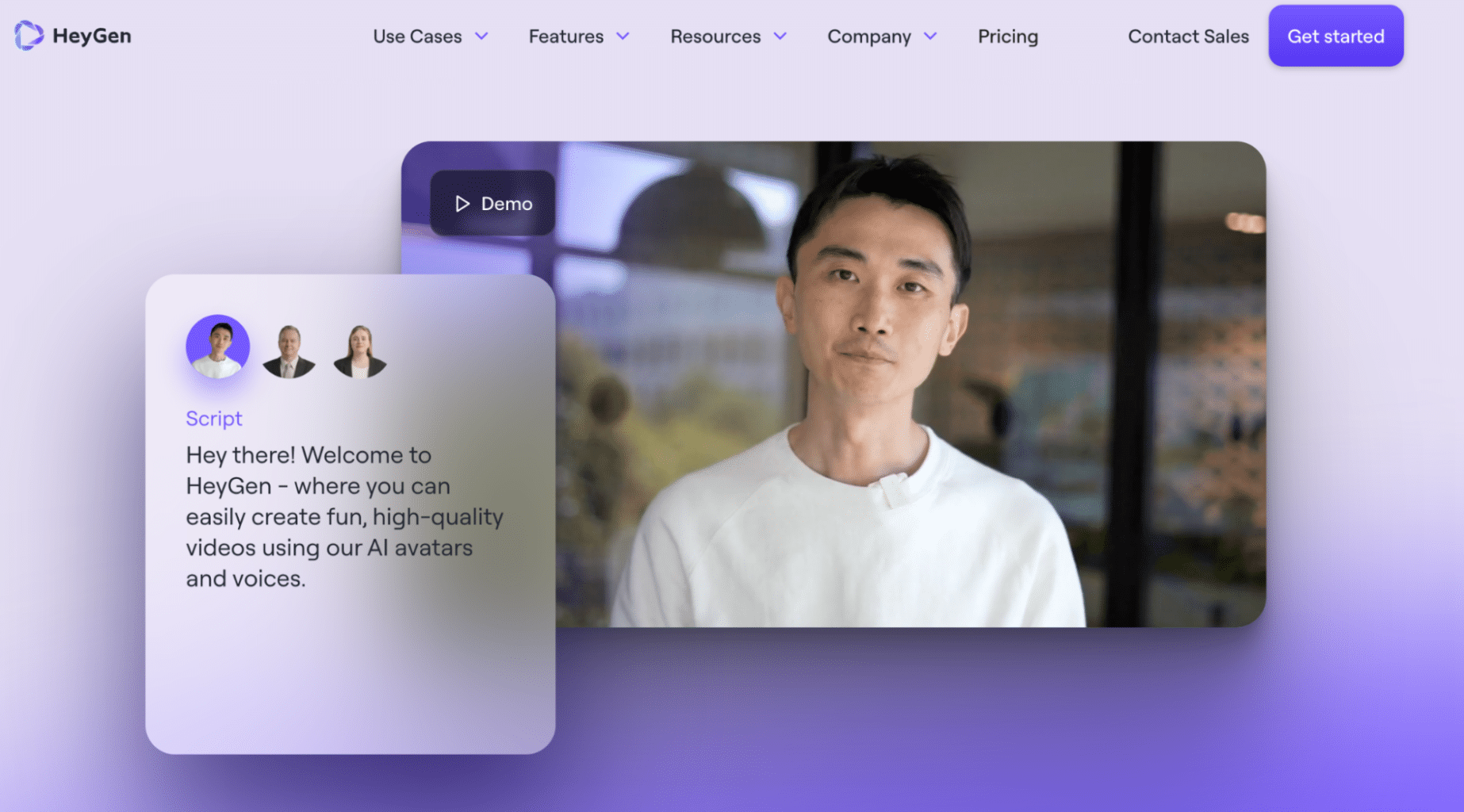
HeyGen is an AI video generator that makes it easy and fun to produce studio-quality videos with AI-generated avatars and voices.
This platform is so slick and intuitive. It’s a joy to use, you can go for landscape or portrait videos, and you can even use the CEO as an avatar for your video – which is what we did!
You can get started from scratch or use a template. The video editor is user-friendly and the only gripe we had was that it wasn’t obvious how to find stock assets. However, once we found those (under Elements > Video/Image > See all) we didn’t have any complaints.
There’s no option to preview the lip sync functionality (although that seems standard for the industry) before you’ve rendered your video. But when you do – wow. We think HeyGen might have the best AI lip syncing out of every platform on the list. The avatar looks super natural while not giving off that ‘uncanny valley’ feeling that some others do.
HeyGen Pricing
Free
Creator – $59/month
Business – $179/month
Enterprise – Enquiries only
7. Veed
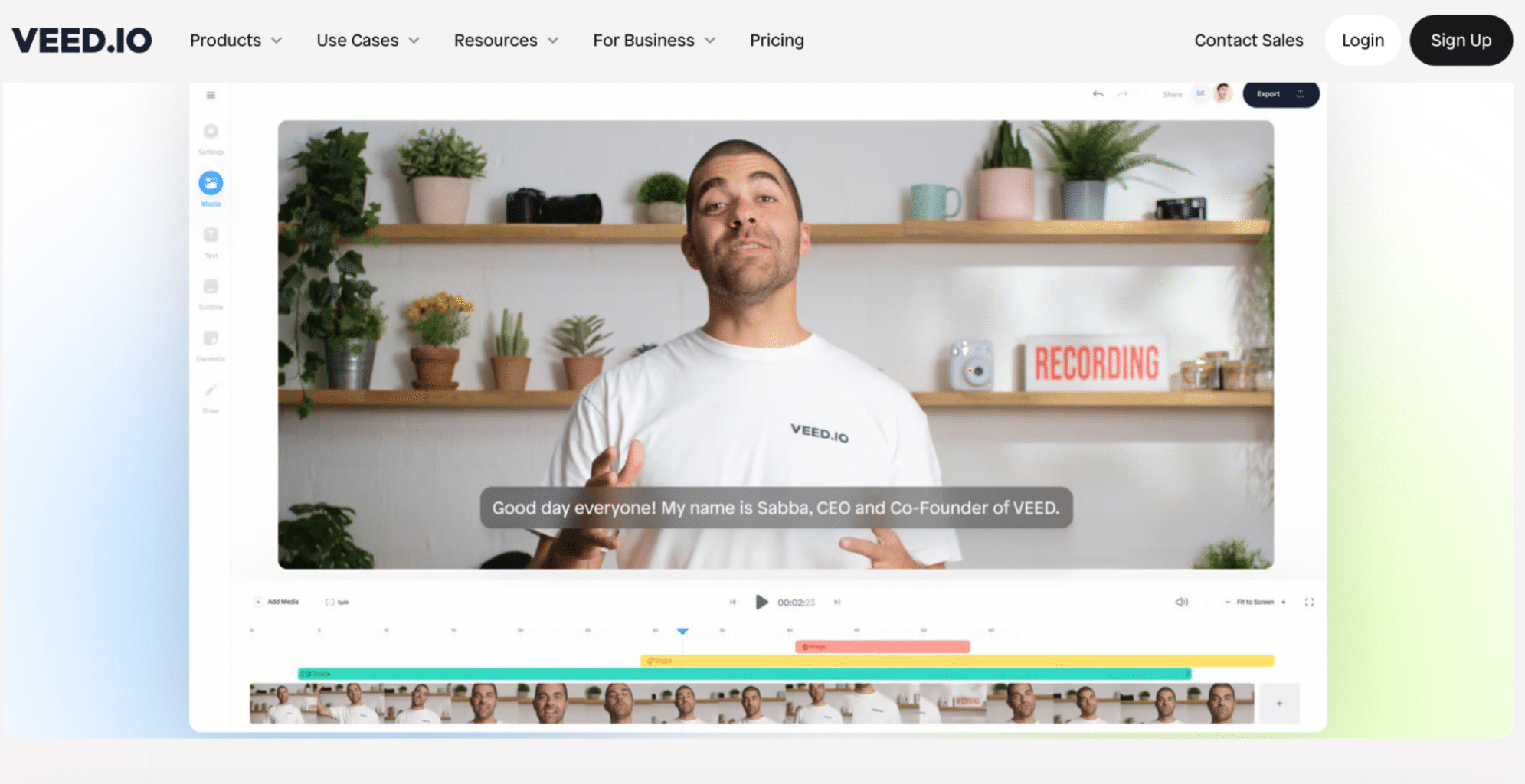
Veed is a popular online video editing tool with tons of amazing features, but for the purposes of this article we’re going to focus solely on their AI offering.
As you’d expect from Veed, the AI video generator is intuitive and easy to use. You can create basic videos pretty quickly either using your own voice and stock footage or with an AI avatar.
The AI voiceovers are realistic and so are the avatars, with the lip syncing standing out as particularly impressive.
Veed Pricing
Free
Basic – £10/month
Pro – £18/month
Business – £49/month
8. Fliki

Fliki is an AI video generator that can create complete videos from just simple ideas. All you need to do is enter some text that describes what you’d like your video to be about, select the length and aspect ratio, and you’re good to go.
Of course, as with any AI video generator, you’ll want to personalise your video a little. But the fact that Fliki gives you the bare bones to get started with can be a real time saver.
The software itself can create professional-looking videos that have awesome subtitles and AI-generated voiceovers. However, when you’re looking to add your own personal touch to the video you may struggle on the limited free plan.
Fliki Pricing
Free
Standard – $21/month
Premium – $66/month
9. Colossyan
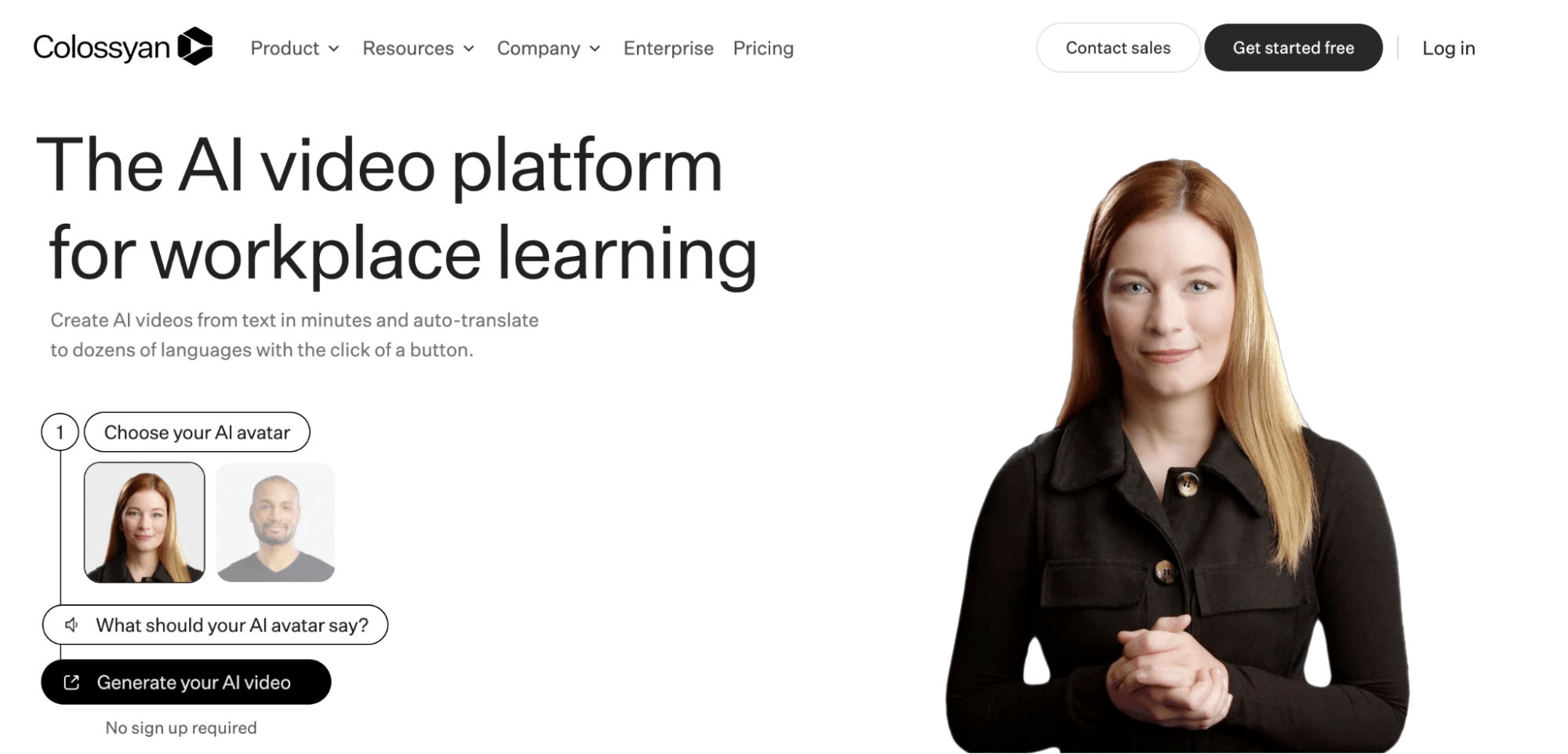
Colossyan is an AI video platform aimed at companies that want to create workplace learning and training videos.
There are lots of templates to choose from or you can create your video from scratch. The editor is simple and easy to use, giving users the option to select different avatars, add background elements, text, music, and more.
Like other AI platforms, you can’t see what the lip sync of the AI avatar is going to look like until the video is rendered. Speaking of rendering, we found Colossyan somewhat slower than other tools in this area.
Colossyan Pricing
Starter – $27/month
Pro – $87/month
Enterprise – Enquiries only
10. Elai

Elai is everything you could want in an AI video generator, and then some. The site is clean and easy to use. You can create your video from a template, from an AI storyboard, or using an AI avatar.
We decided to start with the AI storyboard because we hadn’t seen that offered on other platforms. All you need to do to get started is enter a topic:
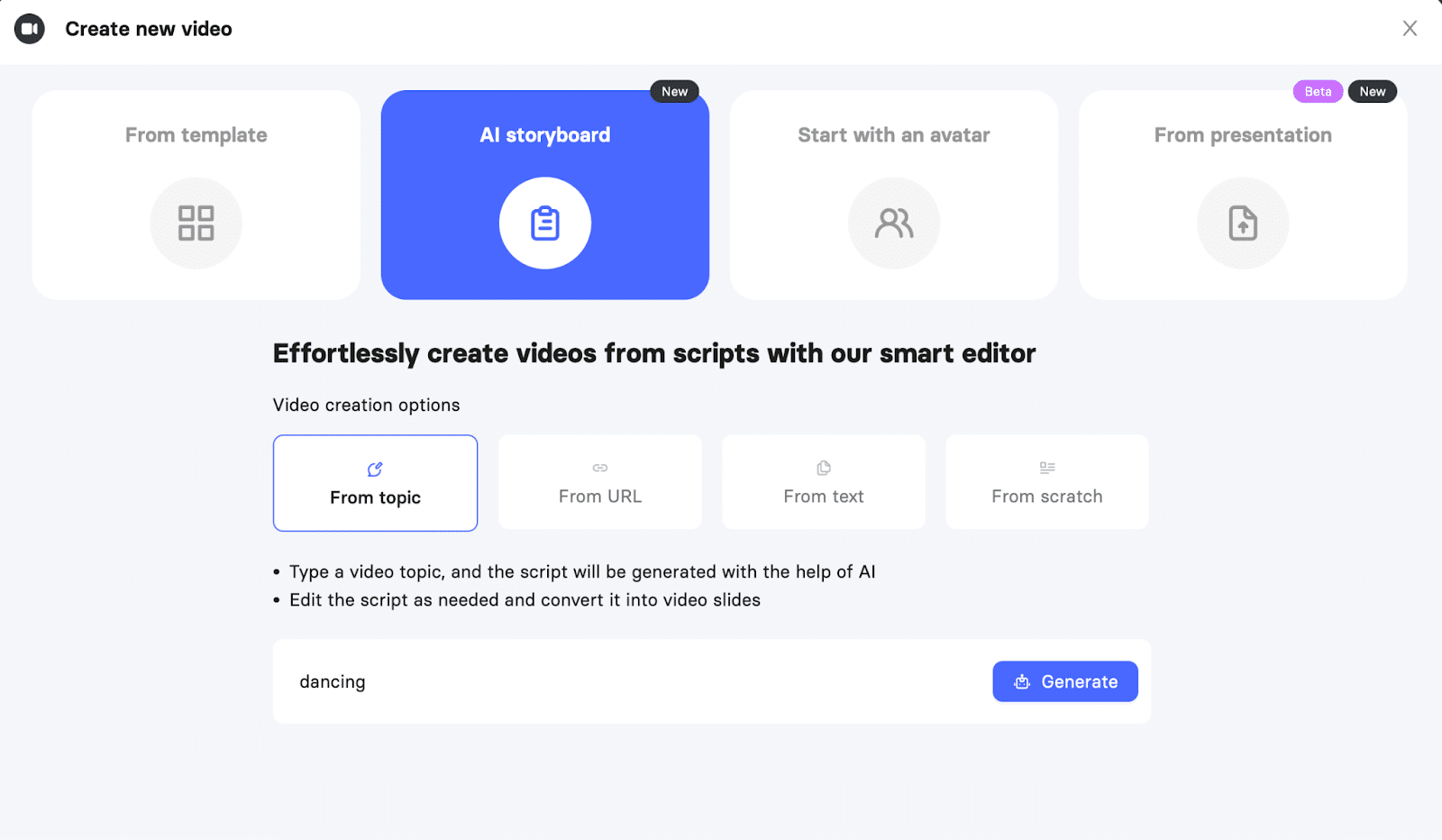
Elai then generates a video outline that you can adjust as needed. Once you have your storyboard, you can of course make further edits. You can make wholesale changes or use AI to make quick and easy adjustments, like ‘make it shorter’ and ‘sound happier’.
When you’re happy with your video, you can render the finished product in 4K. Overall, we found Elai to be a really intuitive and impressive AI video generator.
Elai Pricing
Free
Basic – $23/month
Advanced – $100/month
Enterprise – Enquiries only
11. Runway

Runway is kind of different to the other video generators on this list. To create a video you need to upload an image and then add a text prompt, like so:
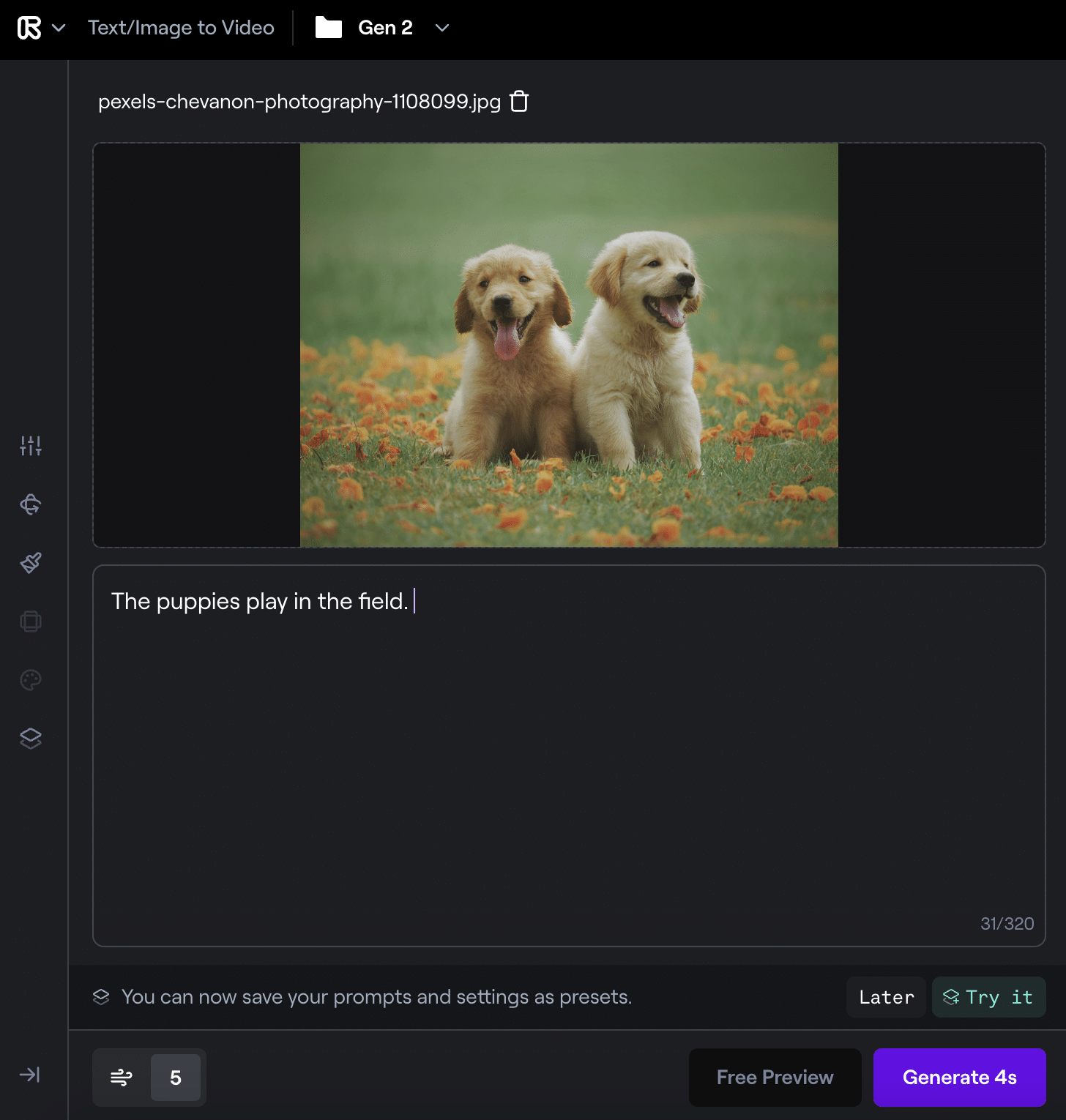
Now, you’re probably thinking: ‘Hmm, it doesn’t sound that different?’
But it’s what comes next that’s different. Other video tools on this list seem to use AI to create fresh ideas using prompts as inspiration, whereas Runway adds animation to the actual image itself, like this:
You can use a motion brush to control different areas of the video, but this still gives very limited movement options.
You may think the video with the puppies doesn’t look too bad. But we found that using humans makes things a whole lot creepier:
The prompt for this one was ‘the writer drinks her coffee’
Now, is it better when just using a text prompt (no images)?
…no.
Runway Pricing
Free
Standard – $15/month
Pro – $35/month
Unlimited – $95/month
Enterprise – Enquiries only
12. Visla

Visla is an AI video creation and editing service that allows users to generate videos using high quality stock footage. You can generate videos from blog articles, scripts, or simply a written or spoken idea.
The platform works quickly and it’s easy enough to edit videos. The biggest difficulty we found as users on the Free plan is that Visla highlights the premium features and assets first, so it can be difficult to find one suitable to use on the free plan.
Unfortunately, this platform has no AI avatars on offer and the watermark at the end adds almost 5 seconds to your video.
Visla Pricing
Free
Premium – $24/month
13. Hour one
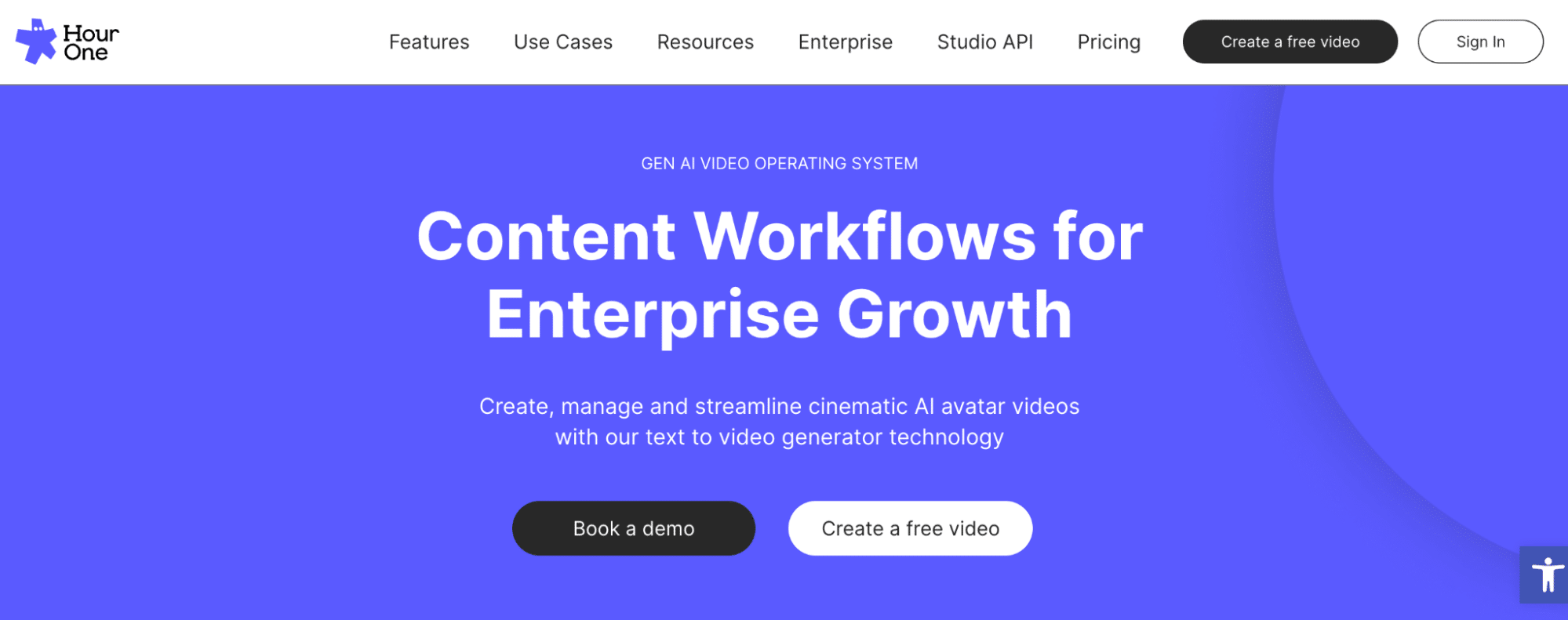
Hour One claims to help users ‘create, manage, and streamline cinematic AI avatar videos.’ And the platform really is slick. It’s quick and easy to get started for free, and you can even clone your own voice for the voiceover.
One of the downsides of the platform is that it can be slow to render videos, but it does keep you updated on progress.
The lip syncing is impressive but lacking in emotion. Unfortunately, you can’t download without paying for premium so we have no example to show for Hour One.
Hour One Pricing
Free
Lite – $30/month
Business – $112/month
Enterprise – Enquiries only
The 4 best AI video generators
2. HeyGen – Super impressive AI avatars and voices. It’s easy to get started with templates.
3. Veed – It’s free, quick, and easy to make professional-looking videos.
4. Synthesia – So easy to use and tons of realistic AI avatars to choose from.
Final thoughts
All of these AI video generators have pros and cons, and we’re sure that the best choice will be completely different for everyone. It all depends on your budget and requirements.
If you want to take a deeper look then we suggest reading this article next: Synthesia Review 2024: Pros, Cons, Features, Pricing