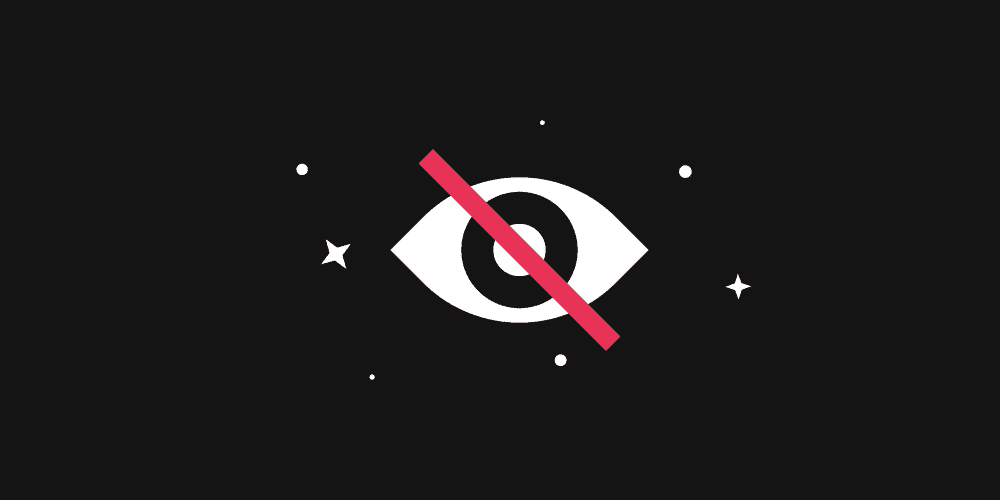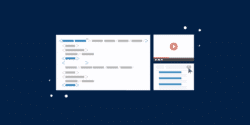Last updated on 10th January 2024
Whatever type of video you’re creating, it’s a no-brainer that you want as many people as possible to watch it, right?
It’s a safe bet that very few people would put out video content thinking ‘I hope nobody finds this!’
When it comes to building an audience and reaching as many people as possible with your video, it all adds up.
But are you missing a trick? Plenty of people are…
You see, a lot of video marketers fail to consider the fact that there’s a significant proportion of people who, for one reason or another, need a little extra assistance to help them watch or understand video content: principally people with disabilities, but also people who speak other languages, and so on.
For example, according to the World Health Organisation, over 5% of the world’s population has disabling hearing loss, while the American Foundation for the Blind reports that over 3.5% live with visual impairment.
There are other conditions, too, things you may never have considered, like colour-blindness, dyslexia and others, that can impact your audience’s ability to watch, understand and engage with your videos.
And that’s why accessible video has become such a big deal.
In a nutshell – as video becomes an increasingly important part of content marketing, it’s essential to make sure that your videos are accessible to as many people as possible.
What is video accessibility?
Video accessibility, sometimes referred to as accessible video, is the practice of making sure that your videos can be enjoyed by people with disabilities and different needs.
This includes adding features like video captions, video transcripts, audio descriptions and more.
Creating accessible video is a win-win: great for your audience, and great for you.
Why is video accessibility important?
Not only is making accessible video the right thing to do from an inclusion and diversity standpoint, but accessible videos also have SEO benefits.
That’s because Google and other search engines can index the text in captions and transcripts, making your video more likely to show up in search results.
Is video accessibility worthwhile?
In short, yes! Principally because making accessible video doesn’t have to be difficult or expensive.
There are a number of free or low-cost tools that can help you add captions, transcripts, and audio descriptions to your videos.
And there are plenty of simple things you can do to make sure your video is more accessible, without any third-party software or fancy assistive technology.
Accessible video checklist
Here’s a quick checklist to make sure your video is as accessible as possible:
Include video captions
Captions are text versions of the audio content in your video, making the video more accessible to viewers who are deaf or hard of hearing.
As a welcome by-product, they also help other viewers understand your videos on the move – e.g. if they’re watching in a noisy environment.
(We’ve written about the difference between closed captions and subtitles, and also listed 4 easy ways to add subtitles to your MP4 video files.)
Add a video transcript
A transcript is a text version of a video’s dialogue and narration. It’s useful for viewers who are deaf or hard of hearing, and it can also be used by search engines to index your video.
Video players like YouTube use speech recognition software to ‘listen’ to the audio content of your video and build an automatic transcript – but this can be inaccurate for a variety of innocuous reasons, from accents to mispronounced words, so it’s well worth a sanity check to make sure it’s always right!
(The transcript on YouTube can also be turned on and off as ‘closed captions’ through the YouTube player window, so this is a case of killing two birds with one stone.)
Some creators find it useful to create a transcript document, and share a link in the video description, for viewers to use at their leisure.
Provide audio descriptions
Blind and visually impaired viewers miss out on a great deal of visual context in your video. The way round that? Give them a quality audio description!
Audio descriptions, sometimes called ‘descriptive narration’ are a way to make media accessible for people who are blind or have impaired vision. It uses a secondary audio track to describe important visual details from what’s happening in the video.
An audio description should be clear, concise, and easy to understand. It should also be free of any distracting noises, focusing purely on communicating the relevant visual elements from your video to people who can’t see them.
Audio descriptions come in two main ‘flavours.’ Standard audio description uses the existing pauses in a video, whereas extended audio description inserts temporary pauses in the video and audio, where existing pauses in dialogue aren’t long enough.
When creating an audio description, try to use descriptive language that creates a mental image for the listener. They generally can’t see what’s happening, so you need to try and paint that picture in an equally vibrant way with your words!
It’s important to remember that not everyone will need or want to hear an audio description – it can actually be quite off-putting for many viewers. So, where possible, offer it as an option – something that can be turned on or off – rather than part of the default audio track.
Audio descriptions can make a big difference for those who do need them such as people with disabilities, so it’s worth taking the time to create and use them.
Use clear and concise language
While we’re talking about accessibility, it’s worth mentioning that the idea extends to complexity, as well!
Keep your video script free of jargon and unnecessarily complex language. This will make it easier for viewers with cognitive disabilities to understand.
And, to be fair, your wider audience will probably thank you for keeping it simple, too. As the old saying goes, ‘If you can’t explain something simply, you don’t understand it well enough.’
Choose an appropriate colour scheme
Colour-blindness is a widely misunderstood phenomenon, so try to avoid using colours that might be confusing or difficult to distinguish for viewers with colour blindness. About 4% of the population suffers from this condition.
Despite popular assumptions, complete colour blindness – where you can’t see colours at all – is quite uncommon.
Much more common are conditions which make it difficult to distinguish between red and green, and blue and yellow, so take care around these colour palettes and using them together wherever you can.
Make sure your video player is accessible
Mainstream video hosts are generally built for accessibility, but if you’re using a custom video player, make sure it’s accessible to users of screen readers and other assistive technologies.
This ties into the long-established web content accessibility guidelines, which dictate that web content should be perceivable, operable, understandable, and robust.
Localise your content
One thing we haven’t talked about is the accessibility of your video to make sure your video appeals to audiences in different parts of the world.
Captions and subtitles can help make your video content accessible not only to people with audio-visual impairments but also people who speak different languages.
Avoid flashes, flickers and blinks in video content
Flashing content is a real problem for people with photosensitive epilepsy and you should avoid these effects wherever possible.
The World Wide Web Consortium (W3C) – the international standards organisation for the internet – recommend in their accessibility guidelines that web content does not:
- Contain anything that flashes more than 3 times in any 1 second period or
- Flash below the general flash and red flash thresholds
They also suggest:
- Reducing contrast for any flashing content
- Avoiding fully saturated reds for any flashing content
- Reducing the number of flashes even if they do not violate thresholds
- Providing a way to stop any flashing content before it begins
- Slowing down live material to avoid rapid flashes (as in flashbulbs)
- Freezing the image momentarily if there are 3 flashes in 1 second
- Dropping the contrast ratio if there are 3 flashes in 1 second
Thanks for reading!
Accessible video content is more important now than ever, and a really important step in reaching and engaging the widest possible audience.
By following these simple guidelines, you can create accessible video content that gets the best results possible, and make your video accessible to everybody.
Audio descriptions, closed captions, transcripts: it takes a little extra time. But ultimately, your audience will benefit all the more from it, and you can rest assured you’ve taken every possible step to ensure success in your video marketing efforts.
While you’re here, why not check out another article – our blog is designed to show you how to use video like a pro at every stage of your customer journey.