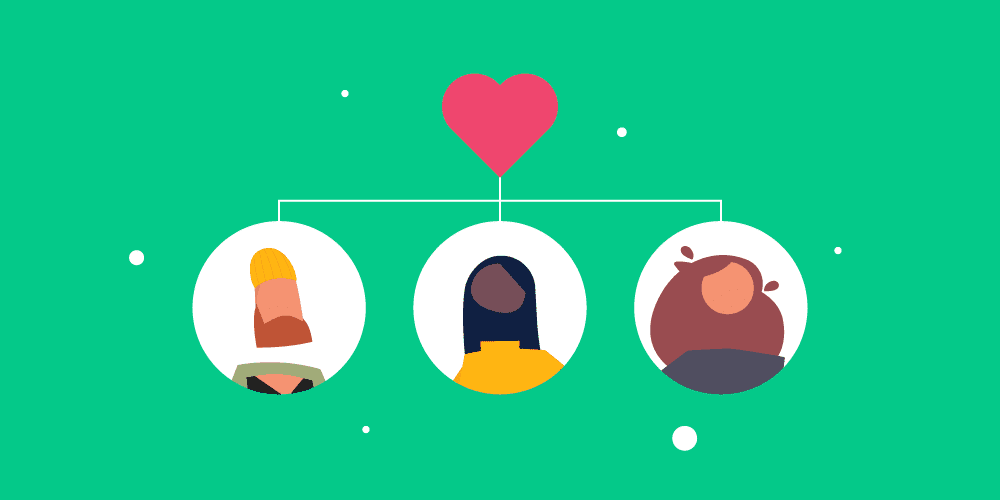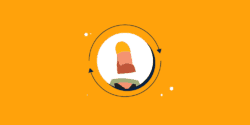Last updated on 28th November 2023
Have you ever downloaded an app or piece of software and thought…now what?!
In all likelihood, you’ve fallen victim to a lousy (or nonexistent) user onboarding strategy.
What is user onboarding?
User onboarding is the process of introducing a new user to your product or service.
It includes everything from first contact to becoming a power user. A great user onboarding process will help new users understand your product, how it works, and – crucially – how to get maximum value out of it.
It’s absolutely essential for any company that wants to provide a great user experience – and it can make the difference between a satisfied customer and a frustrated one.
But far too often, onboarding falls short of what customers expect from businesses. In fact, over 90% of customers feel that the companies they buy from could ‘do better‘ when it comes to onboarding.
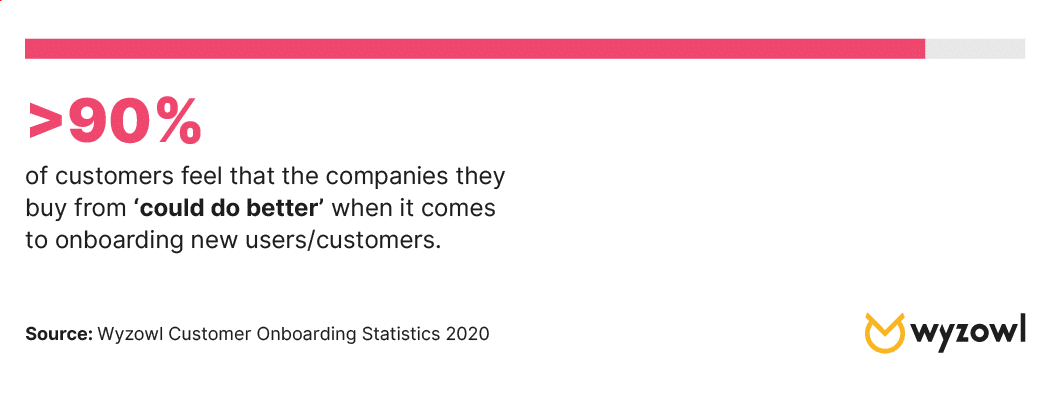
We believe it should be easy to start using a new app, product, or service – not difficult.
When user onboarding is difficult – or simply doesn’t exist at all – you may click around a little bit and try your best, but there’s also a huge chance you’re going to go back to the drawing board and try an alternative. That’s just human nature.
According to new data, 86% of people say they’d be more likely to stay loyal to a business that invests in onboarding content that welcomes and educates them after they’ve bought.
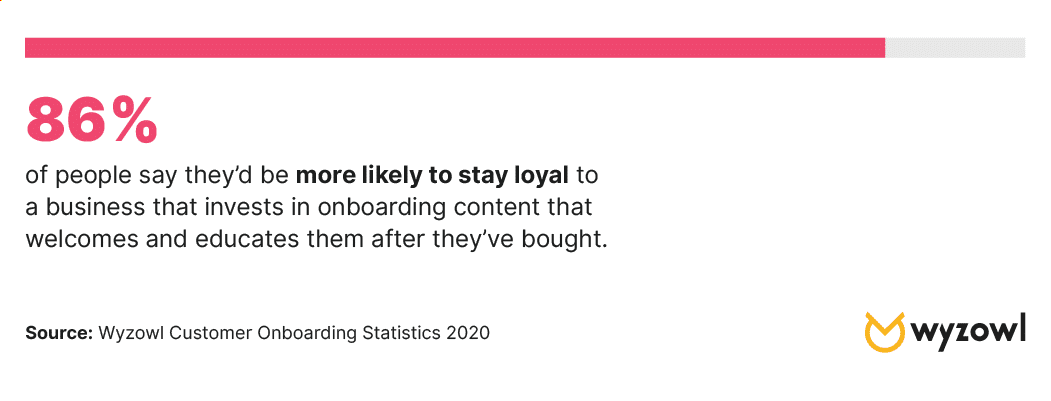
The value of a great user onboarding experience
So why is good user onboarding important? There are many benefits that come from having a great user onboarding process. When done right, it can result in increased user engagement, satisfaction, and conversions. It can also lead to better user retention rates and lower customer churn.
A well-designed user onboarding process can help new customers get the most out of your product or service, and it can also encourage them to keep using it in the long run. By understanding the needs and goals of your users, you can create user onboarding experiences that meets their needs and helps them achieve their goals.
So, with that in mind, we’re going to take a look at some of the best user onboarding examples we could find, to find out why they’re so great and how you can emulate their success for your own product or service.
20 of the best user onboarding examples
- MHA MacIntyre Hudson
- DuoLingo
- Slack
- Dropbox
- AirBnB
- Notion
- Calm
- Lumosity
- MyFitnessPal
- Natural Cycles
- Evernote
- StitchFix
- Grammarly
- TikTok
- Honey
- BarkBox
1. MHA MacIntyre Hudson
Great onboarding sets customer expectations straight off that bat. And this video from MHA MacIntyre Hudson does just that by explaining to users exactly what to expect when they contact the company for auditing services:
MHA MacIntyre Hudson provides accountancy, audit, tax and business advisory services to enterprises and individuals in the UK.
These services are generally considered complicated and bothersome – so a great onboarding video like this one can really set users at ease.
Onboarding videos are an awesome tool because people love to watch videos in order to learn. When asked how they feel companies could improve with regards to onboarding, an impressive 69% of people said that they felt more video should be used.
2. DuoLingo
DuoLingo is a popular language learning app with over 42 million active monthly users.
Anyone who has attempted to learn a second language (particularly as an adult) will know how difficult it is not only to make a start, but to keep progressing.
DuoLingo combats this by onboarding users in a gradual way. Users are asked a couple of questions up front:
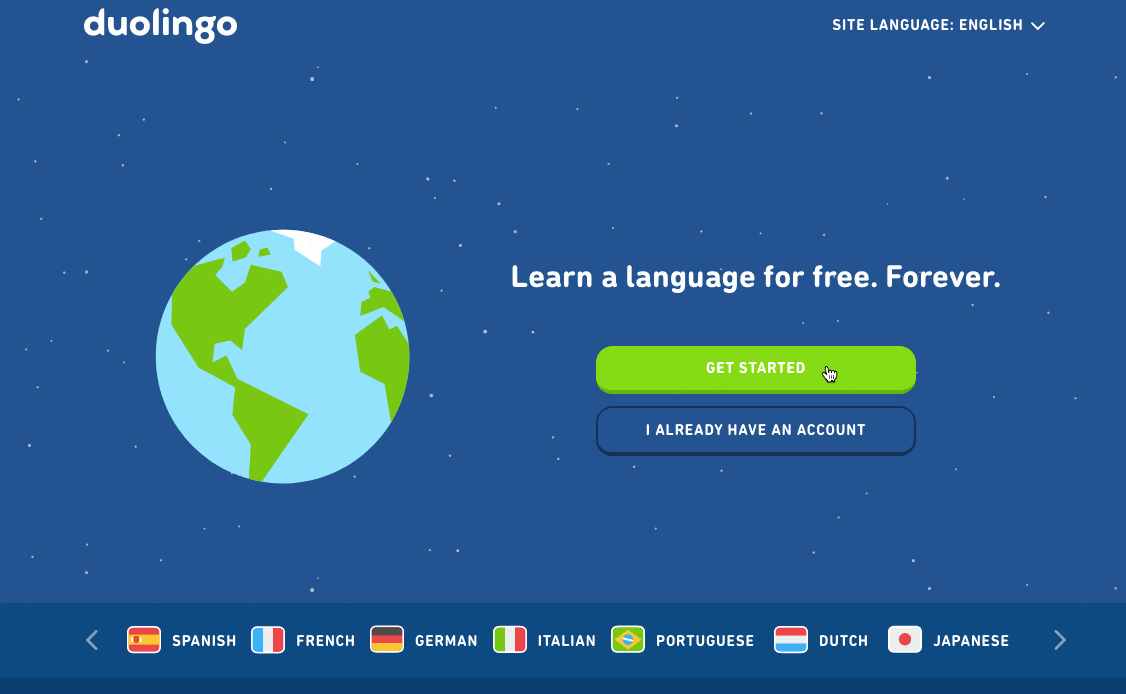
The process is fun, simple, and not at all overwhelming.
After the initial questions, the software offers to help users keep up with their daily goal. This ‘soft onboarding’ gives users the chance to sign up immediately or at a later date:
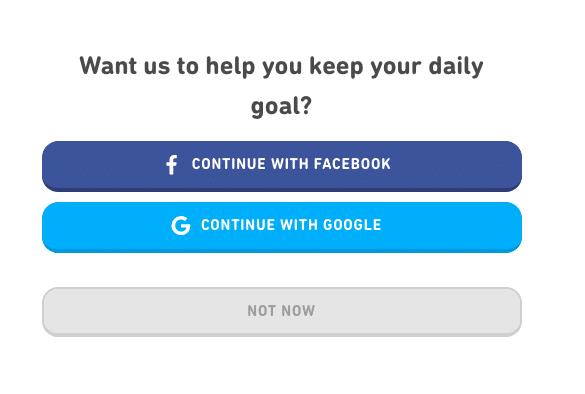
Even without signing up for an account, users can still access some features of the software. While doing this, users will be regularly prompted to sign up to get full access:
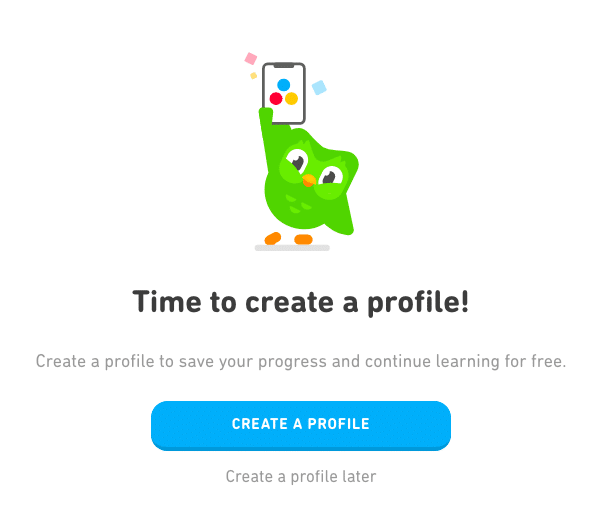
After creating a profile, users also benefit from regular emails that encourage them to keep using the software – no doubt a useful way for DuoLingo to keep their churn rate low:
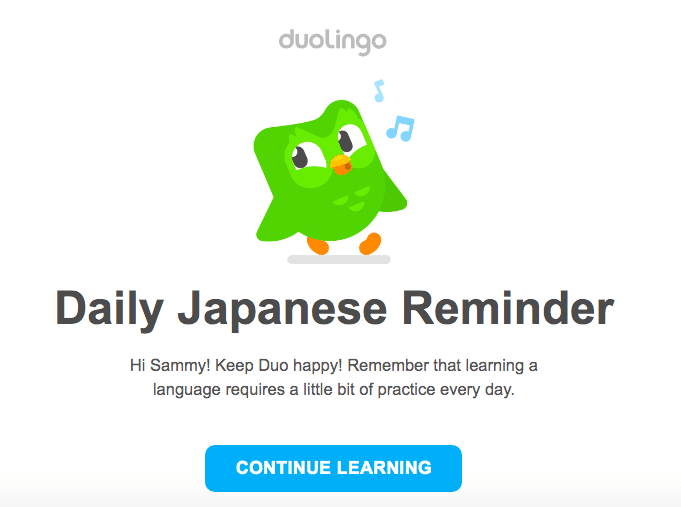
A particularly interesting feature of DuoLingo’s onboarding is that it remembers when you used the software and sends a prompt email at that same time the next day – increasing your likelihood of using the platform and also acting as a friendly reminder to continue your learning.
3. Instagram
Instagram is one of the most popular social networking sites around, with about one billion active users, and new users joining all the time.
The sign-up process is pretty painless:
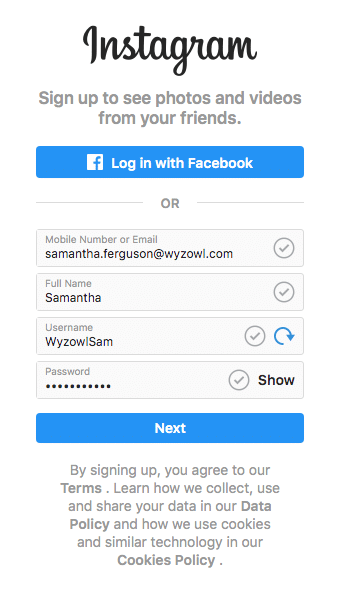
And users are encouraged to start using the platform as soon as they sign in for the first time.
As Instagram is a social networking site, the first thing new people are encouraged to do is follow accounts that they’re interested in. To make this easy, Instagram shows new users a list of the most popular accounts that they might appeal to them:
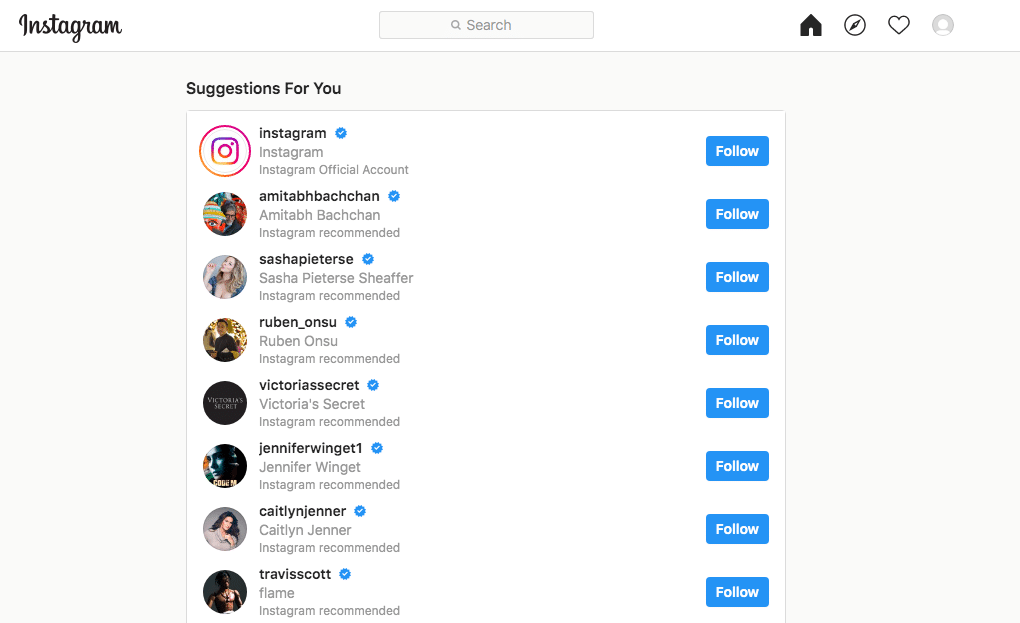
All users need to do is hit the blue ‘follow’ button and their feed will start to populate with posts from the following accounts.
Instagram then suggests next steps for users to help them get the most out of their account. All of these suggestions are optional, so if users don’t have time to complete all of the steps at once they can come back and continue their onboarding at a later date.
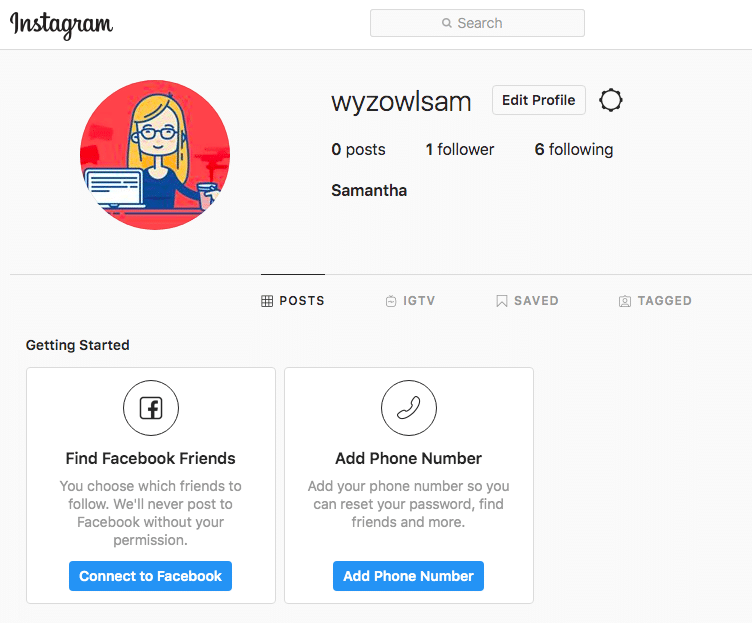
And that’s it for Instagram onboarding! The popularity of this platform shows that you don’t need to be over-the-top with your onboarding efforts, people will take just as well to simple, clear instructions that help them get off to a running start.
4. Slack
With over 600,000 organisations using it, and over 40 million daily users, you’ve probably heard of Slack. It’s an instant messaging platform that acts as an alternative to email.
Slack’s onboarding is not only simple, but engaging too. Just take a look at the fun illustrations and witty copy included in this user onboarding example:
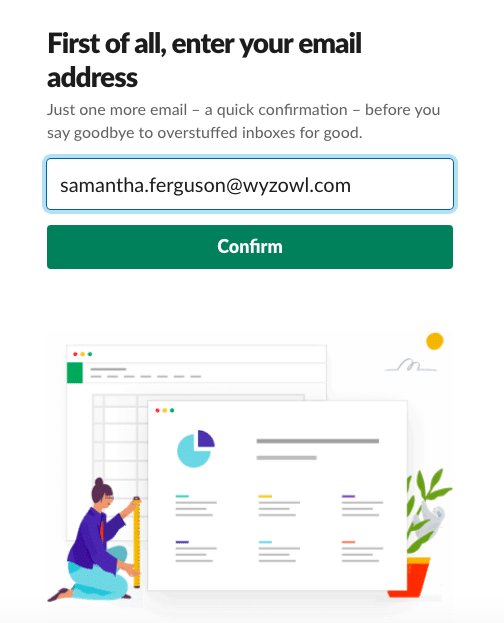
The initial set-up is quick, painless, and features some nice animated microinteractions:
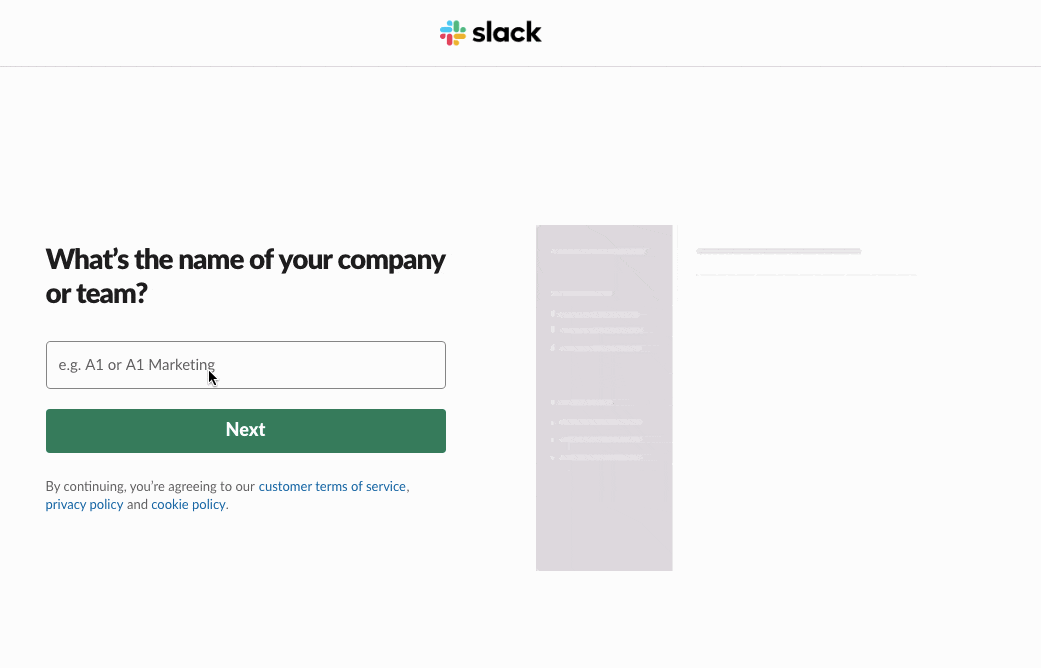
In just a couple of clicks, anyone can create a Slack workspace and invite their team. Slack uses the information given during the initial onboarding experience to create automated message and groups, but these can easily be tweaked later:
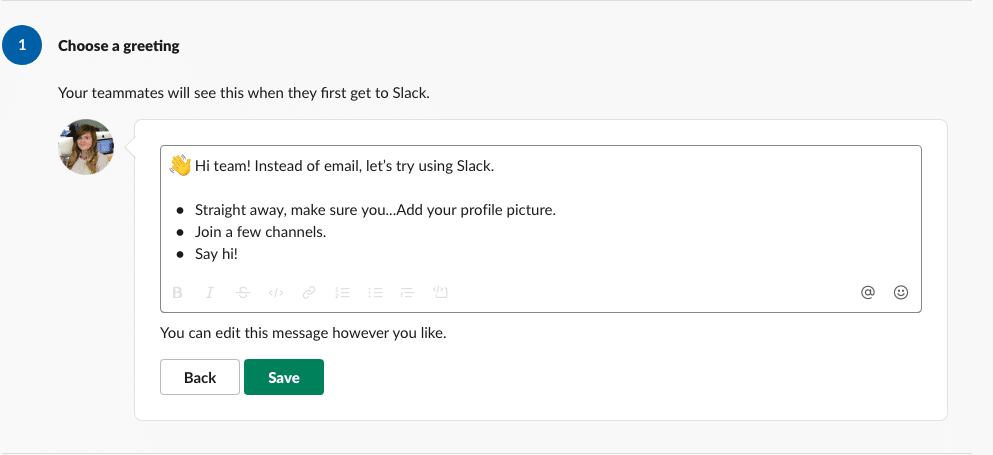
During a user’s first couple of interactions with Slack, they’ll be helped along with little tips and tricks:
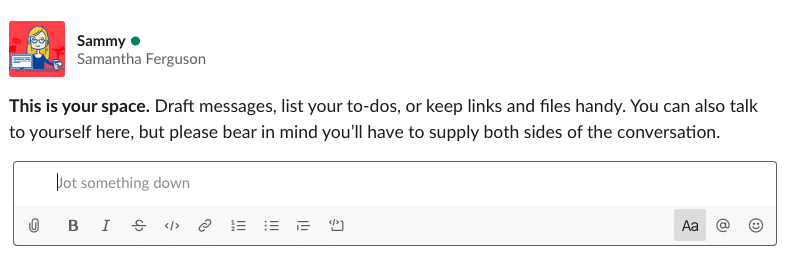
This approach is really great because it gives the user enough information to help them, but isn’t overwhelming or disruptive.
5. Dropbox
File hosting is a necessity, but it’s not necessarily something that we all enjoy. Uploading and organising files can be a dreaded chore, and Dropbox understands that.
When people sign up to Dropbox, they’re able to progress at their own pace. Everything is optional.
Users are invited to take a product tour that covers four important features of the service: adding files, organizing, sharing, and the help centre.
Each feature is accompanied by a useful gif that shows users exactly what to do. This makes it one of the more pleasant user onboarding flows:
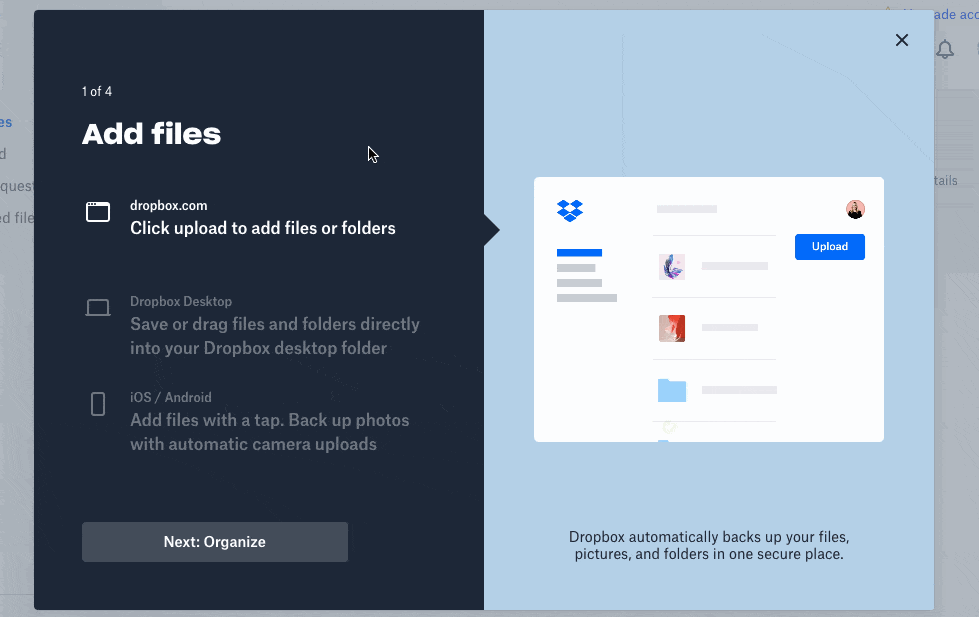
In addition to this, there’s a ‘Get Started with Dropbox’ PDF available for users to look at any time if they need to refresh their memory.
6. AirBnB
When AirBnB crashed onto the scene in 2008, it really disrupted the travel industry. And to cause that level of disruption you need to have one of the more awesome user onboarding experiences, because you’re taking people away from what they know and introducing them to something completely alien.
Nowadays, AirBnB has around 150 million users from more than 65,000 different cities. So let’s take a look at how they welcome new users.
When you first click on the Sign Up button on the AirBnB site, you’re given a variety of sign up options – so, straight off the bat, it’s easy to get started.
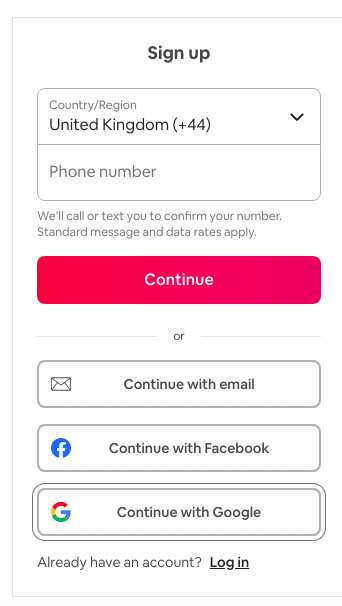
After signing up, users are asked to add more details, like their phone number and a profile photo. AirBnB makes it very clear why they ask for these things, but what’s really great is that you don’t need to do this immediately.
Everything is skippable, meaning you get started within seconds:
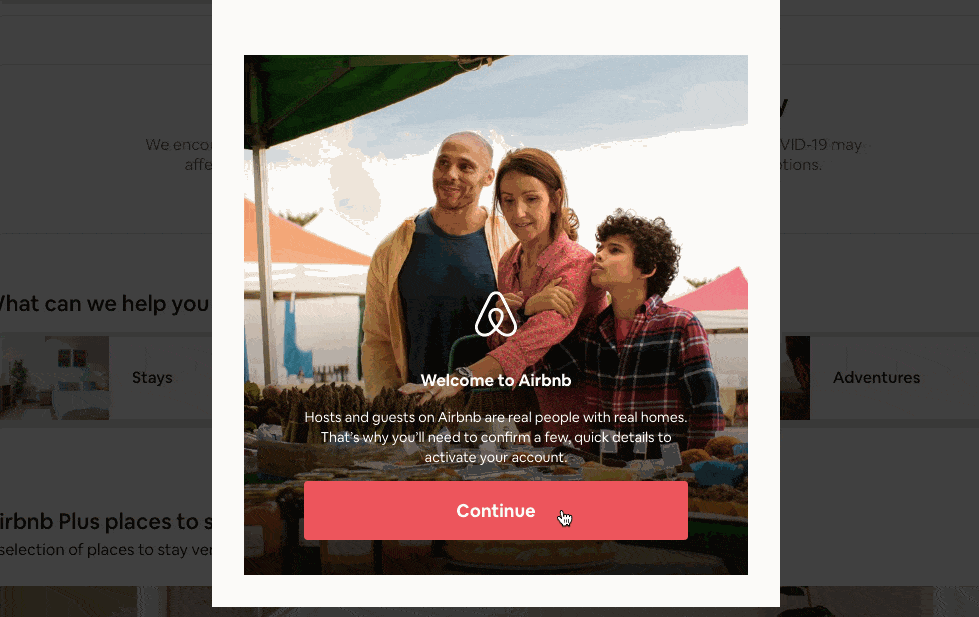
After clicking the ‘Start Exploring’ button, it’s easy for users to find exactly what they’re looking for. In just three clicks, we were able to view AirBnB’s in New York:
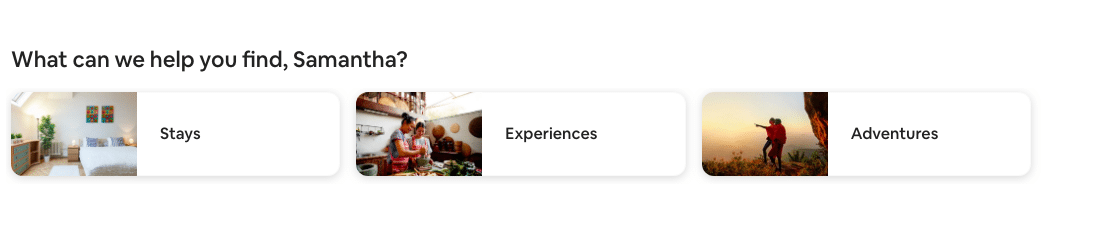
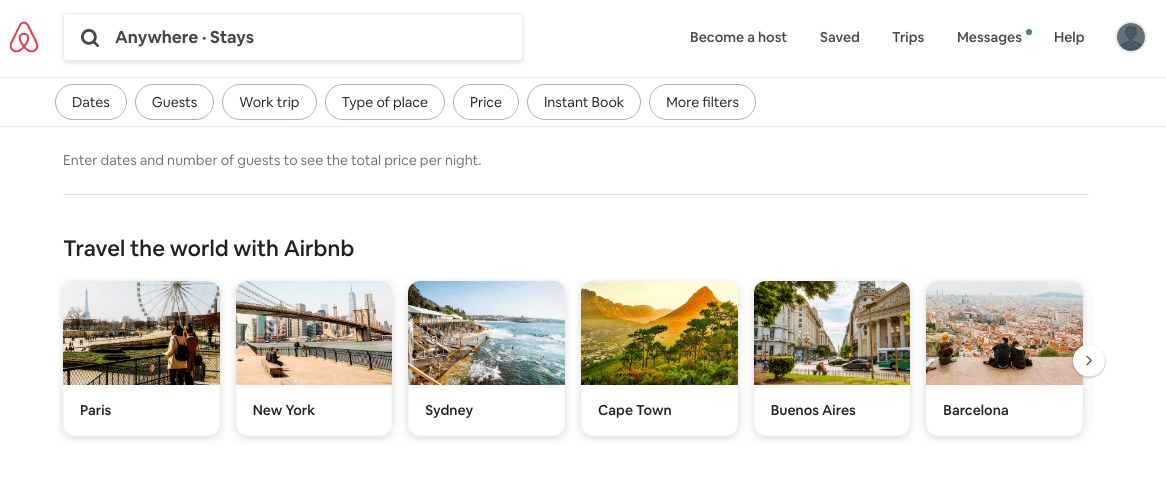
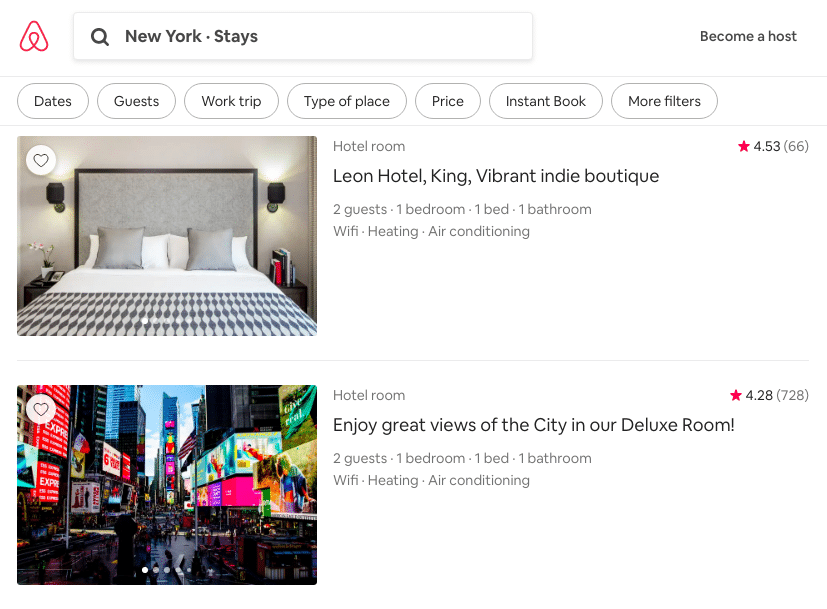
7. Notion
Notion is a workspace that teams can use to write, plan, collaborate, and get organised. It basically blends all of your everyday work apps into one!
Users simply sign up with their work email and answer one question about their role:
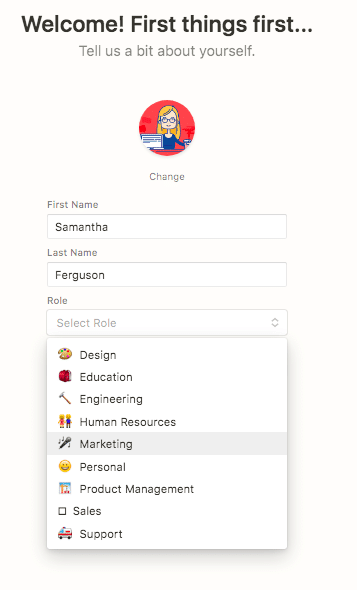
From there, they can immediately get started with a workspace that can be personalised at any time.
The Getting Started page invites new users to try different features in order to familiarise themselves with them:

After playing around with these features, users can then explore the rest of the workspace. Each feature has a helpful description that assists users in getting the most out of the software:
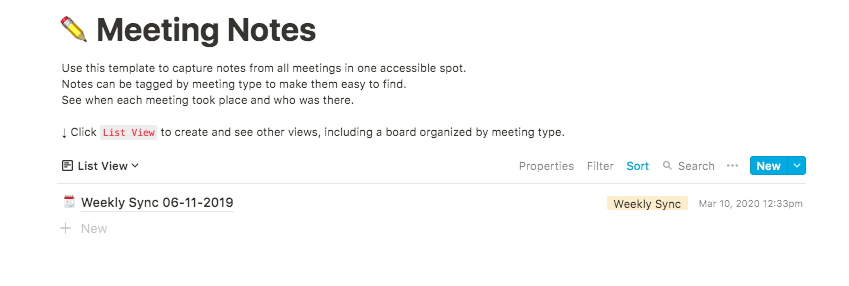
8. Calm
Calm is a meditation app to help people get better sleep.
As soon as new users open the app for the first time, the calming atmosphere of the app is made clear through the branding:
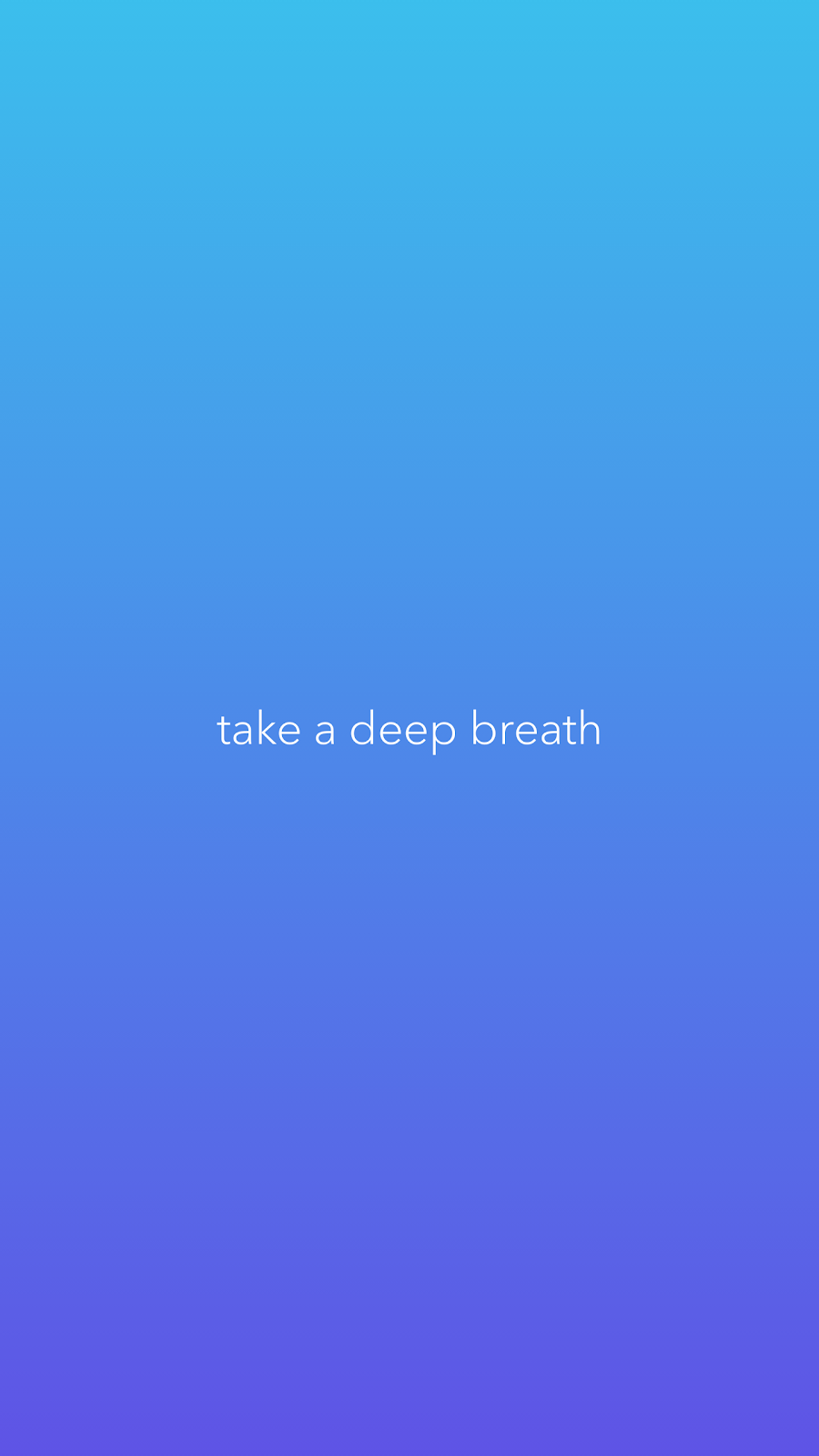
And this sense of calmness remains throughout the entire onboarding process. Users are invited to personalise the app to make all recommendations relevant to their goals, with a calming colour-scheme to help users feel at ease:
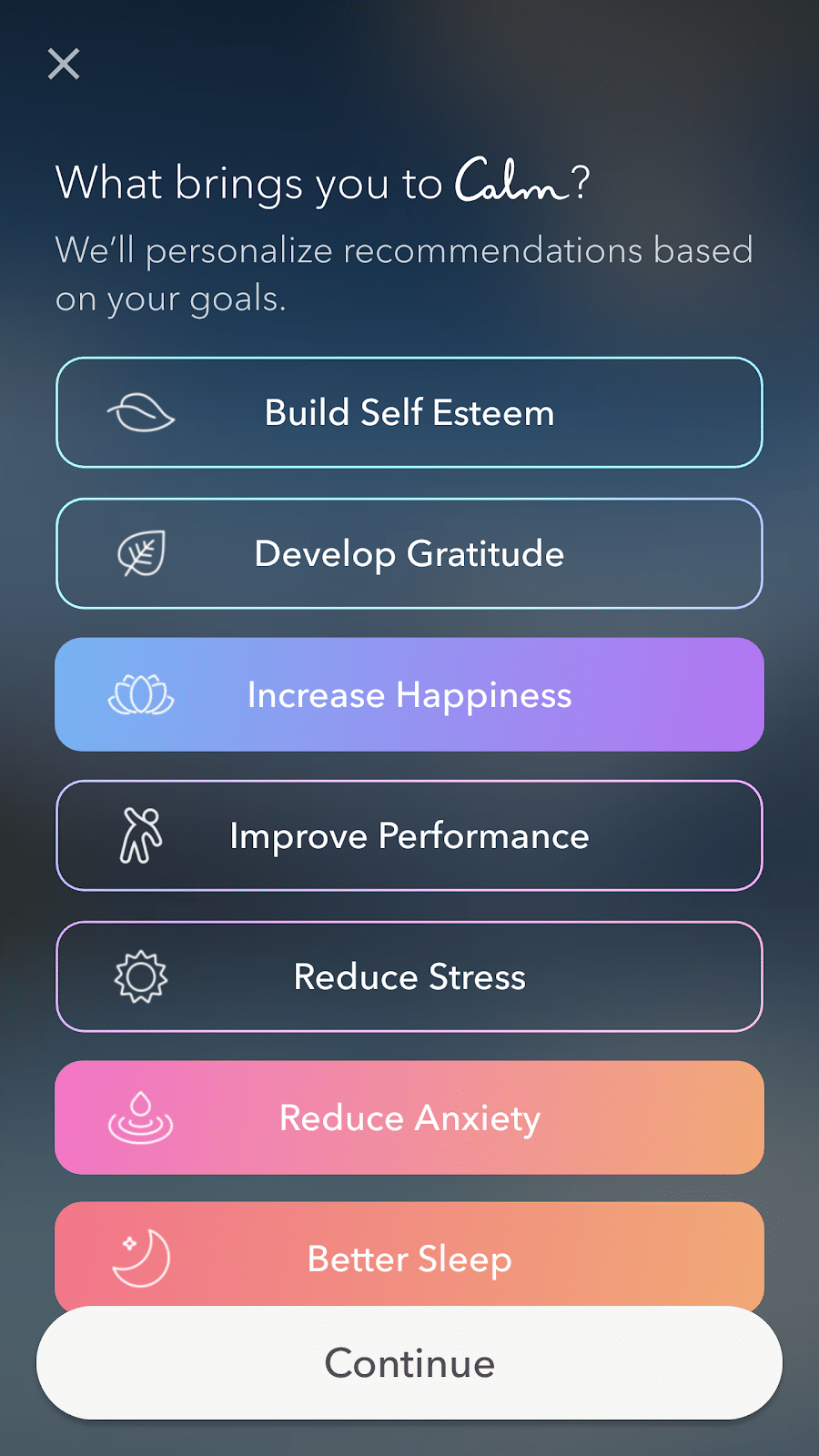
After answering the initial questions, users are given a personalised home screen with recommendations of things they can do to help them relax:
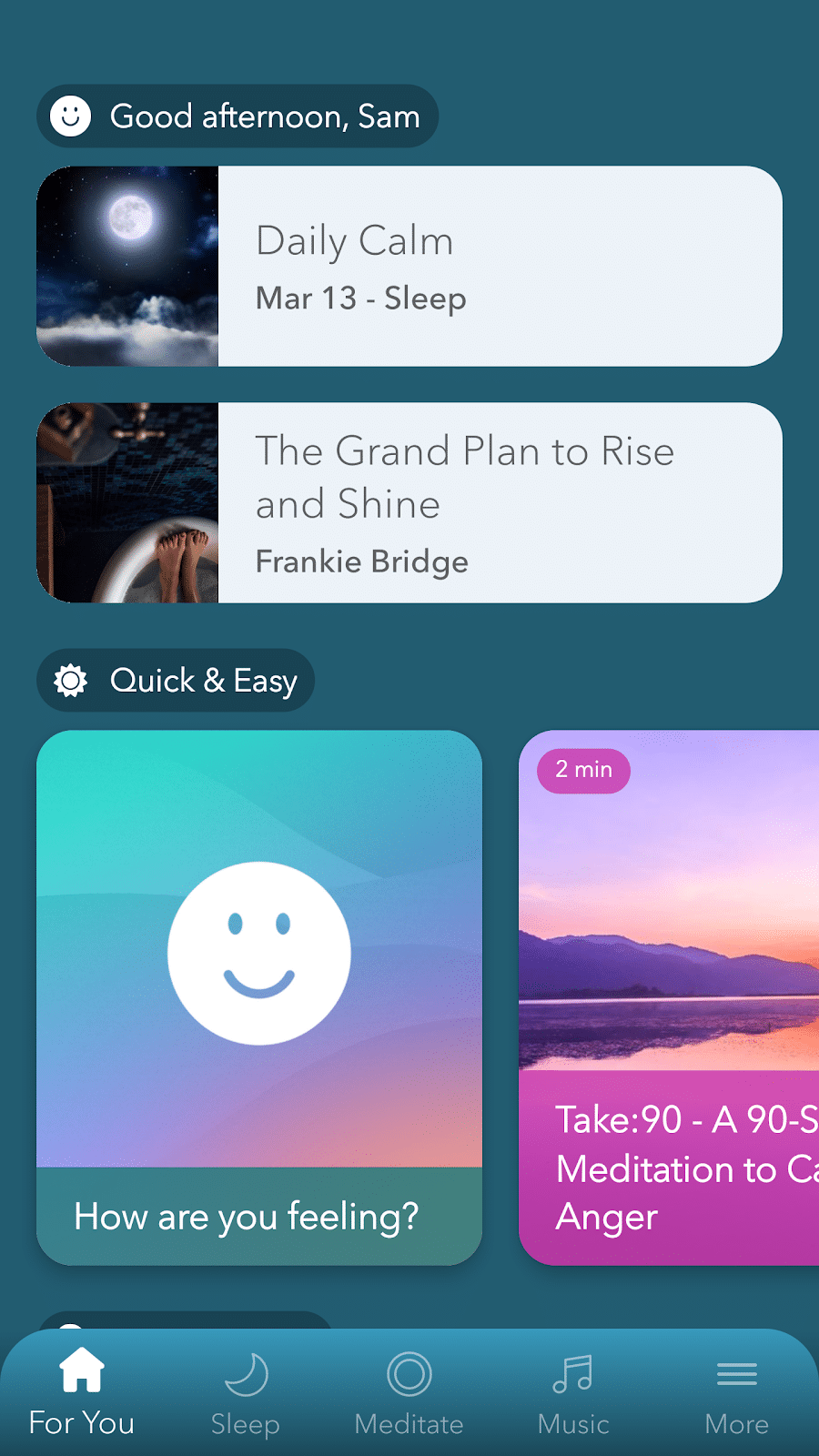
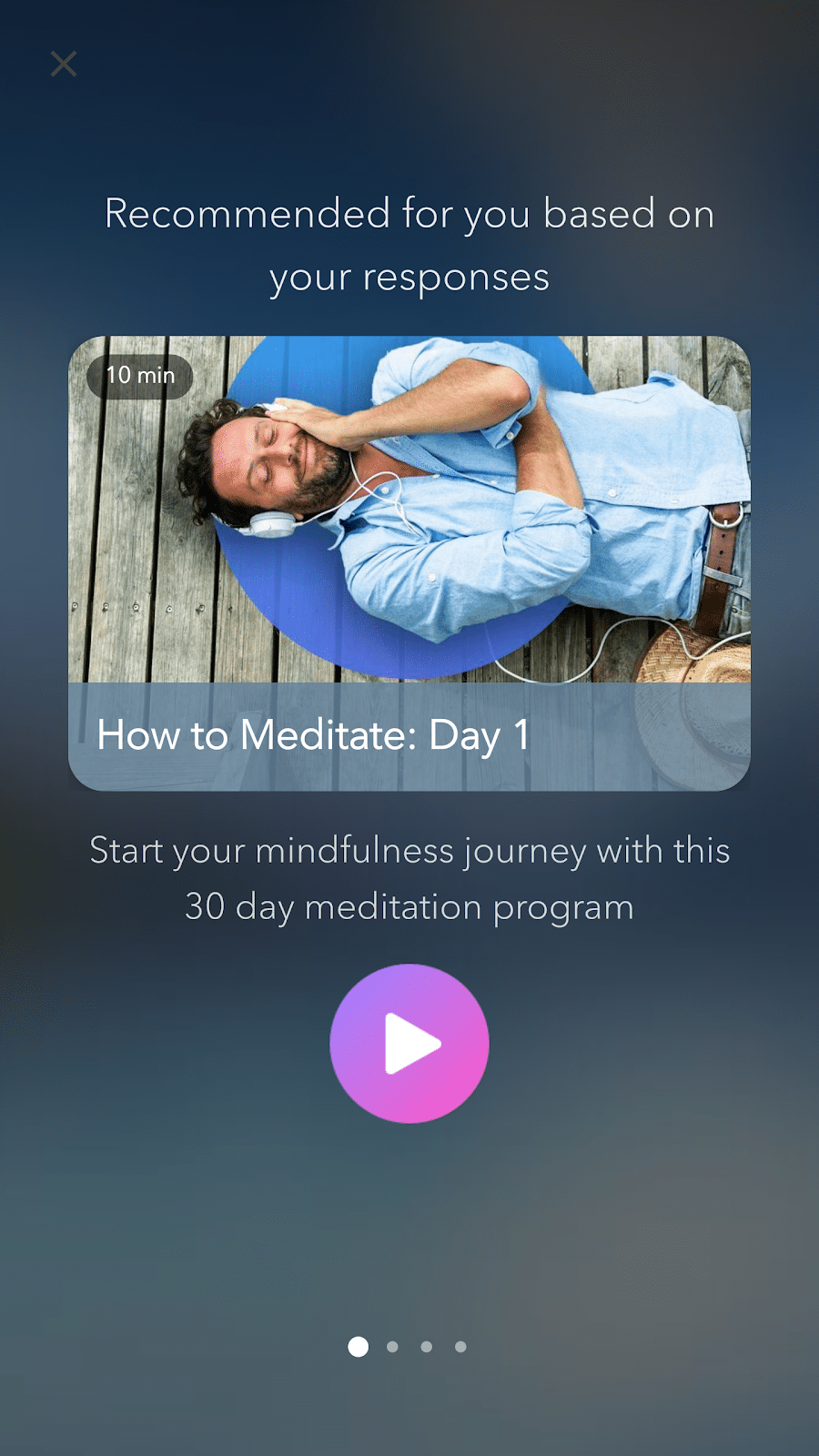
But the effective user onboarding doesn’t end there! Whenever new users interact with the app, they are given mini tutorials to help them along:
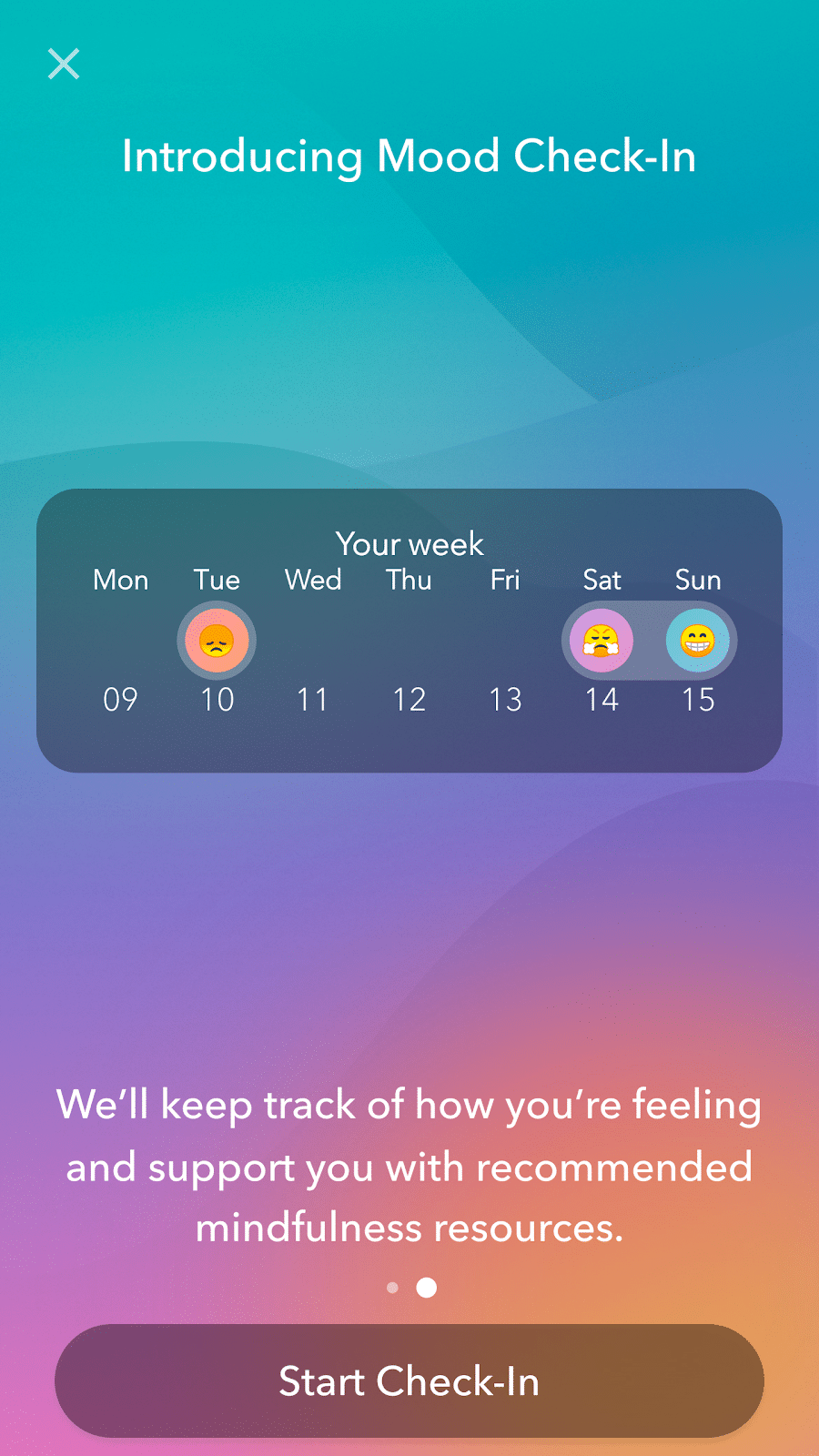
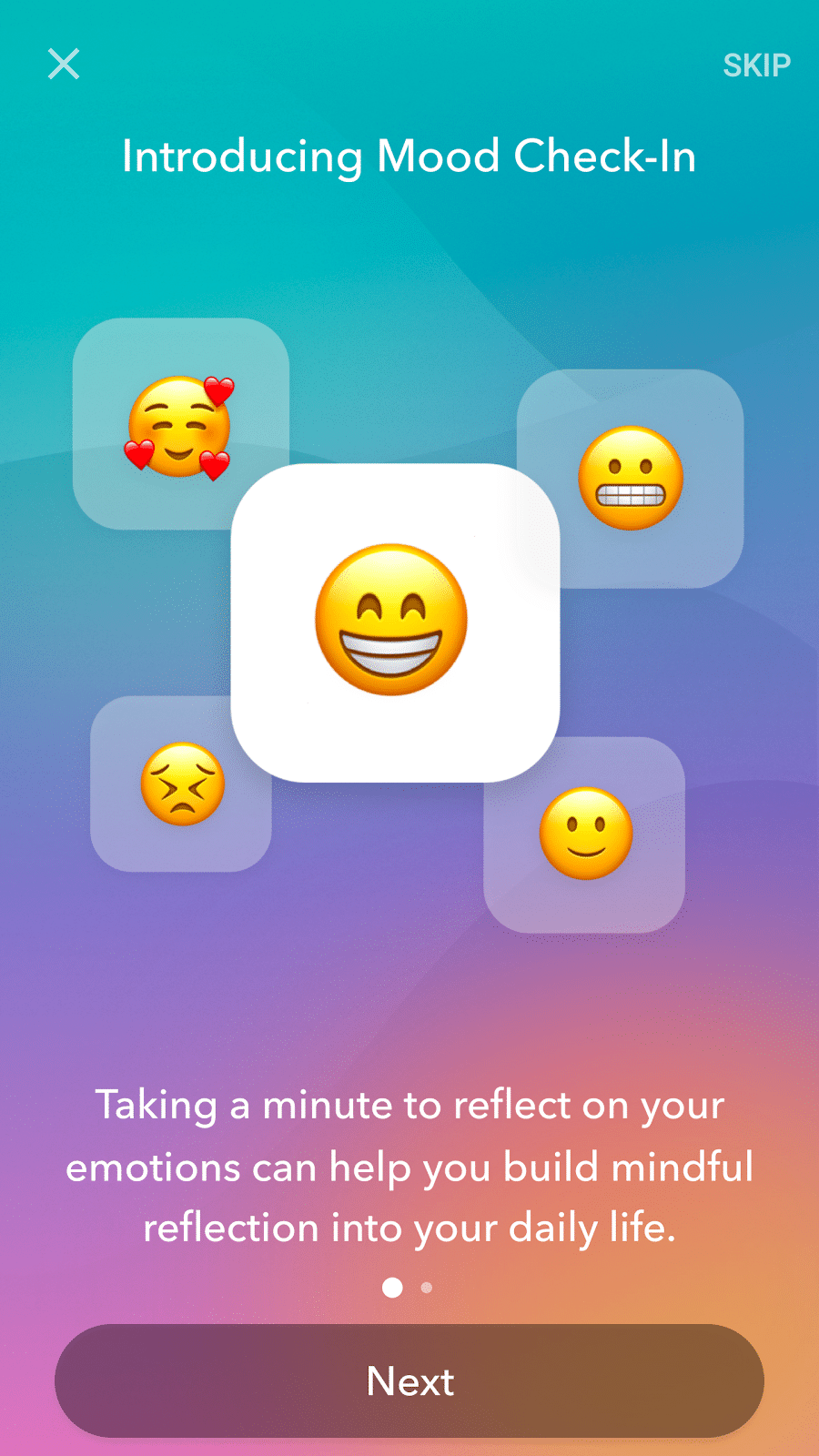
Similar to DuoLingo, the app also encourages new users to keep opening the app with gentle push notifications:
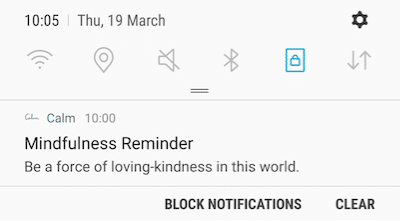
9. Lumosity
Lumosity is a brain training app that encourages users to play games that challenge their mind and improve their memory.
Similar to Calm, there is a contextual onboarding experience that revolves around creating a personalised profile:
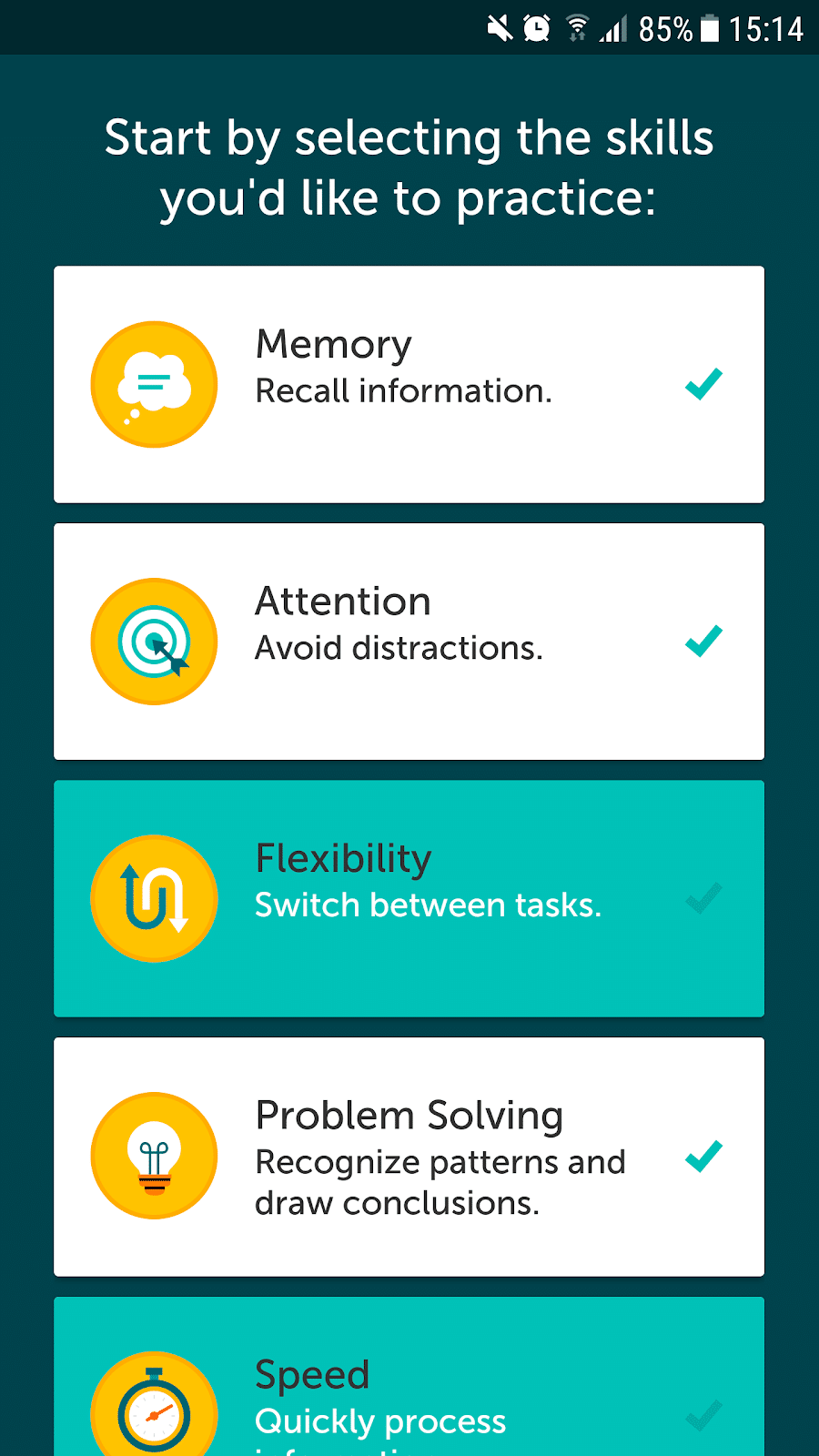
It also explains the science behind the software and what the new user can hope to achieve with the app:
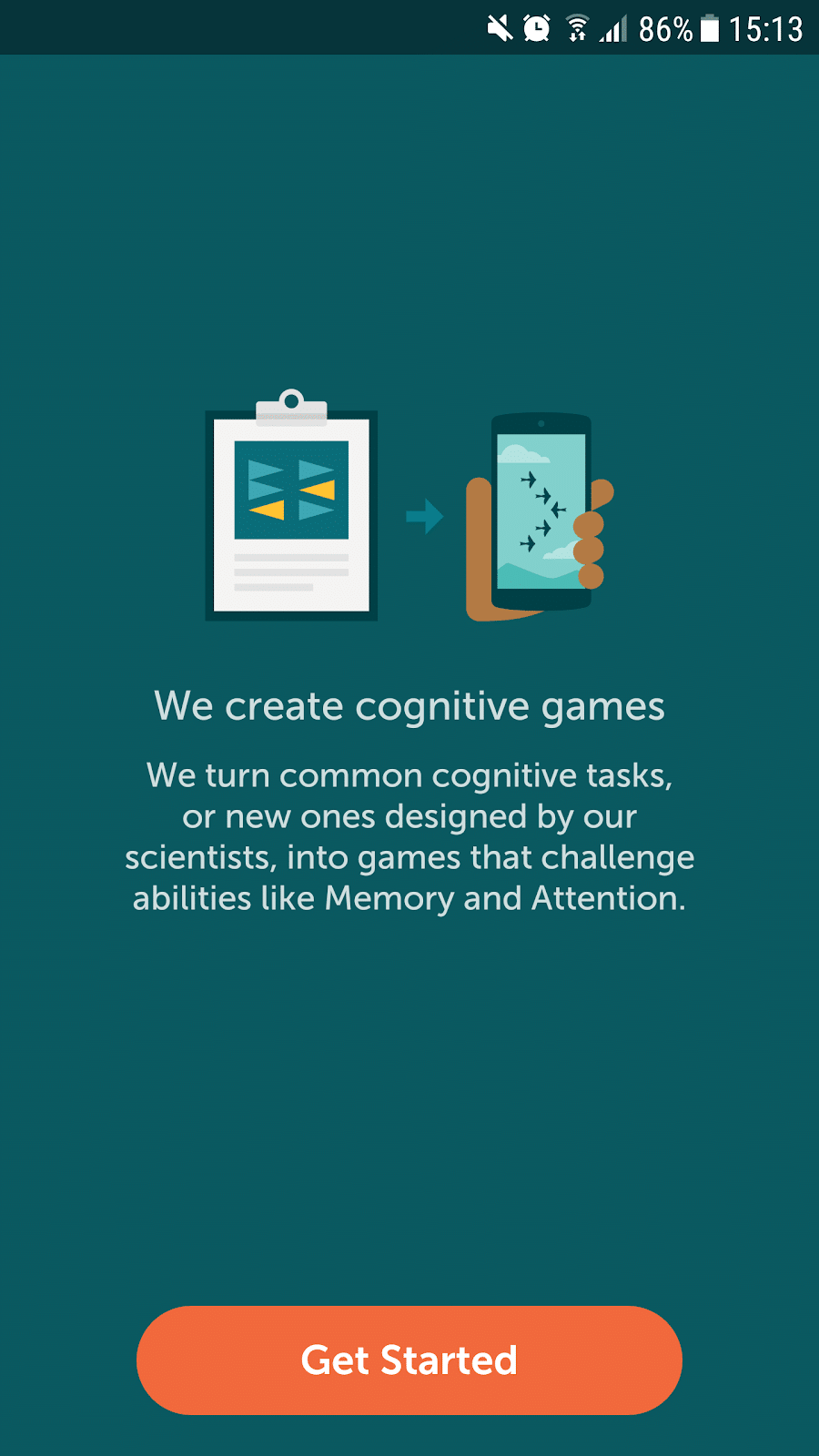
As the games on Lumosity are all about improving cognitive ability, they change daily in order to give users a new challenge. This means that onboarding is a constant task for the app because new games need to be explained before use.
When a user opens a game they’ve never played before they are offered a quick and easy demonstration that helps them to get started. Most of these demonstrations are also interactive, so users can have a go before starting the actual exercise:
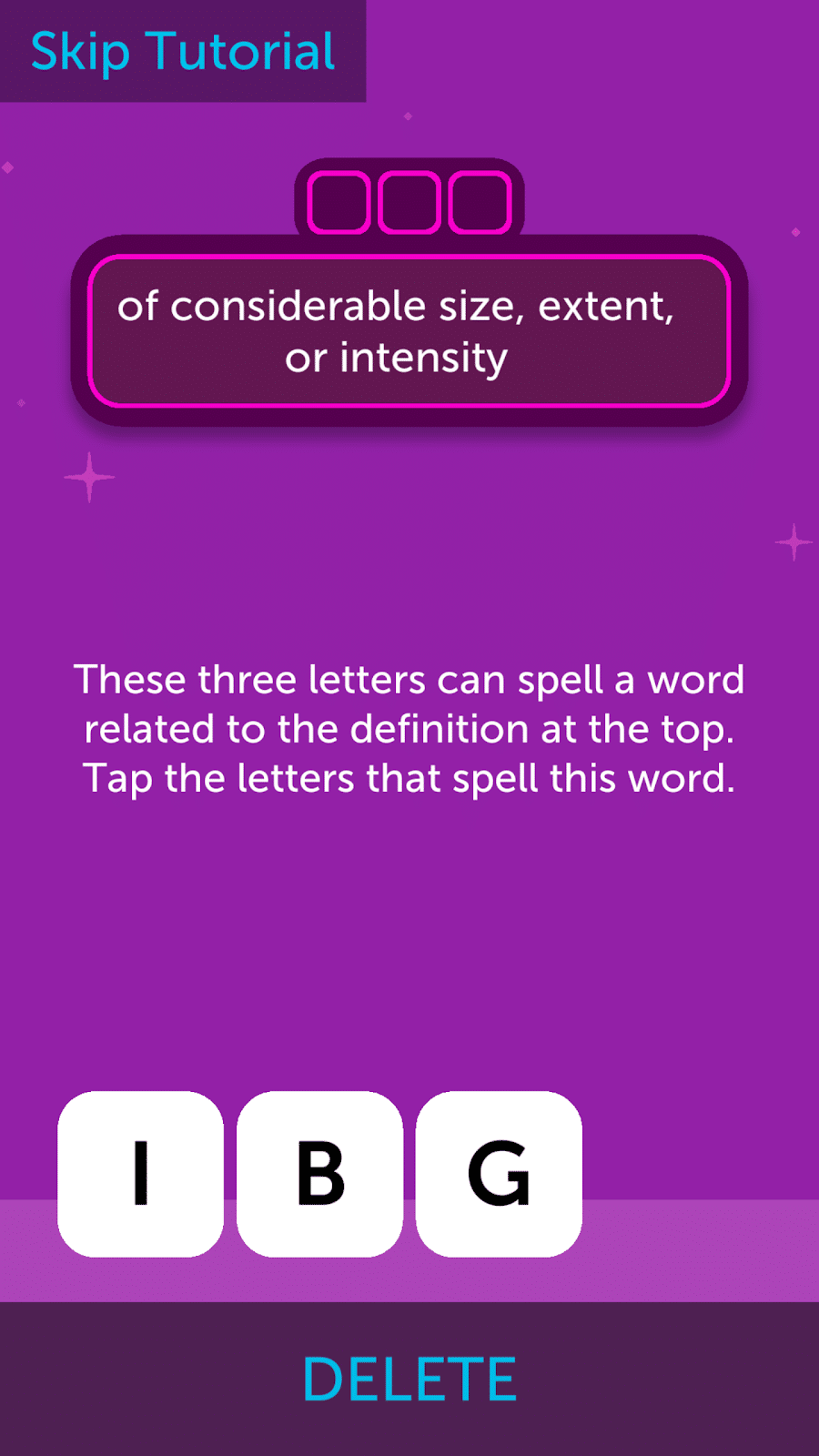
10. MyFitnessPal
Losing weight is tough, and something that a large percentage of the population struggles with. So fitness software, like MyFitnessPal needs to have incredible user onboarding in order to encourage users to get started with the app and also to make them want to keep going.
Onboarding with MyFitnessPal is easy. The app only asks you the necessary questions required to create a unique experience for you:
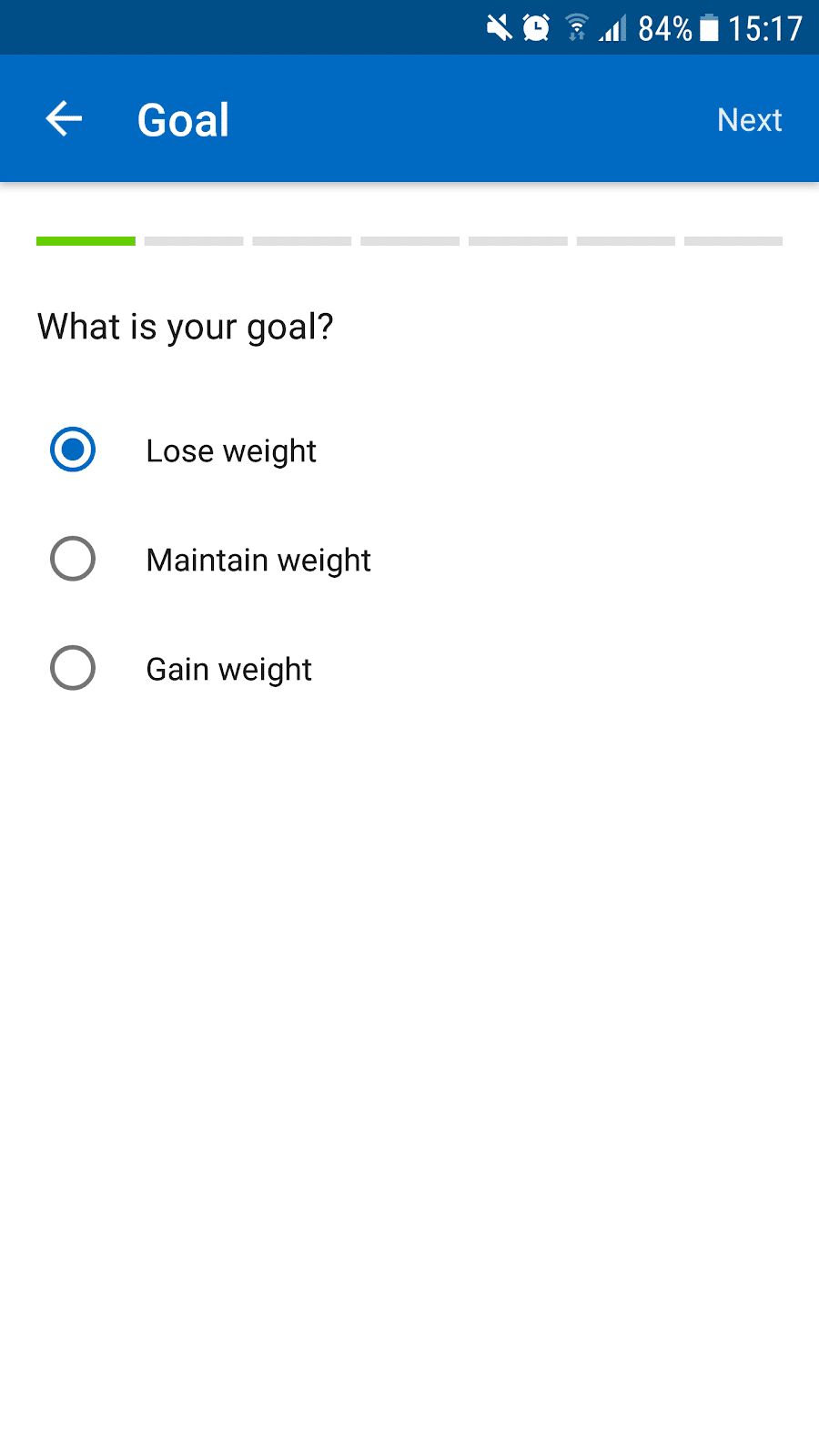
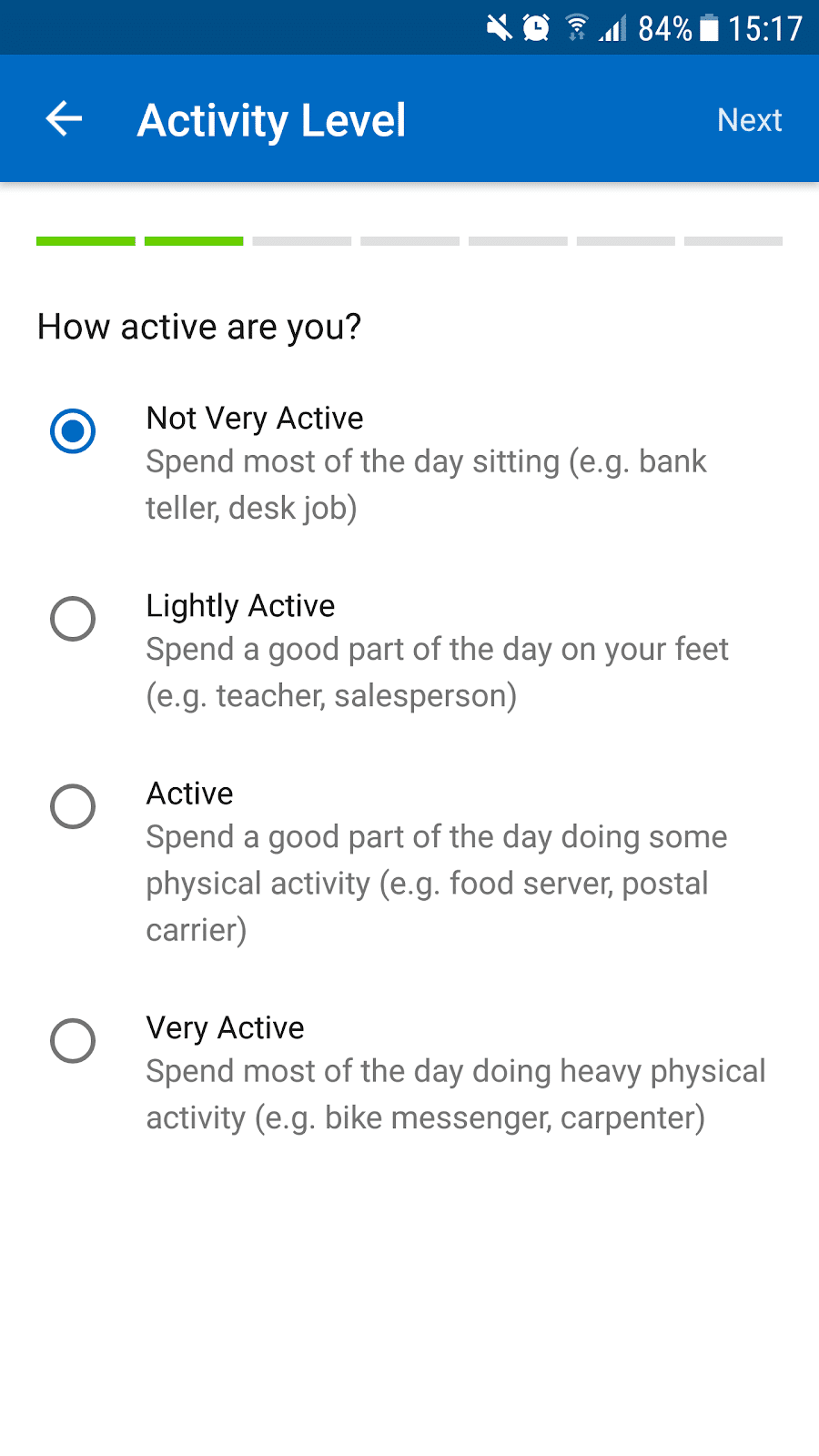
The progress bar is useful for letting users know how far through the onboarding process they are.
After entering their personal details, users are instantly presented with a custom plan to help them lose weight:
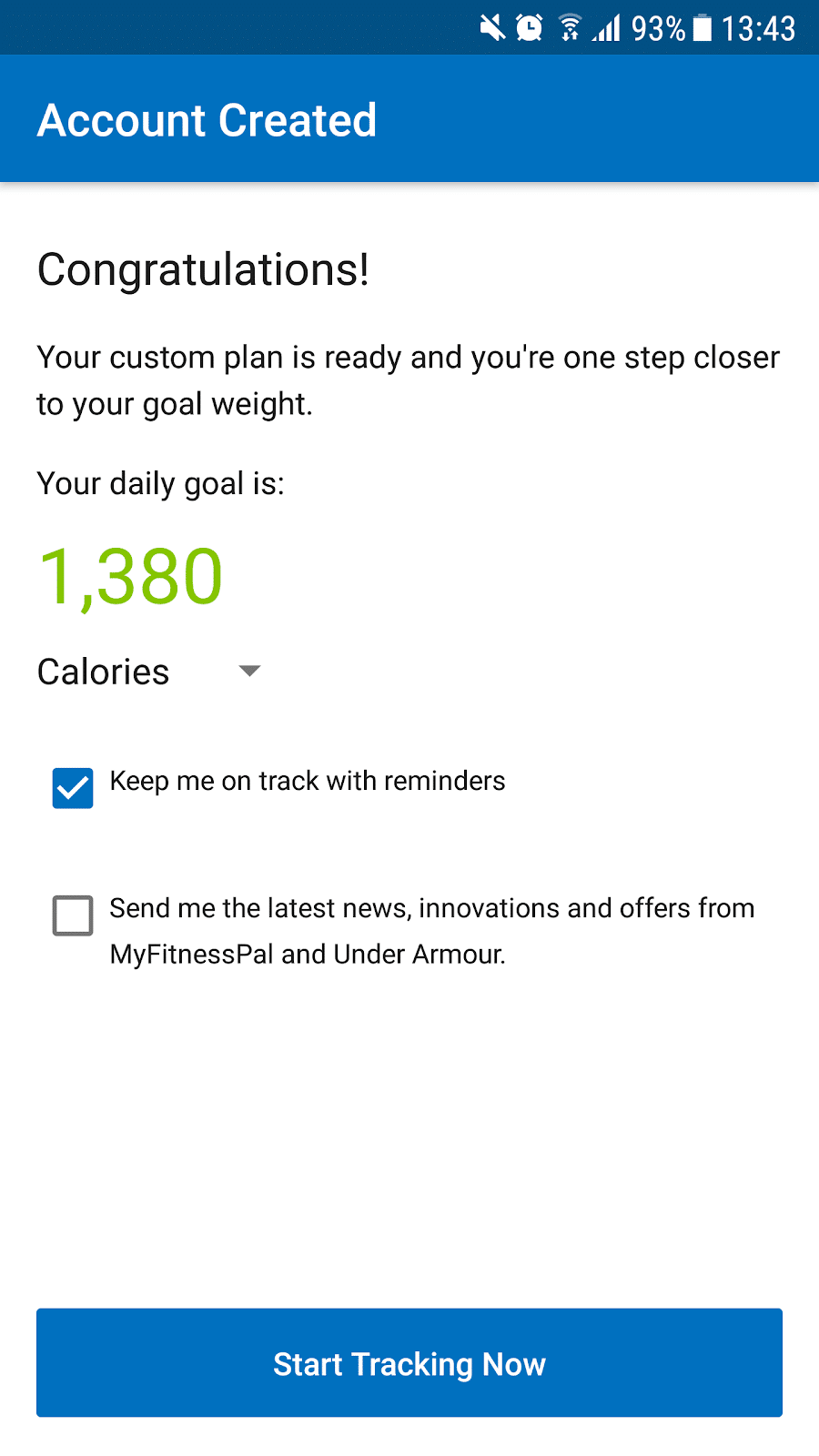
Then, step-by-step instructions let users know how they can track their calories by selecting the food they ate:
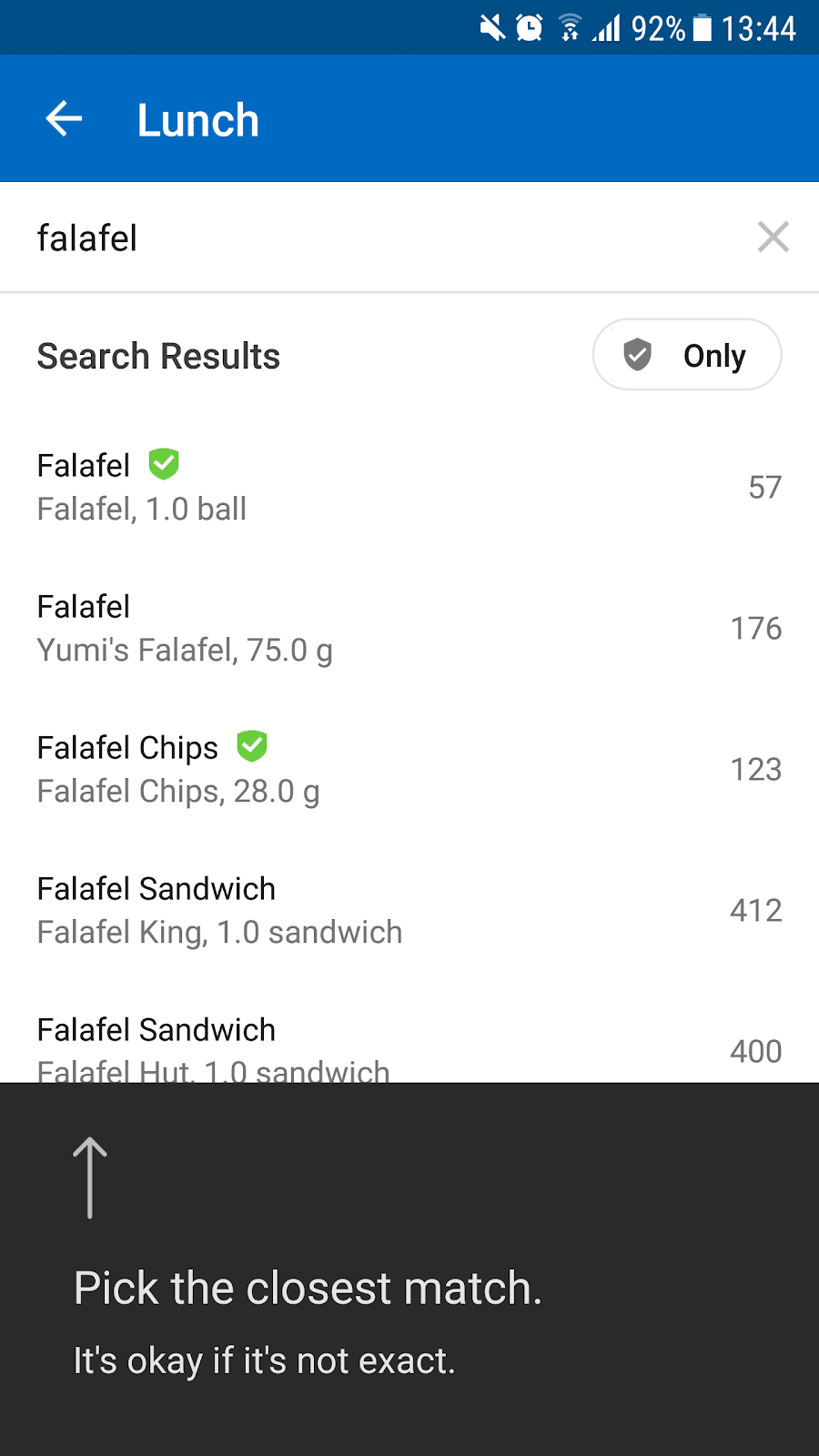
And the portion size:

Throughout the process users are guided with helpful pop up boxes of information:
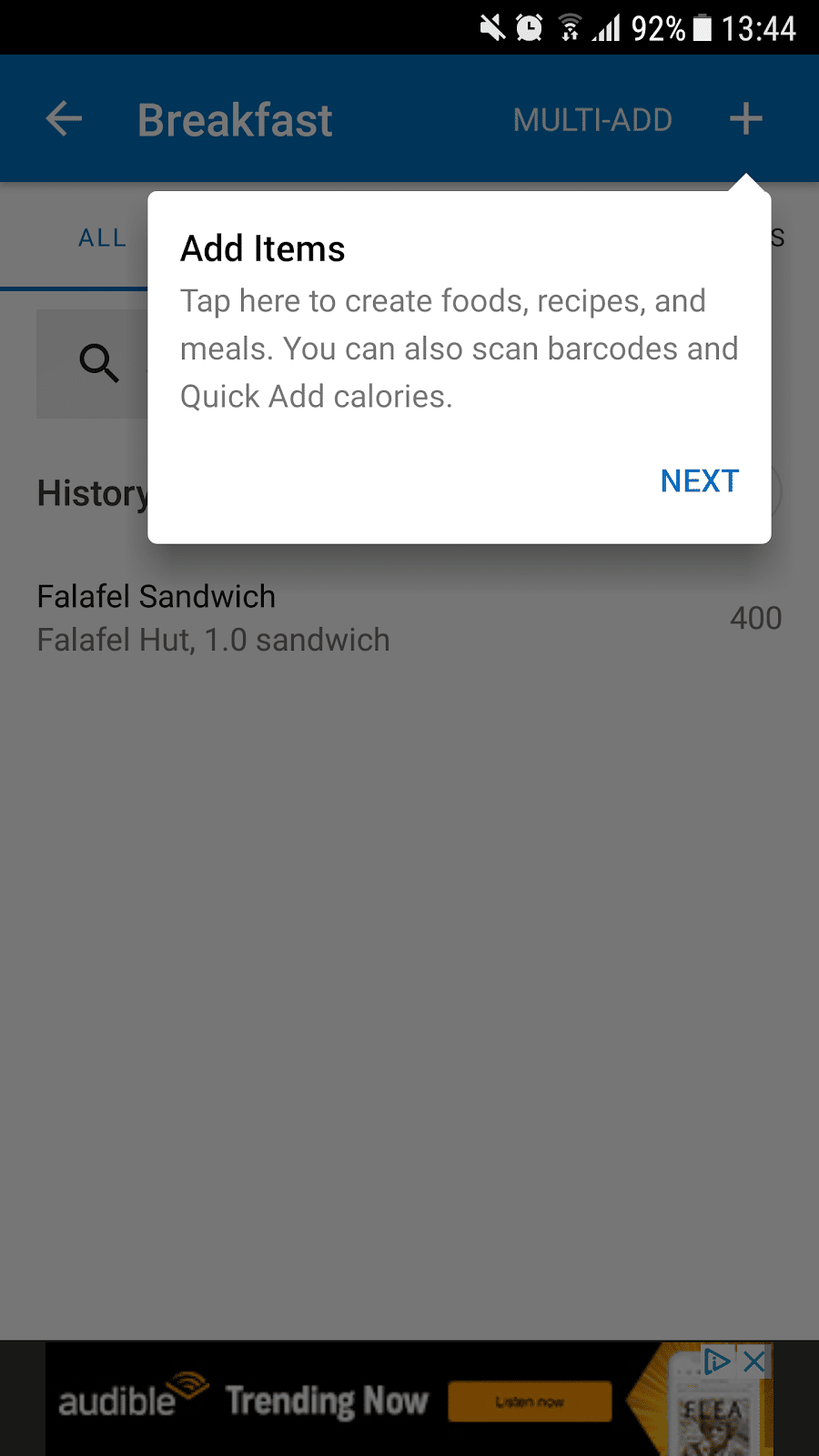
Overall, MyFitnessPal’s onboarding is clear, simple, and non-intrusive. It makes it easy for users to get started with their app and keep working towards achieving their goal weight!
11. Natural Cycles
Natural Cycles is the world’s first contraceptive app. So, as an industry pioneer, you can bet that they have one of the best user onboarding experiences!
It starts with a detailed rundown of terms and conditions. As a personal health app, it is important that users understand how to use it correctly and accept the terms of use. These are laid out in a clear and succinct manner:
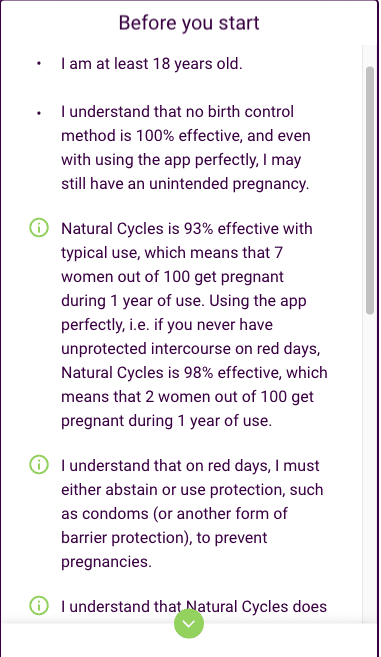
After clicking ‘Accept’, the user is invited to enter their name and birthday. No other information is required to get started.
From there, a quick 4-step demo tour begins, allowing users to thoroughly explore the app before committing to purchase:
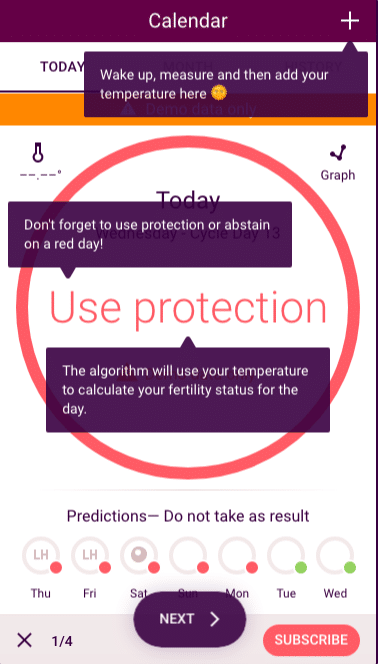
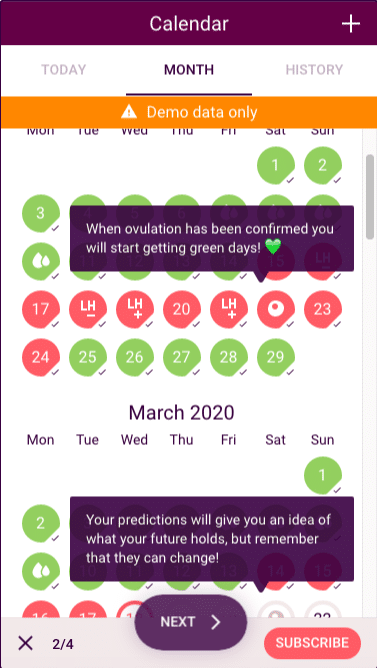
The app works by helping users to track their menstrual cycle in order to prevent pregnancy, so it’s extremely important that users know how to correctly use the app and also that they use the app consistently.
After onboarding users, Natural Cycles persuades them to continue tracking with engaging messages of encouragement:
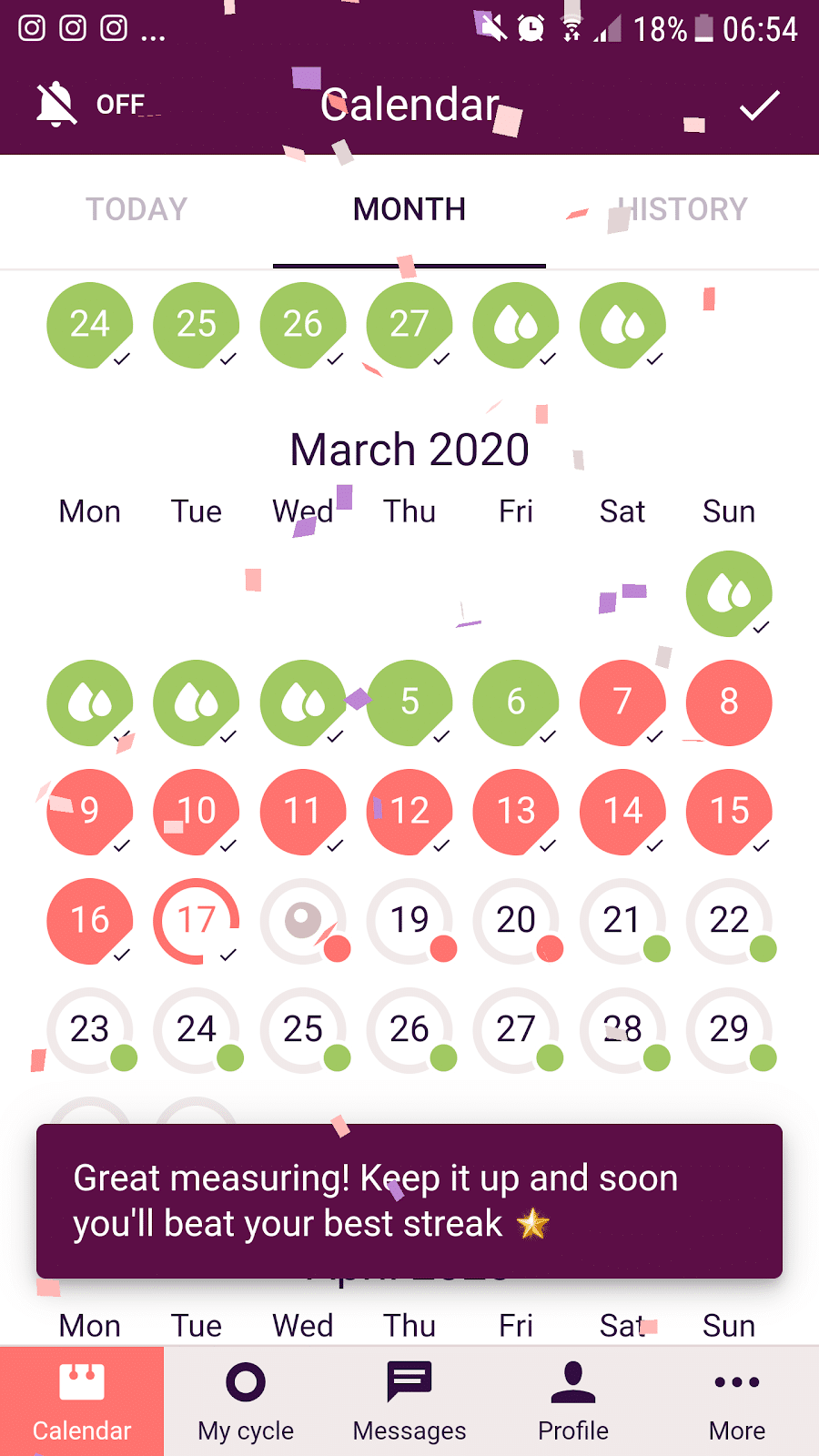
12. Evernote
Evernote is a popular note taking app that helps you to capture and prioritise your ideas, projects, and to-do lists.
Just like AirBnB, Evernote has an added challenge when it comes to onboarding – breaking the status quo. They need to convince people that using their app is better and easier than using the notepads they already have.
The onboarding process starts pretty simply, by allowing you to sign up with your existing Google account or with another email address:
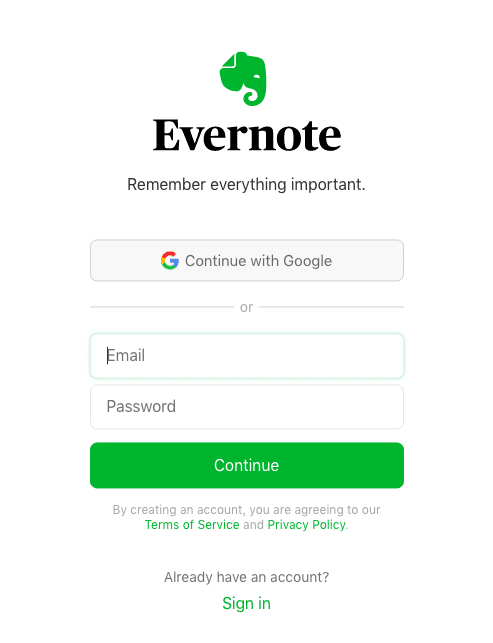
From there, users are taken directly to an interactive demo – complete with fun animations and a great step-by-step walkthrough:
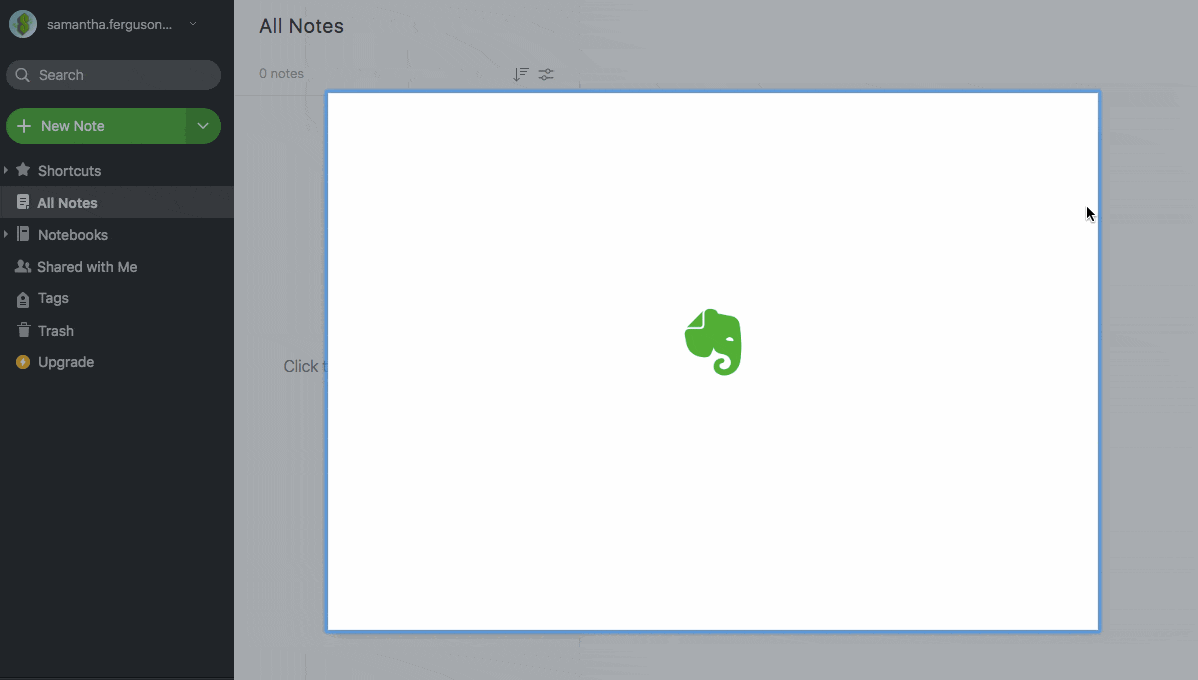
Users can choose from a variety of different notes for their first Evernote task – a to-do- list, a project plan, a meeting note, or a blank note.
There is also a ‘Getting Started’ pop-up that takes users through a more in-depth tour:
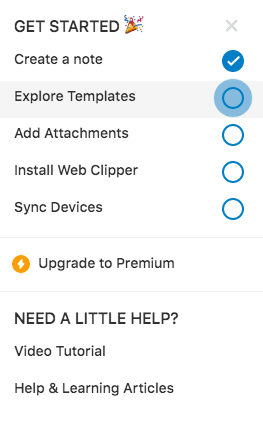
When this starts, users will be prompted on what to click on next by pulsing hotspots like this:
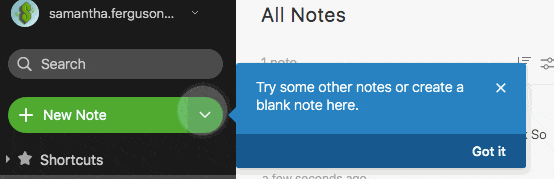
All of these features ensure that Evernote’s onboarding is really hands on and doesn’t miss a trick!
13. Reddit
While not commonly listed among the typical social networking giants like Twitter and Instagram, Reddit is still a powerhouse in the social media game. Around 52 million people visit Reddit every single day, and in 2021 the site generated $350 million in revenue.
Like most social media sites, the onboarding process is quick and painless, and all about personalising the user’s experience.
We captured the entire process in one short gif:
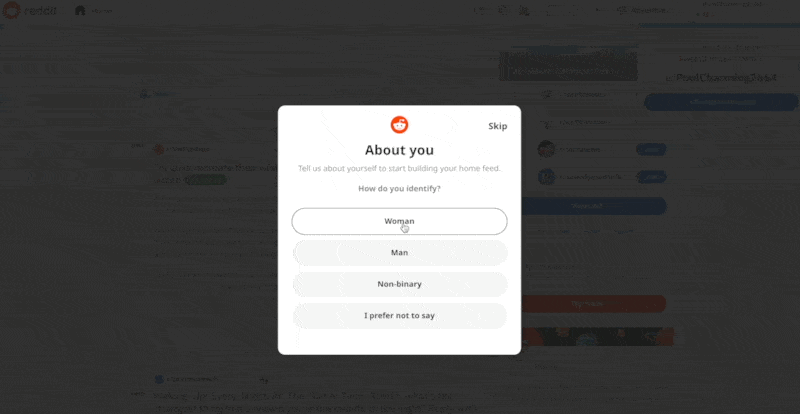
Every question Reddit asks in this user onboarding example, such as “how do you identify?” and “what are your interests?” are solely for the benefit of the user, not so the company can collect data they don’t need. On top of that, every step is skippable.
And this makes sense. People are becoming more and more reluctant to share their data with companies, especially following the Facebook-Cambridge Analytica data scandal.
The Reddit user onboarding flow ends with a bit of fun by allowing new users to find an interesting avatar they can use while on the site.
14. StitchFix
Stitch Fix is an online personal styling service that uses data science to personalise clothing items for users based on specifics like size, budget, and preferred style.
At the end of 2021, the company reported record revenue numbers of $524 per active client, of which they have almost 4.2 million!
In order to make good recommendations, Stitch Fix needs to ask their users a lot of questions so their onboarding process is pretty robust.
Their onboarding process is a basic style quiz that becomes more nuanced as users move through the flow.
It starts by asking users their gender and then showing them various outfits to which users can answer “yes”, “no”, or “somewhat” to the question “Is this your style?”
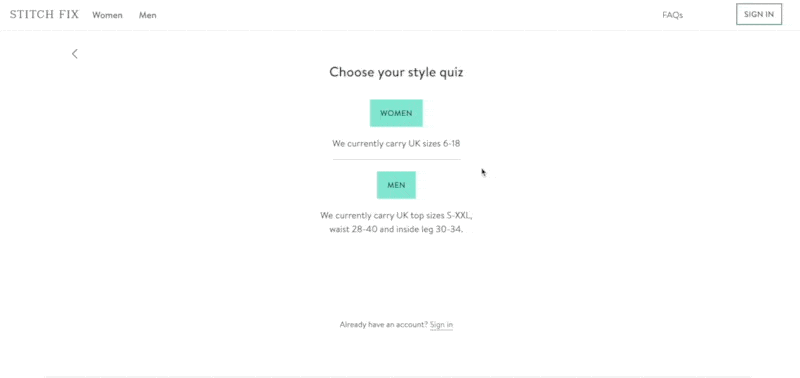
The questions then switch to ask about clothing for different occasions and more practical things such as size, fit and cost:
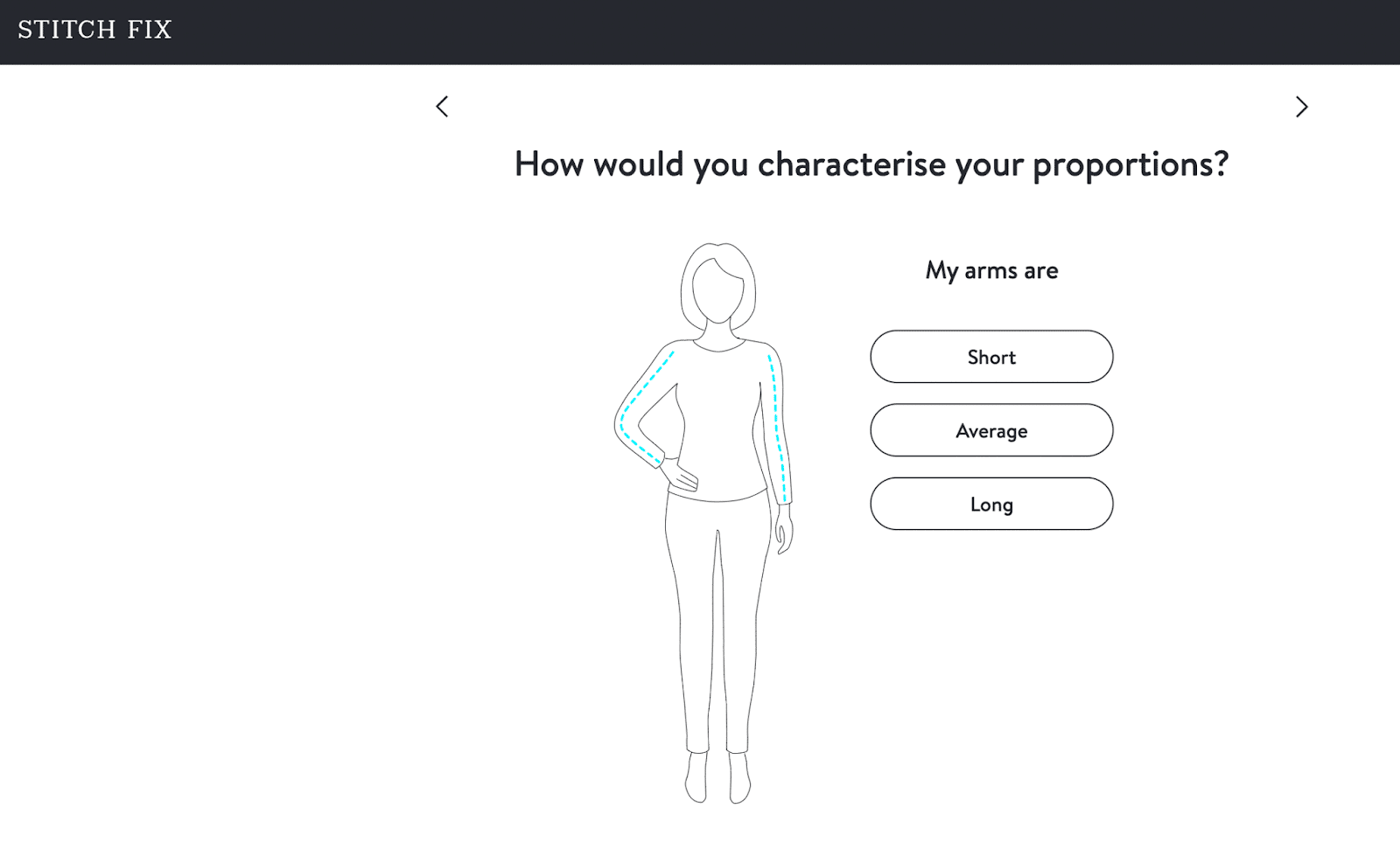
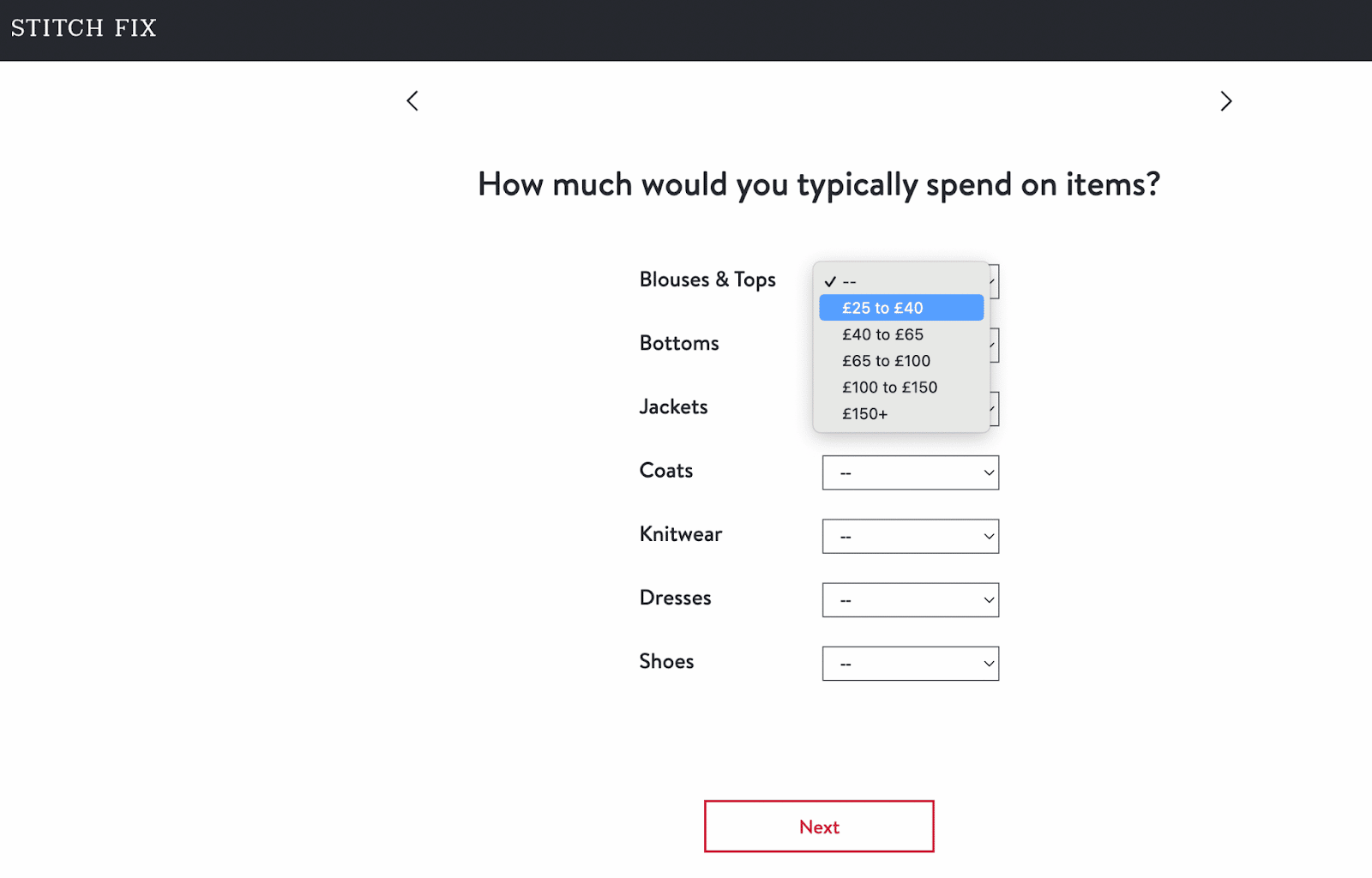
This user onboarding example really does think of everything, even asking users if they’re parents so they can keep parenting lifestyles in mind when selecting clothes:
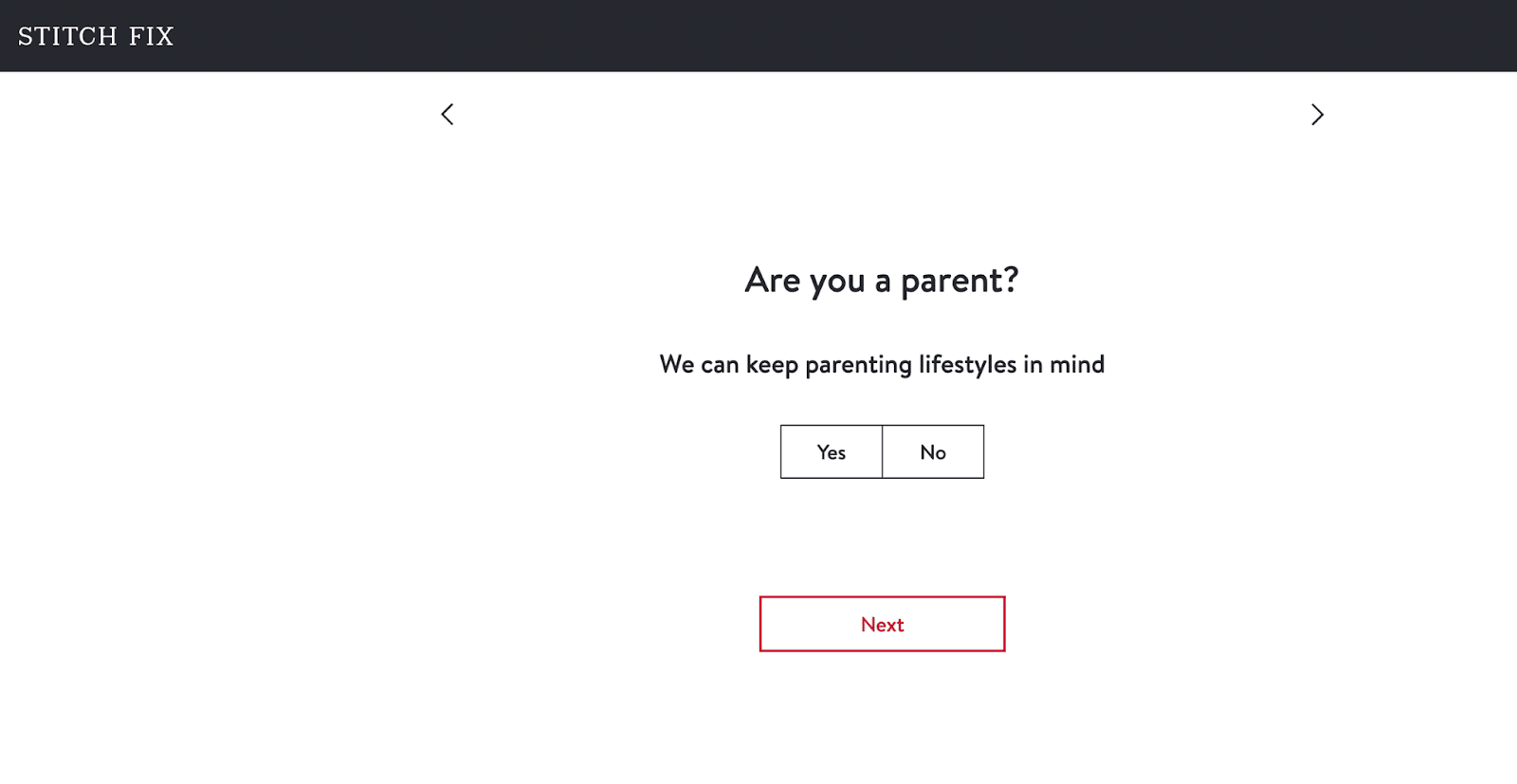
And, just to cover all bases, the flow ends with a comments box that people can use to include any additional details that might help stylists find the perfect clothes for them:
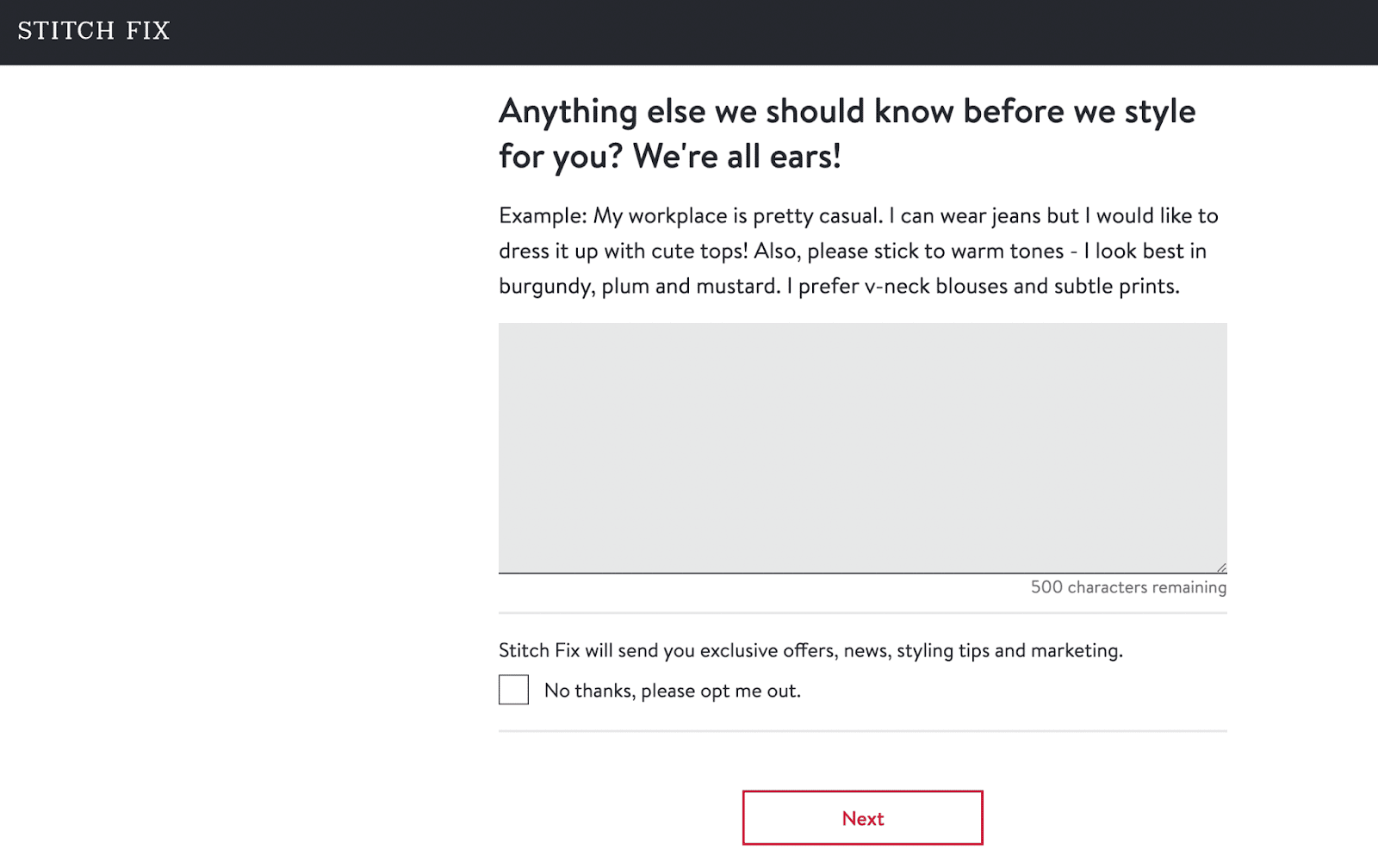
This is definitely one of the more comprehensive user onboarding examples out there, but by getting all of the information up front Stitch Fix can give new users the best experience.
15. Pinterest
Pinterest is a visual social networking site that’s perfect for sharing ideas and finding inspiration.
The site’s onboarding experience is similar to other social media sites, asking new users what their interests are so that they can create the most personalised experience for them:
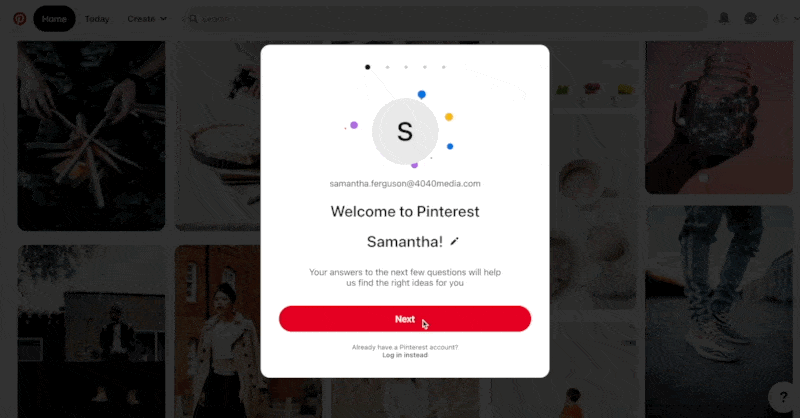
What makes this onboarding process seamless is how quick and intuitive it is. Users simply click on the things they like – everything from interior design to cute animals – and Pinterest quickly creates a tailored homepage of content to match:
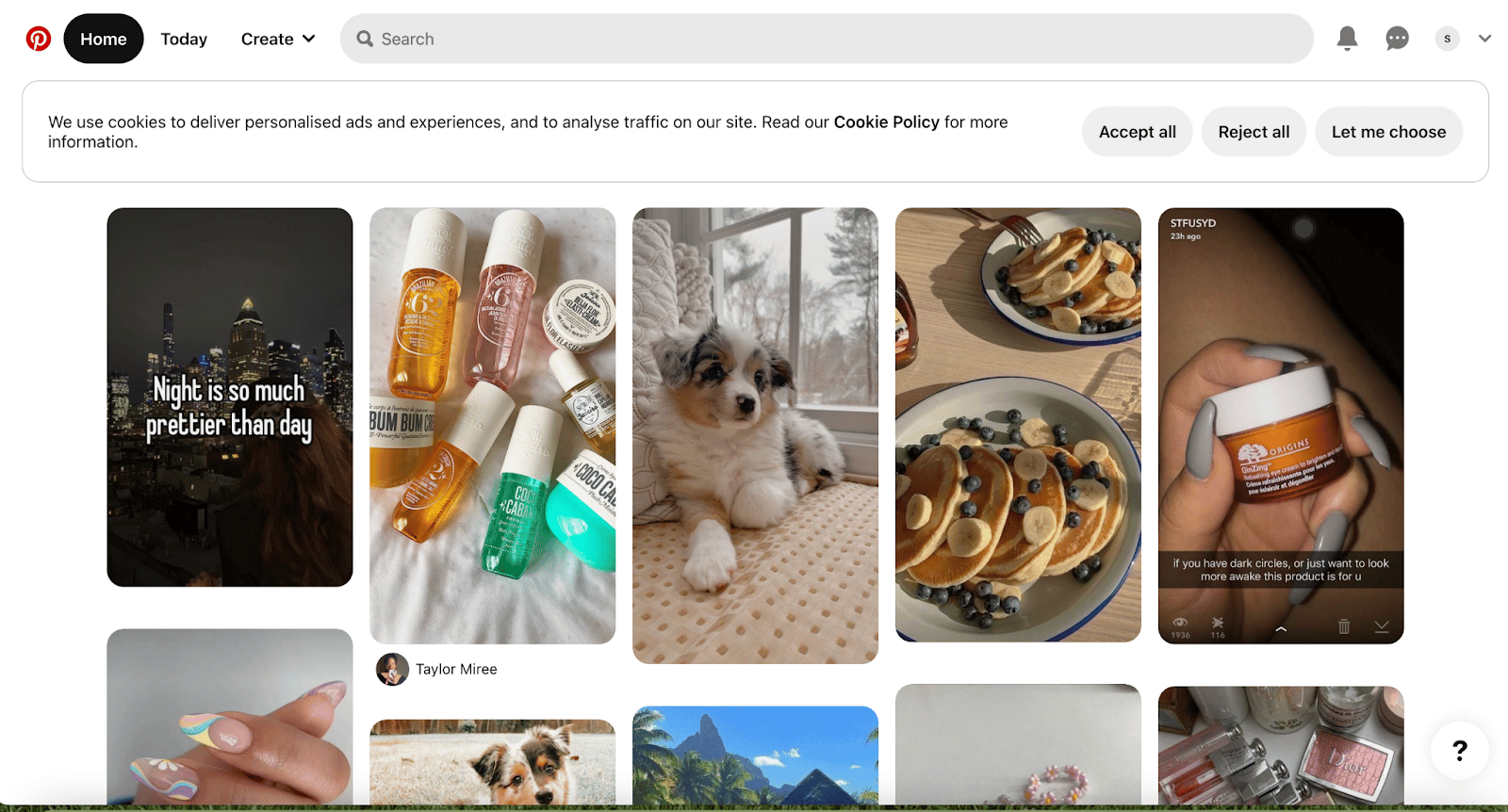
New users are then free to explore the site and find content that inspires them.
16. Grammarly
Grammarly is a popular and free online writing assistant, currently boasting 30 million active daily users. This cloud-based app helps users with spelling, grammar, punctuation and more, using artificial intelligence to identify and search for mistakes.
The user onboarding on Grammarly is clear and easy to follow. It starts by asking users what purpose they’re using the app for, allowing them to drill down into specifics or skip the personalisation entirely.
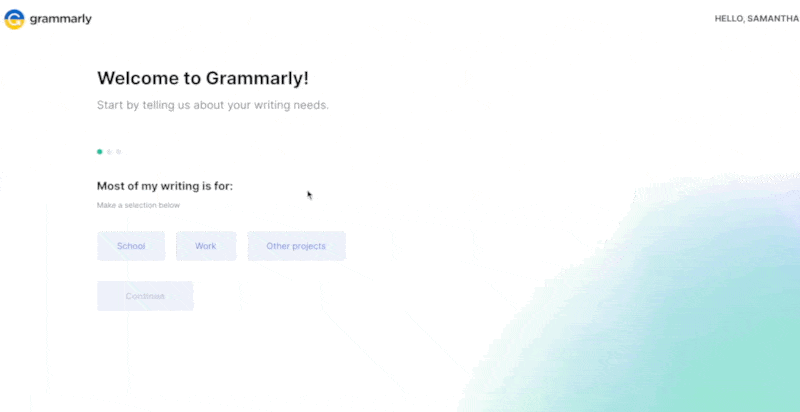
After the initial onboarding flow there’s an additional 4-step checklist that teaches users how to best use the app and get the most out of the features.
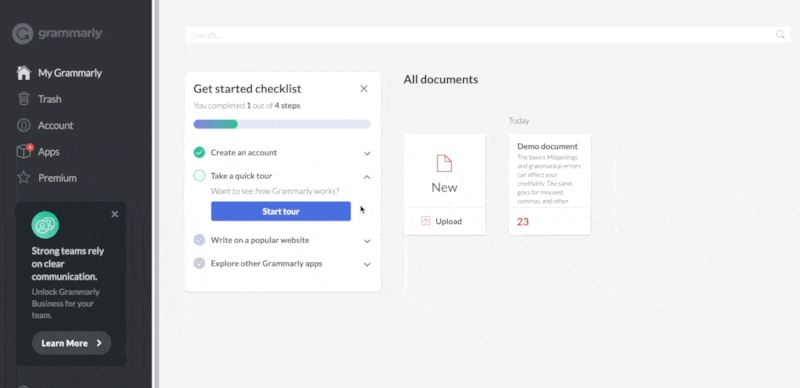
This short tour allows users to test Grammarly out on demo documents so they can get the hang of it before they use it for their own writing. This is a great way to manage user expectations and we think this makes Grammarly one of the best user onboarding experiences out there.
17. TikTok
TikTok seems to be the buzzword of the 2020s. It’s everywhere, and showing no signs of disappearing. In fact, the app is predicted to have 15 million users in the UK alone by 2025.
Most TikTok users are young, with 41% under 25. And their attention span is short. TikTok definitely keeps this in mind when it comes to their user onboarding experience. You can sign up to TikTok in less than 60 seconds.
All you need to do is enter your date of birth and select an auto-generated username, and you’re in:
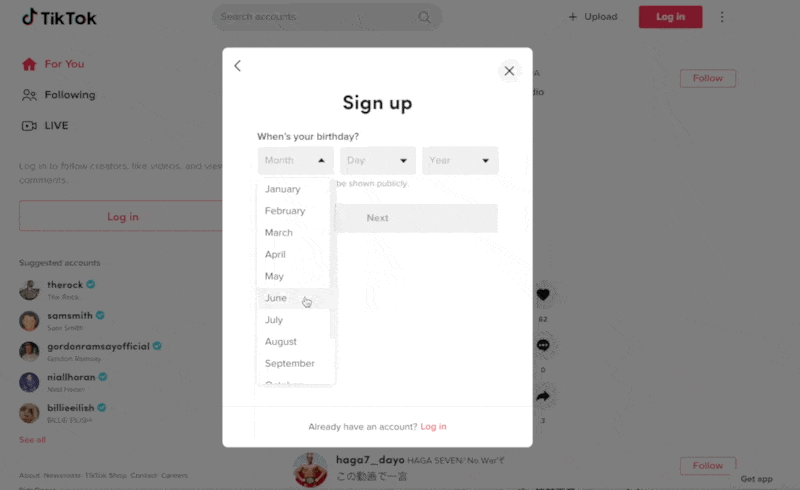
The app prompts new users to upload a video, but that’s as far as the onboarding flow takes them.
This hands-off approach won’t work for all businesses, but for fast-paced social media sites like TikTok it’s perfect.
18. Honey
Honey is a free browser extension that aggregates and automatically applies online coupons for eCommerce sites. So users can shop online as normal and if there’s a coupon code out there Honey will find it and automatically apply it when the customer is checking out!
Honey was acquired by PayPal in 2020, and has 17 million active daily users and works with 30,000 retailers.
Upon landing on the site, all new users have to do is click “Add to Chrome” to add the extension to their browser:
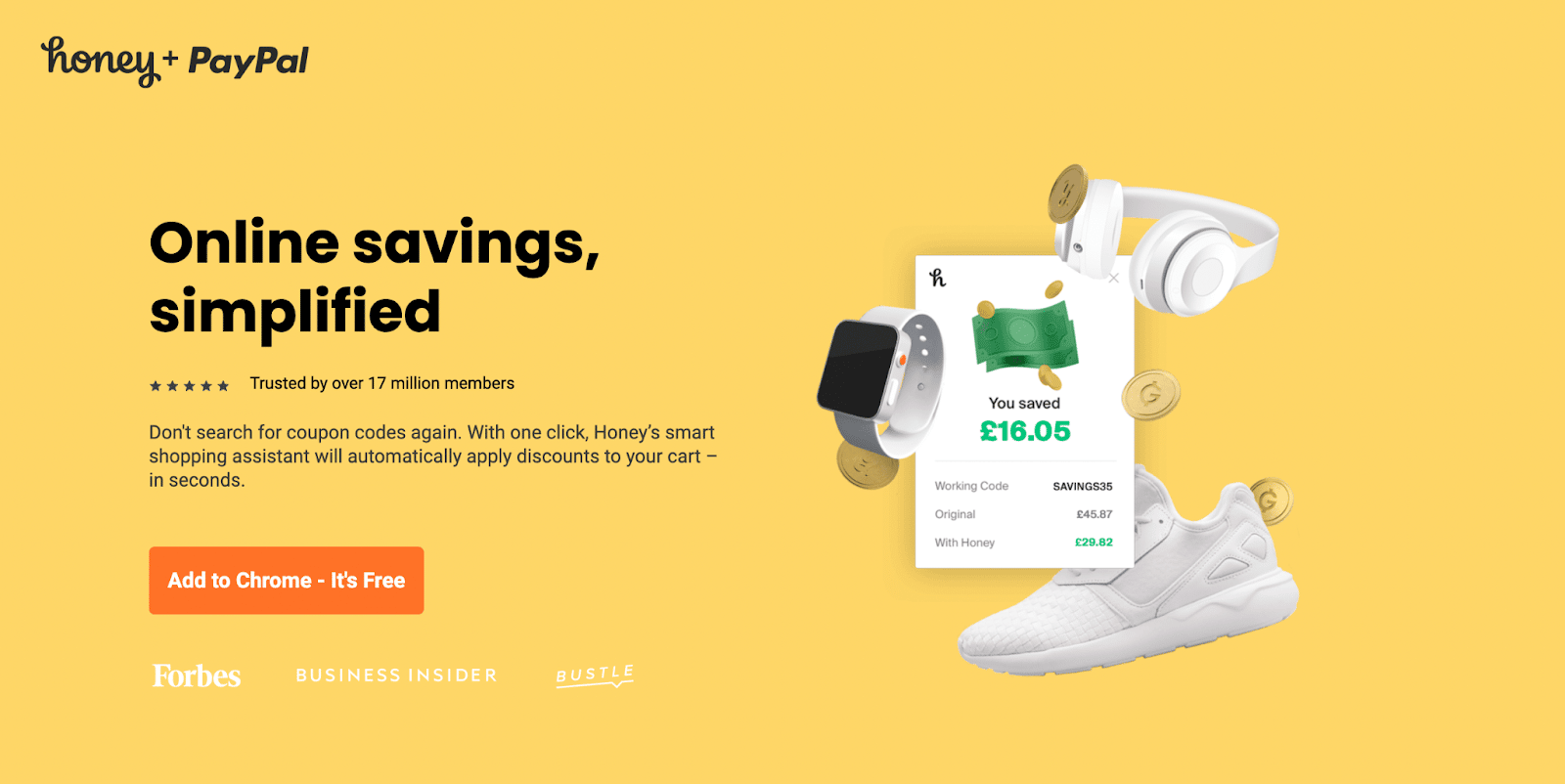
The next part of the user onboarding flow is a 4 step demo that works to teach users exactly how to use the shopping assistant, complete with GIFs:
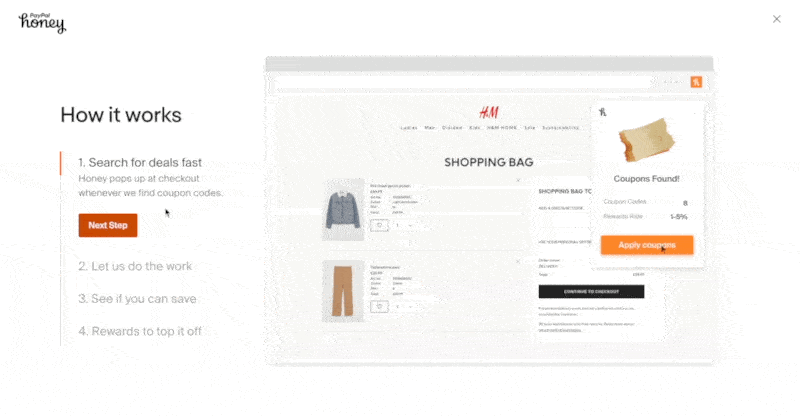
This flow is easy to follow and allows new users to click through at their own pace to ensure they fully understand how it works before getting started.
19. BarkBox
BarkBox is a monthly subscription service specialising in dog products. The brand has over 2 million subscribers – that’s a lot of wagging tails!
The BarkBox user onboarding flow is friendly and intuitive. To begin, BarkBox prompts users to fill out their dog’s name, gender, size, and breed.
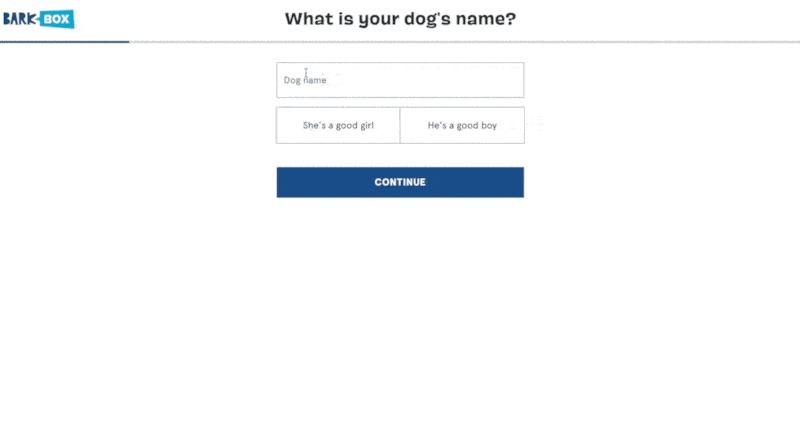
Two things stand out about this onboarding flow. First, the progression bar at the top is a great way to let users know how far through the process they are.
The second great thing is that as soon as you enter your dog’s name, the flow is personalised. This is a nice touch and can really encourage people to complete the onboarding flow and convert into a customer.
According to a study by McKinsey, 71% of people actually expect personalisation and 76% said personalisation makes them more likely to make a purchase.
20. Twitter
Twitter has almost 240 million active users – so that’s a lot of people to onboard! And when it comes to user onboarding this social networking site keeps it simple.
Signing up for Twitter is a 5 step process. First, users are asked to enter their date of birth, then they can customise the experience when it comes to ads and followers, and following that users can select an automated username or choose one of their own.
Steps 4 and 5 are all about personalising the experience. Users are invited to select subjects that interest them, such as gaming, food, technology. There’s also the option to drill down even further by selecting specific games, for example “Pokemon”.
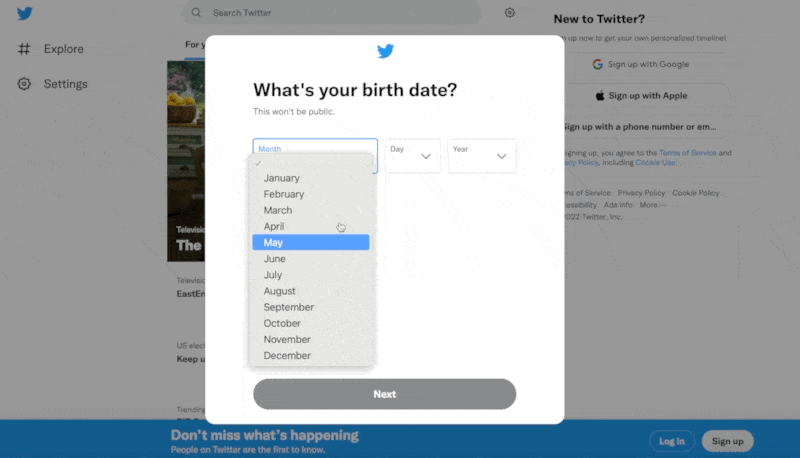
After moving through the 5 step flow, new users are shown some popular accounts they can choose to follow to get started. Then their personalised news feed comes to life in front of their eyes.
It’s a simple yet impressive onboarding flow.
Video: the key to a world class onboarding experience! 🔑
The best user onboarding experiences offer new customers a warm welcome and act as the first step towards converting them into lifelong users of your product, brand or software. It’s the first – and perhaps most important – step in the user journey.
And, with 97% of people agreeing the video is an effective tool to welcome and educate new customers, what better way to start than with an onboarding video?
Remember to follow up great user onboarding experiences with comprehensive user testing and tracking of user onboarding metrics – how does onboarding affect your churn rate and daily active users? Perfection is a moving target so keep evolving and striving to create an amazing user onboarding experience.