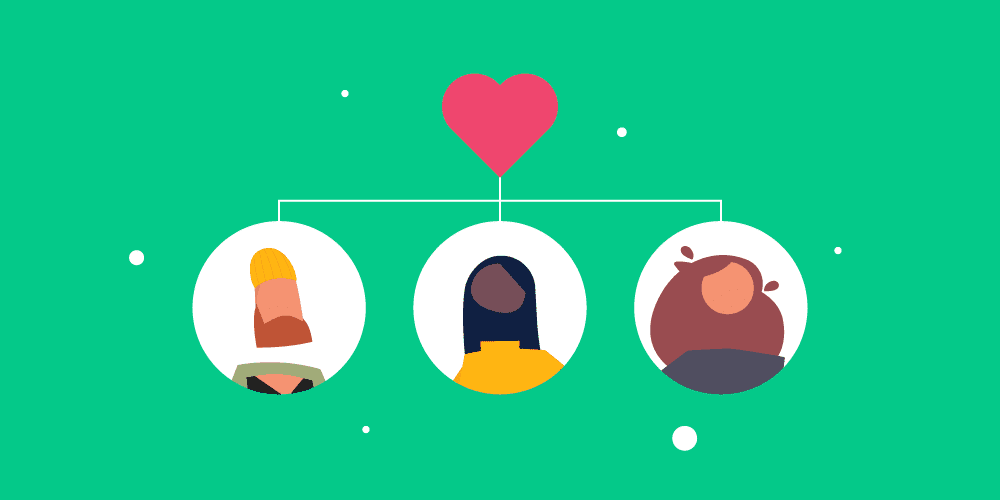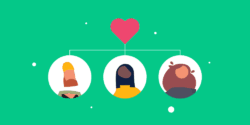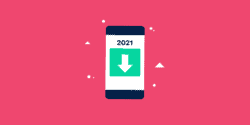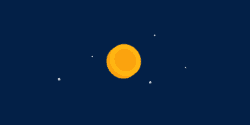Last updated on 10th January 2024
Onboarding new users is a crucial moment for mobile apps.
Those first few minutes after someone downloads your app make all the difference between them becoming devoted users or deleting your app forever.
That’s why it’s so important to make a stellar first impression with an informative yet engaging onboarding process.
In this post, we’ll walk you through 10 best practices for designing an effective mobile app onboarding flow. From grabbing attention with video to allowing personalisation, we’ll show you techniques used by top apps like Headspace, Among Us, and more.
Let’s get stuck in!
1. Grab attention with a video
Mobile devices are multifunctional. There are tons of different things going on all at once – the average smartphone user receives a staggering 46 push notifications every day!
Your job is to grab your user’s attention and keep it, so that they don’t get distracted by those other notifications.
Video is perfect for not only grabbing the attention of your users, but also onboarding them so that they get the most out of your app.
According to our recent customer onboarding survey, 65% of customers say that their favourite way to get to know how to use a new product or service is video. And 97% agreed that video is an effective tool to welcome and educate new customers.
But don’t just take our word for it, here’s an example of what new users see when they first open the Headspace app:
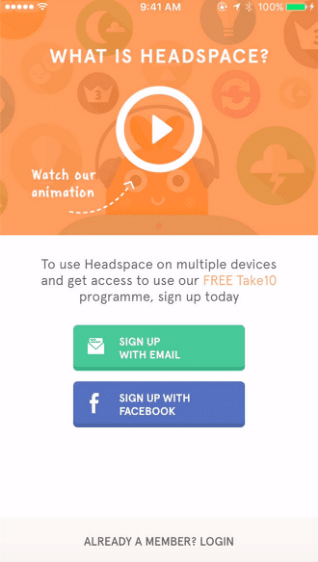
As you can see, they have a fun video animation front and centre. This not only introduces new users to the app and the concept of meditation, it also introduces them to Headspace’s brand and tone of voice.
2. Keep it quick
As mentioned above, mobile devices are very distracting. Pair that with the fact that mobile users have short attention spans and it’s clear that your onboarding content needs to be short and snappy.
A long, drawn-out onboarding process is bound to make you lose users before they even start their journey with you.
To keep your onboarding quick, think about three to five of your core features and focus on only highlighting those.
Here’s an example from Word Serenity:
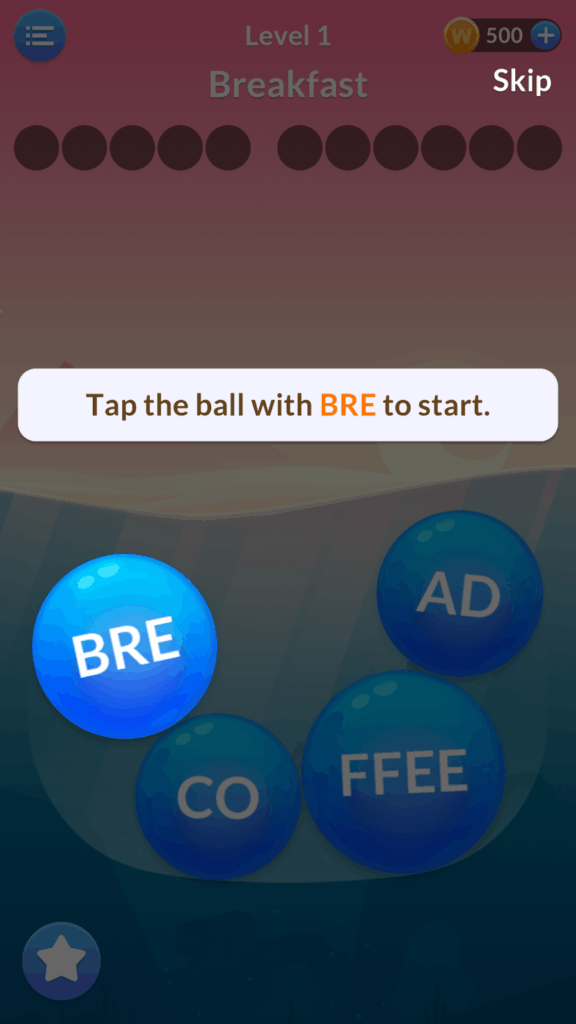
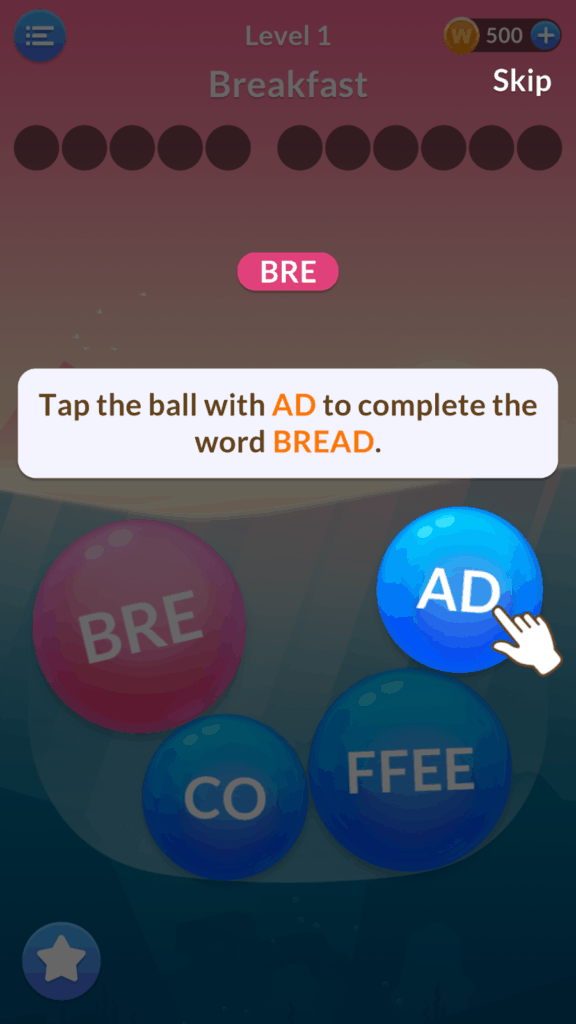
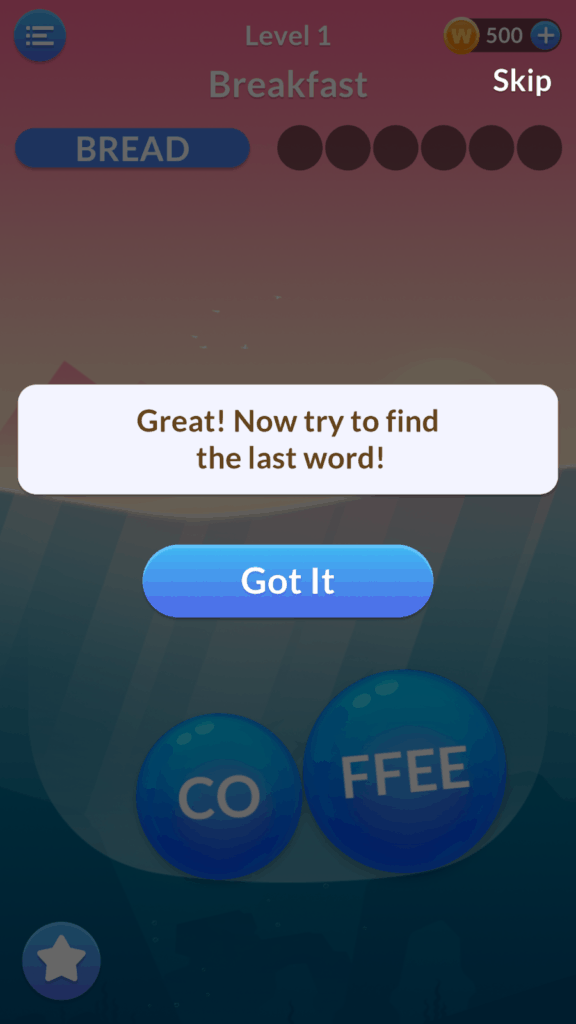
In just 3 simple steps new users are shown exactly how the game works and they can get on with using it!
3. Be consistent in your branding
According to a study from Oberlo, consistent presentation of a brand has been seen to increase revenue by as much as 33%.
Branding is important to users for many reasons. For one, it makes your app instantly recognisable to users – regardless of if they’re being exposed to an ad, browsing your social media, or using the app itself.
One way to maintain this consistency is through colour. According to the same Oberlo study, a signature colour can increase brand recognition by 80%.
An app that does this really well is Calm. Here is the first screen users see upon opening the app for the first time:
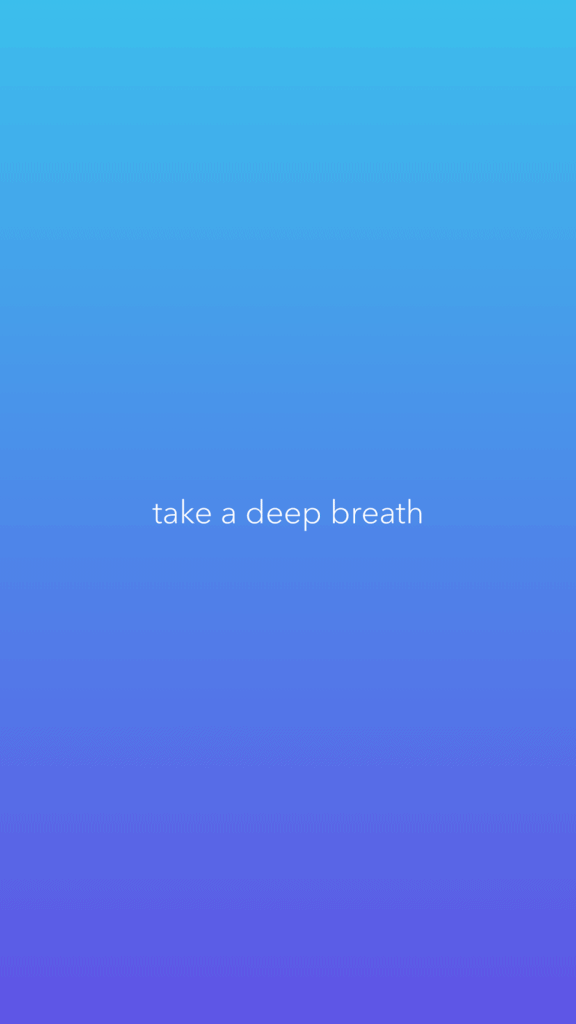
And for comparison, here is a post from their Instagram page, using a similar gradient of relaxing colours:
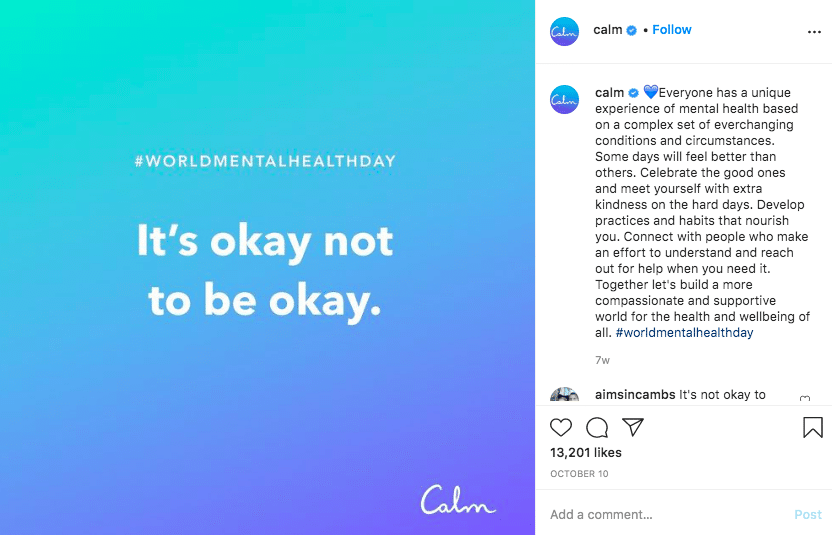
This branding experience continues throughout the onboarding process, as new users are given the opportunity to personalise their experience:
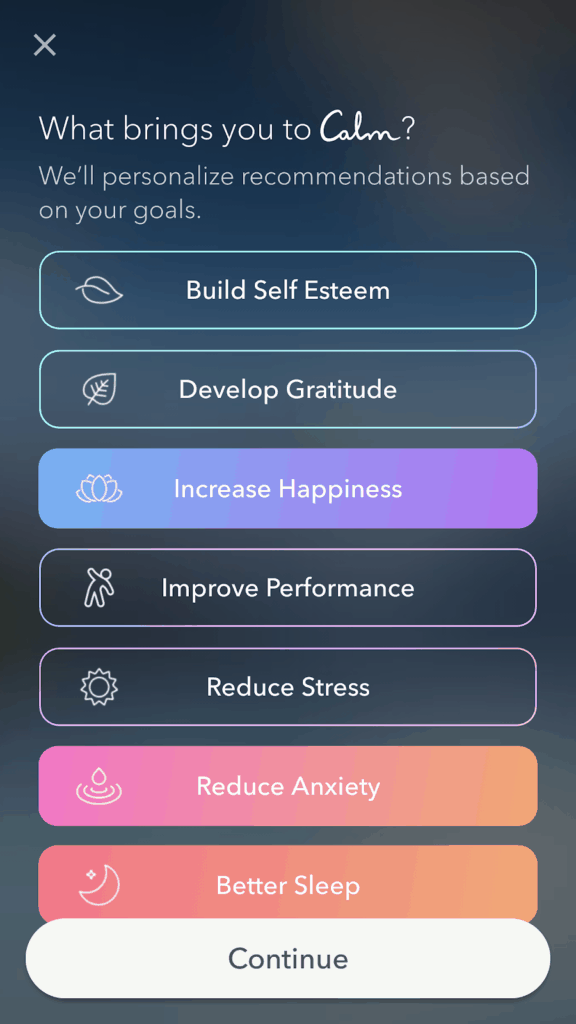
This consistent branding is especially important for brands like Calm, who are selling an experience – in this case, relaxation.
4. Highlight your value upfront
We already know that competition is rife in the app world, so why beat around the bush?
As soon as a new user downloads your app, your value proposition should be front and centre – reminding them of why they downloaded in the first place and reassuring them of what you can offer.
Here’s an example from Boosted:
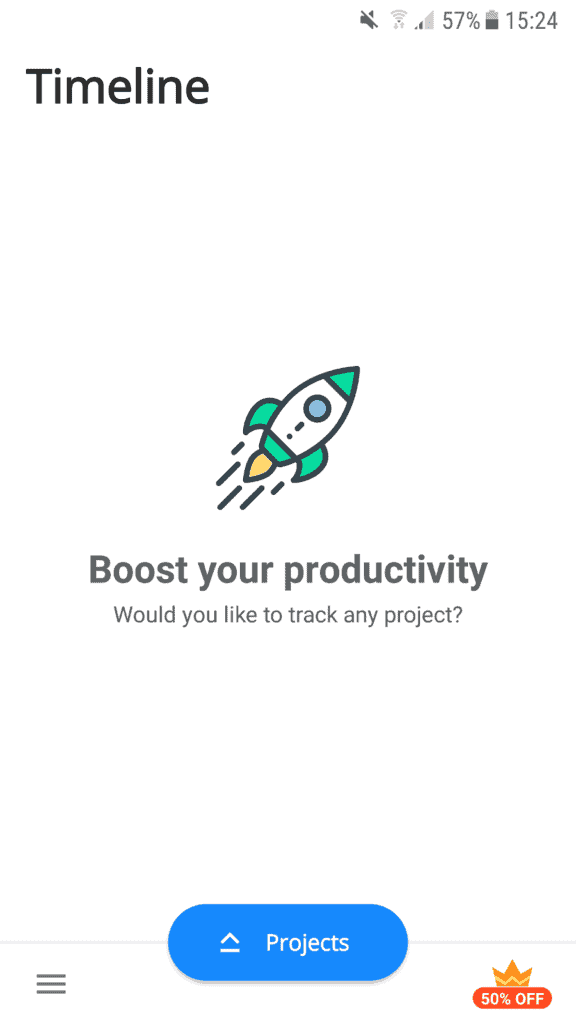
This first screen from the onboarding process let’s users know immediately that they can boost their productivity with this app.
It might seem like sharing your value proposition upfront in this way is a little “on-the-nose”, but with all of the competition out there it helps to remind your users what your app is good for.
According to Social Media Today, the average smartphone user has over 80 apps installed but uses only 9 on a daily basis. In addition to this, research by CleverTap revealed that the top reason users uninstall apps is because they don’t use them.
Being clear about your value proposition is one more way that new users can get the most out of your app and continue using it.
5. Make it fun
Focusing on your number of downloads as an indicator of success can be a real mistake. Especially as it only takes users a couple of clicks to delete your app from their device forever.
Onboarding is an important first step towards keeping the users you’ve worked so hard to get. And one thing to keep in mind is that it should be fun!
You should put as much thought into creating your onboarding experience as you did for the overall user experience.
Instead of giving new users a wall of text to read, make the onboarding engaging – give them something to focus on.
Here’s an example from the insanely popular mobile game, Among Us:
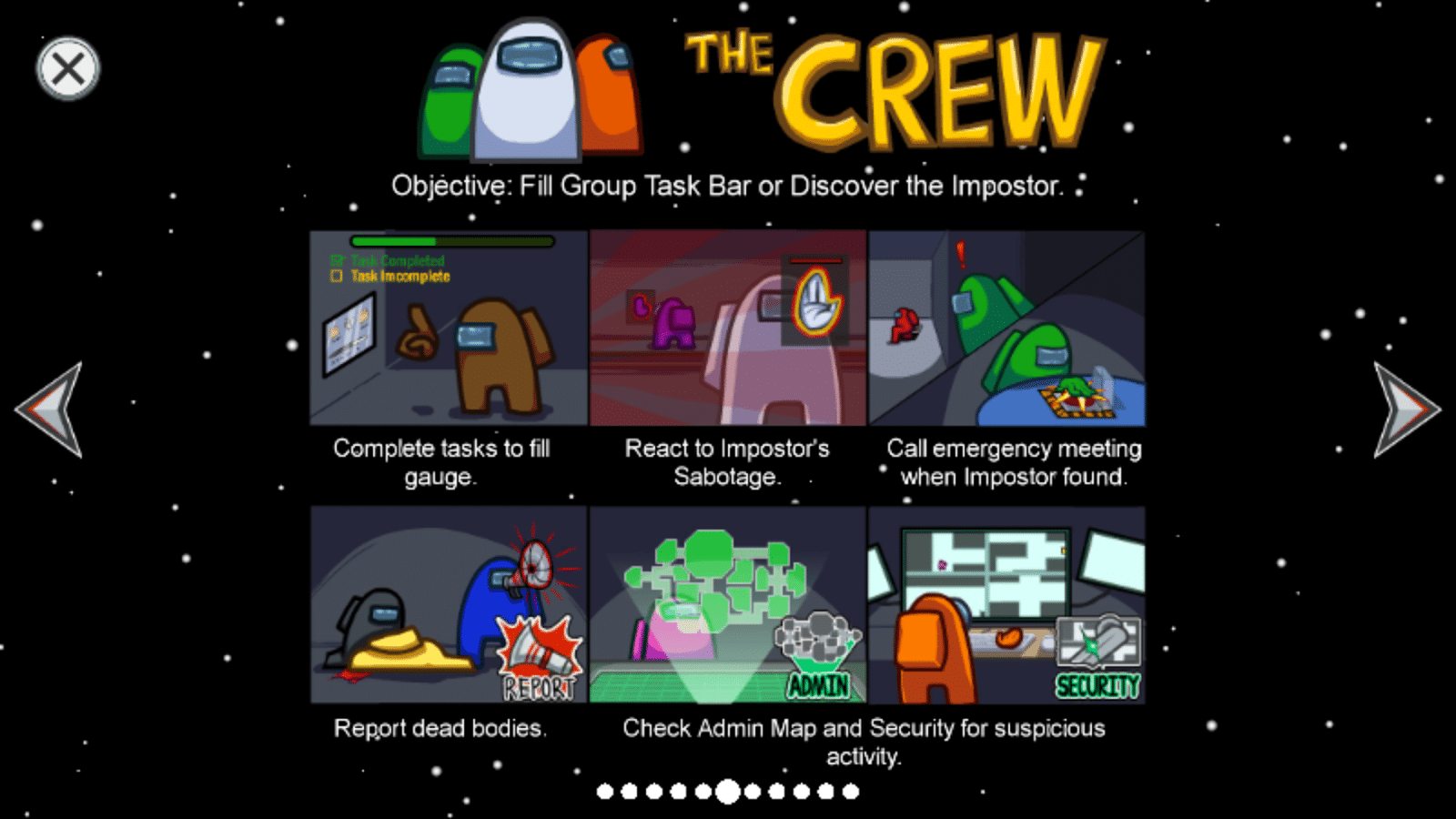

The onboarding process is laid out like a comic book, making it fun and engaging. The copy and illustrations used also give users an idea of the humour they can expect from the game.
When you inject a bit of fun into your onboarding experience like this, you not only explain to users how the app works and how they can get the most value out of it, you drum up excitement in them and leave them raring to get started!
6. Allow for personalisation
If your app allows for personalisation, then the onboarding process is the perfect time to encourage users to complete this.
The more personalised their experience can be, the more likely they are to get long-term use and value from the app – and you get more longevity out of your users too!
Here’s an example from the brain training app, Lumosity:
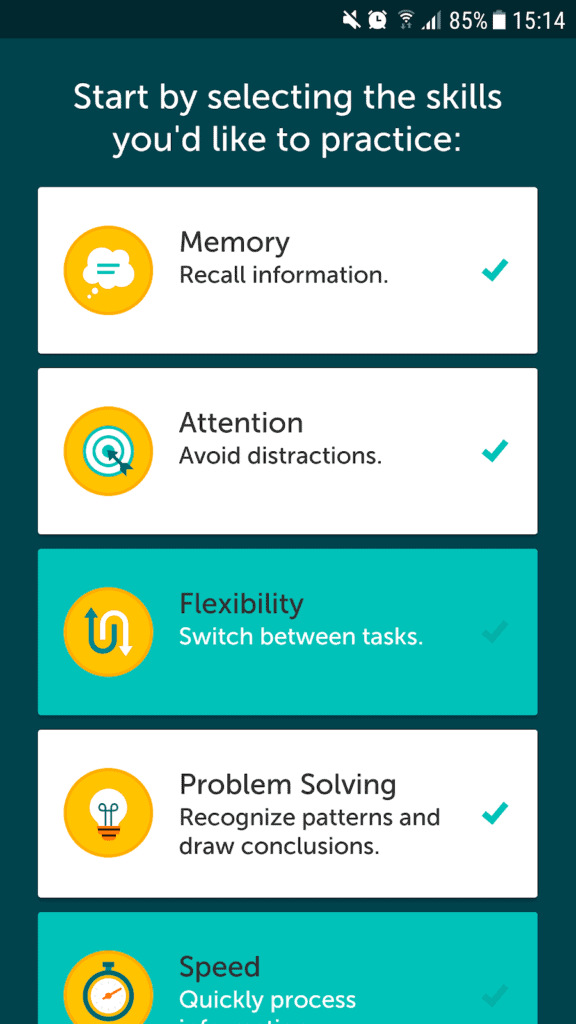
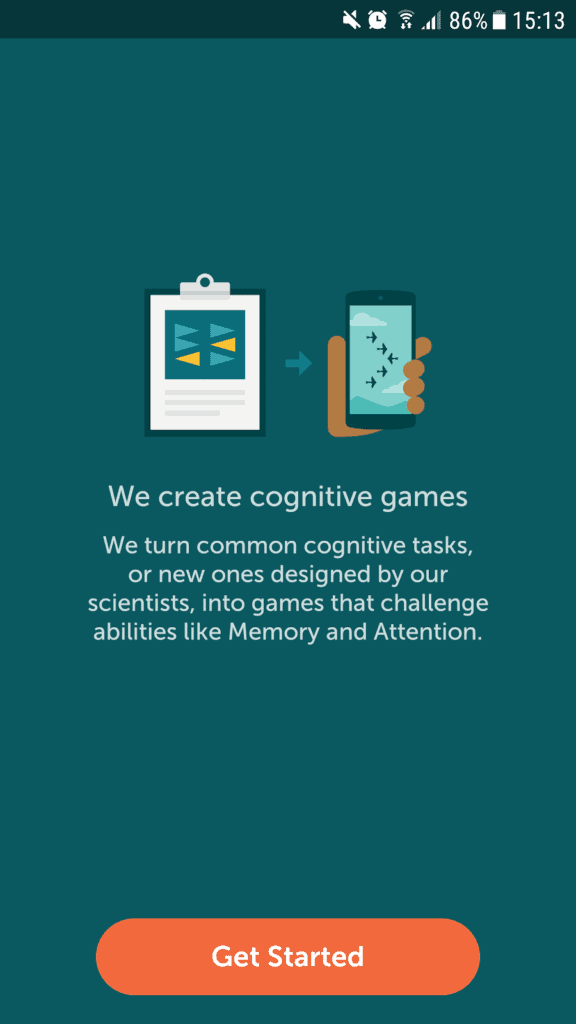
When new users are onboarded, they are given the chance to personalise the app to fit their specific goals.
In addition to personalisation, this onboarding journey also ticks many of the other boxes we’ve covered: their onboarding process is well-branded, quick and easy, and it even includes their value proposition upfront.
7. Make it optional
While creating the perfect onboarding process is essential for pleasing new users, it’s also important to consider that some users won’t feel as though they require onboarding at all.
After all, you’ll likely have many different types of people downloading your app – and some will be more tech savvy than others. Plus, you could be welcoming back existing users that are perhaps downloading your app on a new device.
For these users, sitting through an onboarding process that they feel is unnecessary could be frustrating – and we don’t want that!
A simple remedy is to make your onboarding skippable. Many of the examples used in this article have given their users the option to skip the onboarding process altogether:
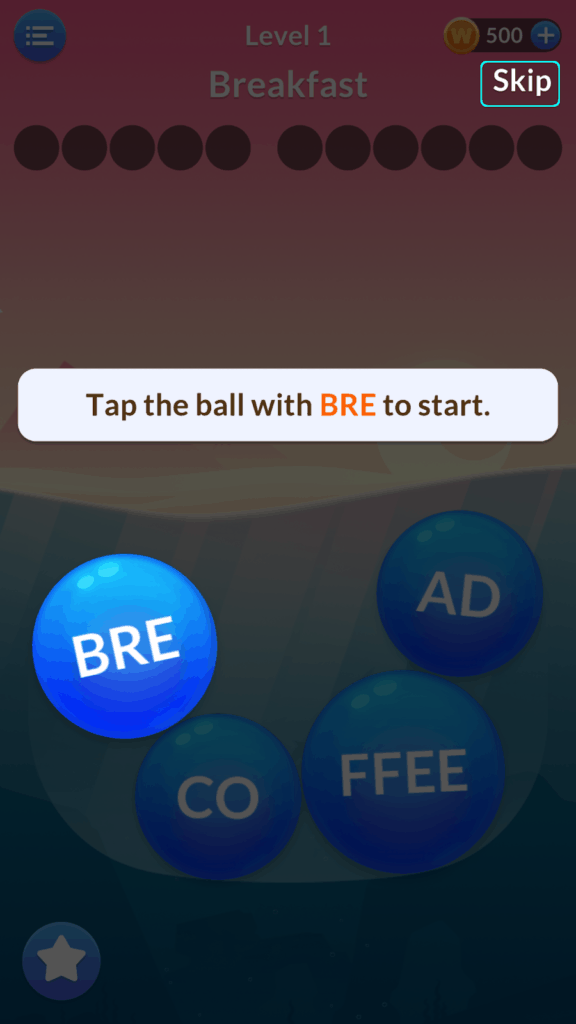

This is a great way to please all of your users and get your relationship off to the best start possible.
8. Only ask for what you need
When a new user downloads your app, you both have the benefit of wanting the same thing. The user wants to start using your app immediately, and you want them to use it as fast as possible too.
With this in mind, your onboarding process needs to get straight to the point and users should only be asked to give absolutely essential information.
If you ask for too much information then this could be seen as a roadblock and could cause users to click away – potentially sending them away from your app for good.
So just ask for the information you need to make it a great experience for them. Here’s an example from JustEat:
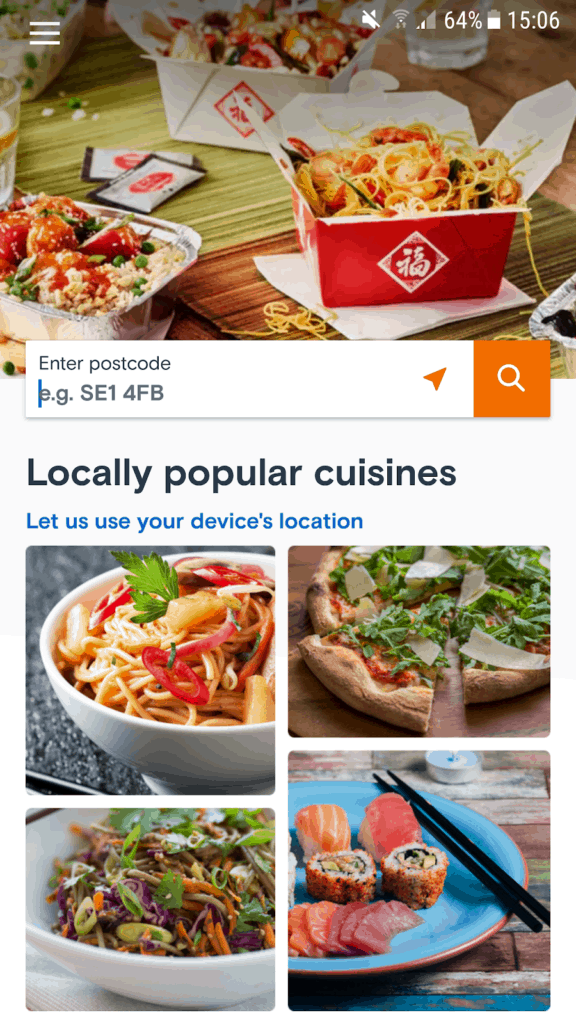
The only data users need to enter to get started is their postcode – and this is essential so that the app can provide users with nearby eateries.
Later down the line, if customers want to place an order, then the app may require their address and payment details. But there is no need for this information at the onboarding stage – so it isn’t asked for!
9. Use annotations
There are many different ways you can approach the onboarding process, as we’ve seen. You can start with an engaging video, you can tell users what to do step-by-step, and you could even create your own comic book of instructions.
Another way to keep the onboarding process interesting and straight-forward is by using annotations.
With annotations, you can highlight the important features for your users while also giving them the freedom to explore the app themselves.
Here’s an example from Natural Cycles:
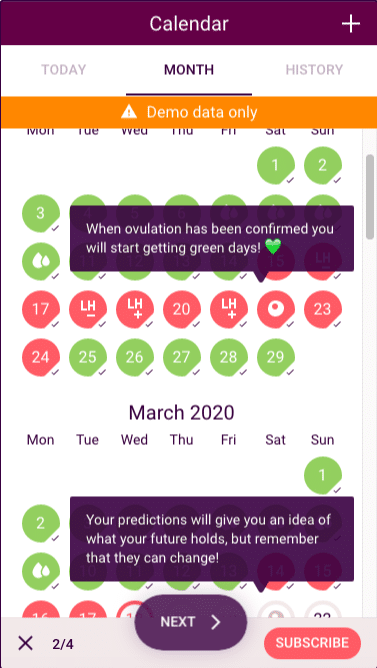
As you can see, users are shown a populated demo account and are fed snippets of useful information at a time.
10. Make it progressive
Continuing on from the above point, you never want to overload your users with information during your onboarding.
By breaking the onboarding process down into steps, you give users time to digest each part and allow them to move at their own pace.
You also give users something to do, as to progress through the onboarding they are required to click through to the next step.
But breaking information down in this way can be overwhelming as well, if users don’t know when it is going to end.
To combat this, add a progress bar that informs users of how far through the process they are. Among Us does this with a row of dots at the bottom of the screen:
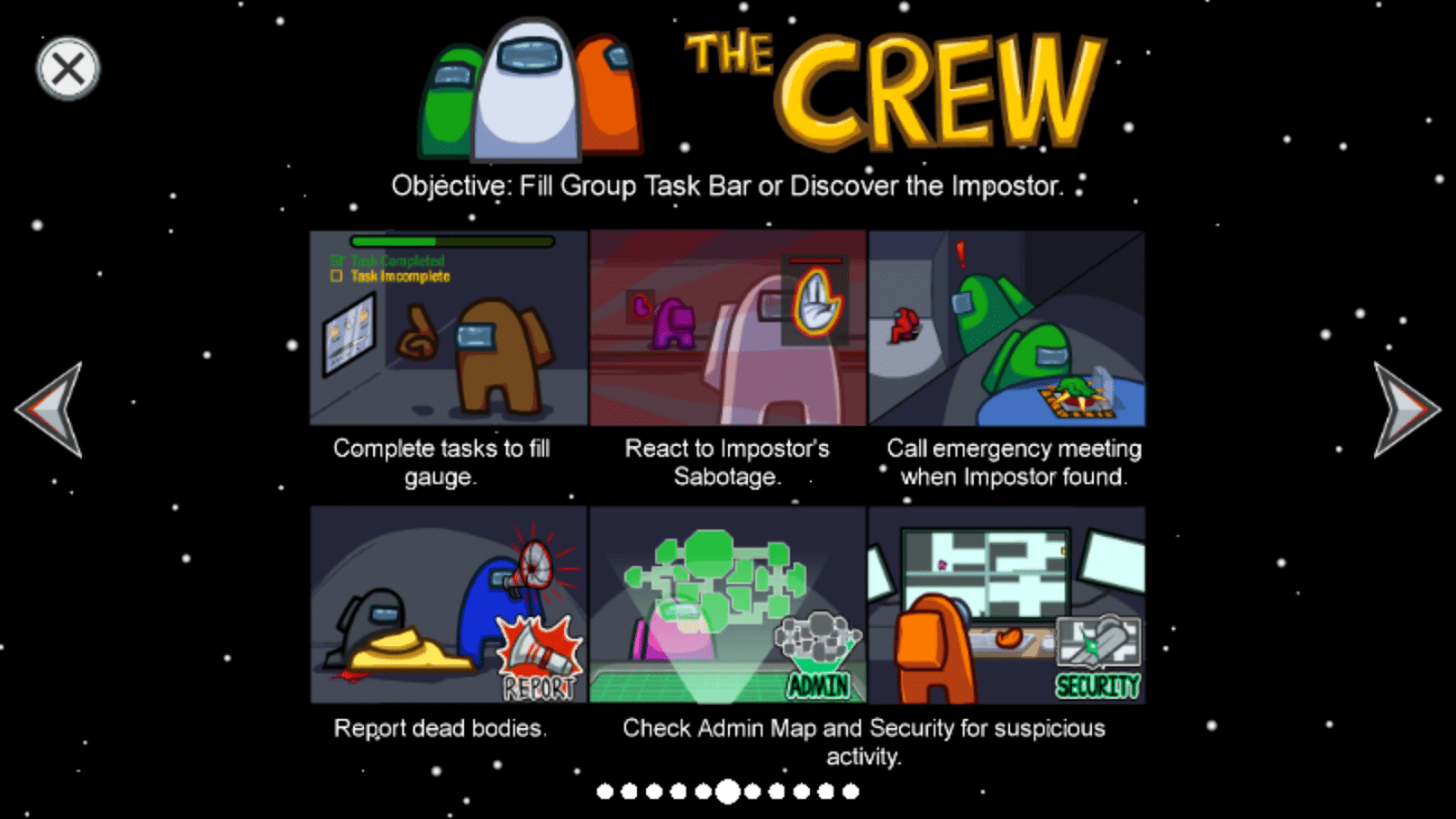
And the Kindle app also does this, by telling users how many messages they have left to read:
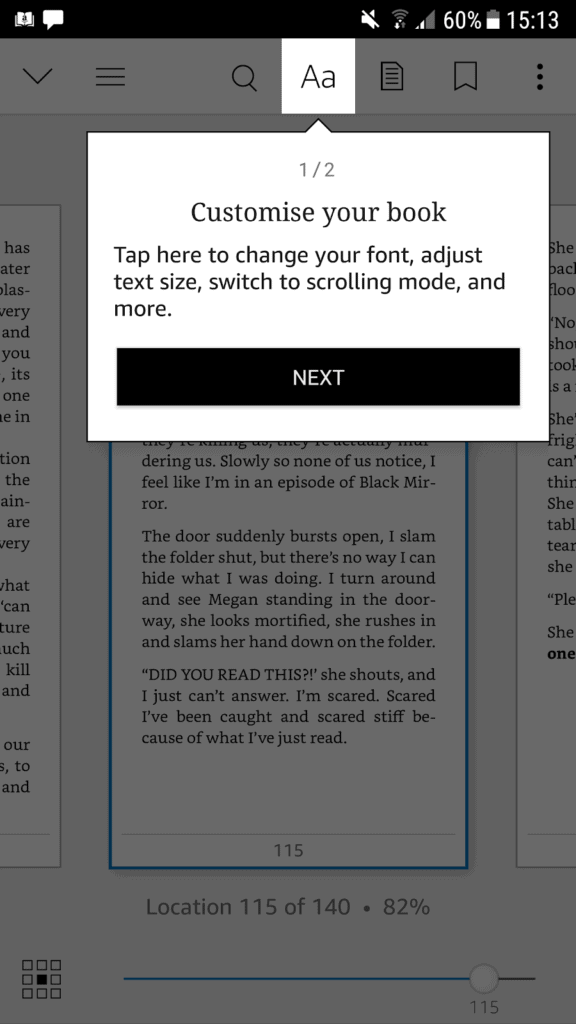
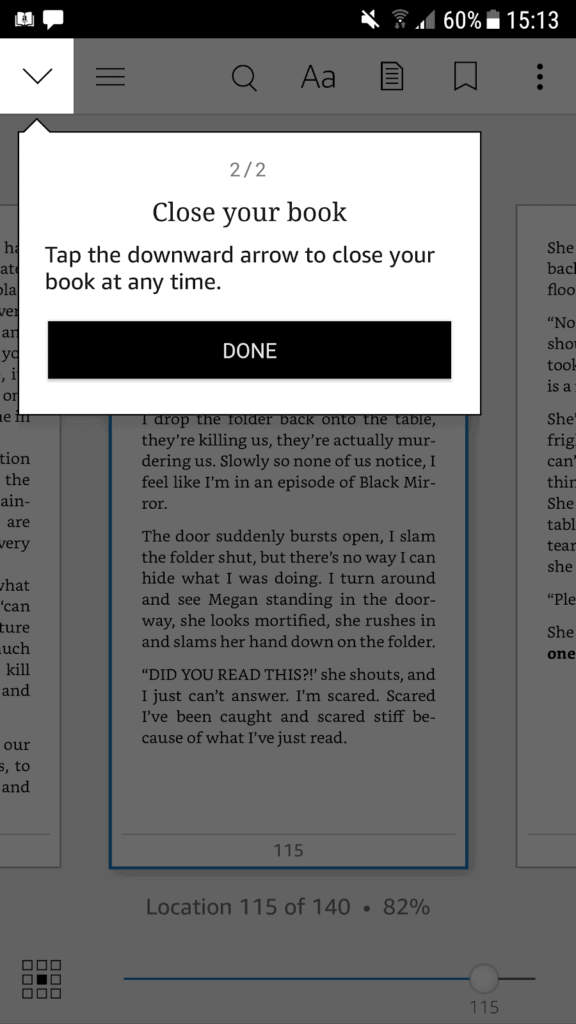
Final thoughts
They say you never get a second chance to make a first impression – and when a first impression is the difference between your app gaining or losing a user, it’s pretty important!
We’ve created thousands of videos, including app demos and onboarding videos, for clients all over the world, so if you want more information feel free to reach out. We’re happy to help!