Let’s talk about webinars. Over recent years, they’ve emerged as a go-to strategy for marketers. They can generate leads and brand awareness, build great relationships and develop a sense of thought leadership that’s difficult to rival with other marketing techniques.
We delivered our first ever webinar waaaaay back in February 2016, and since then we’ve done dozens more.
But looking back over them all, we probably learned most from our very FIRST webinar experience: lessons that we still apply each and every time we create one.
So, for this post, let’s hop into a time machine, head back to 2016 and review all the lessons we learned. These pointers may be a few years old, but they’re as relevant as ever!
1. The 60:1 Preparation Rule
A lot of people feel nervous about the actual presentation part of their webinar – but the truth is, that is really just the tip of the iceberg. If you’re going to hold the floor for a 45-60 minute presentation, and really rock it, then you need to block out plenty of time for prep.
To put some numbers behind this, once we factored in content planning, research, slide design, rehearsals and revisions, we probably spent around an hour of prep per minute of presentation time (that’s 60 minutes of prep, to 1 minute of webinar!)
Even if you can’t really commit to this ’60:1′ rule, you should still make sure to block out plenty of time to prepare and practice – it’ll be well worth it on the day. You’ll have a clear grasp of your content, which means you can concentrate on the finer details of your presentation style like pacing and delivery.
2. The importance of visuals
As a design company, we knew we had to create a visually appealing slide deck. Obviously, it was important to represent our brand in the best light, but also, we wanted to ensure we had a slick finish that held the audience’s attention.
You’d think that everyone would feel this way, but – at the risk of sounding snobbish – one thing that really stands out from a glance at SlideShare is that there are a LOT of quite ugly webinars out there.
Clearly, content is king – and there isn’t a designer alive who can paper over the cracks of a poorly planned webinar – but why waste a chance to really ‘wow’ your audience? Well-designed slides can help send a really positive message about your brand.
3. Accept that it’s your first time – use online resources!
Our webinar was about using video to attract and convert customers – a subject we have lots of expert knowledge around. But while we were experts in the subject matter, we had to accept that we were far from experts about webinars and how they work. In this world, we were mere rookies!
Webinars come with their own rules, requirements and expectations, and we had to be au fait with these in order to deliver a great experience. We had to understand the game we were playing.
Luckily, we live in the information age and there are plenty of tools out there that can help. Take a look at this in-depth review of WebinarJam or this post about EverWebinar, if you’re interested in using tools to help you.
4. Attack the tech gremlins – and don’t leave anything to chance
Presenting is nerve-wracking enough without technical gremlins stealing the show. Whatever you can do to mitigate the risk of stuff going wrong – do it.
For our first webinar, we partnered with Markedu and they were very helpful in ensuring everything was going to work on the day. They let us see the platform we’d be using a few days before the presentation, then, on the day, asked us to arrive early to do sound checks and ensure everything was working properly.
Arriving early is definitely something we’d recommend. This gives you time to iron out any last minute issues that do arise.
5. Remember those time zones
One of the mistakes we made was to schedule the webinar too early in the day. We plumped for a 9:30am start, which was designed to give attendees the chance to pick up their most urgent emails and grab a coffee before we got started.
We didn’t consider different time zones and how they might affect our international audience.
Sure, we still had attendees from all over Europe – but we had a number of potential attendees from the USA who weren’t able to attend as they were still tucked up in bed.
In hindsight, it would have been nice to make the webinar more accessible for our audience. Even though we were able to send out the recording after the webinar, this clearly didn’t provide the same level of real-time interactivity.
Take stock of your likely audience and make sure you set a start time that works for everybody. World Time Buddy is a great tool that lets you easily compare time zones and choose a time that works well for your whole audience.
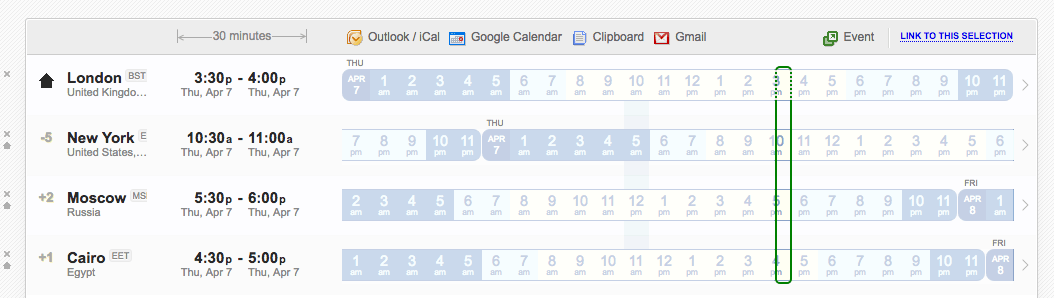
6. Location and equipment
When it comes to presenting, noise is definitely not your best friend! Not only can noisy interruptions make it harder for your audience to hear you – they can also distract and disrupt your flow.
Our solution was to find somewhere quiet and calm, away from the rest of our team, for Matt (our founder) to present. We used our meeting room to provide a tranquil, noise-free environment, away from ringing phones and office hubbub.
It’s also important to use the best equipment possible. A low-quality desk mic can get the job done, but you’ll probably sound tinny and distorted – again, not a great impression for your audience. The good news is that great mics are cheaper than ever. We picked up a MXL Pro-Con AC-404 on Amazon. It’s a simple USB mic, and it’s perfect for our needs – not just the webinar, but for conference calls with our clients.
7. Delivery: slow down!
Anyone who’s ever presented in public will know that it’s easy to fly through content, particularly if you’re nervous. The fact that you can’t see your audience during a webinar can make this better, or worse, depending on how you look at it – it might make the experience less daunting, but it also makes it impossible to gauge their reaction and understanding.
During our run-throughs, we found it much easier to go too fast than too slow. That’s why we’d say the best advice is to concentrate on slowing down. Take your time, and make sure that your audience is following everything.
8. Polls are good – ONE question, in particular…
We felt it was important to use at least one ‘poll’ during the webinar. Polls are a chance to involve the audience, learn more about them and stimulate some discussion.
Our first poll question was designed to gauge our audience’s experience with video marketing. This would allow Matt, our MD and presenter, to tailor his presentation style accordingly.
The second poll question was based on an article by an Australian presentation expert named Craig Hadden. In fairness, Craig reckons that poll questions are often a waste of time – with one notable exception. He believes the ideal poll question is quite simply, “How’s the pace?” (Too slow? Too fast? Just right?)
As Craig mentions, this is a great question that your audience will appreciate for two reasons:
– They’ll immediately see you respond meaningfully to their answers.
We found that these polls also gave us a little break to catch our breath, check the time, and reflect quickly on how things were going.
9. Keep an eye on timings
In hindsight, we prepared a lot of content for our webinar. Our attitude, in truth, was that it was probably preferable to overrun than to run out of things to say after 20 minutes. Our focus was on adding value to the audience, and we created a really comprehensive presentation that covered a wide variety of topics.
We actually overran by around half an hour – which is definitely a lesson learned for the future.
In fairness, this is something that is really difficult to anticipate accurately – all you can really do is ‘eyeball’ the content, have a few practice runs, and try to fit it within the allotted time.
10. A two way street
The key difference between a webinar and, say, a presentation you upload to SlideShare or YouTube, is the presence of a live audience. And while you’re there to present, you must also keep that audience in mind – ask questions, encourage feedback, and answer questions they may have. The worst thing you can do is just forget the audience is there!
11. Follow up afterwards
One of the great things about webinars is that you’re going to generate leads!
Attendees usually need to sign up using at least their email address, giving you a nice list of warm contacts to follow up with.
It’s important to put a plan in place for dealing with, and qualifying, these leads. How will you follow up? By email? A phone call to see how they enjoyed the webinar and find out more about how you might be able to help?
Putting this plan in place beforehand will save you a lot of work after the webinar is complete – and give you the freedom to move quickly, making the most of the opportunity.
12. Not everyone will attend – but that’s ok!
We soon found out that there’s a difference between ‘registrants’ and ‘attendees!’ But it’s not all bad news. Whether people show up or not, they can still be followed up with. You just need to use slightly different messaging.
We sent out a recording to both groups but mixed up the wording.
Attendees received something along the lines of:
Non-attendees instead received a message like:
Not everyone is going to attend your webinar – that’s just a fact of life. They may have double-booked, they may be out of the office unexpectedly, or they may simply never have really planned to attend at all. But every registrant represents a new lead, so don’t despair!
Closing thoughts
Our first webinar was a REAL learning curve, and a fun experience to boot. It only underscored what we already thought: webinars are a great way to generate leads, boost brand awareness and reach new potential customers.
However, achieving the best results takes a lot of work, planning and preparation beforehand – as well as spending time reaching out to new leads afterwards. You also need to focus on tuning up your presentation skills and ensure you have the equipment you need to really come across professionally.
Interested in a step-by-step guide to help you get started? Check out this article: Webinar Marketing: How to Plan & Promote a Webinar.






