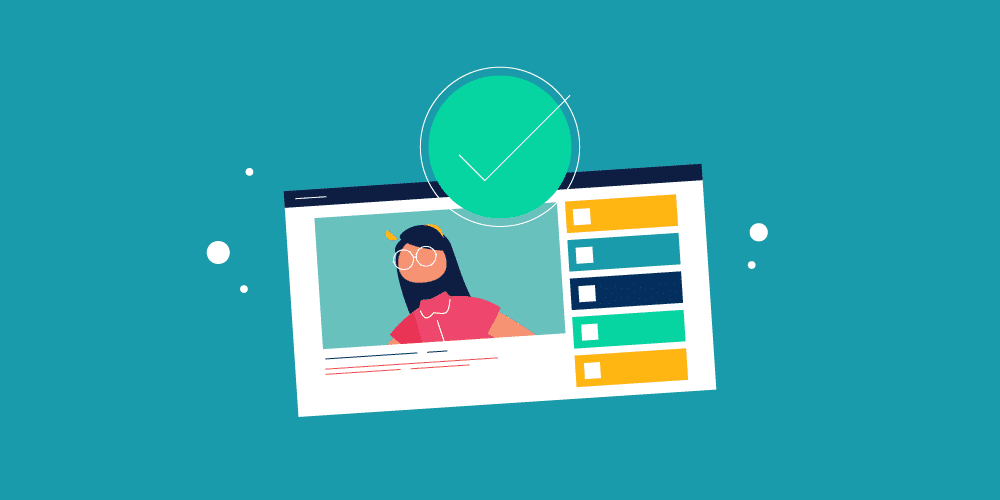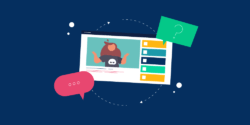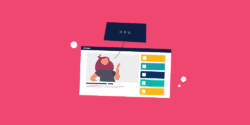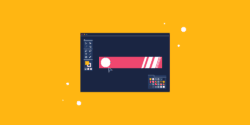Last updated on 10th January 2024
Now over 15 years old, YouTube has well and truly come of age. Shrugging off those awkward early years of Leave Britney Alone and Charlie Bit My Finger, Google’s video-sharing juggernaut has matured into a self-assured teenager boasting more than a billion users (nearly a third of the internet!) who devour a billion hours of video daily. When it comes to grabbing a slice of that PewDiePie, verifying your channel is the holy grail. If you were wondering how to get verified on YouTube, we’ve got some pointers.
What is YouTube verification?
Can you name the founders of YouTube? Unless you’re an avid tech trivia fan we’re guessing not. In fact, it was three former PayPal employees – Chad Hurley, Steve Chen and Jawed Karim – who were the brains behind what is now the world’s second biggest social media site. It wasn’t until a year and a half after YouTube’s launch in 2005, and an explosion in popularity, that Google bought up the business for a cool $1.65 billion.
Of course, YouTube’s founding fathers have got plenty of reasons not to care about their relative anonymity. But we think it’s a shame. All that hard work for minimal recognition. Which, if you’ve been regularly uploading world-beating content to your channel and diligently building a following, is a situation you might be familiar with. In which case, you deserve more credit too.
This is where YouTube verification comes in. Not the straightforward kind that you get when setting up your account. We’re talking about that little grey tick box next to your channel’s name that tells the world you’re legit. It’s a badge of honour to gain one of these notoriously exclusive check symbols because they serve as a literal mark of approval from YouTube. It shows that your channel is an authenticated brand deemed worthy of the vlogosphere’s attention.
Achieving YouTube verification doesn’t grant access to favourable treatment, but it does bestow you with a whole lot of social proof. We’re talking jacked up credibility here. Consider that little grey box the online equivalent of the little black book – it opens doors to a wider network of viewers who may not have heard of your brand but are willing to give it a look if YouTube deems you worthwhile. As well as enhancing your brand’s reputation, verification can protect it too. Your audience can sidestep any imposters looking to cash in on your content.
On paper, the eligibility requirements seem simple (though far from easy): gain 100,000 subscribers and submit a request to YouTube. If that was all it took then chances are you wouldn’t be reading this blog now though would you?! In practice, YouTube’s powers that be, and their trusty algorithms, ultimately have the final say over who’s in and who’s not.
There are a few things you can do to improve your chances though.
How to get verified on YouTube
Okay, so you’ve amassed those all-important 100,000 subscribers – congratulations! If you’re now wondering how to get verified on YouTube, here’s a step-by-step guide on how to apply and what extra measures you’ll need to take in order to gain YouTube’s approval.
1. Visit Google Support
Just click on the following link: https://support.google.com/youtube/answer/3046484?hl=en, or copy and paste it directly into your browser.

2. Click ‘Contact flow’
If you have the prerequisite number of followers, you’ll find a link to Google’s ‘contact flow’ in a grey box within the eligibility criteria section. If you don’t have those 100k followers, it’ll look more like this:
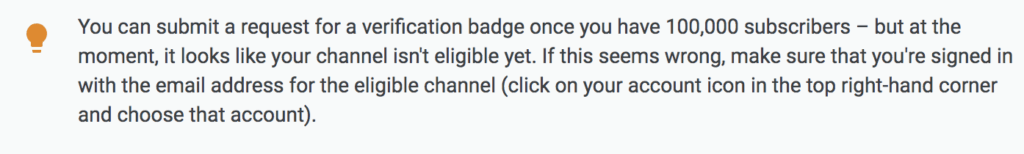
3. Choose ‘Email Support’
The ‘Contact flow’ link leads you to a page where you can opt to ‘Email support.’
4. Fill in the form
Fill in the form and be sure to answer ‘yes’ to the question: ‘Is this a request for a verification badge?’

5. Submit…and wait!
Now it’s a simple waiting game! YouTube should put you out of your misery within 24 hours. By which time your check symbol may or may not appear.
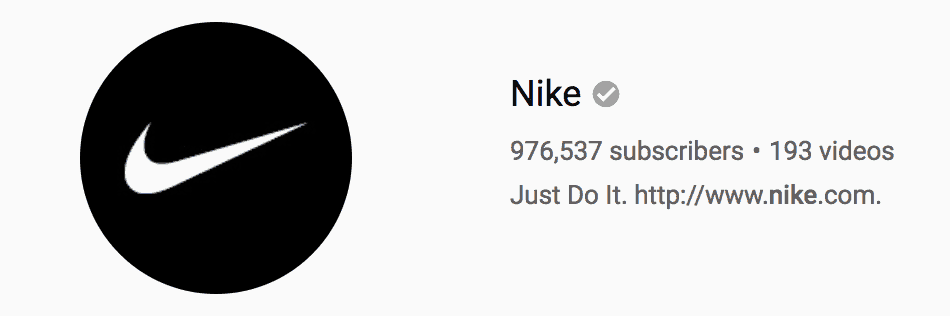
How to improve your YouTube verification chances
As we’ve mentioned, having a great following and filling out the form represent the bare minimum for getting verified. You’ll need to pay attention to the following details to give yourself the best possible chance.
Build a recognisable brand
If you’ve got 100,000 subscribers then you’re obviously doing plenty of things right. But even if you haven’t, YouTube has been known to bend the rules a little in the past for creators who’ve built an exceptionally strong brand presence. Adopt a multi-channel approach with reciprocal links to and from your website and social channels, and leverage any notable collaborations or speaking appearances that further enhance your brand’s reputation.
Post great content regularly
This one is a bit of a given but it bears repeating. The key to moving into the big leagues is consistency. For YouTube to take your channel seriously you need to be posting regular content and it better be good. That means zero margin for error. So no ‘off days’ when the lighting wasn’t right and you couldn’t find your motivation, or lengthy gaps in transmission. YouTube verification demands commitment and dedication. There are no shortcuts!
Encourage audience participation
The most successful YouTube channels aren’t always the ones making the best content. They’re often the ones who are most adept at self-promotion. How do they do that? By encouraging viewers to interact with their content through hitting ‘Like’, sharing with friends, and subscribing to the channel for more great content. YouTube is far more likely to reward its most proactive YouTubers who go the extra mile to foster engagement because they’re effectively unofficial marketers for the site.
How to keep your verification badge
It’s one thing knowing how to get verified on YouTube and then achieving it, but quite the other to keep hold of it. Motivation and misdemeanours are often the main culprits (taxi for McGregor?!) whenever any title is relinquished. The same goes for clinching and hanging on to your YouTube verification. Maintaining an unblemished record, by following YouTube’s Community Guidelines and Terms of Service, is essential. Step out of line and you’ll soon find your verification revoked.
It’s also worth bearing in mind that your verification badge is solely for your established channel name. If, say, your business underwent a rebranding exercise, you couldn’t then transfer your YouTube verification to your newly named channel – your verification badge lives and dies with your original channel. You could of course reapply with the new channel, but that leaves you open to all the aforementioned perils and uncertainty. If it ain’t broke, don’t fix it basically!
Conclusion
Hopefully now you’ve got a much better idea of how to get verified on YouTube. If you’ve got the subscribers, have a strong and identifiable brand presence, are driving engagement and sticking to the rules you’ve got more than a fighting chance. If you’ve found this blog useful, you might also enjoy similar Wyzowl reads, including YouTube SEO: 10 Ways to Rank Higher, 21 YouTube Video Ideas for Businesses and our YouTube banner size template recommendations.