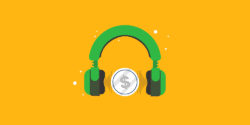Last updated on 26th April 2024
We’ve made more than 4,000 explainer videos since 2011, and sound effects are often a key component of this process.
They add an essential layer to the audio experience: just think about a classic horror movie without the sound of that creaking door, or a beat-em-up without the satisfying ‘crunch’ of flailing fists.
Even with great visuals, music, and dialogue…it can be sound effects that ultimately make or break the atmosphere of a scene.
There are so many sound effects sites out there that boast “the highest quality” or “the most cost-effective downloads”, but the only way of really knowing which is best is to review them.
So we’ve collated 20 of the best free sound effects sites and reviewed the pros, cons, functionality and more, to help you decide which is best for you.
In the interests of cutting right to the chase, we might as well share our TOP 3 sound effects sites. Read on for a full review of these, plus the other 17, and a detailed breakdown of reasons for our choices…
1. SoundBible
The winner here is SoundBible! There are tons of high quality, free sound effects – with no need to create an account. The licensing is also really transparent.
2. FreeSound
FreeSound has over 400,000 FREE sound effects! We also really like how clear they make everything for users. All you could possibly want to know–file format, file size, bitdepth, star rating–is all there in front of you.
3. SoundEffects+
We liked that SoundEffects+ didn’t require users to sign up to download their sound effects. It’s also a huge benefit that they create all of their own sound effects. It gives you peace of mind that everything you download from them is unique.
The best free sound effects sites
- SoundBible
- Pixabay
- Free Loops
- Get-Sounds.com
- Freesound
- AudioMicro
- FindSounds
- Orange Free Sounds
- 99 Sounds
- FreeSFX
- SoundEffects+
- BBC Sound Effects
- SoundsCrate
- MixKit
- Zapsplat
- SoundGator
- Sound Jay
- SoundStripe
- PacDV
- Partners in Rhyme
In this post, we’ve focused on FREE sound effect sites. But if you’re looking for more choice, professionalism and quality – and willing to pay a little for it – we strongly recommend checking out Artlist or Epidemic Sound where you get unlimited music/sound effect downloads, to use in personal and commercial projects.
Bonus: We’ve partnered with Artlist to get you 2 extra months on your subscription when you sign up here:
Get 2 months extra >>
And, we’ve partnered with Epidemic Sound to get you 10% off for 12 months when you sign up here:
Get 10% off for 12 months >>
1. SoundBible

One of the more simple websites on our list, SoundBible boasts lots of sound clips, but there is no easy way to filter through them. There is a search bar on the homepage that you can use to find sound effects by keywords, but no way to refine those results further.
However, the sound effects are of a high quality, free and all are available in both WAV and MP3 file formats. Plus, there’s no need to create an account!
The website also makes it really easy to see the licensing agreement of each sound effect, so you don’t have to waste your time looking at effects that you won’t be able to use for your project.
Library size
The site boasts thousands, but the exact number is not listed.
Licensing
A mixture of public domain, non-commercial, and attribution.
2. Pixabay

Think of Pixabay and your mind will probably turn to ‘stock photography’ rather than ‘sound effects.’
However, over the years, Pixabay has evolved into a real treasure trove of creative content – not just photos but also videos, music and, indeed, sound effects.
Their royalty free sound effects page features thousands of free options, for commercial and non-commercial use.
You can search by keyword, and also filter available clips by duration and category. This all makes it easy to find the clips you’re looking for.
Clips can also be downloaded without even setting up an account which is a real bonus if you’re in a rush!
Library size
Again, it’s hard to get the exact number but the site promises ‘thousands’ of effects.
Licensing
Everything you see on the royalty free sound effects page is free to use for commercial use without attribution.
3. Free Loops
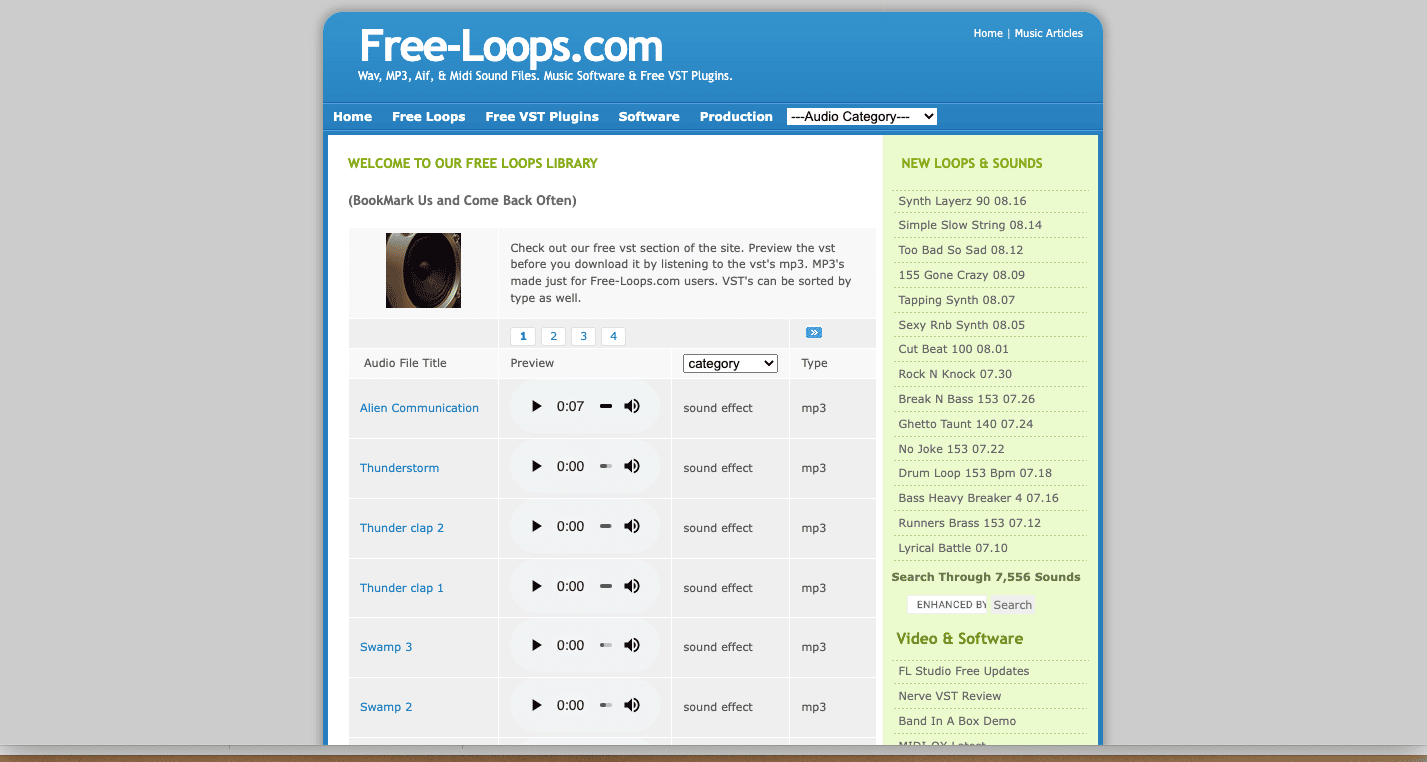
A pretty basic – but potentially very valuable – website, sound effects are just one category of the musical offering provided by Free Loops.
The site offers more than seven thousand CC-licensed sounds and loops, which are divided into categories – one of which is sound effects.
There’s no search function, nor can you really filter tracks other than by the aforementioned ‘category’ dropdown.
Also, make sure to check that your chosen sound effect is licensed for what you need. While the majority are CC-licensed meaning they’re free for use with attribution, some are licensed for personal use only.
Library size
Over 7,000 tracks total (difficult to establish exactly how many of these are sound effects!)
Licensing
Check each individual file – majority are CC-licensed but some personal use only.
4. Get-Sounds.com
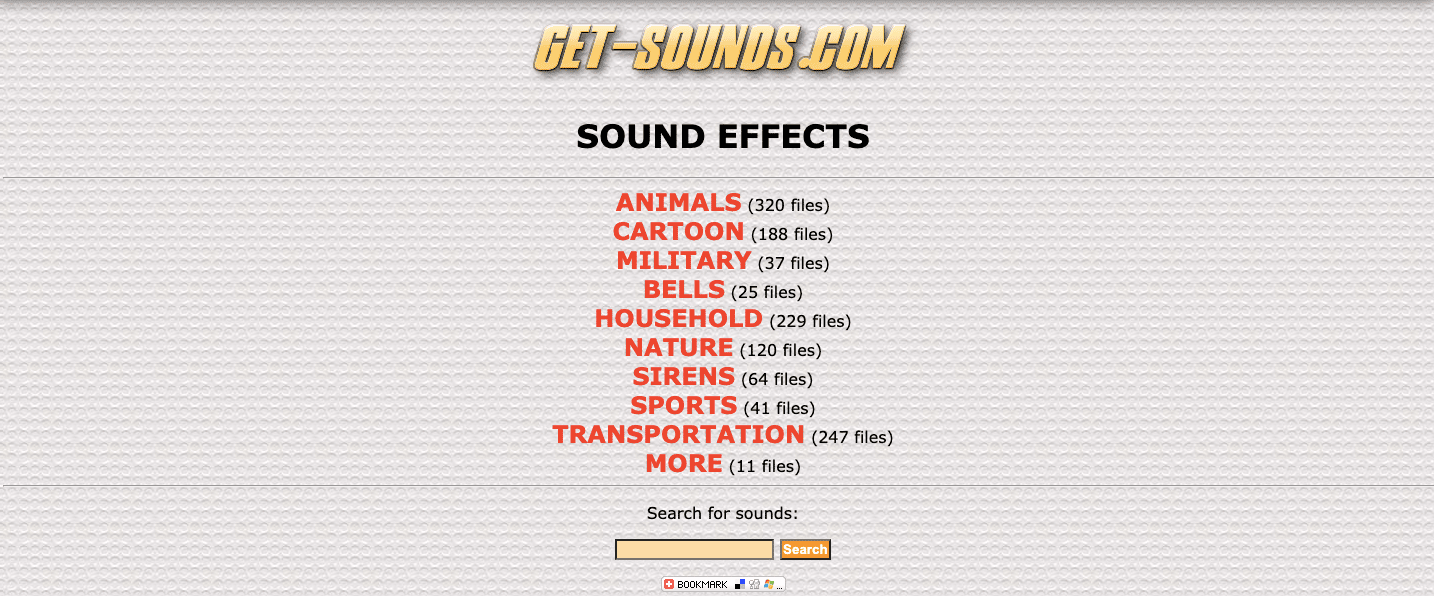
There’s a certain nostalgia about Get-Sounds.com – but although aesthetically it’s a little like a trip in the wayback machine, you can’t knock it when it comes to content: simple to browse, quick to download and zero fuss!
It’s a smaller library than most of the other items in this list, but the categories and search functionality make it super easy to find what you’re looking for.
You don’t need to create an account to download, which is an extra benefit.
Library size
Comparatively small – around 1,300 files in total.
Licensing
Free for commercial and non-commercial use, without attribution.
5. Freesound
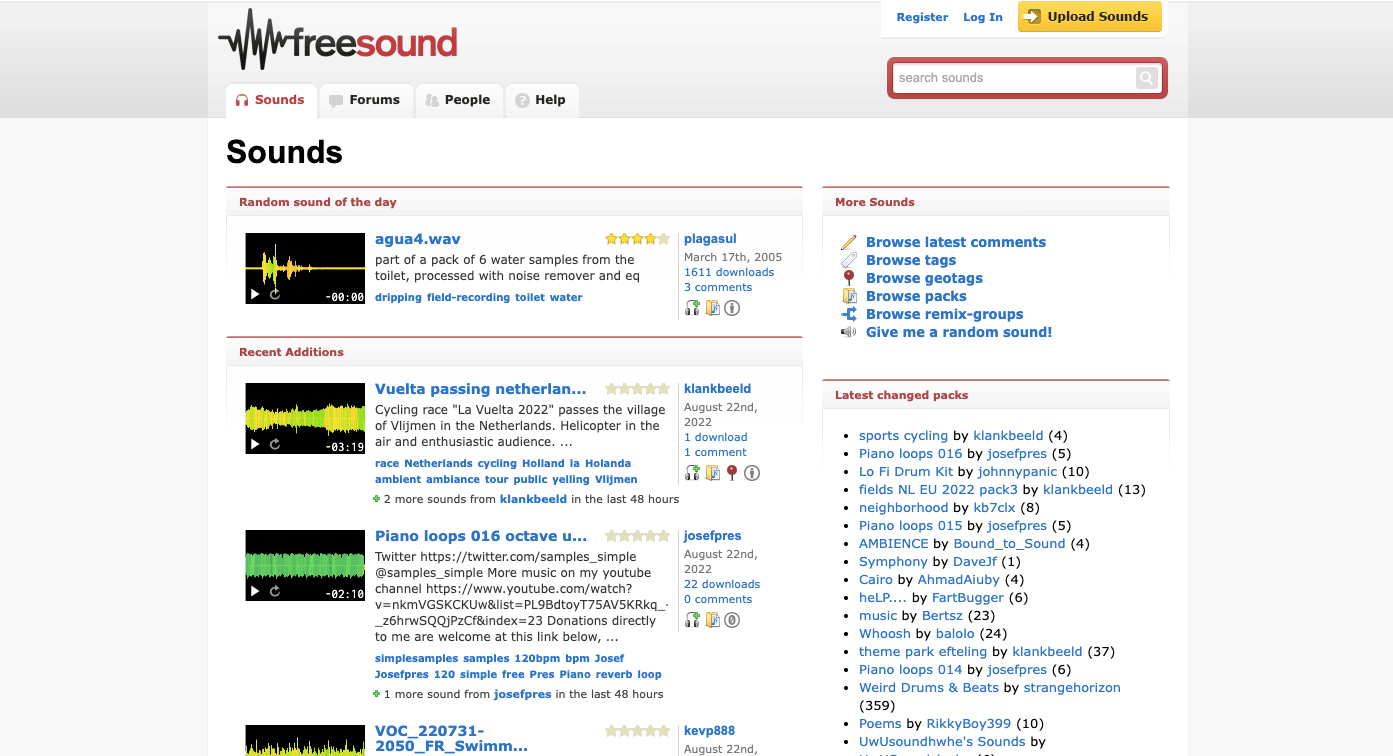
Although not the prettiest site, Freesound is easy to navigate and puts a real focus on the community of people who use the site. As you can see from the above screenshot of the homepage, their blog is front and centre with lots of community updates for their users (who they affectionately call ‘Freesounders’).
It’s simple to search for any sound via the search bar, and users can view a wealth of information at a glance, including reviews, properties, download amounts, and the sounds license.
The community feel of the site continues here too, with users able to follow each other and listen to similar sounds with just one click.
Library size
Almost 400,000 sound effects, with more added every day.
Licensing
Sound effects can be listed under 3 different licenses. Here’s a quick summary of each:
- Zero – free commercial and non-commercial use
- Attribution – free commercial use, but attribution is required
- Attribution Non-Commercial – free for non-commercial use, but attribution is required
For a more detailed explanation, visit the Freesound FAQs page.
6. AudioMicro
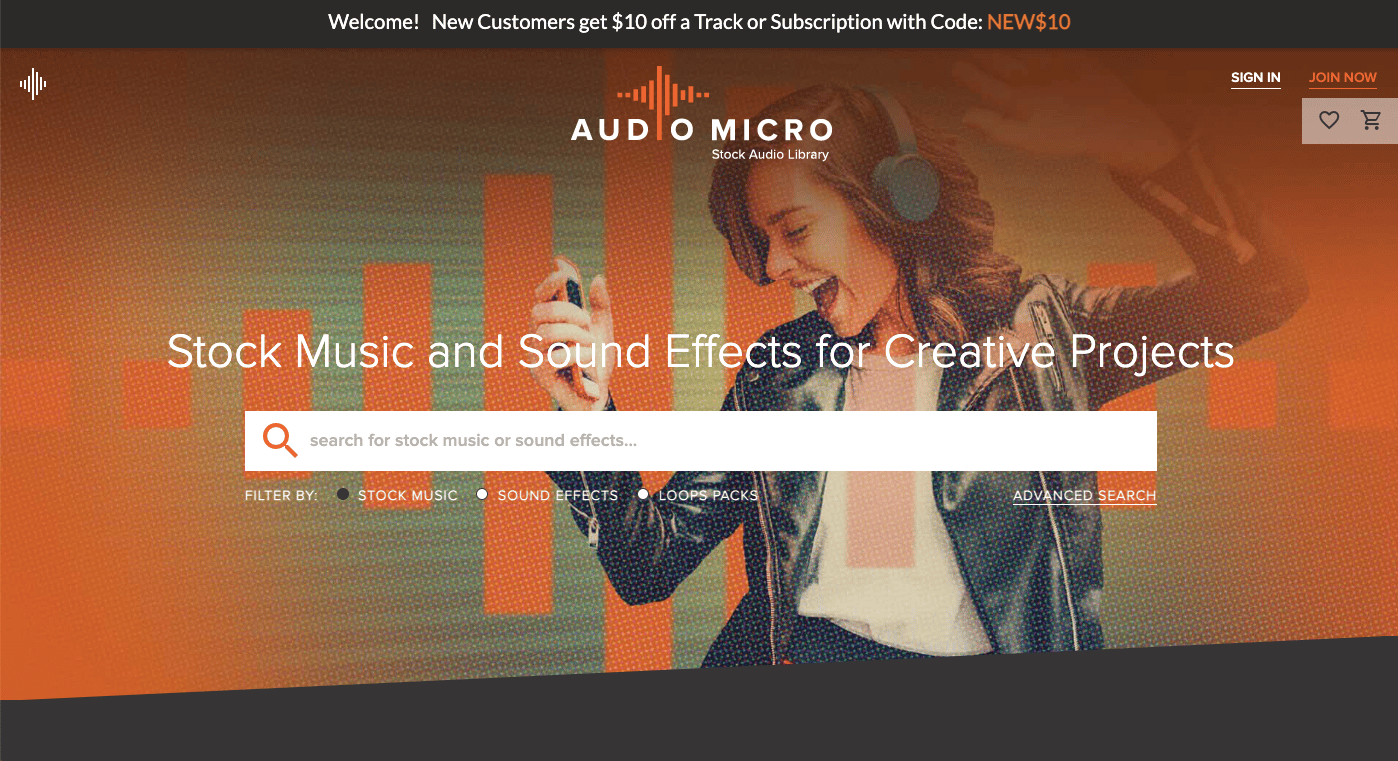
AudioMicro is a huge site that includes stock music as well as sound effects. As you can see, the search bar is unmissable, making it very easy to get started on your search for sound effects.
Although the homepage boasts free sound effects, the majority of those on the site are charged at a flat rate of $4.95 per sound effect. It can cost more for a premium sound effect, but the standard ones sound great too. They also have a membership option, starting at $14.95/month for 5 sounds, going all the way to $199.95/month for 250 sounds (this reduces the cost per sound effect to $0.80).
Library size
Just over 420,000 sound effects, with around 2,000 of those being free.
Licensing
The license agreement allows you to use your sound effect for pretty much any commercial project. The only prohibited uses refer to distribution, for example, selling the sound effect as part of a media tool, like an e-card platform.
7. FindSounds
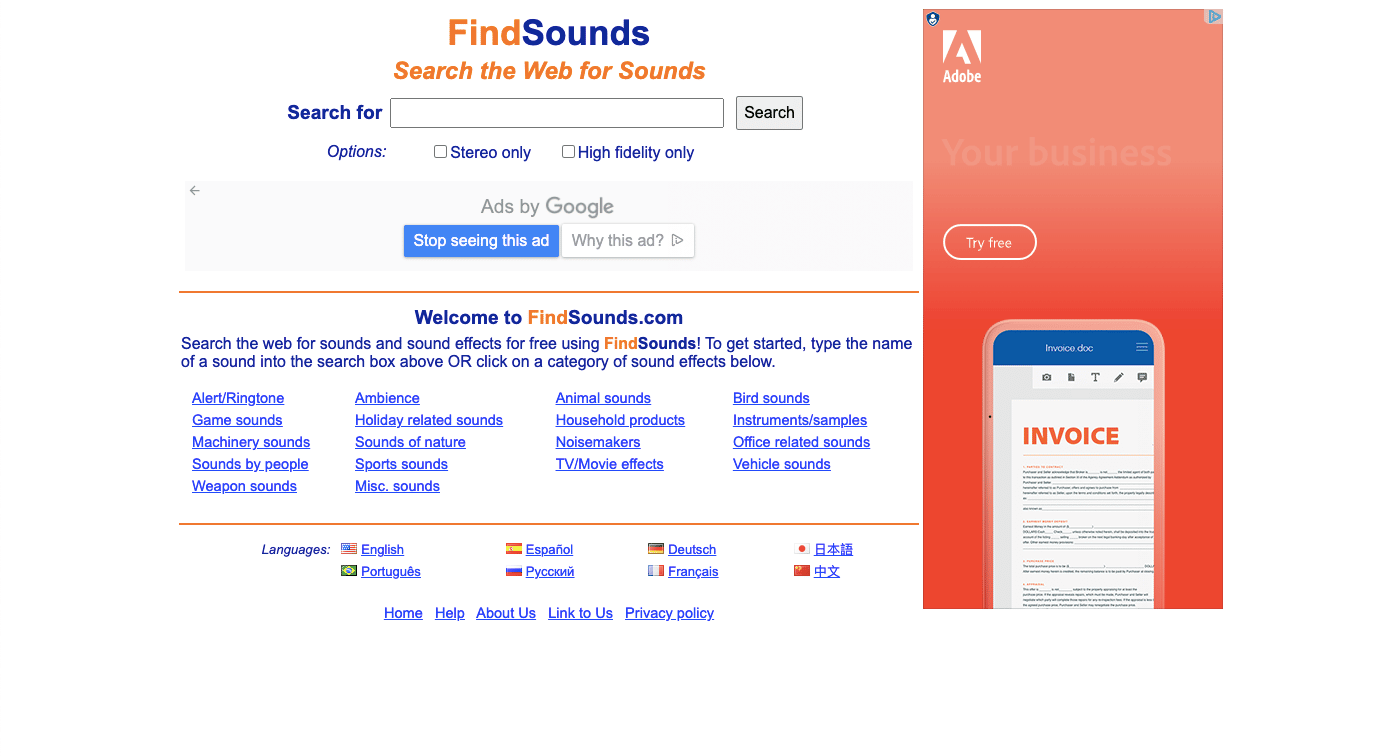
FindSounds isn’t exactly the prettiest site on our list, but it does what it says on the tin. Unlike some of the sites we’ve covered, FindSounds doesn’t have its own database of sound effects to choose from, it simply makes it easier for you to find free sound effects online. Kind of like a sound effects search engine!
It does also have popular sounds split into categories that makes them easy to find, sample, and download.
Library size
FindSounds doesn’t have its own library per-se but you can search the web so you have access to a lot of sounds.
Licensing
It depends on the site that the sound effect is sourced from. FindSounds is a search engine and so does not make claims regarding the licensing of the sounds.
8. Orange Free Sounds
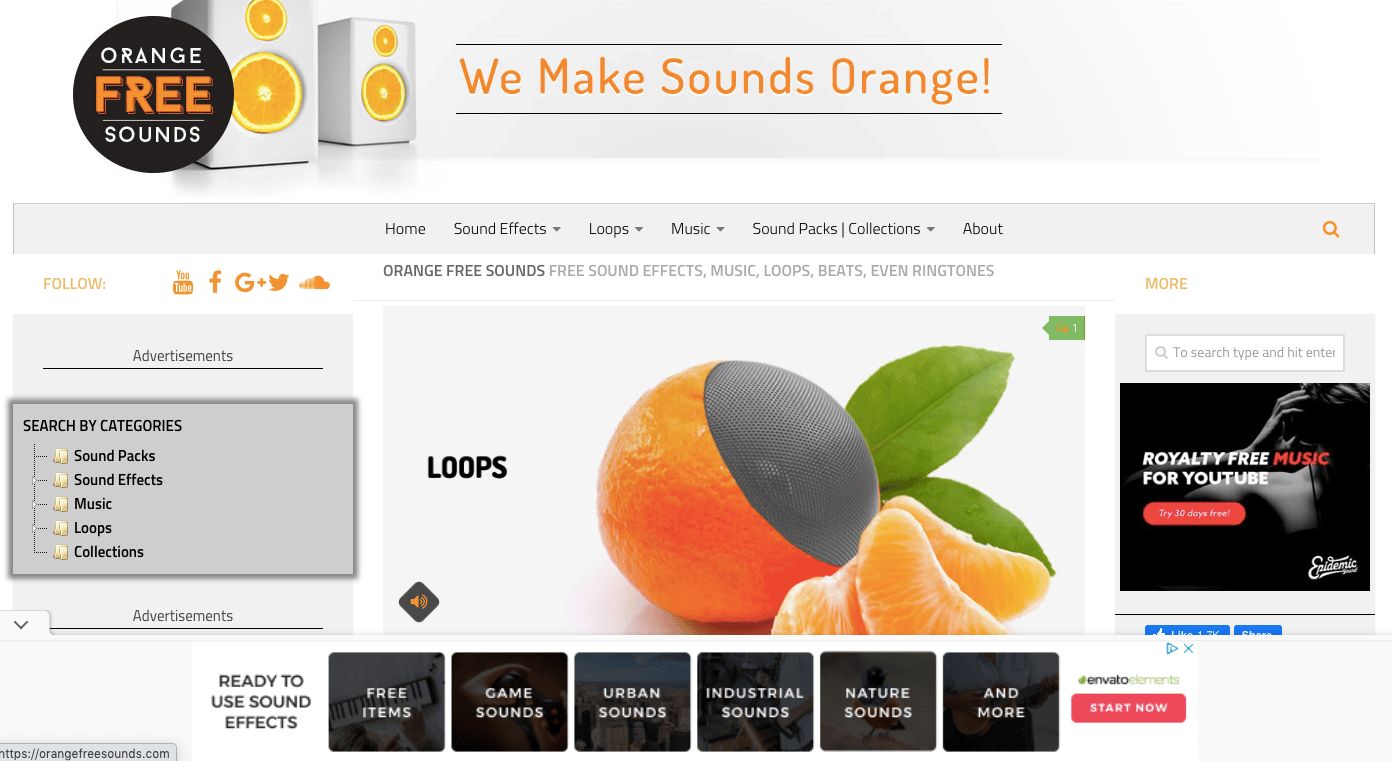
Orange Free Sounds is a one-stop shop for sound effects and background music. And the site is trusted by professionals in many industries, from film editors to music producers, to video game developers.
If you don’t mind the colour orange (like, a lot of it!) the site is great. It’s easy to navigate, sounds play instantly, there’s a lot of variety, and it’s easy to search for what you need.
Library size
There’s no specific number on the site but there’s definitely no shortage of sound effects here! We counted 44 pages of sound effects for the term “funny”, and the database is updated with new material on a regular basis.
Licensing
It depends on the individual sound effect, but there are sounds available for both commercial and non-commercial use.
9. 99 Sounds
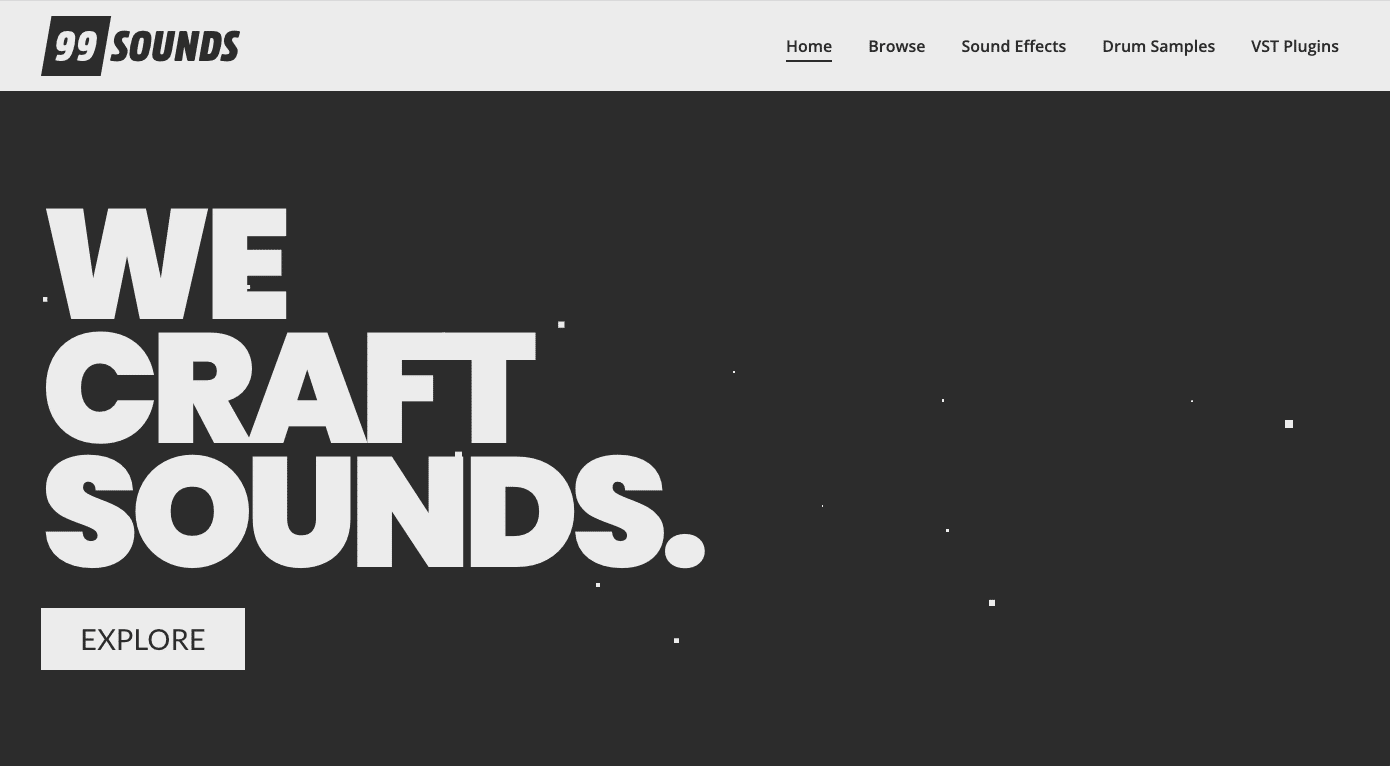
According to the 99 Sounds website, their goal is to ‘provide free sound effects and sample libraries of commercial quality, at no charge.’ So you can rest assured that all sound effects on this site are 100% royalty free for commercial use.
99 Sounds is less like a sound effect directory, and more like a small collection of themed sound effects. There is no way to search and download an individual sound, you can only download a themed collection:
The collections are presented in a nice, clean format and almost look like they have album covers. But because of the themed nature of the collections, there probably isn’t something for everyone here.
Library size
32 collections.
Licensing
All royalty free for commercial use.
10. FreeSFX
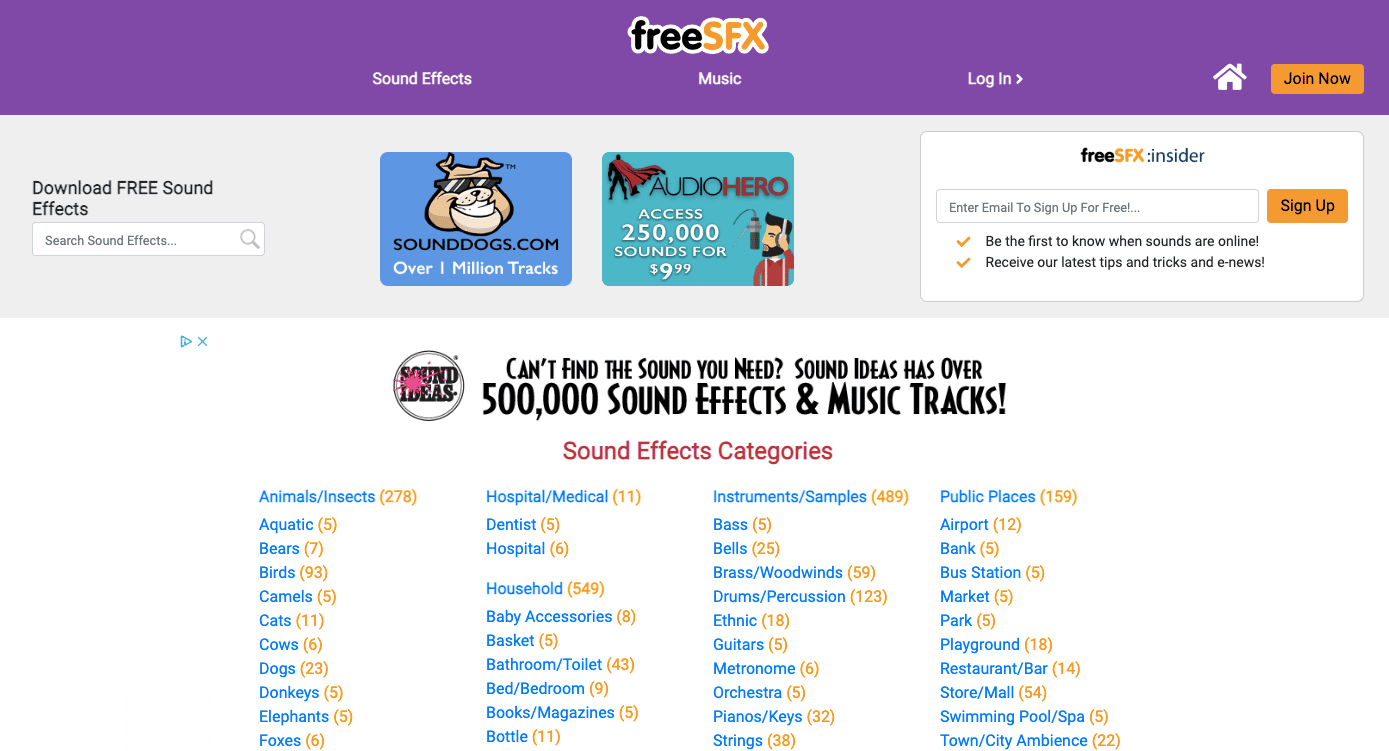
FreeSFX is a ‘no-frills’ sound effects site, but it is super-easy to navigate. From the homepage, you can either use the big search bar at the top, click one of the categories on the left-hand side, or use the tabs to find a sound effect.
It’s not the biggest site out there, and if you search for something that they don’t have you will be taken to a 404 page. This happened a couple of times when we were trying it out.
You need to create an account to be able to download sound effects, but it is quick and free to do so. The biggest downfall of this site is that the quality of the effects is hit and miss.
Library size
Approx. 4,500.
Licensing
Free for commercial use, but attribution required.
11. SoundEffects+
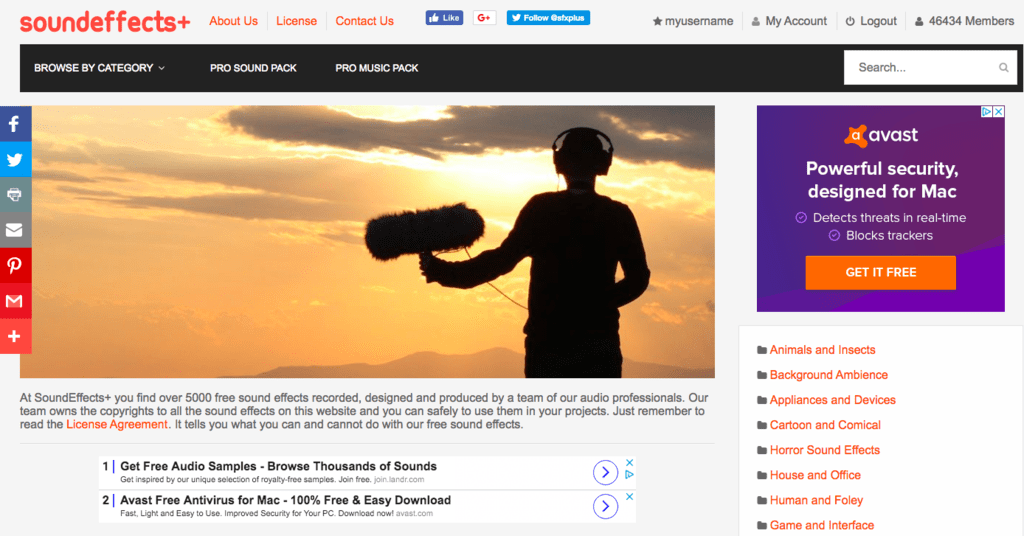
Similar to Noise for Fun, SoundEffects+ is a site full of exclusive sound effects that are all designed, recorded, and produced by the site’s team of audio professionals. According to the about us page, all of their sound effects are ‘recorded with state of the art audio equipment, carefully edited, and mastered to be clean and crisp without any unwanted noise or interference.’
They have a list of impressive clients, including LG and Sony, and all of their sound effects are royalty free and available in MP3 and WAV formats.
You do need to register to download the sound effects, like most of these sites, but the registration form is a little longer than most that only ask for your email address and password.
Library size
Over 5,000.
Licensing
Royalty free, for both non-commercial and commercial use.
12. BBC Sound Effects
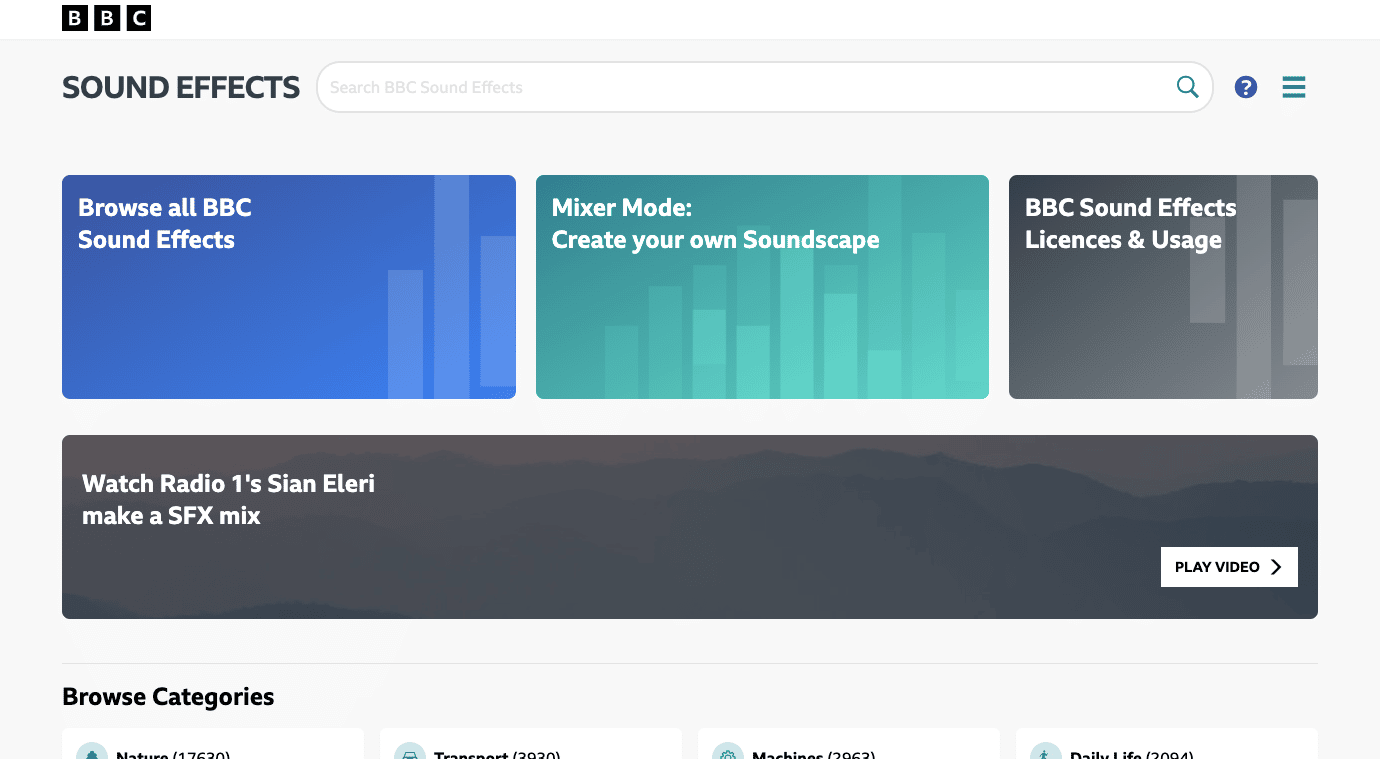
That’s right, even the BBC are in on the sound effects party! Their site, BBC Sound Effects, has a large library of WAV format sound effects that are free for personal, educational, or research purposes.
The site isn’t much to look at, but it is very functional. The only problem we found was with the search bar, which wasn’t very intuitive. For example, it couldn’t recognise ‘beeping’ or ‘car beeping’. To find this sound effect we had to type in ‘car horn’.
If you want to use the sound effect in a commercial setting, then it’s easy to click a link to be sent to another site called ProSoundEffects where you can buy the license to use it.
Library size
16,000.
Licensing
Royalty free for non-commercial use, and a paid option for commercial use.
13. SoundsCrate
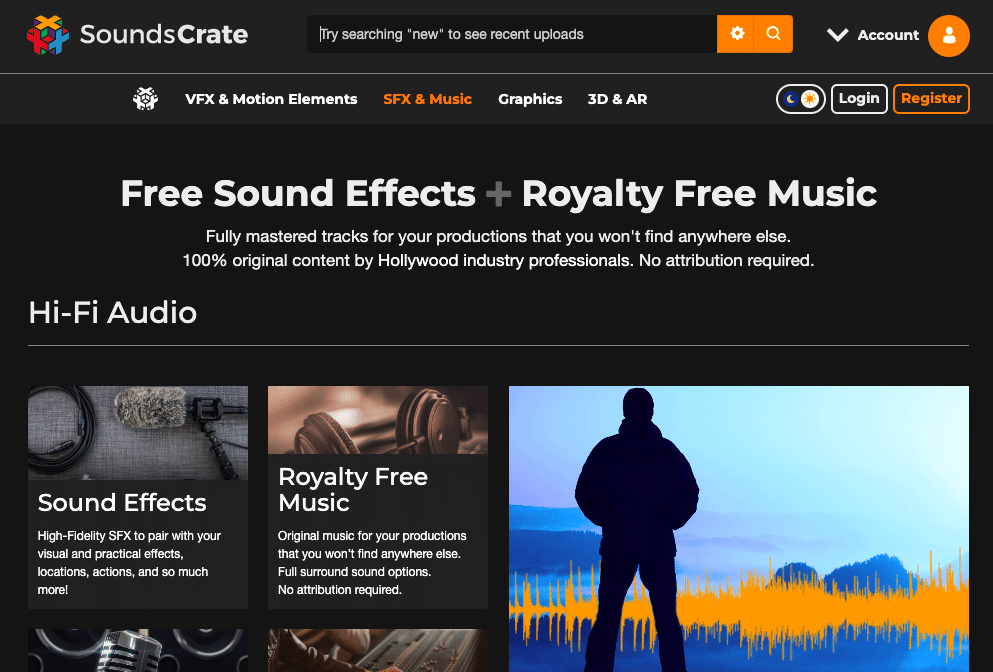
SoundsCrate is an arm of ProductionCrate, which is a site that covers everything you might need to create a video project, from video effects to 3D models and music, and, of course, sound effects.
All of the sound effects on SoundsCrate are 100% original and created by Hollywood industry professionals. According to the site, you won’t find these effects anywhere else and they’re all completely free to use with no attribution required.
Library size
It’s difficult to tell but it’s likely somewhere in the hundreds range rather than the thousands.
Licensing
No attribution required.
14. MixKit
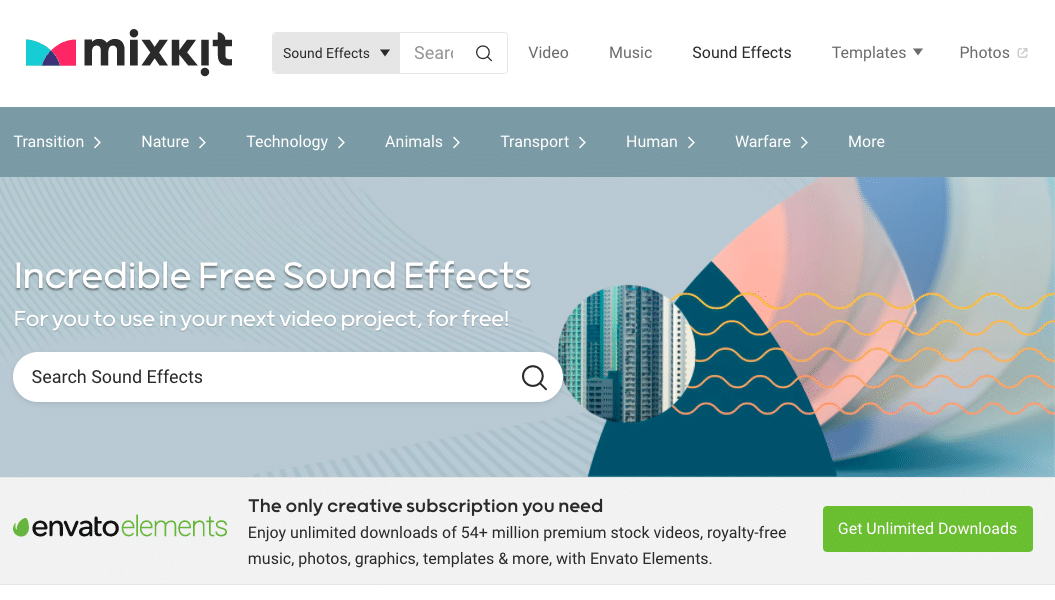
MixKit is a nice site that is easy to use both with the filters available and the search functionality. Like SoundsCrate it’s part of a wider catalogue of media, including videos, photos, and music.
Sounds are available to download in either .wav or .mp3 format, and all are royalty-free and can be used in personal or commercial projects without attribution. The site lists attribution as “preferred, but not required.”
Library size
Another one that’s difficult to pin down, but their premium service (Envato Elements) boasts over 400,000.
Licensing
No attribution required.
15. Zapsplat
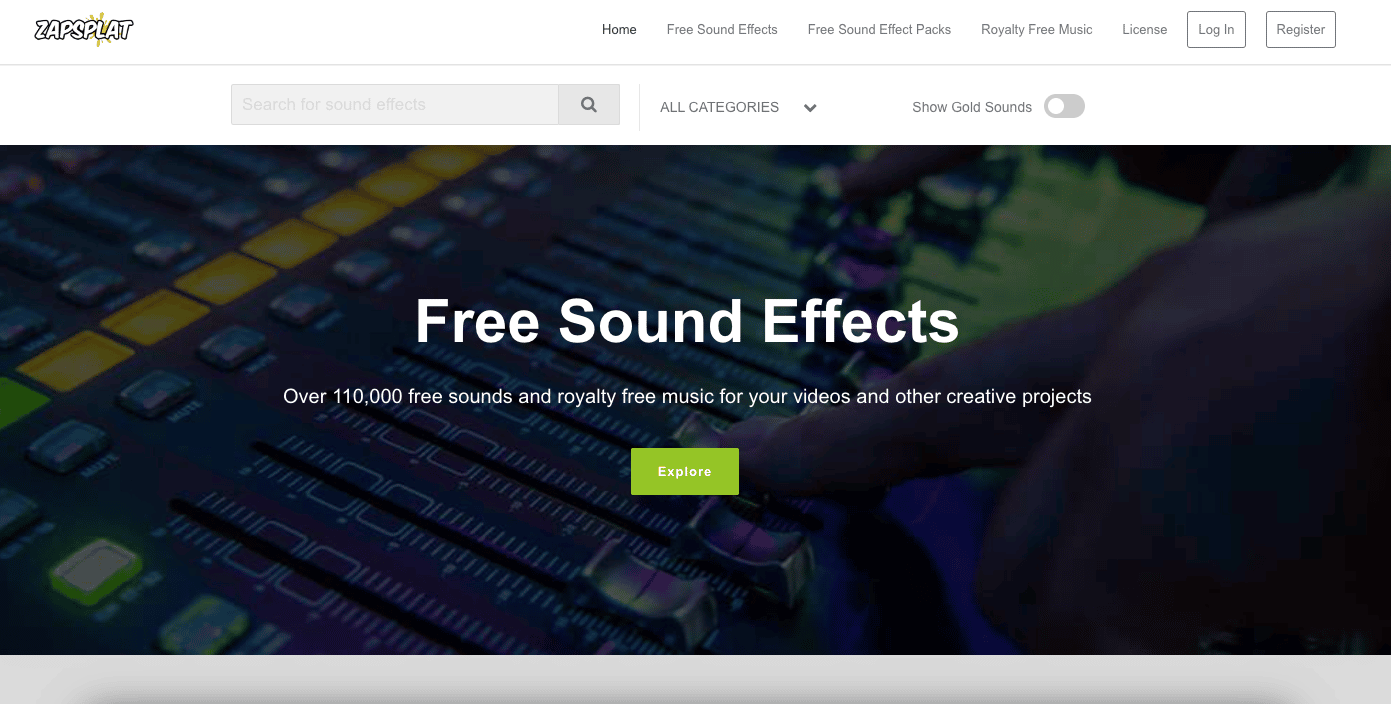
Zapsplat boasts a collection of approximately 98,000 royalty free sound effects, and also a collection of royalty free music. The ability to post requests, along with the ‘top searches’ section, gives the website a ‘social media’ feel.
You do need to sign up for an account to download sound effects, and you must include attribution if you use the sound effect for commercial purposes. However, if you give a donation (a minimum of £20 per year or a monthly fee set by you) you don’t have to give attribution.
You can download sounds individually or as a pack of similar effects, and it is easy to choose either MP3 or WAV.
Library size
Approx. 98,000
Licensing
Attribution required for commercial use, but this can be removed for a small donation.
16. SoundGator
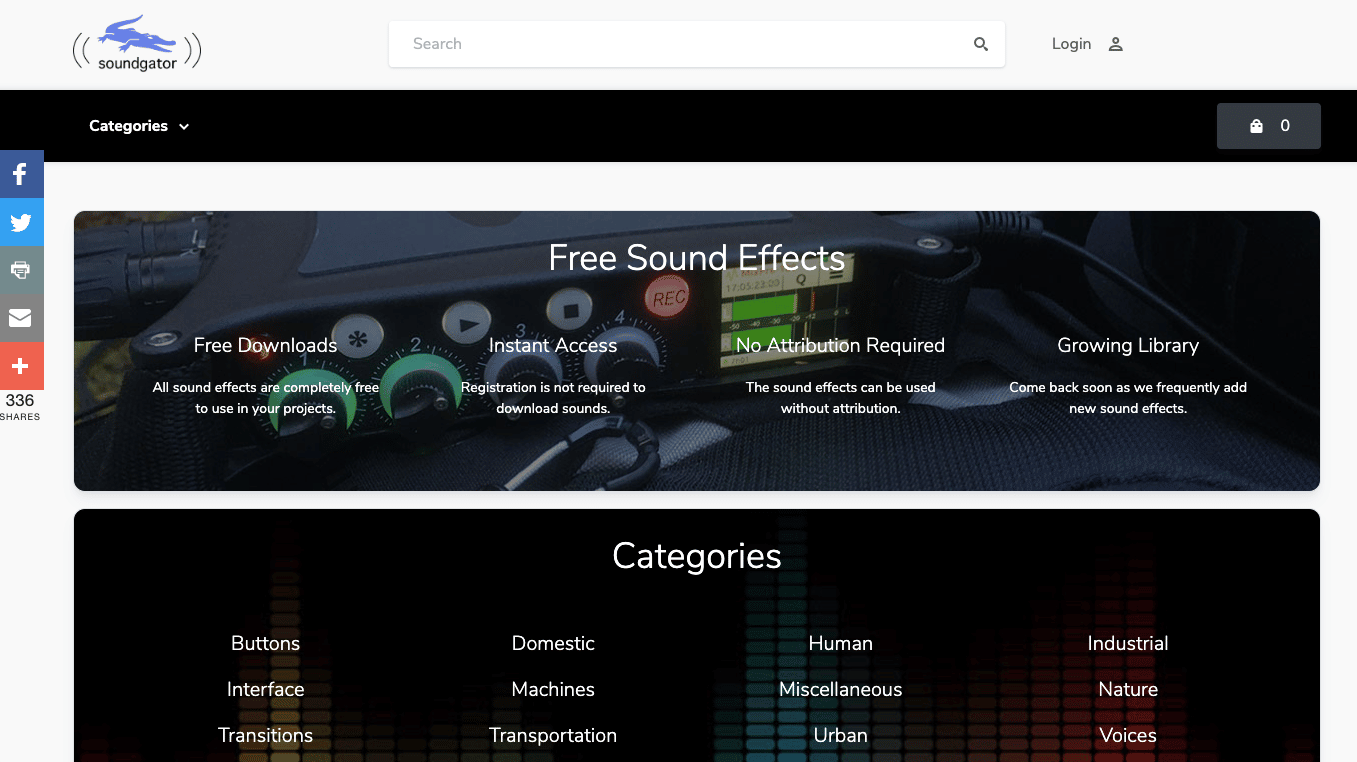
Similar to Zapsplat, SoundGator has also borrowed some features from social media sites, including the ability to make friends with other users and send messages back and forth. But that is seemingly where the similarities end.
SoundGator has a very small library of sound effects and, although there is a ‘recently added’ section and a prominent search bar on the home page, it is difficult to find specific sounds.
However, SoundGator is unique in the fact that it includes voice clips as well as sound effects. These are quite random, and could in no way be used as a replacement for a voiceover in your video, but would be great for the odd character exclamation.
Library size
Approx. 1,000
Licensing
Free for non-commercial and commercial use.
17. Sound Jay
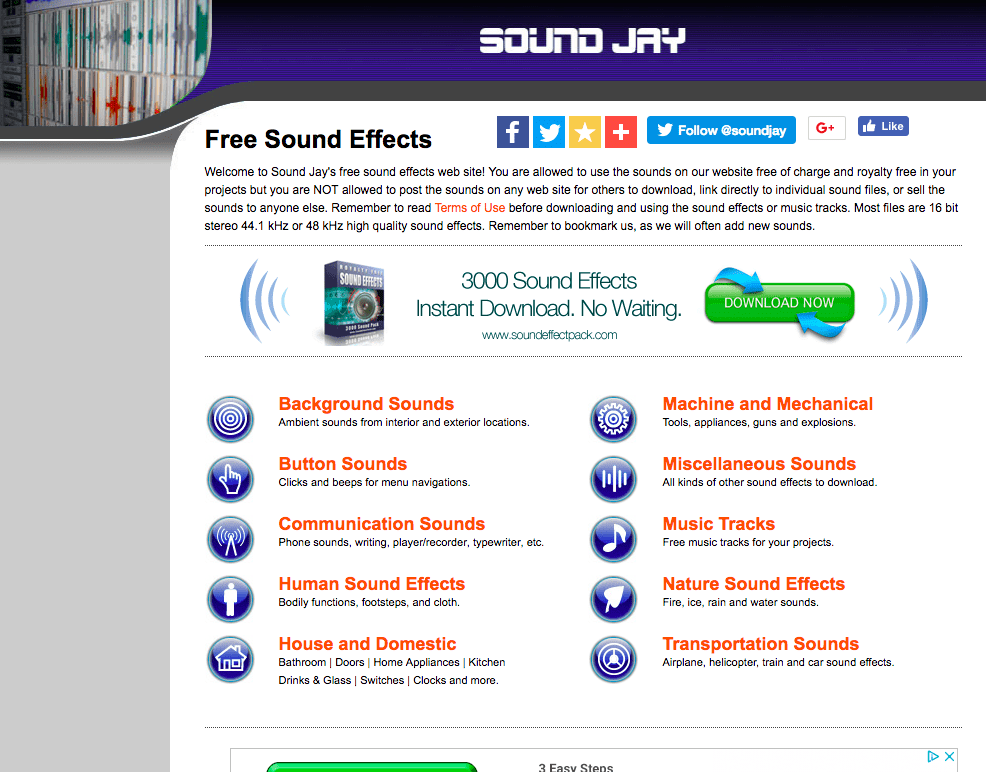
One of the first things that stands out about Sound Jay is that there is no search bar. The only way to search for sound effects is by clicking on one of the ten categories on the homepage, as you can see from the screenshot above.
Clicking on a category, say ‘weather’, will take you to a list of more niche categories, for example: ‘rain sounds’, ‘wind sounds’ etc.
The sound effects on Sound Jay are 16 bit stereo 44.1 kHz or 48 kHz high-quality, and available in MP3 or WAV format. The size is also disclosed before download, which is helpful. Although the library seems small, there is a message on the homepage advising users to bookmark the site as they often add new sounds.
Library size
The navigation of the website makes it too difficult to know for sure, but it is clear that the library is small compared to other sites on this list.
Licensing
Free for non-commercial and commercial use.
18. SoundStripe
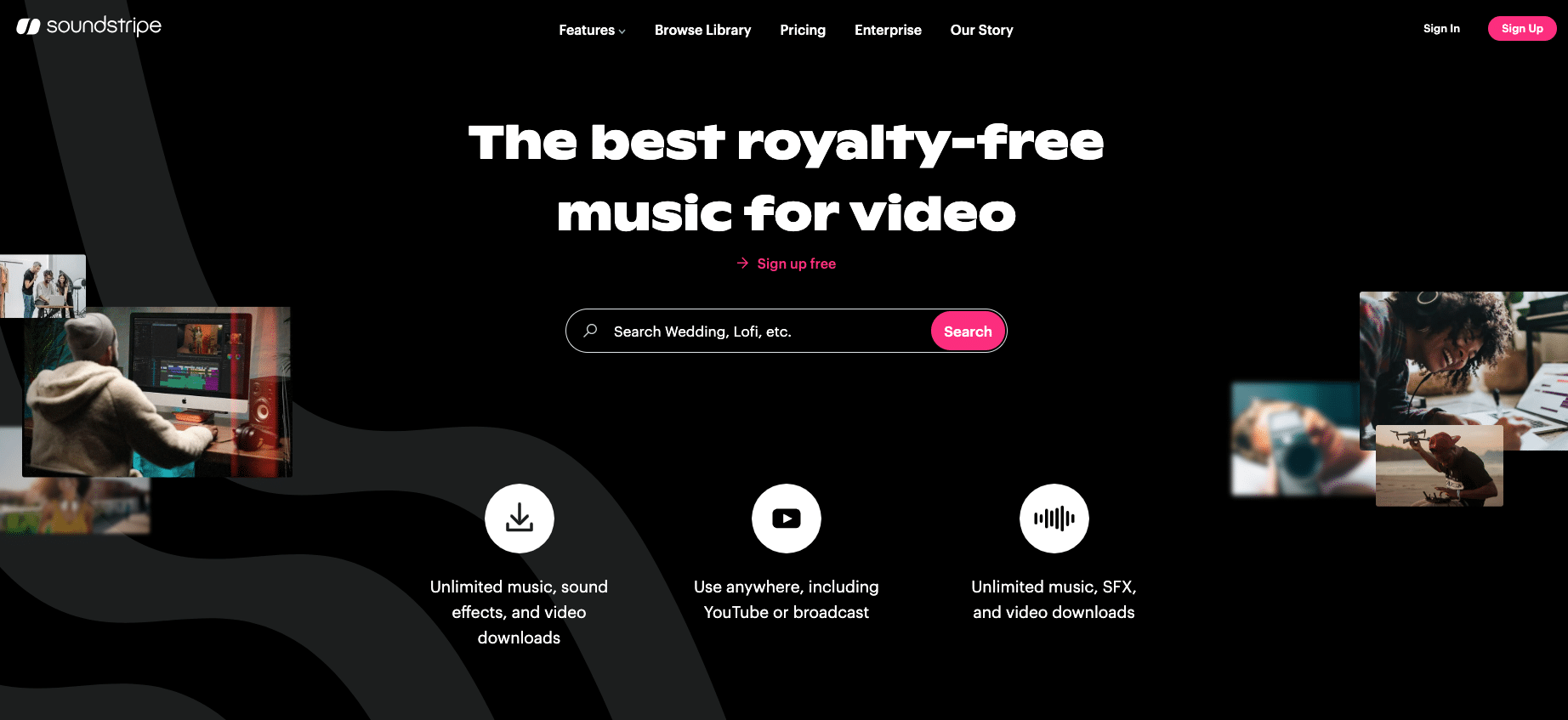
SoundStripe is a license free music site first and foremost, but they also boast thousands of high-quality sound effects.
It’s easy to search for and preview sounds, however you do need an account to download sound effects.
It’s easy to sign up and your subscription becomes your license – so you never need to worry about licensing.
Library size
Over 45,000
Licensing
Universal license so you can use your sound effects anywhere, but this comes at a monthly cost for a subscription.
19. PacDV
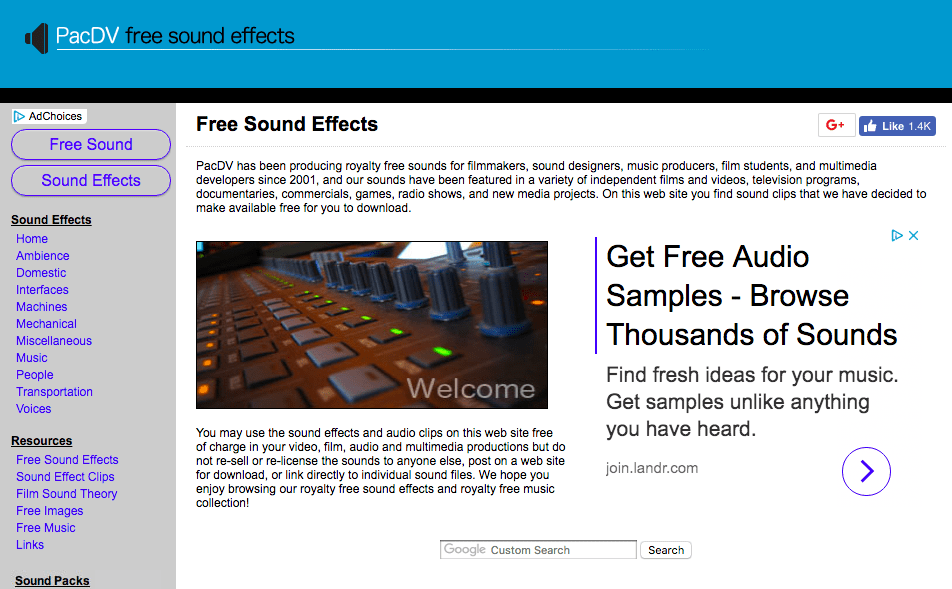
PacDV has been around since 2001 and their sound effects have been featured in a variety of films and TV programmes.
At first glance, the layout is very similar to Sound Jay. There is no search bar and the only way to find sound effects is to navigate through the list of ten categories on the left-hand side. However, whereas Sound Jay has categories that become more and more niche, PacDV sticks with the broad categories and that makes it more difficult to find what you’re looking for.
Some of the files are WAV and some are MP3, so it is kind of just ‘luck of the draw’ when it comes to finding sound effects for your project. The sound effects are free for commercial use and you are not required to give attribution, but PacDV does politely ask for it!
Library size
The navigation of the website makes it too difficult to know for sure, but we can estimate that they have a couple of thousand.
Licensing
All royalty-free for commercial use.
20. Partners in Rhyme

When you visit Partners in Rhyme, it is clear to see that it is a well-organised directory of sound effects. All of the sound effects are categorised in a way that makes it easy to find what you’re looking for. There’s also a search bar to give you the option to search via keyword.
Clicking on a category will usually take you to a different site that hosts the sound effects. All of these (that we came across) were royalty free, however some cost a couple of dollars to download.
All of the sound effects we found were available in WAV or MP3, and none of the sites that Partners in Rhyme linked to required users to sign up for an account.
Library size
Thousands
Licensing
All royalty free.
Summary
Considering how much of an impact sound effects have, it’s amazing to see how inexpensive they are. Most of the sites we reviewed didn’t even charge a penny for their sound effects.
But more important than obtaining your sound effects, is learning how to use them correctly in order to make your content as compelling as possible. Now that you’re up to speed with the best sound effects sites, take a look at our round up of the best royalty free music sites.