How To Use Video To Train Your Team

Contents
Download The Free Ebook Version
CHAPTER 1
Why use a training video?
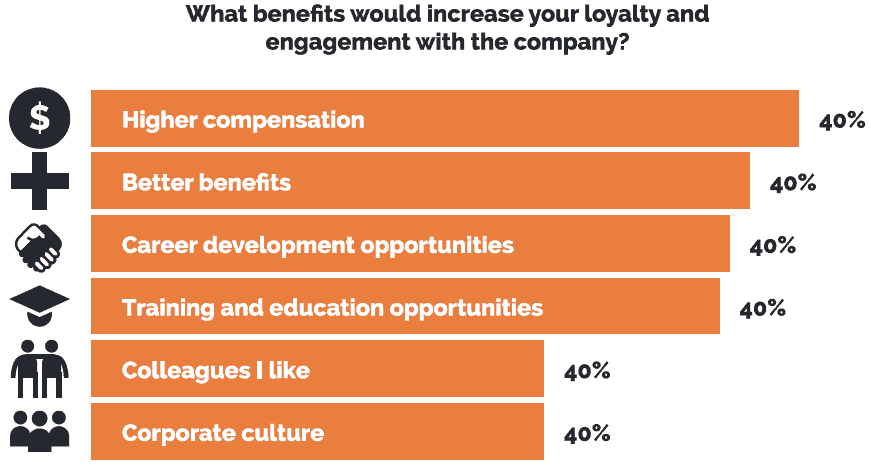
- An e-learning series/CPD (Continuing Professional Development)
- Introduction to new products or services
- Demo of a new system or initiative
- On-boarding
- Animated
- Live-action
- Screen recorded
See How We Can Help
Click the button below to visit our “Training Videos” page. Here you’ll see examples of training videos we’ve created, case studies and helpful tips on how to use your training videos. You can also contact us for more info.CHAPTER 2
The benefits of using video to train your team
Work Productivity
Usually, staff training takes place in a boardroom, or off-site, at a time and date set by whoever is running the training. This means the time is more likely suited to the people running the training than those attending. As a result, staff are away from their usual work, which can affect work productivity because they have to catch up on work missed. Video solves this problem because the staff can set aside time that suits them. The other benefit is they’re likely to be more engaged because they’re not concerned with the other work they could be doing.Availability & Accessibility
Unlike one-off training that your staff will take time out to attend, video is always available and accessible. This gives your staff the option to access the training at a time that is more convenient to them. A good tip is to make the videos accessible from a variety of devices, like smartphones and tablets, so staff can view them even when they’re not office-based. Using video as a training tool means people can refer back to the content whenever they need a refresher. You could do this with written content but it’s pretty unlikely they’d read every word. Give them the option of a video they’ll be more likely to review the content.Cost Effective
On average, companies spend $1,888 per employee on training and development, with an average of 31.5 hours, per year, training staff. While this is productive time in the sense that it can help up-skill your team, it’s also time away from the bread and butter of their daily role – which almost always means lost revenue. Using video can mean you save your company money on off-site training and other expenses that come with it. In fact, Microsoft used video to cut classroom training costs by $303 per person, from $320 to just $17. Creating videos yourself doesn’t even have to cost you that much. There are so many tips and tricks for filming on a budget; these days all you really need is a smartphone and downloadable editing software and you’re on your way!Breakdown Complicated Information
Complex information and ideas can easily be explained and supported with visuals. Video can be particularly useful when it comes to a whole company roll out of a new system or initiative, as everyone can watch and re-watch video content at their own pace till they understand it. This isn’t always possible when someone is presenting to a large number of people. People have short attention spans at the best of times, so in day-long training sessions they’re bound to miss something.. It could be a crucial piece of information that they might not be able to revisit without asking the instructor. And, however critical the missed information is, many will avoid bringing it up, however approachable the instructor is.Help Retain Information
Studies suggest that, 3 days after taking on new information, there’s around a 10% chance you’ll remember it. When you add visuals, that rises dramatically to 65%. Plus people tend to only remember 20% of what they read, compared to 80% of what they see and do. Now consider this for something like e-learning where your staff will be regularly accessing video content as part of their learning and you have the possibility to increase knowledge retention by 25% to 60%. Ali Noel, Customer Success Team Lead at video hosting platform, Wistia, is a firm advocate of using video for internal training.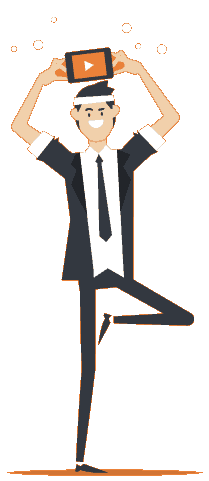
CHAPTER 3
Video Styles To Consider
Animated
Best for: Engaging your staff This style can be good for introducing and explaining new or complicated concepts. The animated style can make viewing more interesting, especially for a dull topic.Live-Action / Demonstration
Best for: Demonstrating a realistic scenario and making content relatable Using people to act out scenarios and demonstrate situations is the main purpose of live-action. This style works best because real people can better demonstrate the reality of situations that an animated video wouldn’t be able to. This makes the video content more relatable and realistic. The NHS often use this style to educate people on the best ways to handle medical emergencies.To Camera
Best for: On-boarding. A good tip is to use staff who currently work for you to explain policies and work life to the new-starters This style is the video equivalent of a presentation where the person in front of the camera speaks directly to the audience.Screen Recorded
Best for: Introducing new systems and software Perfect for a walk-through/step-by-step guide on a new system or software. The great thing is these can be saved and viewed over and over again if your staff need a reminder.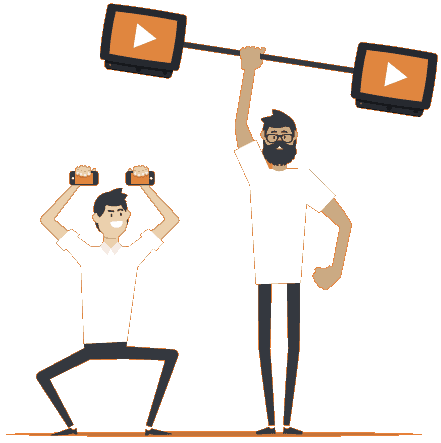
CHAPTER 4
What Makes A Good Training Video?
An understanding of the audience
As with any content, this should always be a top priority. Tailor the videos to your staff and ensure accessibility to whoever they’re meant for. One way to do this is to create a script so that you can refine it accordingly. It’s fine to make entertaining content to hold your employees’ attention but don’t focus on this alone otherwise it won’t serve it’s purpose. You want your staff to take the training videos seriously, so keep a level of professionalism throughout. Strike a balance between entertaining, for engagement, and professional, in order to make the videos purposeful. For example, to-camera is a good choice for making a professional video. The simple set up of someone talking directly to the audience creates this because there are no other distractions.Visually engaging
That said, you still want your staff to engage with the video content – so it needs to be as visually engaging as possible. There are numerous ways to do this.Clear and Concise
Ok, so you have an opted-in audience; but don’t take it for granted. You need to avoid filling your video content with irrelevant information. Pinpoint what you want your message to be and stick to it. The best way to achieve this is to write what you want to say in a script, and edit out anything that isn’t relevant. Your audience’s attention span will be short – so focus on what matters. Your goal is to engage your employees and help them to remember as much information as possible. However, if you do have a lot of information and training to deliver, break it down into sections and create a series so it’s easier to digest.Organisation
As just stated, this could mean breaking down the training into bite size chunks. E-learning courses are a good example of this as they are often segmented into modules to help users manage the content intake easier.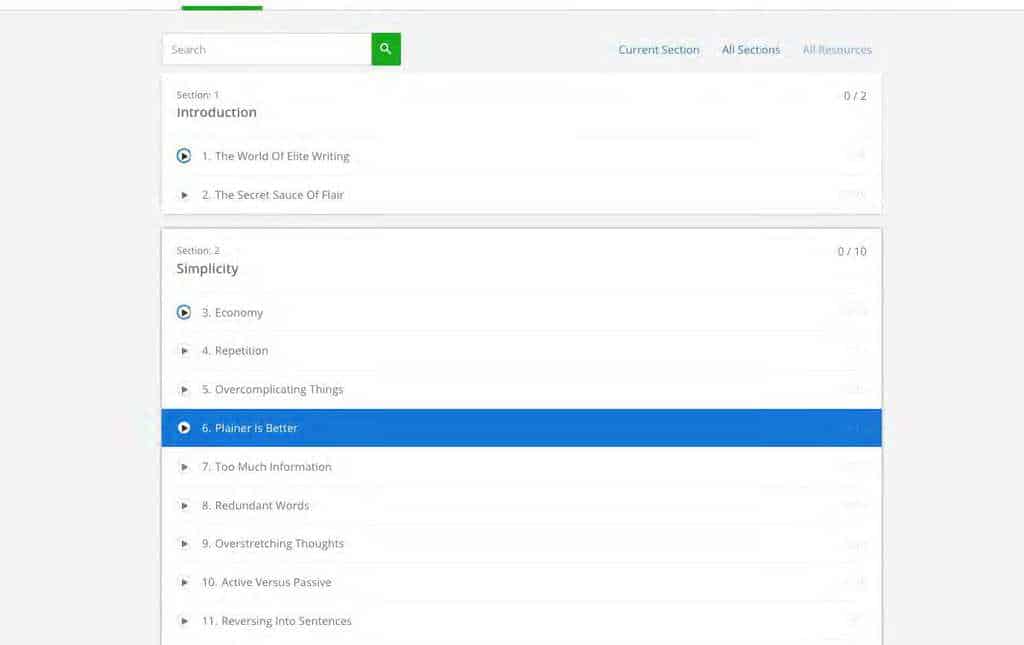
- IDrive
- Google Drive
- SpiderOakONE
- Microsoft OneDrive
Good Lighting
If you’re creating a to-camera video, it’s important to make sure the shot is properly lit. It sounds scary, but it’s not so hard to create an affordable lighting setup. There are loads available online – we’ve used Wistia’s ‘Down and Dirty Lighting Kit’ for our own videos, and it’s great. Check it out!
CHAPTER 5
How best to use video to train your staff
To show a new internal system and how it works
When it comes to new features and functionality, we all know the power of a live demonstration. But video has two advantages; one, it’s scalable, giving you the power to roll out the same demo to your whole business. Two, it’s available – your team can revisit their training any time they like. Screen captured video is a great way to provide a step-by-step walk-through of a new system and the best ways to use it. This is a style often used to introduce customers to new software, so why wouldn’t it work for your staff?How to make this type of video: You can hire someone like us, here at Wyzowl, to make a web or mobile app demo for a reasonable fee. Our service includes a script, screen record from the web app, a voiceover from our range of artists, SFX to bring your video to life, experts at each stage and a dedicated account manager. The other option is to download a screen recording app like Icecream Screen Recorder, which is free, to create the walk-through yourself.
Introduce/explain new policies
Staff policies, with the best will in the world, can be a bit boring – you probably won’t catch many of your team leafing through an employee handbook. Why not make them more engaging with an animated video? The example below is an animated video we created for a client to show staff how to sell waterproof clothing aftercare.
How to make this type of video: Once again you could hire someone like Wyzowl to make the whole thing for you. For the animation package, our service includes a script, custom graphics, animation, a voiceover from our range of artists, SFX to bring your video to life, experts at each stage and a dedicated account manager.
Alternatively, there are numerous DIY animation tools you can download. Below are a few of the most popular softwares:
Vyond is a web-based animation software that allows anyone to quickly create professional animated videos. There are three different payment plans to choose from: Enterprise, Business and Personal.
PowToon is another web-based animation software designed for the animation novice. But, they specialise in presentations rather than videos. They offer Free, Pro, Pro+ and Agency packages.
Moovly is an online animation software aimed at businesses, the education sector, and people simply wanting to create animations for personal use. There is a free option as well as Pro and Enterprise packages.
These solutions are great at what they do, but their strength is also their weakness, in many ways. With only a certain number of graphics and transitions at your disposal, it’s hard to create something truly unique that lives and breathes your brand. For a truly bespoke creation, you’ll probably need to consider hiring an animation studio, or outsourcing the various parts of the process individually.
- Welcome to the team
- Knowledge handoff – a video handover from your predecessor in the role, in which they talk through all the important ‘little’ things they know about the role.
- Key company policies
- Skills training
- Little things matter – e.g. where is the photocopier located? Where are important documents stored?
Professional Development
E-learning is a big deal and can yield huge success for your business. Pwc did a survey into what factors make a an organisation an attractive employer to millennials and 35% stated good training and development programs.See How We Can Help
Click the button below to visit our “Training Videos” page. Here you’ll see examples of training videos we’ve created, case studies and helpful tips on how to use your training videos. You can also contact us for more info.CHAPTER 6
